
Choosing between two high-tech virtual reality headsets, such as the Meta Quest 3 and the Pico 4 Ultra, can seem straightforward at first glance. However, the similarities in their appearance and functionality make the decision more challenging than one might expect. Both devices resemble props from modestly budgeted science fiction films, and they both fit snugly on your face like a persistently clingy robotic octopus.
In essence, picking between these two high-end, battery-draining, occasionally disorienting pieces of technology is akin to choosing a favorite child, if both children happened to be expensive and prone to making you feel slightly dizzy.
The Quest 3 and Pico 4 Ultra are quite comparable in terms of performance. While one emphasizes a refined ecosystem and seamless software, the other boasts higher resolution features and more advanced augmented reality capabilities. Both devices showcase impressive technology, yet they each have their flaws. Making a choice between them isn’t straightforward. Let’s explore the distinct characteristics that set these VR headsets apart to help you decide which one offers the best value for your investment.
Comfort & Design: Which One Edges Out?

Let’s begin by acknowledging something straightforward: you’re essentially donning a computer on your head. While it may not feel as effortless as putting on sunglasses, the technology involved has significantly advanced, making these devices more wearable. The Meta Quest 3 is a remarkable 515 grams and is 40% thinner than the Quest 2 (which sometimes felt like wearing a shoebox on your face). To address user concerns about comfort, Meta has improved weight distribution across your head with their mesh strap system.
The adjustment of the IPD (the space between lenses) offers a precise slider that allows tailoring the fit to your unique eye distance. If you use glasses, the Quest 3 can comfortably accommodate them, but not flawlessly for all frame sizes. Some users may need to purchase the optional glass spacer accessory separately.
As a movie enthusiast, I found myself venturing down a unique path with the 4 Ultra. On paper, it tips the scales at approximately 580 grams, giving it a more substantial feel. However, the thoughtful front-to-back design ensures a more balanced weight distribution that’s a joy to experience. The rotary adjustment wheel simplifies fitting, eliminating the hassle of fiddling with numerous straps – a feature I appreciate, especially when sharing this headset with friends.
The padding on this VR mask allows for good airflow and minimizes most external light, except for a tiny opening near the nose. Its adjustable interpupillary distance (IPD) range is quite extensive (58-72mm), catering to various facial structures without needing modifications. A notable advantage of Pico is that it comes with a glasses spacer included, instead of requiring an additional purchase.
Both devices are more comfortable than their predecessors during prolonged use, preventing the sensation of your face being compressed by the weight of VR and your reality fading away. The Quest 3 excels in terms of weight, whereas Pico stands out due to its superior adjustability and attention to design details.
Visual Quality: The Screens And Lenses

The Model 3 of The Quest features twin LCD screens delivering 2064 x 2208 pixels per eye and boasting refresh rates ranging from 90 to an impressive 120 Hz. Meta’s innovative “pancake” lenses expand your field of view to approximately 110 degrees, offering remarkable clarity throughout the entire area. If you’re transitioning from a Quest 2, you’ll instantly appreciate how sharper everything appears. The noticeable reduction in the “screen door effect” is certainly worthy of celebration.
By the way, let me mention that these pancake lenses are quite significant. They’re an impressive 40% thinner compared to the previous Fresnel lenses in Quest 2, which is one reason why the entire headset can be made more compact. Furthermore, the arrangement of RGB stripe pixels contributes to improved clarity, particularly for text and fine details. This enhancement is especially noticeable when you’re trying to read emails or browse the web in VR, as it makes a substantial difference.
The Pico 4 Ultra boasts a higher resolution than Meta, with a staggering 2160 x 2160 pixels per eye. However, it operates at a fixed refresh rate of 90 Hz. Its field of view is slightly narrower at 105 degrees, but they’ve strategically increased the pixel density where your eyes naturally focus, averaging 20.6 pixels per degree and peaking at 22.5 in the center. Pico is particularly proud of their factory color calibration for a more authentic color representation.
The Quest 3 can achieve a refresh rate of 120 Hz, which makes fast movements appear smoother, particularly noticeable in fast-paced games or when swiftly turning your head. On the other hand, the Pico excels in static scenes, reading text, and showcasing fine details due to its higher resolution. Essentially, it’s a matter of choosing between a slightly smoother image and a slightly clearer one.
Mixed Reality: The Real Game-Changer

In the year 2025, these headsets truly prove their worth. Mixed reality has moved beyond being just a showcase for advanced technology; it’s now the key feature that makes these devices practical for everyday use. The Quest 3, for instance, is equipped with two high-resolution RGB color cameras to help you see your surroundings, along with four IR tracking cameras and a depth projector to accurately map out your space. This technological blend offers a much clearer color passthrough compared to the grainy black-and-white view of the Quest 2. The virtual objects created by this system have a keen awareness of your physical environment, allowing them to be placed on tables, stuck to walls, and move around furniture with ease.
Meta has created “spatial markers” that enable apps to remember precisely where you positioned virtual items within your physical space. So, if you position a virtual TV on your wall, it will stay there even the next day. However, keep in mind that this system isn’t flawless; for example, small text from the real world might still appear blurry through the passthrough, and the overall perspective can resemble watching a slightly compressed video of your living room, but it does function effectively.
Pico’s performance here is impressive, boasting dual 32MP cameras that offer an astounding eight times the resolution compared to Quest’s. In addition, it comes equipped with a dedicated iToF depth sensor. This upgrade becomes evident the moment you wear it, as tasks like reading labels or checking your phone become clearer and more detailed. The merging of virtual and physical environments feels significantly improved, making mixed reality seem less like a technological limitation and more like a practical solution for work and play.
The Pico 4 Ultra has the ability to capture spatial videos at a resolution of 2048 x 1536 pixels and offers spatial audio as well. These headsets seamlessly integrate with Apple devices, allowing for the viewing of spatial photos and videos taken on iPhone 15 Pros or Vision Pro models. For immersive mixed reality experiences, there’s a noticeable difference between these two options, which could impact your choice. If you intend to make extensive use of MR features, Pico’s superior implementation is definitely worth contemplating.
The Brains And Battery Situation
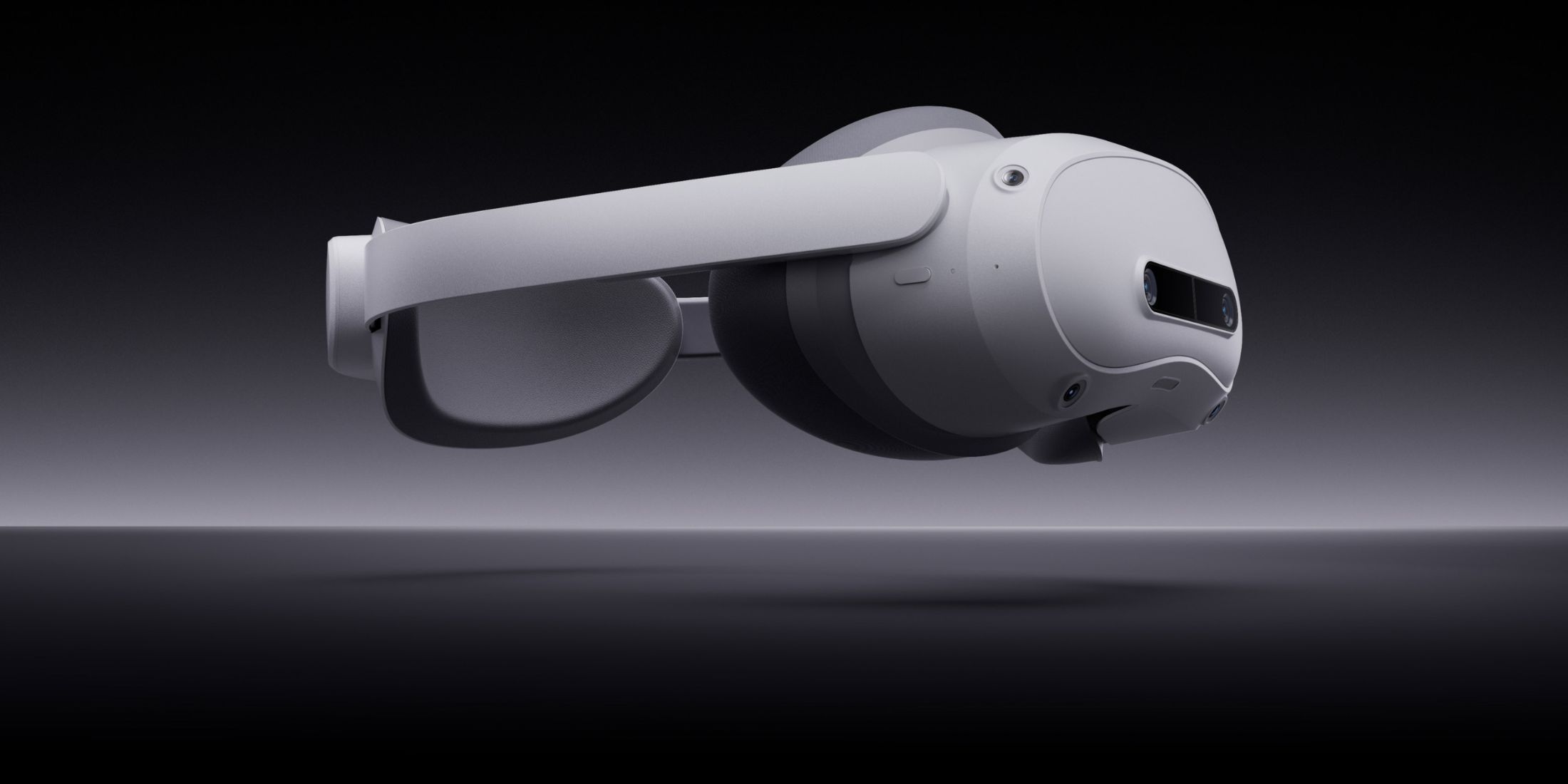
As a film enthusiast, I find myself in a similar situation when comparing two top-tier headsets: they both rely on Qualcomm’s Snapdragon XR2 Gen 2 for their core processing power. However, it’s much like the debate between iPhone and Android phones – same chip, but different approaches yield different experiences.
In terms of memory and storage options, Meta offers you a choice between 8GB RAM with either 128GB or 512GB of storage. This is sufficient for everyday use, but if you’re someone who enjoys multitasking with multiple apps or indulging in visually intense content, the limitations might become apparent.
With a 12GB RAM and 256GB storage as standard, Pico really steps up the performance. If you enjoy juggling multiple browser tabs, productivity tools, and perhaps even a game or two at the same time, this additional memory makes a significant difference. For those who love multitasking, Pico’s enhanced capacity is truly beneficial.
Regarding battery life, neither device is impressive. The Quest 3 struggles to last more than two hours during actual use. Despite Pico equipping a larger battery (5700 mAh compared to Quest’s 4879 mAh), the high-resolution cameras and displays consume the additional power, resulting in approximately the same runtime of around 2 hours.
Pico offers fast charging at 45W, making it convenient for quick recharges during breaks. However, it’s important to note that when not in use, these headsets are typically kept on their chargers. For extended gaming sessions, you might find yourself using them while they’re still connected, similar to a VR creature tethered by its power source.
Your Virtual Hands: Controllers & Input Methods

In contrast to earlier models, both firms have significantly revamped their controller designs, opting to eliminate the large, cumbersome tracking rings that often collided with objects.
As a movie critic, I must say that the Touch Plus controllers for the Quest 3 by Meta are a significant improvement over their predecessors. They are compact, lightweight, and designed with an emphasis on ergonomics, making them a joy to handle during gameplay. The TruTouch haptic feedback technology is truly remarkable, simulating various textures and impacts with a level of detail that feels almost real. This means that when I’m immersed in a game, the sensation of holding different virtual objects varies, adding an extra layer of immersion to my gaming experience.
Pico’s controllers for the 4 Ultra share similarities by being ring-less, offering quality haptic feedback, and being 50% smaller compared to their predecessors.
Both systems utilize the headset’s cameras for tracking purposes, eliminating the need for external base stations, and they generally track well in a variety of scenarios. Hand tracking is supported on both devices, allowing you to use apps without controllers when desired. It seems that Meta has spent more time refining their implementation, which may explain why it feels more polished. The Quest 3 demonstrates better hand tracking performance in varying lighting conditions and situations where hands are partially obstructed.
Here’s an intriguing contrast: Pico offers optional motion sensors for comprehensive body tracking, even legs. In comparison, Meta’s Quest 3 uses computer vision and AI (known as “generative” leg tracking) for upper body movement approximation, although it isn’t as precise as dedicated trackers. If you prioritize accurate full-body representation in social VR environments, this aspect might sway your decision. Both devices can be connected to external devices like keyboards and mice for productivity tasks, which is crucial if you plan to use them for work purposes.
Apps And Games: What Can You Actually Do?
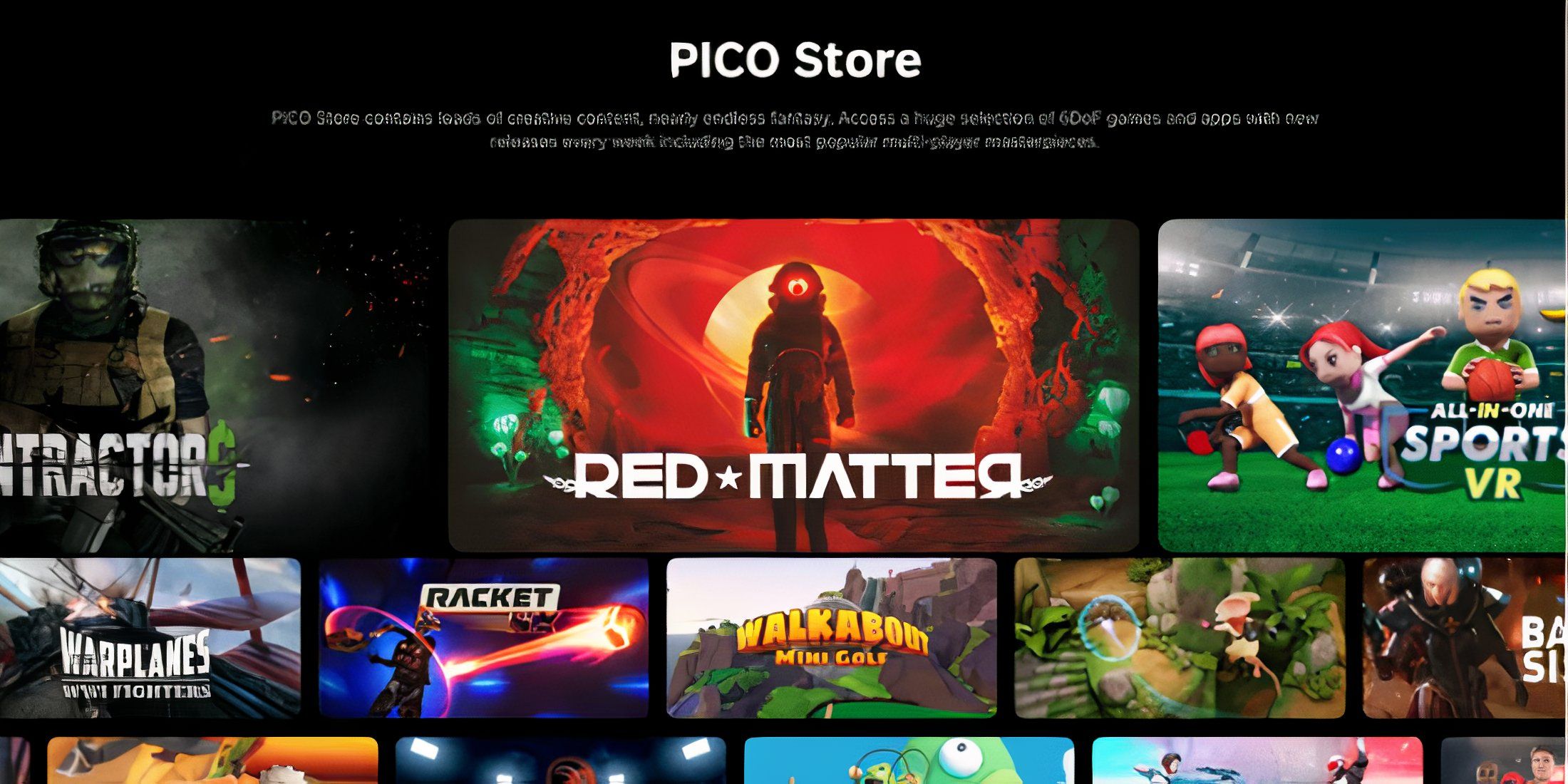
With an early advantage and substantial resources at its disposal, Meta truly demonstrates its might. The Quest 3 operates on Meta Horizon OS, a system derived from Android, providing access to the expansive Meta Quest Store filled with numerous applications and games. This includes notable exclusives such as Batman: Arkham Shadow, Hitman 3 VR: Reloaded, and Asgard’s Wrath 2 – titles that truly highlight the device’s capabilities.
As a VR enthusiast, I can’t help but be thrilled about the Quest 3! Not only does it support all the content that worked on the Quest 2 right out of the box, but this expansive library represents years of virtual reality development. If the official store doesn’t have what you’re looking for, don’t worry – there’s always App Lab and SideQuest for unofficial content. These platforms are brimming with indie developers and experimental projects. Moreover, if you’ve got a modicum of tech-savviness, sideloading additional content is a breeze!
The Pico 4 Ultra operates on an Android-based operating system that is expanding, although its app library is currently smaller compared to others. Essential apps like browsers, media players, social platforms, and utilities are present, but the selection of games is where you’ll notice a significant gap. Many well-known VR games have not been ported over to Pico’s system as of now.
Pico offers some nifty software features, one of which is their PanoScreen Workspace that allows you to arrange multiple floating windows around you, enhancing productivity. Additionally, its compatibility with Apple spatial media is a handy benefit if you’re part of the Apple ecosystem. However, it’s worth noting that while you can install apps on Pico, the selection isn’t as vast compared to other platforms. The difference in the ecosystem is tangible and could be the most significant practical factor for many users.
What accounts for such a significant gap? Meta has been in this field longer, boasts a larger user base, and generously funds developers to secure exclusive content. This is often referred to as the chicken-and-egg dilemma of platforms: developers gravitate towards where the users are, and users flock where the best apps reside. At the moment, Meta is clearly leading this competition by a considerable distance.
Connectivity: Coming Together
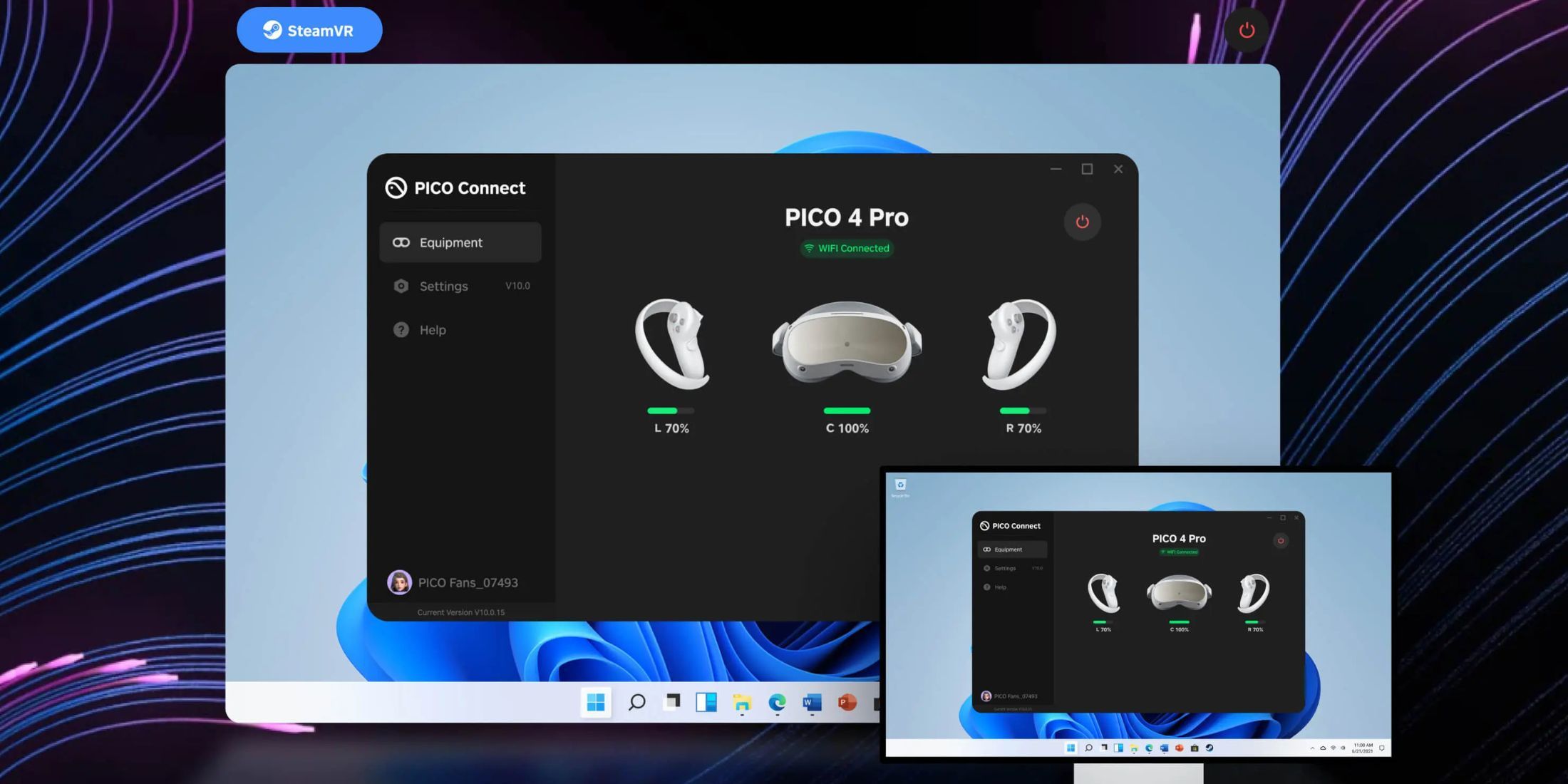
As a dedicated cinephile of virtual reality, let me share some exciting news: The Pico 4 Ultra takes the lead in a significant way! Unlike the Quest 3, it supports Wi-Fi 7, and when you activate its Multi-Link Optimization (MLO) feature, the wireless streaming lag drops to approximately 5ms. If you’ve ever experienced that slight delay between moving your head and seeing the image synchronize in VR games streamed from your PC, then you’ll truly value this improvement!
From a cinephile’s perspective, when it comes to Bluetooth versions, the Pico boasts a slightly higher version (5.3) compared to the Quest (5.2). However, let me assure you, the distinction is negligible and won’t significantly impact your experience. Both devices allow for streaming to your personal computer, though Meta’s Air Link system has had more time to refine, making it slightly more stable over time.
From a dedicated cinephile’s perspective, The Quest 3 maintains the traditional 3.5 mm jack on its right earpiece, offering a wired option. However, the Pico 4 Ultra opts for USB-C or Bluetooth connectivity exclusively. Both devices come equipped with integrated speakers – Pico boasting dual stereo speakers and four microphones, while Meta features two speakers for spatial audio. While these built-in speakers are handy, they’re nothing to write home about when it comes to delivering a truly captivating audio experience.
For Business Users: Security & Enterprise Features
Using these for work? There are some key differences worth knowing about.
- Meta’s got a whole “Quest for Business” subscription thing going on. It’s exactly what corporate IT departments love. Device management, remote setup, app deployment, and all that security compliance stuff they obsess over. SOC 2 compliance, access controls, the works.
- Pico does have a “Kiosk Mode” for demos and supports keyboards, mice, and gesture controls for work scenarios. But then again, Meta’s been pushing their headsets into businesses longer, and it shows. If your company is buying these for the office, your IT team will probably push for the Quest 3 simply because there’s more infrastructure already built around it.
Which One Is Right for You?
After analyzing these two remarkable gadgets, which one comes out on top seems to be subjective. The best choice often relies on your personal preferences and the specific conditions you find yourself in.
Choose the Meta Quest 3 if:
- You value a vast, established content ecosystem.
- You prefer a slightly lighter headset.
- You want the most polished, user-friendly experience.
- Gaming is your primary use case.
Choose the Pico 4 Ultra if:
- You prioritize raw specifications and cutting-edge hardware.
- Higher-resolution passthrough for mixed reality is important to you.
- You plan to use your headset for productivity with multiple windows.
- You’re interested in capturing and viewing spatial video.
These two headsets serve as evidence of the exciting advancements taking place within the realm of virtual reality at present. The Quest 3, having benefited from Meta’s years of honing and expansion of its software ecosystem, stands out for its refined features. On the other hand, the Pico 4 Ultra stands out by pushing hardware boundaries, boasting superior specifications across various categories.
If you manage to obtain a Pico 4 Ultra device, you’ll notice improved specifications all around. You’ll enjoy crisper displays, increased memory, and the advantage of WiFi 7 for seamless streaming from your computer. It seems like Pico is pointing us towards the future of VR, while Meta offers us the top-tier experience of what works well today.
Essentially, both of these headsets are leaps and bounds ahead of what we had just a couple of years back. Do you recall when VR meant being completely isolated from our surroundings? Or when the image quality was so poor you could make out each individual pixel? It’s comforting to know that those times have passed us by.
FAQs
Do these things come with decent warranty coverage?
Meta’s warranty for the Quest 3 lasts a year and is valid worldwide where Meta officially sells the device. This is quite common, but the advantage is that it’s universally applicable in practice. On the other hand, Pico only handles support for the headset within the country you purchased it. So, if you import one, be prepared to manage any Return Merchandise Authorization (RMA) issues yourself, as you’ve essentially imported those challenges too.
Which one spies on me less?
Meta collects a significant amount of data, but they provide choices to minimize it. You can choose not to share certain data and delete your history if you know how. On the other hand, Pico’s data collection practices are less transparent, especially since it’s owned by ByteDance (the company behind TikTok). There doesn’t seem to be an official way to opt-out, and some users have experienced unexpected screenshots appearing in their storage. Therefore, compared to Pico, Meta appears to be the less problematic option.
Are these okay for kids?
Meta’s recommendation is suitable for ages 10 and above, offering features like parent-managed accounts, time limits, and safety settings. On the other hand, Pico only recommends their device starting at age 13 without additional supervision tools or kid mode. Consequently, if you’re looking to purchase a device for younger gamers, Meta Quest 3 is the only choice that won’t leave you feeling negligent regarding safety concerns.
What if I want to install shady stuff or mod games?
With just a few simple steps, Quest 3 simplifies the process significantly. Activate developer mode, install SideQuest, and you’ll be able to load an array of unauthorized games and tools at your convenience. While Meta may occasionally issue warnings, instances of bans are uncommon. On the other hand, Pico offers similar functionality but can be less straightforward, lacking a well-maintained community hub like SideQuest. Moreover, updates on Pico might cause unexpected issues without any prior warning.
Read More
- Poppy Playtime Chapter 5: Engineering Workshop Locker Keypad Code Guide
- God Of War: Sons Of Sparta – Interactive Map
- Jujutsu Kaisen Modulo Chapter 23 Preview: Yuji And Maru End Cursed Spirits
- Poppy Playtime 5: Battery Locations & Locker Code for Huggy Escape Room
- Who Is the Information Broker in The Sims 4?
- Poppy Playtime Chapter 5: Emoji Keypad Code in Conditioning
- Someone Made a SNES-Like Version of Super Mario Bros. Wonder, and You Can Play it for Free
- Why Aave is Making Waves with $1B in Tokenized Assets – You Won’t Believe This!
- Pressure Hand Locker Code in Poppy Playtime: Chapter 5
- One Piece Chapter 1175 Preview, Release Date, And What To Expect
2025-05-01 21:21