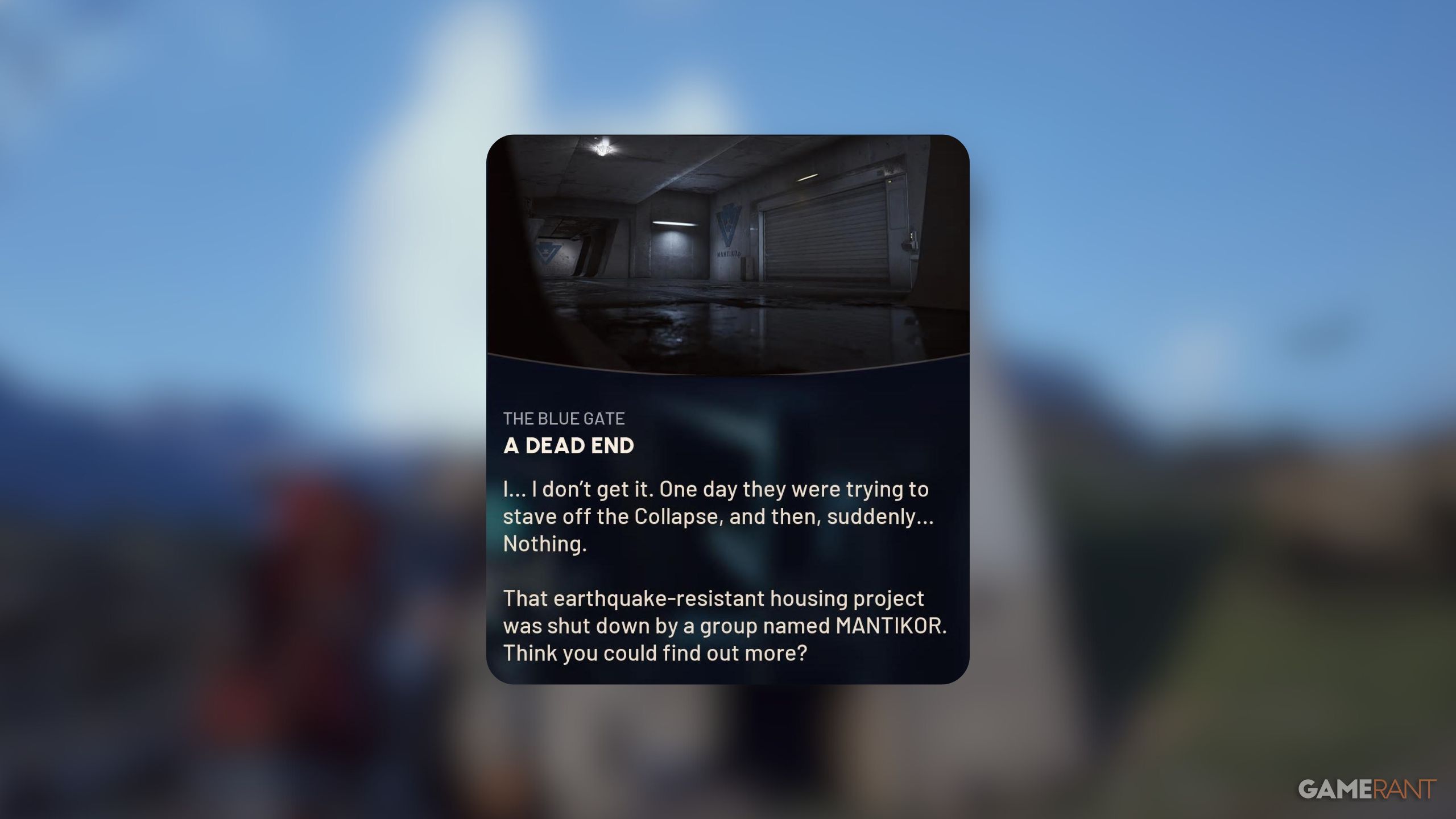How to Trigger Bread With No Flour in Heartopia

The “Bread With No Flour” perk doesn’t create a unique food item. Instead, it’s a cooking ability that gives you a chance to cook a dish without using any ingredients. If this happens, you’ll still get the meal, and the ingredients you would have used are automatically returned to you.