
Corsair sent TopMob a VOID MAX WIRELESS v2 headset for Xbox, and I tested it to share my thoughts.
Just so you know, you don’t have to limit this headset to just Xbox – it works with everything, which is good, because these days, it feels like everything is an Xbox anyway.
I tried out the VOID MAX WIRELESS v2 headset while working at TopMob, using it with both my computer and gaming consoles. Here’s my review of the VOID MAX WIRELESS v2 for Xbox.
Installation and Setup
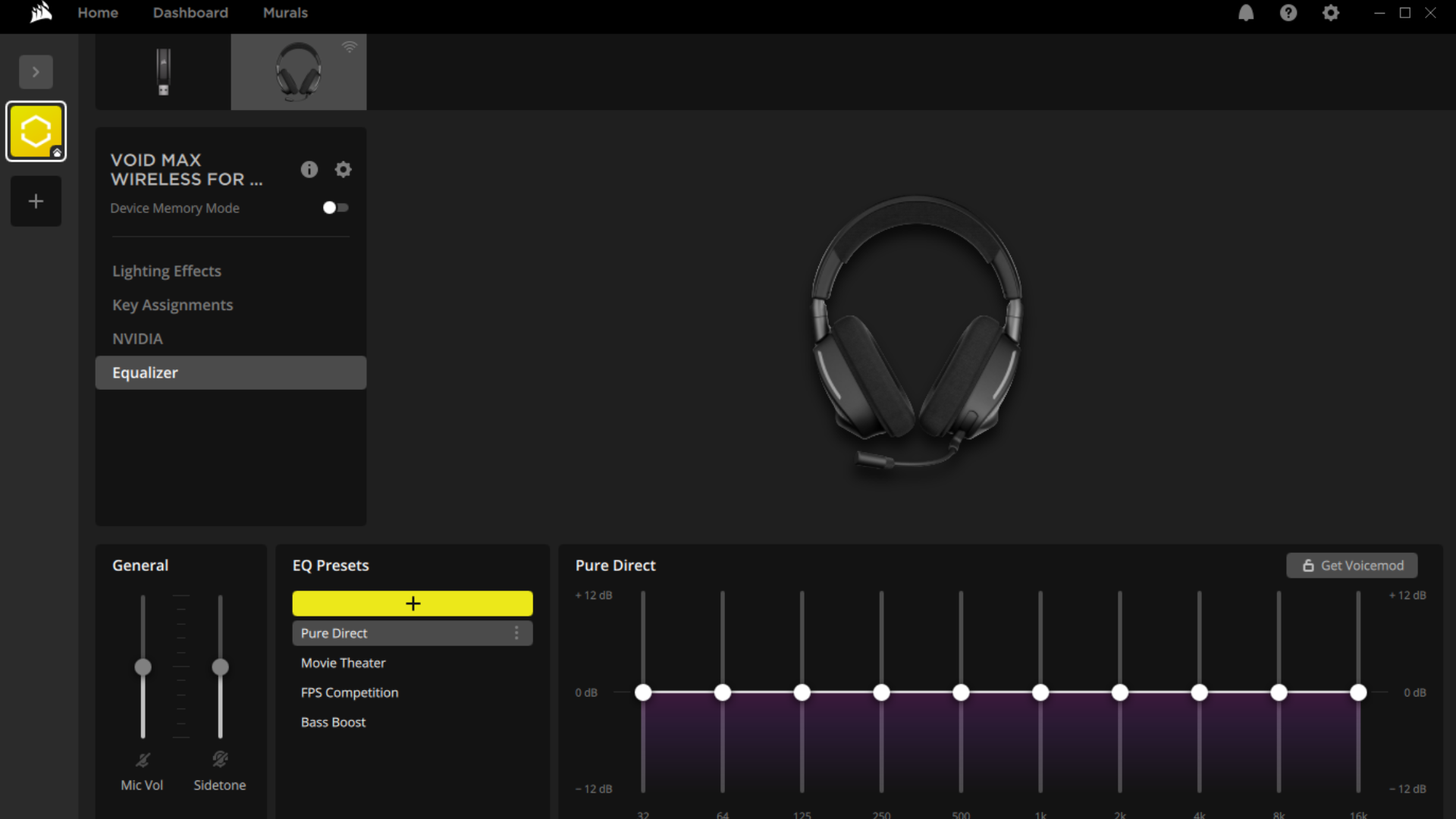
I’ve gotten used to simply plugging in wired earbuds and having them instantly work. The VOID MAX WIRELESS v2 is similar, but requires a little more setup.
I connected the wireless transmitter to my computer and turned on the headset, and it worked right away. I then installed Corsair’s iCUE software as recommended. This updated the headset and receiver’s software and also enabled a battery indicator to appear in my computer’s notification area.
The software only detects the headset if it’s connected via cable or wireless transmitter.
After the initial setup, the headset was simple to use. The software includes useful features like an equalizer, lighting customization, and customizable hotkeys. Since I was new to this, I didn’t change much, but I did occasionally test the bass boost setting – and it definitely made a difference!
Console Connection
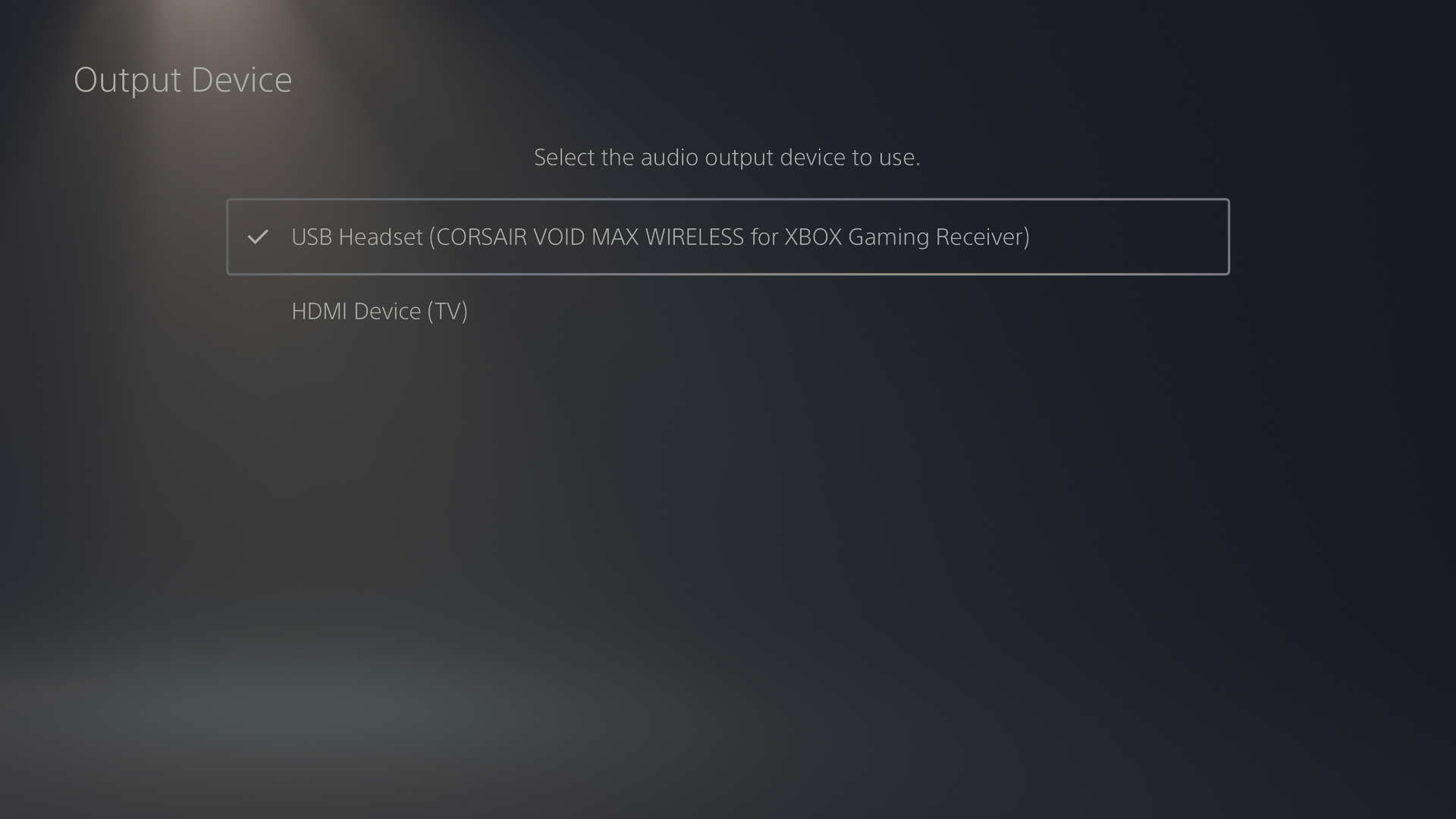
I ran into a problem when trying to connect my VOID MAX WIRELESS v2 headset to both a PlayStation 5 and a Nintendo Switch 2. The PS5 doesn’t work with Bluetooth audio, so that wasn’t possible. However, the Switch 2 does support Bluetooth, and the headset connected to it without any issues.
I ran into several problems when I tried connecting the consoles with the USB Transmitter. Both consoles recognized the headset as soon as I plugged it in, but then immediately lost the connection. I tried unplugging and replugging the receiver, hoping to fix it, but the issue kept happening over and over.
Okay, so here’s the really strange part. If I unplugged the headset part but left the USB dongle plugged in, both my consoles still thought the headset was connected – it even showed up as an option for where to send the audio! But the instant I turned the headset back on, it vanished from the list. It’s like the consoles can ‘see’ the dongle, but only want to recognize the headset when it’s actually off. So weird!
It took some searching, but I discovered a hidden feature in the iCUE software and tutorials: double-pressing the power button switches the headset between Xbox and PC mode. That finally fixed the console issue! The only problem now is the sound is very quiet on consoles, even with the volume turned all the way up. Otherwise, it’s working perfectly.
Wireless USB Transmitter vs Bluetooth
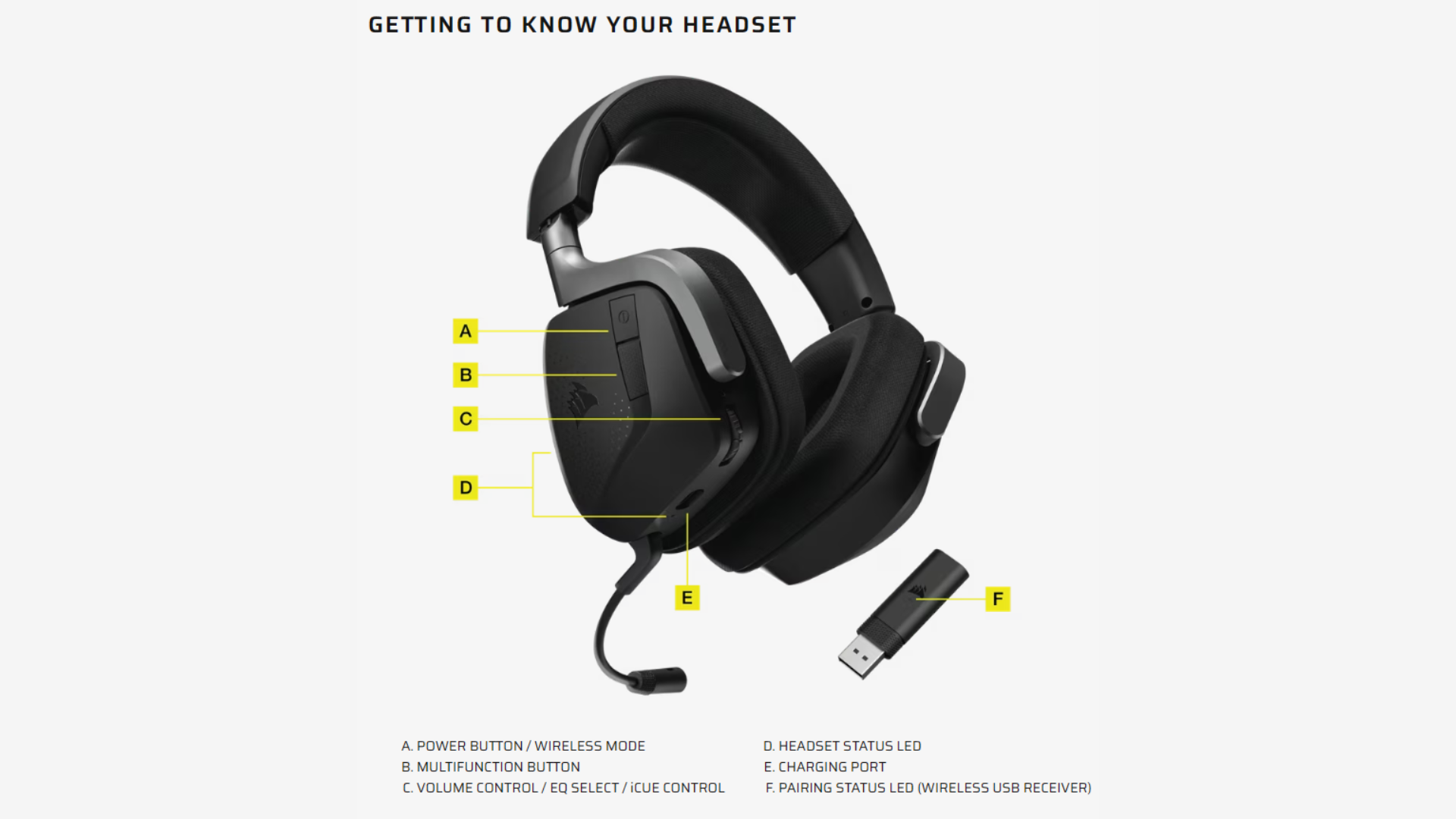
It’s likely no surprise, but the headset sounds much better when connected with the USB Transmitter than when using Bluetooth. You’ll notice louder audio, deeper bass, and a clearer, more consistent voice through the microphone.
I tried sending some voice recordings using both connection methods. The transmitter worked perfectly, but the Bluetooth connection sounded slightly distorted, even when the devices were close together.
I also found that the power button wasn’t working as expected. Tutorials said it should easily switch between USB and Bluetooth, but it didn’t seem to do that.
I could connect the computer to the device using either a wired connection through the receiver or wirelessly via Bluetooth. When I chose Bluetooth, though, the sound didn’t play – the computer always defaulted to using the wired USB connection instead.
I only had three USB ports on my laptop, and they were all full. But because the VOID MAX WIRELESS v2 sounds so much better when connected with the transmitter—and I’m planning to use it a lot—I decided to buy a USB hub so I could get the best possible sound quality.
Audio Quality

I was happy with the performance of the VOID MAX WIRELESS v2 for Xbox. While the noise cancellation isn’t super strong, it works well enough for my needs – especially since I need to be able to hear what’s going on with my family, including my two-year-old son.
Switching from JBL earbuds to a Corsair headset was a big improvement. The sound quality is much more immersive, completely surrounding my ears. Plus, it gets really loud when turned up all the way on my computer, but thankfully I can easily control the volume right from the headset itself.
I tested the audio equalizer to see if it improved the sound, and it really did. The iCUE software has four preset options, like ‘Movie Theater’ and ‘Bass Boost,’ each creating a different listening experience. ‘Bass Boost’ is pretty self-explanatory – perfect for those who love strong bass – but the other settings come down to what you prefer. You can also customize the sound and create your own preset if you want.
I’m very happy with the audio quality of the VOID MAX WIRELESS v2 for Xbox. While I didn’t try out its 3D spatial audio features – I don’t usually play first-person shooter games, though it does have a special equalizer setting for those – my JRPG soundtracks have never sounded better.
Comfort & Battery
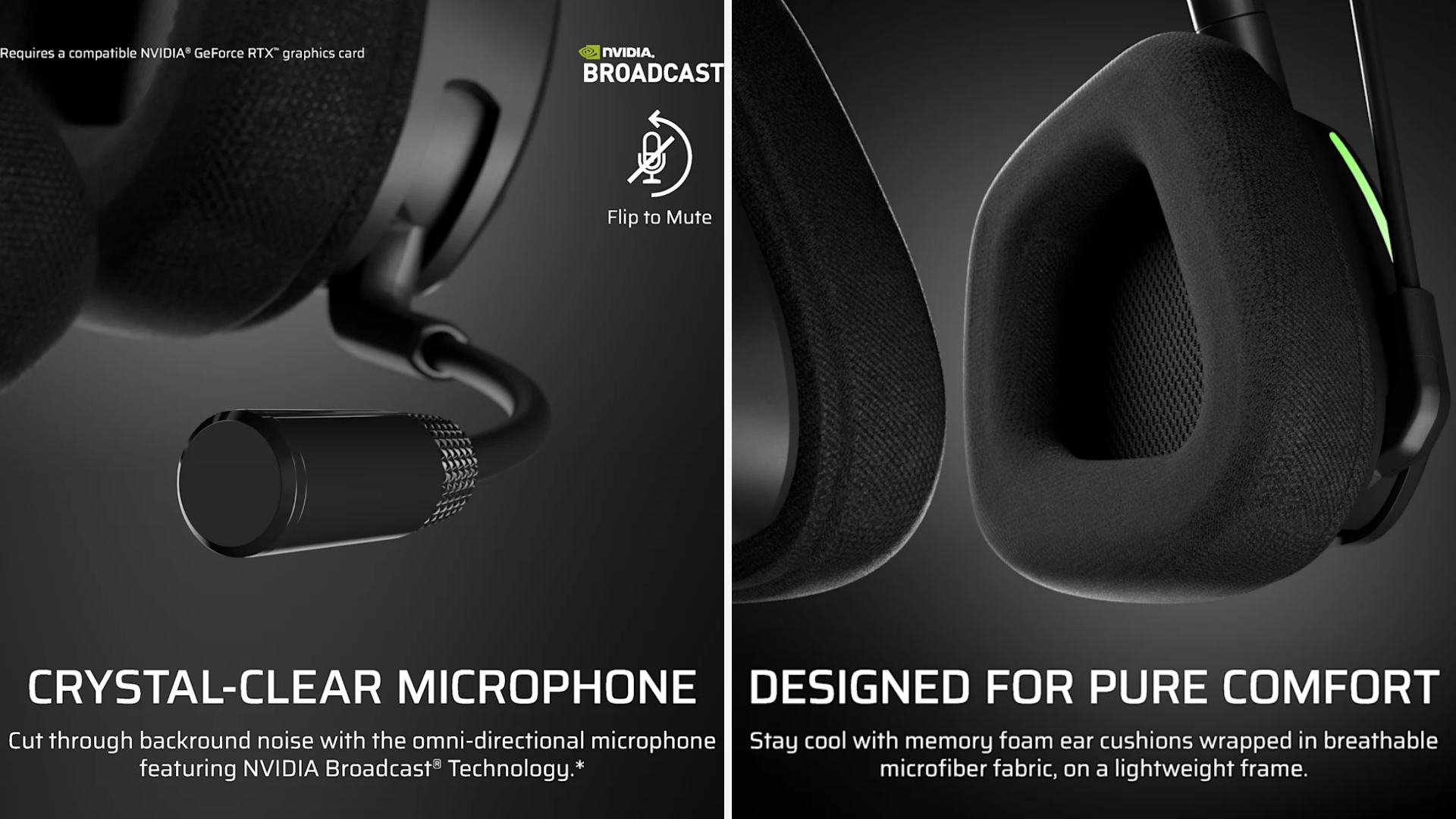
I stopped using headsets because their weight often gave me a sore neck. While the VOID MAX WIRELESS v2 isn’t particularly lightweight at 303 grams, I haven’t experienced any discomfort even after wearing it for long periods.
Because my ears are larger than average, the standard foam earplugs didn’t quite fit comfortably inside my ears.
The headband is comfortable and doesn’t irritate the skin. I wore the headset for four hours straight to check how comfortable it was, and it performed really well.
The best thing about the VOID MAX WIRELESS v2 is how long the battery lasts. The packaging says it can run for up to 70 hours, and I was skeptical, but I tested it for a week – even turning off the power-saving mode – and it really does live up to that claim. It truly lasts around 70 hours! You can charge it with any USB-C cable, and a full charge takes about 2 hours.
Microphone
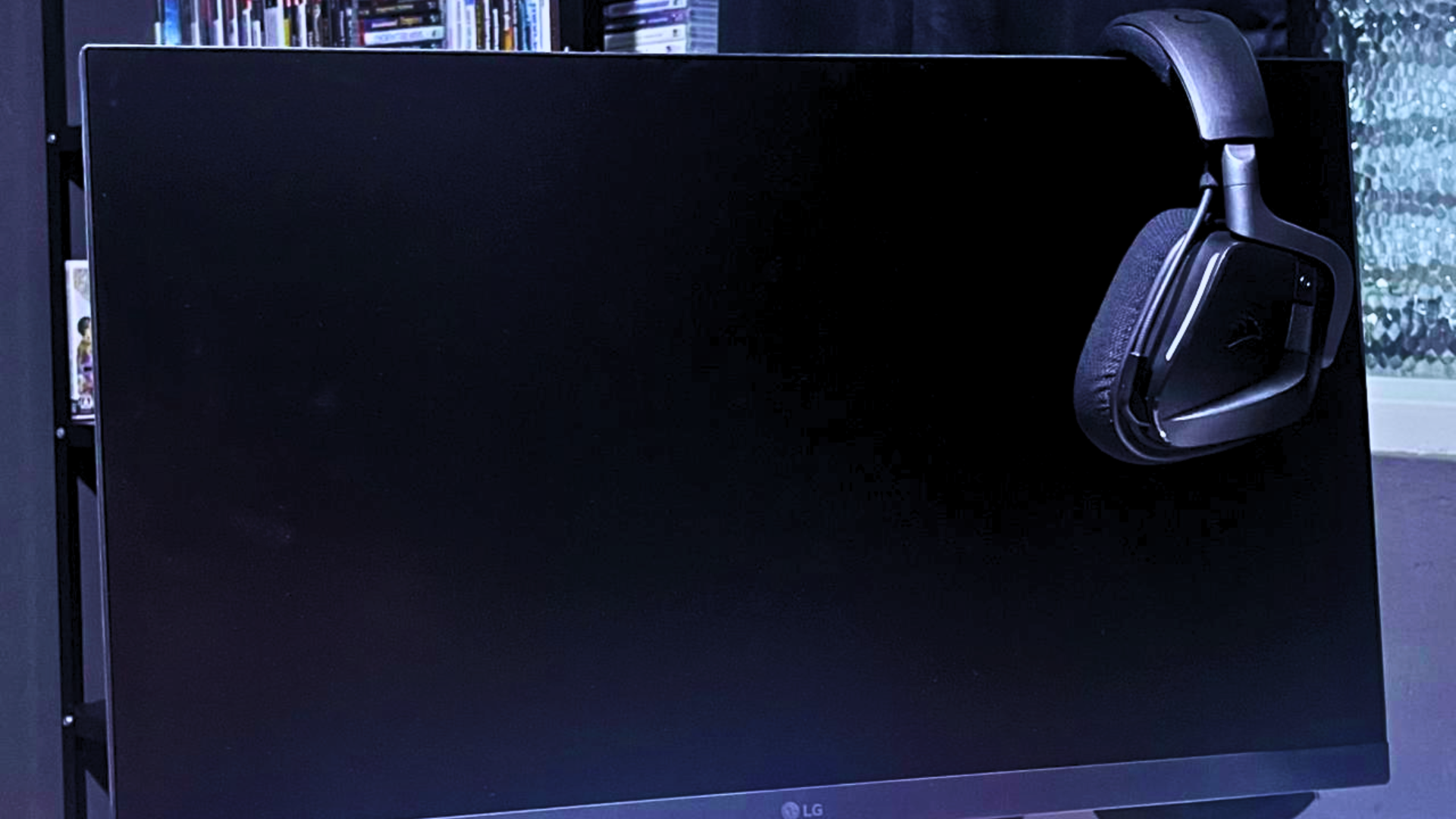
The VOID MAX WIRELESS v2 microphone isn’t as good as a professional microphone – and that’s okay. When I spoke into it, my voice sounded deep and quiet. It’s easy to mute and unmute too – simply lift the boom to silence it, and lower it to speak again.
The audio quality wasn’t great on PlayStation 5, but I was really impressed with how clear my voice sounded in party chat – it was much better than the built-in microphone on the DualSense controller. I’d happily use it for console gaming, and I expect I’d feel the same way about the Switch 2, though I wasn’t able to test it because I don’t have anyone to play with.
I love using my Blue Yeti Nano microphone for talking, paired with the VOID MAX WIRELESS v2 headphones. If you don’t have a separate microphone, the VOID MAX is perfectly good for chatting with friends while gaming. However, if you plan on recording videos or podcasts, you’ll want a higher-quality microphone for better sound.
Pricing

The Corsair VOID MAX WIRELESS Gaming Headset for Xbox – Carbon is priced at $149.99 directly from Corsair, which is a good value for its features. To give you an idea of their range, the VIRTUOSO MAX WIRELESS is their most expensive model at $329.99, and the HS80 Wireless Gaming Headset is available for just $34.99.
As a Corsair fan, I’d say the VOID MAX WIRELESS v2 is a great middle-of-the-road option. It’s perfect if you’re looking for a new headset and want to spend a decent amount without totally breaking the bank. Honestly, considering what you get, I think the price is just right.
I mainly had issues with the sound being too quiet when used with a PlayStation 5, and the microphone wasn’t great for recording or Bluetooth calls. Unless you believe the more expensive VIRTUOSO headset fixes these problems—instead of just getting a PS5 headset or separate microphone—I don’t see why you’d spend more than the price of the VOID MAX v2.
Closing Comments: Score 8/10
The Corsair VOID MAX WIRELESS v2 for Xbox is a great mid-range headset that delivered on all fronts – the sound quality is excellent, it’s comfortable to wear, and the battery life is impressive, easily lasting the advertised 70 hours with quick charging. The sound customization software works well, and while the microphone isn’t professional-grade, it’s perfectly usable. Setting it up with my console was a little tricky at first, but once I got it connected, it worked seamlessly, though the connection isn’t quite as good as on a PC. Overall, this headset is a solid choice if you’re looking for something in this price range.
Read More
- Insider Gaming’s Game of the Year 2025
- Say Hello To The New Strongest Shinobi In The Naruto World In 2026
- Roblox 1 Step = $1 Codes
- Faith Incremental Roblox Codes
- Top 10 Highest Rated Video Games Of 2025
- Jujutsu Zero Codes
- The Most Expensive LEGO Sets in History (& Why They Cost So Dang Much)
- Roblox Marine Academy Codes
- Oshi no Ko: 8 Characters Who Will Shine in Season 3
- Stardew Valley Developer Eric Barone Makes Big Financial Donation
2025-11-19 15:12