
Let me tell you, ships are everything in Star Citizen. Seriously, learning to fly well is just as important as mastering any other part of the game. You’ll be using your ship for basically anything you can’t do while walking around – mining, hauling cargo, space combat, just getting from place to place… you name it. If you’re new to Star Citizen like I was, getting your ship out of the hangar and actually flying can feel super complicated. So, I figured I’d share a quick rundown of the basics to help you get started.
Important Controls

Let’s start with a rundown of the standard key controls for piloting your ship, both while flying and on the ground.
- I to turn on ship engines
- U to turn on ship systems
- K to turn on VTOL engines (if available)
- F4 to change camera perspective (Fn +F4 if you’re on a laptop)
- N to engage/disengage landing gear
- B to engage Quantum Travel
- WASD for horizontal movement
- Space and Control vertical movement
- Mouse to steer/orient
- Q/E to roll
- Alt + N to request landing/take-off
- Y (hold) to exit your seat
Getting Your Ship

This guide will focus on New Babbage as an example, as it’s the best place for beginners to learn. Most ships in Star Citizen operate using similar basic steps.
First, you’ll need to get your ship if you haven’t already. Go to the spaceport in New Babbage (NBIS) and locate a Fleet Manager terminal – you can find several near the elevators that lead to the hangars, as well as one inside the hangar itself. This is how you retrieve your ship.
First, use the terminal to choose the ship you want. Then, find an empty elevator and ride it to your private hangar. Once there, you can check out your ship and get ready for flight.
How to Request Take Off/Landing in Star Citizen

After getting into your ship, sit in the pilot’s seat. Then, press the ‘U’ key to power up the ship’s systems, and if necessary, press ‘I’ to start the engines. Use the Space and Control keys to change your altitude, the WASD keys to move around, and your mouse to control where the ship is pointing. Finally, press ‘N’ to raise or lower the landing gear and avoid slowing down.
Before leaving the hangar, you need to get permission from air traffic control. You can do this by going to the Comms channel (press F1, then select your local channel and request permission). Or, for a quicker option, simply press Alt + N, or use the Communications screen on your ship to contact ATC directly.
Don’t retract your landing gear until you’re clear of the hangar. And, for safety, we suggest lowering it when you approach a hangar entrance to avoid collisions.
How to Use Quantum Travel in Star Citizen
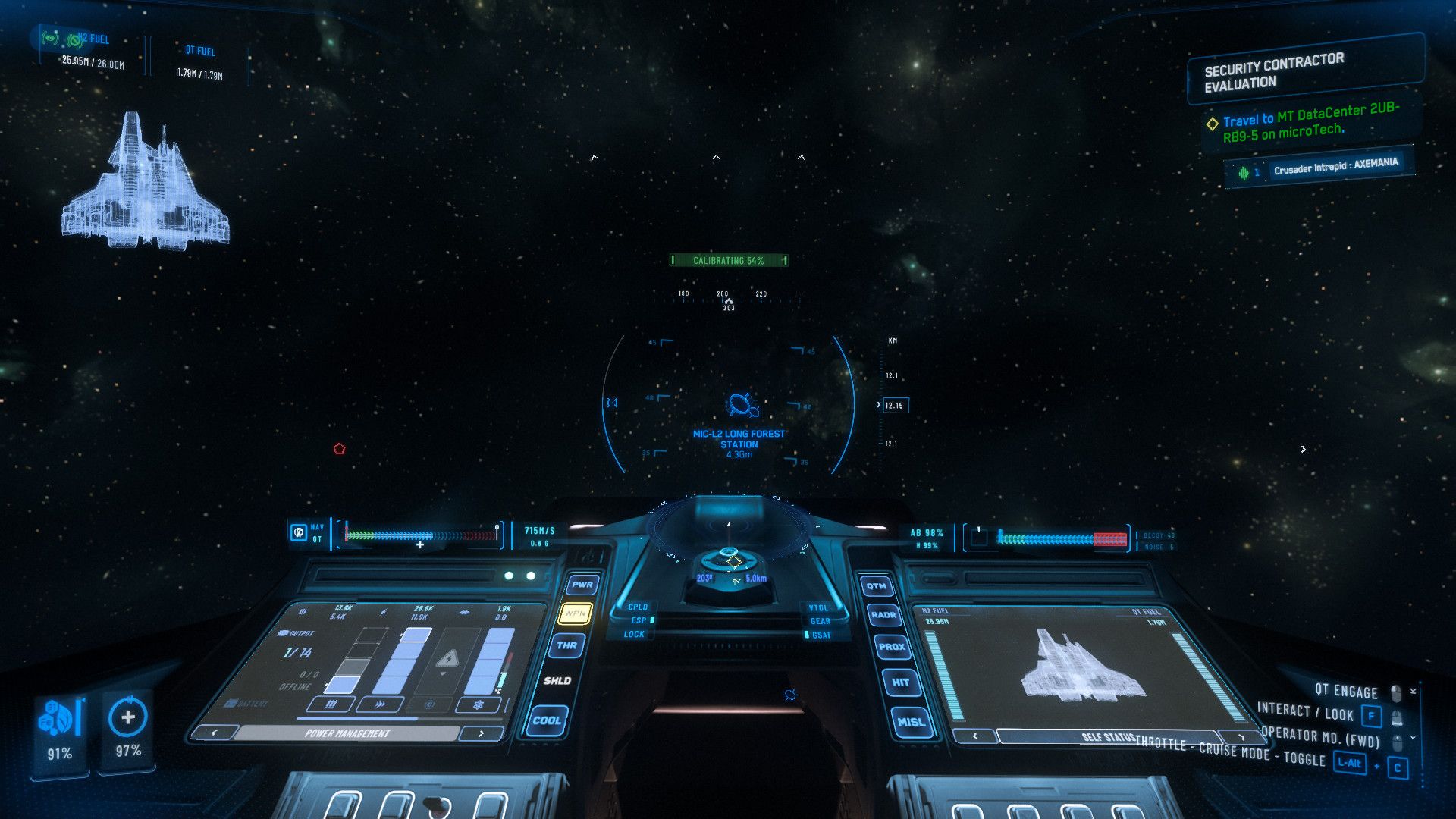
With Quantum Travel, you can quickly move across space or directly to specific locations, like the entrance to the Pyro system. To activate your ship’s quantum drive, press and hold the B button. This will start the drive, but it will also turn off your shields, so only use it when the coast is clear.
Once your quantum drive is charged, your ship can travel much faster. You’ll also be able to instantly jump to any location marked on your screen, as long as it’s visible. Simply aim your ship’s targeting reticle at the desired location on your HUD, wait for the quantum drive to calibrate, and then hold down the left mouse button to jump.
Read More
- The Winter Floating Festival Event Puzzles In DDV
- Jujutsu Kaisen: Yuta and Maki’s Ending, Explained
- Jujutsu Kaisen: Why Megumi Might Be The Strongest Modern Sorcerer After Gojo
- Sword Slasher Loot Codes for Roblox
- Best JRPGs With Great Replay Value
- One Piece: Oda Confirms The Next Strongest Pirate In History After Joy Boy And Davy Jones
- Roblox Idle Defense Codes
- All Crusade Map Icons in Cult of the Lamb
- Non-RPG Open-World Games That Feel Like RPGs
- Japan’s 10 Best Manga Series of 2025, Ranked
2025-11-22 15:05