
As a tech enthusiast who’s spent countless hours gaming and reviewing various audio equipment, I can confidently say that the Razer Leviathan V2 Pro has truly left me spellbound. From its sleek design to its impressive sound performance, this gaming soundbar has quickly become my go-to audio solution for immersive gaming experiences.
For the longest time, the go-to audio option for many gamers has been either a pair of headphones or a gaming headset, but while they are certainly not for everyone, a nice pair of speakers or a soundbar is a great way to get something else out of your gaming sound that is hard to replicate with headphones.
We all know Razer for its excellent headsets, keyboards, and mice, but you might not know that it also makes incredible desktop soundbars, like the Razer Leviathan V2 Pro. The Leviathan V2 Pro aims to provide an astonishing soundbar experience and innovative 3D audio using head-tracking AI and adaptive beamforming sound. While that sounds amazing, virtual surround sound is always hit or miss, but thankfully, Razer allowed us to test out the Leviathan V2 Pro for the last couple of weeks, and rest assured, this soundbar is quite the hit.
Unboxing and Setup Process
- Razer Leviathan V2 Pro
- Subwoofer
- Power adapters for soundbar and subwoofer
- USB-C to USB-A cable
- Soundbar to subwoofer cable
Opening the box for the Razer Leviathan V2 Pro reveals a luxurious, high-quality unpackaging experience that justifies its cost. Each step, from opening the box to handling the individual components, exudes an air of sophistication and premium quality.
Once everything is removed from the box, setting up this sound system is quite simple. Connect the power cords for both the soundbar and subwoofer, then link them using the connecting cable. It’s essential to mention that the subwoofer doesn’t support wireless connection; therefore, placing it under your desk makes cable management more convenient. With everything connected, just plug in the USB cable from the system into your computer, and it will automatically recognize the speaker – no software installation is needed.
As a gamer myself, I can tell you that if you don’t fancy downloading Razer Synapse (which we’ll delve deeper into later), you can still access most of the soundbar’s controls directly from the physical buttons on the device itself. However, keep in mind that to tweak equalizer settings or customize the RGB lighting with specific colors, you’ll need to have the software installed.
All in all, setting it up proved surprisingly effortless, despite our leisurely pace. To put it into perspective, the whole procedure required roughly five minutes, a timeframe comparable to most sound systems, be they for desktops or home theaters.
Design and Features

Regardless of personal preference, Razer maintains a uniform design across all their items, and the Leviathan V2 Pro follows suit with its streamlined black soundbar that fits neatly under most monitors. Moreover, it features Razer’s signature RGB lighting, which provides a tranquil glow to your workspace without overwhelming it. Although RGB lighting isn’t crucial for top-notch audio performance, the soft underglow from this RGB lighting creates a charming atmosphere on your desk.
Earlier mentioned, the Leviathan V2 Pro subwoofer can only be linked through a wired connection, which might not suit non-desktop arrangements. Yet, once you’ve set up the initial cable run, it turned out to not be too much of an inconvenience. Although it isn’t overly large, keep in mind that it will require some room beneath your desk due to its size. During our first few days using it, we accidentally bumped into it a couple of times, but the Leviathan V2 Pro itself isn’t entirely to blame for those minor mishaps.
Features
Without a doubt, one of the most notable aspects of this soundbar lies in its AI-enhanced 3D sound, enabled by head tracking technology. We had the opportunity to speak with representatives from Audioscenic, who are responsible for all beamforming and head-tracking functionalities. While there are other soundbars that provide virtual surround sound, the Leviathan V2 Pro stands out by elevating this feature using an IR camera. This unique component allows the soundbar to mimic a personalized headset audio experience.
Although a camera on your soundbar may initially appear a bit inconspicuous, it essentially employs the same technology found in the Xbox Kinect, which avid gamers are likely accustomed to. The primary function of this camera is to monitor your head movements as you shift positions, ensuring that the audio quality remains consistent. By utilizing this information, the Leviathan V2 Pro can effectively treat each driver within the soundbar as individual speakers, thereby producing a surround sound experience of unparalleled precision, even when you’re moving your head extensively.
Performance

While the design and talking about the fancy features are great, the part that really matters to most gamers is how it sounds. To put it simply, the Leviathan V2 Pro sounds absolutely amazing. Whether playing games, listening to music, or watching movies, the Leviathan provided an incredible experience all around.
Instead of relying on tech demos to shape our reactions, the THX demo integrated into Razer Synapse left us genuinely amazed. This virtual headset mode stands out from all other sound bar and speaker systems we have evaluated. The audio experience is as if the sound is directly entering your ears through high-quality headphone drivers, yet it also boasts a wide sound stage typical of speakers. Initially, it might seem disconcerting for some or too intense, but it effectively addresses an audio need that we weren’t even aware was lacking.
Many individuals often discard soundbars and speakers as viable options for gaming audio due to less than ideal directionality compared to headphones. However, in competitive games, we didn’t notice any significant lack with the Leviathan V2 Pro. In fact, for games like Helldivers II, the speaker enhanced the immersive experience rather than diminishing it. The binaural audio from the soundbar and the surprisingly potent sub merged my desktop into a home theater setup.
Regarding the subwoofer, it’s possible to use a soundbar like the Leviathan V2 X without one, but we strongly suggest considering the addition of a subwoofer if your budget allows. Even in an apartment setting, this subwoofer delivers a substantial amount of ‘punch’ and powerful bass without being overly intrusive. It’s also worth noting that it won’t disturb your downstairs neighbors with noise complaints. On the other hand, if you plan to run this setup at maximum volume, the room-fill mode lives up to its name.
The soundbar is primarily designed for desktop use but can also be suitable for playing music or smaller living room setups. Its sound quality remains good even if you’re some distance from the speakers. However, remember that the AI head tracking function works optimally for only one person and performs best when you are very close to the speakers, ideally just a few feet away.
Software
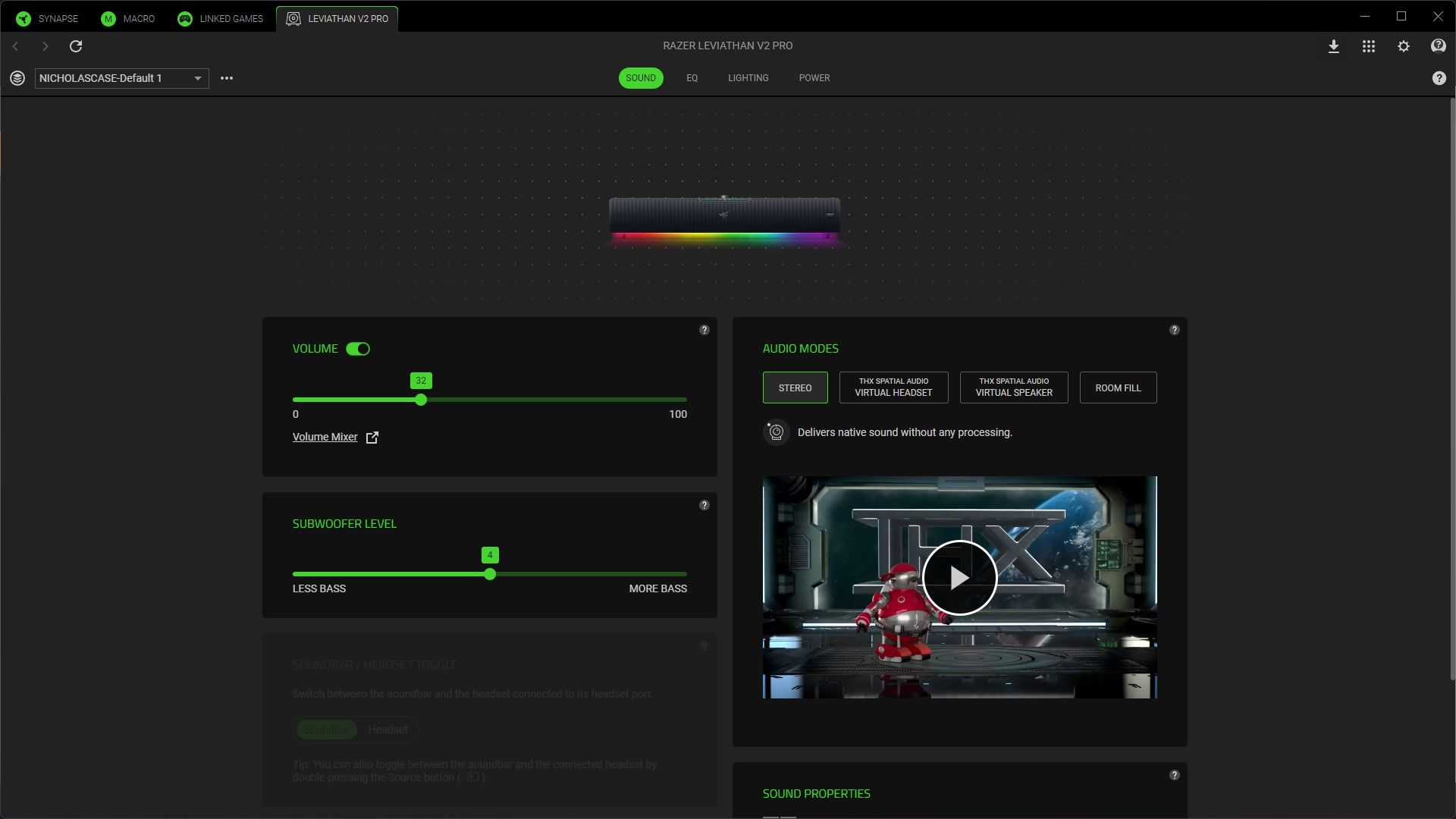
When considering companion software for a device, what we prioritize most is its user-friendliness and ability to run smoothly in the background without causing inconvenience. It’s noteworthy that Razer has demonstrated proficiency in this area, as their software design is well-regarded. The Razer Synapse software, for instance, offers a simple interface for managing the sound and RGB lighting of the Leviathan V2 Pro with minimal effort.
To get the most out of your Leviathan V2 Pro headset, Razer Synapse isn’t strictly required, but it does allow for custom color choices in the RGB lighting and adjustments to the EQ settings if you prefer a more personalized experience. We suggest installing this software when you first set up the device, especially if you’re using a Windows computer, as it will automatically prompt you to do so upon connection.
Is The Razer Leviathan V2 Pro Right For You?
the V2 and V2 X. If you’re seeking a similar experience without breaking the bank, these options could be worth considering. However, it’s important to note that neither the lower-priced models feature the advanced head-tracking virtual surround sound capabilities found in the V2 Pro.
As a dedicated gamer, I can confidently say that if you decide to invest in the Leviathan V2 Pro, you won’t be left wanting. The exceptional craftsmanship and audio capabilities are nothing short of mind-blowing. This soundbar is built to last, offering a level of performance that leaves you in awe. Even with a collection of top-notch headphones at my disposal, I found myself consistently drawn back to the Leviathan V2 Pro. It’s become my go-to audio companion during my gaming sessions.
Related Products
| Similar sound for lower price | Razer Leviathan V2 | Check It Out Here! |
| Smaller form factor | BlueAnt Soundblade | Check It Out Here! |
| Soundbar that works for both desktop and TV setups | Creative Sound Blaster Katana V2X | Check It Out Here! |
FAQ
Q: Should gaming audio be mono or stereo?
If you’re aiming for the most immersive gaming experience, stereo audio is your best bet. This setup delivers a more enveloping and realistic sound environment compared to mono. Moreover, it’s important to note that the majority of games are mixed with at least stereo, if not surround sound, in mind for playback.
Q: Can you use Razer Leviathan V2 Pro on TV?
Though Razer primarily suggests the Leviathan V2 Pro for desktop usage, it’s also compatible with other devices. For televisions, compatibility varies depending on your specific model. The Leviathan V2 Pro can be connected through a USB cable or Bluetooth. As long as your TV supports either of these methods, you can utilize the Leviathan V2 Pro on it. Do take note that the head-tracking surround sound feature will not work if you’re directly plugged into a TV.
Read More
- SOL PREDICTION. SOL cryptocurrency
- USD ZAR PREDICTION
- BTC PREDICTION. BTC cryptocurrency
- CKB PREDICTION. CKB cryptocurrency
- EUR ILS PREDICTION
- USD COP PREDICTION
- USD PHP PREDICTION
- Best JRPGs That Focus On Monster Hunting
- Best Turn-Based Dungeon-Crawlers
- OOKI PREDICTION. OOKI cryptocurrency
2024-10-05 01:04
