
As a seasoned gamer with over two decades under my belt, I must say that the Razer Kraken V4 Pro has truly impressed me. The integration of haptic feedback into gaming headsets is a game-changer, and while the list of Sensa HD-supported games may be limited, the Audio-to-Haptics mode works like a charm with all types of content.
Razer has significantly updated its Kraken headset series with recent models such as the Kraken V4. The wireless Kraken V4 Pro model, in particular, generated a lot of buzz, marking the first Razer headset to feature an OLED control hub. Alongside enhanced mixing capabilities, this V4 Pro model also offers more lifelike Sensa HD haptics. Notably, these features align perfectly with the Freyja Gaming Chair Cushion as both peripherals respond dynamically to in-game actions through subtle vibrations and pulses.
The Kraken V4 Pro overcomes certain connectivity issues found in previous top-tier Razer headsets, and it boasts enhanced haptics and nine distinct zones of RGB lighting; however, this premium equipment comes with a $400 price point. We tested the Kraken V4 Pro to find out if its sound quality matches its innovative design.
Contents of Package
The Razer Kraken V4 Pro arrives in a box that’s typically black and green, highlighting its OLED control hub and glowing earcups. Upon opening the package, you’ll discover the headset with its earcups already flattened. Nestled beneath the Kraken V4 Pro’s headband is the OLED screen. Razer provides a carrying bag and three distinct analog and USB cables, tucked away in a separate compartment for convenience. To cater to different setup situations, gamers get both a USB Type A to Type C and a USB Type C to Type C cable. For non-digital audio sources, a 3.5 mm analog audio cable is included for connection.
Design and Comfort
Upon initial use, what struck me the most about the Kraken V4 Pro was its robust build quality. Given the advanced technology it houses, it’s no wonder that this headset tips the scales at 397 grams. Compared to its audiophile rival, the Audeze Maxwell (which weighs 490 grams), the Kraken V4 Pro remains a relatively lightweight accessory. Despite being heavier than its predecessor, the Kraken V3 Pro (which weighs 372 grams), the newer model is actually more compact. Additionally, the earcups on the V4 Pro can swivel 180 degrees, making it easier to store when not in use.
The earcups in this setup incorporate tactile feedback devices (haptic actuators), while the design ensures that the weight of the Kraken V4 Pro headset is distributed uniformly across a robust headband and reinforced joints at its base. This premium construction quality aligns it with top-tier wireless headsets such as the SteelSeries Arctis Nova Pro. With RGB lighting turned off, the Kraken V4 Pro boasts a sleek, black aesthetic. However, even in this minimalist design, the Razer branding is evident on the top of the headband, with the iconic snake logo gracing the exterior of the glossy earcups.
On the exterior, the Kraken V4 Pro’s headband is made of a synthetic leather material, with a thick cushion beneath it. However, the heft of the Kraken V4 Pro becomes noticeable over time as it gradually presses down on the skull. Despite this, the headset isn’t uncomfortable to wear, but the pressure from the earcups is felt at first. Luckily, the Kraken V4 Pro seems to become less tight over time, and it’s unlikely that many users will find the comfort level unacceptable. The height of the earcups can be adjusted using sliding mechanisms, which move smoothly without shifting on their own later. Razer has also added markings on the headband to ensure that both sides of the headset fit evenly.
One factor contributing to the secure fit of the Kraken V4 Pro is its ear cushions, which are designed to snugly encase the earlobes. While it doesn’t have active noise cancellation, it creates a tight seal that intensifies haptic effects experienced by gamers. The headset’s leatherette material provides a touch of luxury and offers ample memory foam for custom fitting various ear sizes. However, due to using non-breathable materials, prolonged intense gaming sessions may cause some heat buildup.
The significance of lighting on gaming headsets like the Kraken V4 Pro is often a topic of discussion. While RGB keyboards might catch more eyes, the illuminated earcups of the Kraken V4 Pro may not be visible to most users unless it’s being used as a streaming headset. However, Razer has gone above and beyond by incorporating nine distinct zones for customizable RGB effects. This allows gamers to select from simple static colors or intricate patterns that display various hues at the same time. At the very least, the lighting adds a touch of brightness to an otherwise dark-colored headset during charging on or near a desk.
Setup, Software, and Adjustments

The Razer Kraken V4 Pro comes packaged with an impressive standalone accessory featuring multiple ports. This robust hardware is sturdy and maintains its position firmly. Notably, it sports a compact yet readable OLED screen. However, the key highlight is the hub’s mixing functionality, allowing for simultaneous USB audio output and Bluetooth 5.3 connectivity at the same time.

As a gamer, I’ve got to say, the back of this OLED control hub makes life super easy for me. It’s got two USB-C ports for linking up my PC and consoles, plus a 3.5 mm jack for analog devices. The cool part is that USB sources power the OLED display, so I don’t need an extra power cord. Unlike some wireless headsets that require base stations or hubs, with the Kraken V4 Pro, Bluetooth sources connect directly to it – no intermediate steps needed!
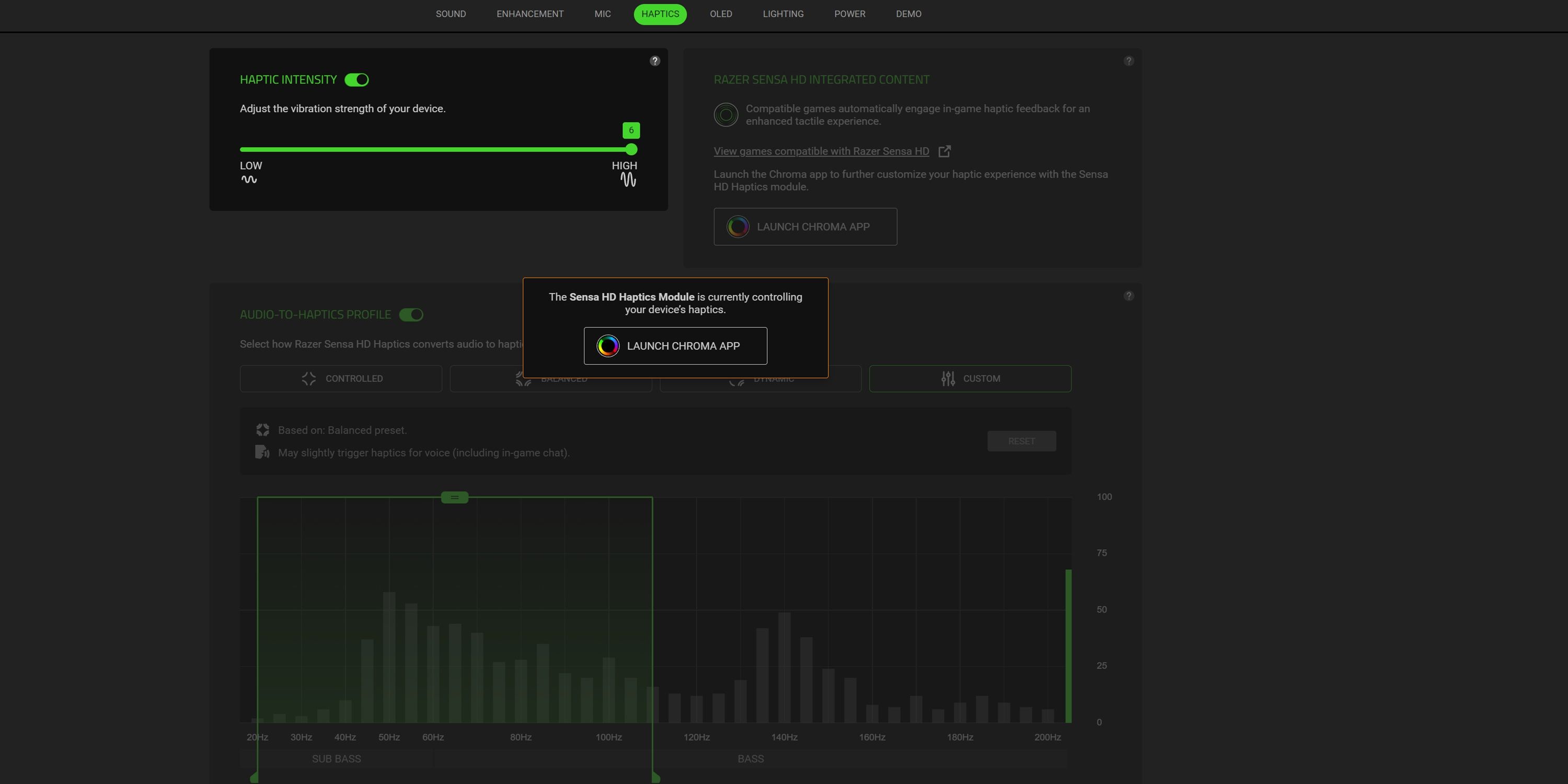
Setting up the Kraken V4 Pro on a Windows computer is quite simple, however, to utilize the Synapse 4 for Sensa HD haptics, it’s necessary. The newest Razer software has undergone significant modifications, such as separating Chroma features into a standalone window or application. Surprisingly, advanced haptic functions and RGB lighting customization are both under the Chroma section. Gamers with a complete set of Razer equipment will find the software more user-friendly, but this could lead to a messier taskbar.
The Kraken V4 Pro is particularly simple to configure as a PS5 headset. Gamers using Sony consoles can take advantage of Tempest 3D Audio, while Windows users can utilize THX Spatial Audio instead. However, it’s important to note that haptics are not supported on the PS5, and console users must use Synapse 4 to customize their headset’s lighting settings. Unfortunately, Xbox owners only have the option of connecting an analog audio cable from a controller to the OLED control hub, leaving them without compatibility with the Kraken V4 Pro unless they do so.
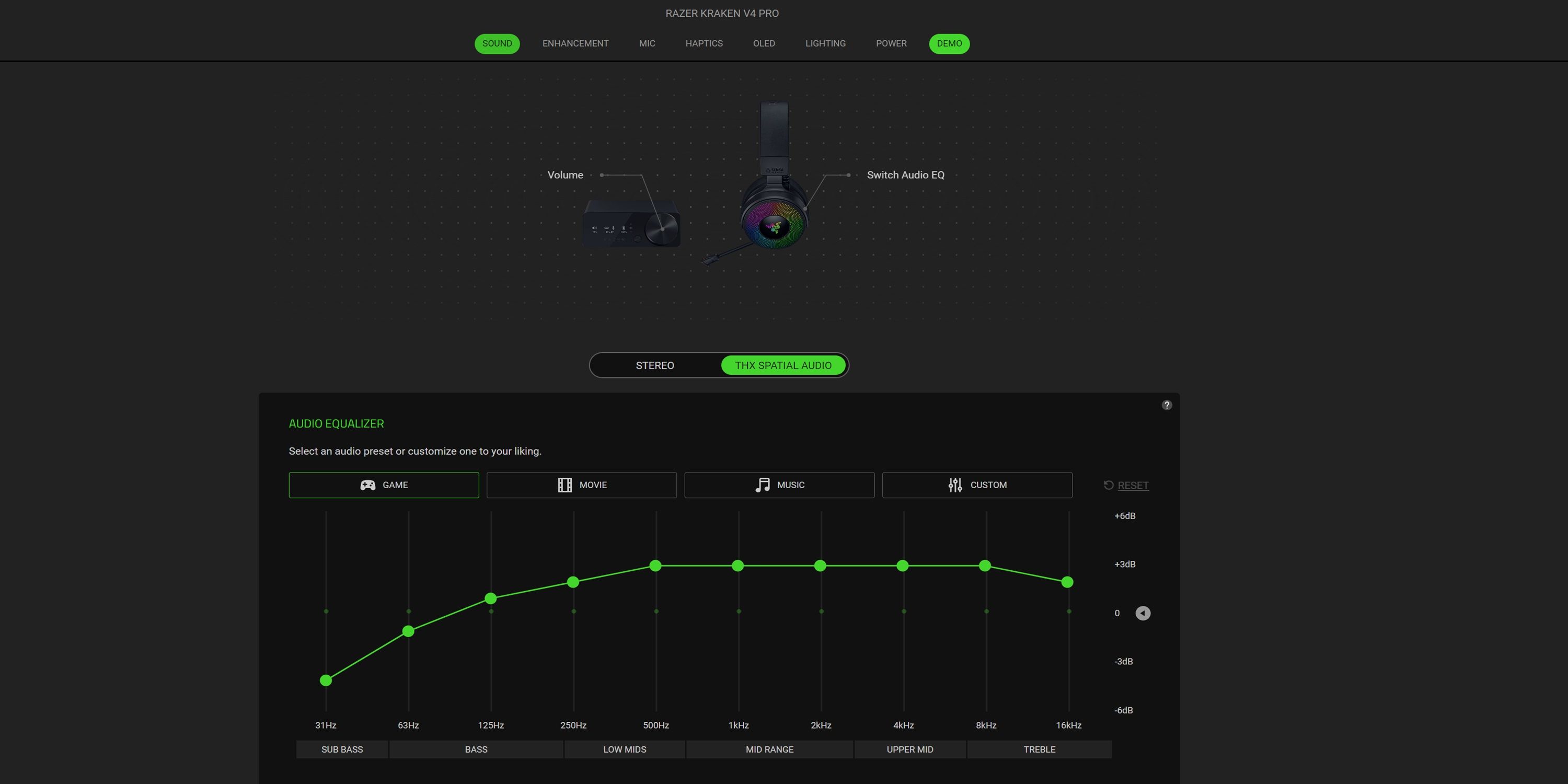
In a user-friendly Synapse interface, the crucial audio modifications are typically made. Razer’s audio profiles, such as Game, Movie, and Music, can dramatically alter soundscapes to the extent that certain sound effects or musical instruments may become incomprehensible. By creating a personalized profile, I managed to strike a more balanced mix of bass, midrange, and treble for diverse content.
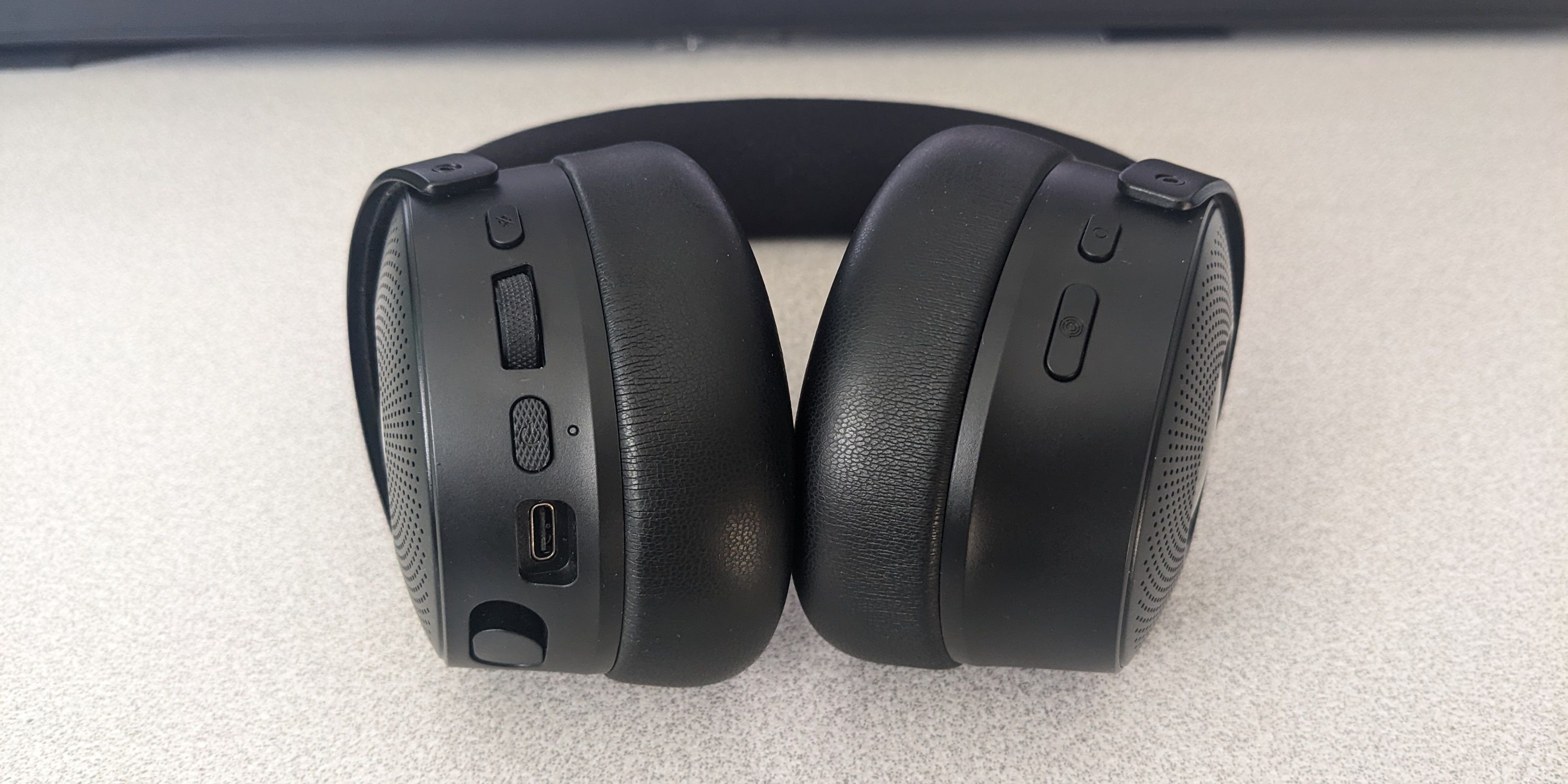
As a delighted enthusiast, I’d like to share that the Kraken V4 Pro headset boasts an abundance of tactile controls right on its earcups for a seamless user experience. Nestled in between on the left earcup, you’ll find a power switch and microphone mute button with a sliding volume control sandwiched in between. On the opposite side, there’s a control to switch haptic profiles and adjust intensity levels. The final button serves a twofold purpose: it toggles between wireless modes and selects equalizer settings, making it incredibly versatile!

Mastering the layout of buttons on a fresh headset may be vexing, making the OLED control hub alluring. Featuring a prominent dial and multi-purpose button, gamers can effortlessly adjust volume, switch inputs, and more. Additionally, this hub showcases a personalized screensaver or logo that emerges following a predetermined duration.
Performance and Usage

In terms of a $400 headset, the Kraken V4 Pro should deliver top-notch audio performance to justify its price tag. Furthermore, Sensa HD haptics aims to refine previous applications of this technology, boosting immersion in gaming experiences. The Kraken V4 Pro is equipped with 40 mm TriForce Bio-Cellulose drivers that help reduce distortion and are particularly advantageous for crisp high frequencies.
The Kraken V4 Pro gaming headset delivers robust bass during explosions without faltering, and it surprisingly holds its own against more expensive headphones when playing music from a diverse playlist. The Music EQ setting enhances the clarity of violins and flutes, but there’s a chance that mid-tones might get drowned out occasionally.
Competitors such as the Arctis Nova Pro Wireless offer high-end features, including active noise cancellation. The Kraken V4 Pro stands out due to its Sensa HD haptics, which generally improve both music and gaming experiences. In comparison to the haptics on the Kraken V3 Pro, the newer model delivers more dynamic vibrations with distinct positioning. Razer users can synchronize these effects with other accessories, like the Freyja Seat Cushion, for a comprehensive setup. However, I found that there is still potential for improvement, particularly in terms of game-specific haptic effects.
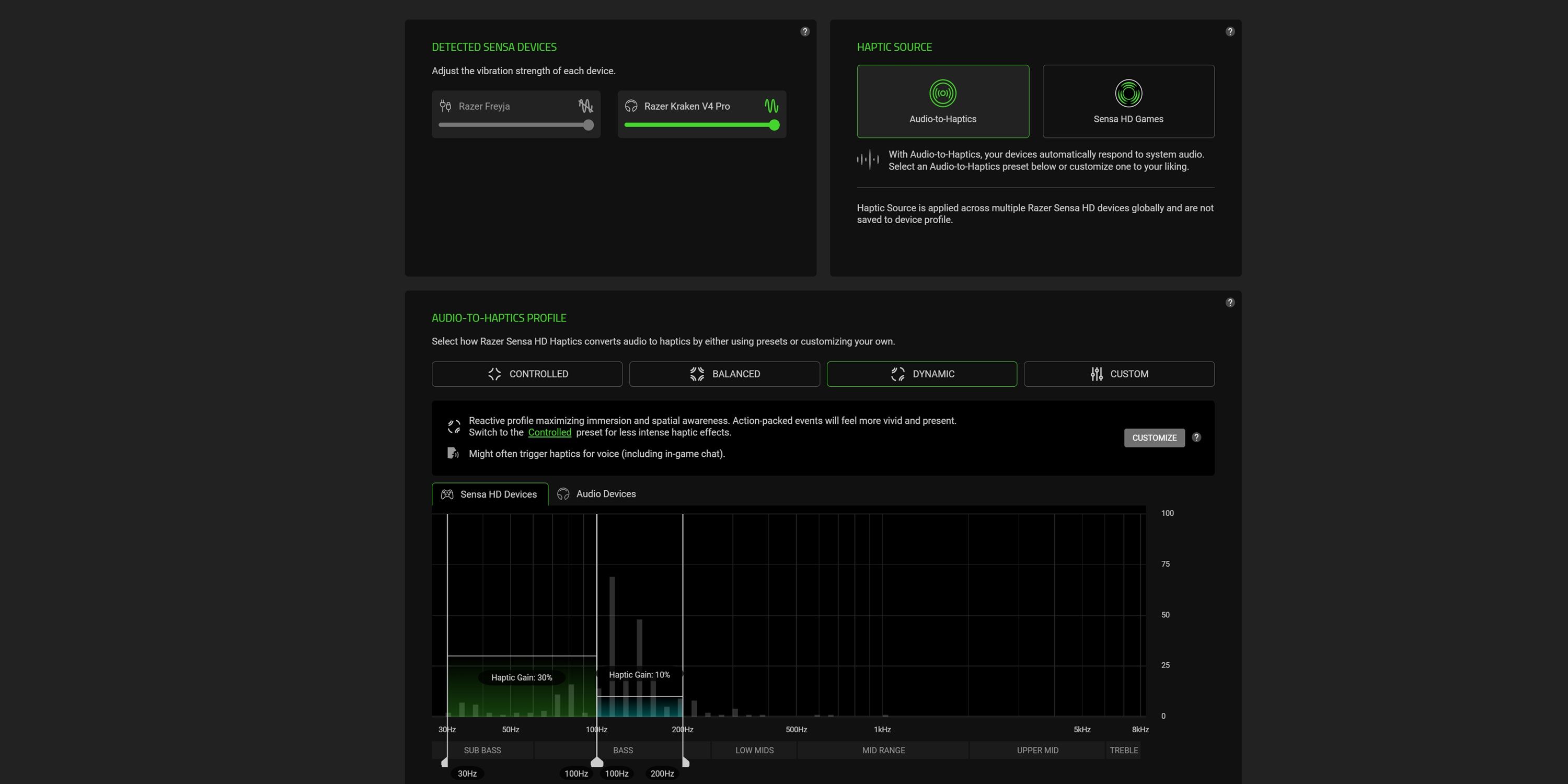
As a gamer, I’ve got two options when it comes to haptic feedback: Audio-to-Haptics and Sensa HD Games. The first one is versatile, working even if a game doesn’t support Sensa HD effects. It comes with four presets – Controlled, Balanced, Dynamic, and most gamers might find Dynamic a bit too intense without some tweaking. This mode responds to the full spectrum of sound frequencies, making music and less critical sounds trigger feedback. Razer has shared custom profiles on their website that can be adjusted for various games, helping to minimize overly jarring thumps while optimizing the effects.
Finding the right settings can be challenging, and some suggested profiles work better than others. In Forza Horizon 5, music and unidentifiable sounds mask the rumbling motors and terrain changes I was most focused on. It’s a different story in Counter-Strike 2, where haptics only activate in tandem with gunshots and detonations. Combined with accurate positional audio, the thrills of competitive gaming are amplified.
When using the Kraken V4 Pro headset with a game that’s compatible with Sensa HD, haptic effects become more precise. Unlike continuous vibrations in response to sub-bass and bass frequencies, gamers might feel occasional vibrations in their ears.
In the game Silent Hill 2, it isn’t until an encounter with a monster that any vibrations or sensations are experienced. On the other hand, the action-packed swordplay in Final Fantasy XVI could make Sensa HD shine, as it directs sound effects from left to right earcups. Regrettably, some of the games supposedly compatible with Razer, according to their list, didn’t trigger the headset’s haptic actuators via Synapse 4. Fingers crossed that software and firmware updates in the future will resolve this issue.

The Kraken V4 Pro’s microphone stands out for seamlessly fitting into its left earcup without any noticeable protrusion. Razer designed a groove near the slot to make it effortless to adjust the bendable gooseneck component. In multiplayer games and video conferences, the HyperClear Super Wideband Mic holds its ground against high-quality headset microphones. The mic’s frequency response of 1000 Hz – 10 kHz captures the entire human voice spectrum without producing tinny sounds. Side tone controls allow you to adjust how much of your own voice you hear through the headset, and Synapse offers several software-powered enhancements.
The extended RGB effects and haptic features in the Kraken V4 Pro headset can significantly impact its battery life, reducing it to around 13 hours from a maximum potential of 50 hours. However, most gamers might typically use the device with the lights off and haptics deactivated. Unfortunately, unlike some other high-end models like the Astro A50 X or Turtle Beach Stealth Pro, the Kraken V4 Pro does not offer a charging dock or swappable batteries for extended playtime.
Final Thoughts on the Kraken V4 Pro
The Kraken V4 Pro plays a crucial role in Razer’s focus on delivering more refined and powerful haptic feedback. Although the selection of games compatible with Sensa HD is limited, the Audio-to-Haptics feature works seamlessly with all types of content. Furthermore, Razer’s headset accommodates PC gamers who also use consoles or analog sources by featuring an OLED control hub.

For gamers who find haptics less crucial, they might find it hard to justify the $400 price of the Kraken V4 Pro. High-end headsets from Turtle Beach and SteelSeries are available at lower costs with features like active noise cancellation or replaceable batteries. However, the Kraken V4 Pro is not just a single-faceted product; it boasts a broad soundscape and an accurate microphone. I personally found it challenging to adapt to Synapse 4’s new interface, but custom EQ profiles can enhance sound effects often missed during intense gaming sessions.
Regardless of not having the feline ears found on other Kraken headsets, the V4 Pro stands out due to its vibrant and dynamic RGB illumination. Although streamers and content creators are often drawn to it, the Kraken V4 Pro’s advanced haptics, luxurious comfort, and well-balanced sound also appeal to all gamers.
Related Products
| Alternate Headset | Best Choice For | Price |
|---|---|---|
| Corsair HS60 Haptic Stereo Gaming Headset | Wired headset with basic haptic feedback | $98 at Amazon |
| SteelSeries Arctis Nova Pro Wireless | Multi-source wireless headset with ANC | $293 at Amazon |
| Logitech G Astro A50 X | Extensive mixing capabilities | $380 at Amazon |
Headsets featuring haptic sensations, such as the Kraken V4 Pro, are quite uncommon. If budget-conscious gamers seek a wired headset that vibrates in response to bass notes and explosions, they might consider the Corsair HS60. On the higher end of the spectrum, the SteelSeries Arctis Nova Pro is pricier but comes with a multi-source DAC and strong active noise cancellation – it lacks haptic actuators, however. Lastly, the Logitech G Astro A50 X stands out due to its base station, which seamlessly switches between PCs and multiple consoles.
FAQ
Q: Is haptic feedback just vibration?
Haptic feedback employs vibrations to respond to intense bass music or in-game explosions, offering a level of detail beyond traditional controller rumble. Instead of just shaking, these vibrations can vary in strength and frequency, mimicking the tactile sensations you’d feel when engaging with virtual worlds.
Q: Are Razer BlackShark headsets better than Kraken headsets?
As a gamer myself, I’ve found that when I’m in the heat of competition, I prefer the no-nonsense approach of Razer BlackShark headsets. They’re all about delivering top-notch performance for gaming without distractions like RGB lighting or haptic feedback. On the flip side, if you’re a gamer who appreciates versatility and style, Kraken alternatives might be more your speed. These headsets cater to gamers who enjoy a wide range of content and often prioritize sleek designs over pure gaming performance.
Read More
- SOL PREDICTION. SOL cryptocurrency
- LUNC PREDICTION. LUNC cryptocurrency
- BTC PREDICTION. BTC cryptocurrency
- SHIB PREDICTION. SHIB cryptocurrency
- ENA PREDICTION. ENA cryptocurrency
- Red Dead Redemption: Undead Nightmare – Where To Find Sasquatch
- USD PHP PREDICTION
- USD ZAR PREDICTION
- USD COP PREDICTION
- CAKE PREDICTION. CAKE cryptocurrency
2024-11-05 16:07