
For some racing enthusiasts, traditional thumbsticks may lack the authenticity or accuracy they desire. High-end force feedback wheels and pedals can set you back hundreds of dollars. However, the Gioteck FR5 dock caters to an often neglected aspect – motion controls on the DualSense PS5 controller. By leveraging the gyroscope within this Sony peripheral, many virtual racers have seen a boost in their performance. The FR5 wheel is a distinctive accessory that accommodates the DualSense, making the transition from analog sticks smoother.
The £39.99 price point of the FR5 makes it a tempting choice compared to setting up a PC or PS5 for racing simulations. To be honest, although I’m a fan of Gran Turismo 7, I hadn’t previously thought about using motion controls. Unfortunately, the FR5 is not widely available in North America yet. However, after getting the wheel dock shipped from Europe, I realized what I had been missing out on.
Setup




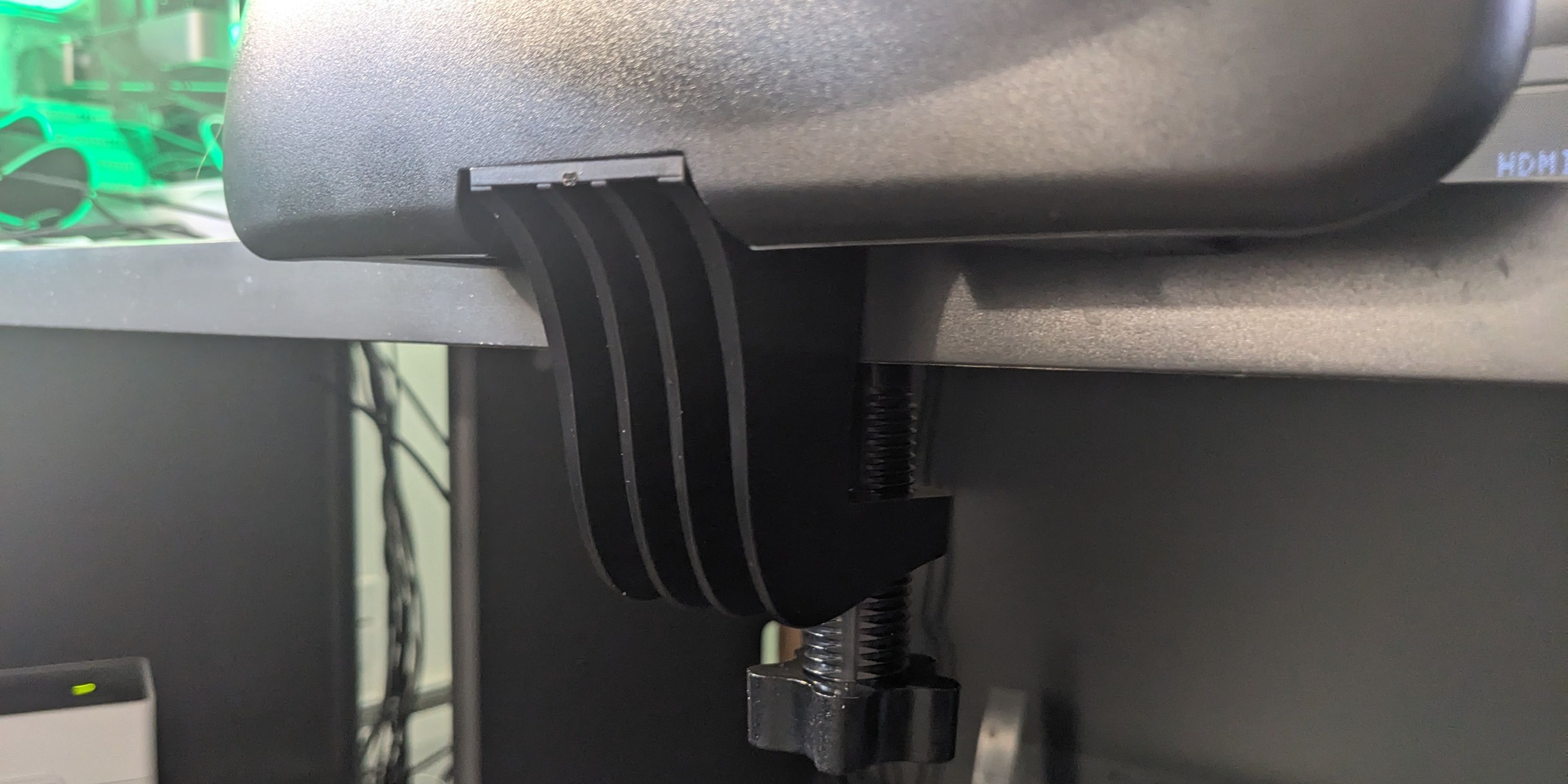
The Gioteck FR5 provides three methods to utilize the DualSense controller dock. When using it in the grip-only mode, players can enjoy a comfortable and space-saving PS5 racing wheel design. To set this up, simply encircle the back brace of the FR5 around your PlayStation 5 controller. A thumb screw ensures that the device is securely fastened and holds the DualSense in place firmly.
Placing the dock on top of the legs, rather than lap mounting, might be somewhat confusing. However, this arrangement provides a stable platform, which is an improvement over traditional motion-controlled gameplay. At the back of the wheel, you’ll find an opening that fits into a quick-release ring located on the base. To tighten it, turn the ring clockwise; to loosen it, move it counterclockwise.
Installing the FR5 on a desk is reminiscent of attaching more expensive sim racing wheels. Gioteck offers a clamp that connects to the base’s underside for a table clamp setup. A large knob facilitates mounting the dock and base onto most surfaces, though the manufacturer doesn’t mention a maximum width limitation.
Switching between game modes is effortless, making it convenient for console gamers who enjoy racing across various configurations.
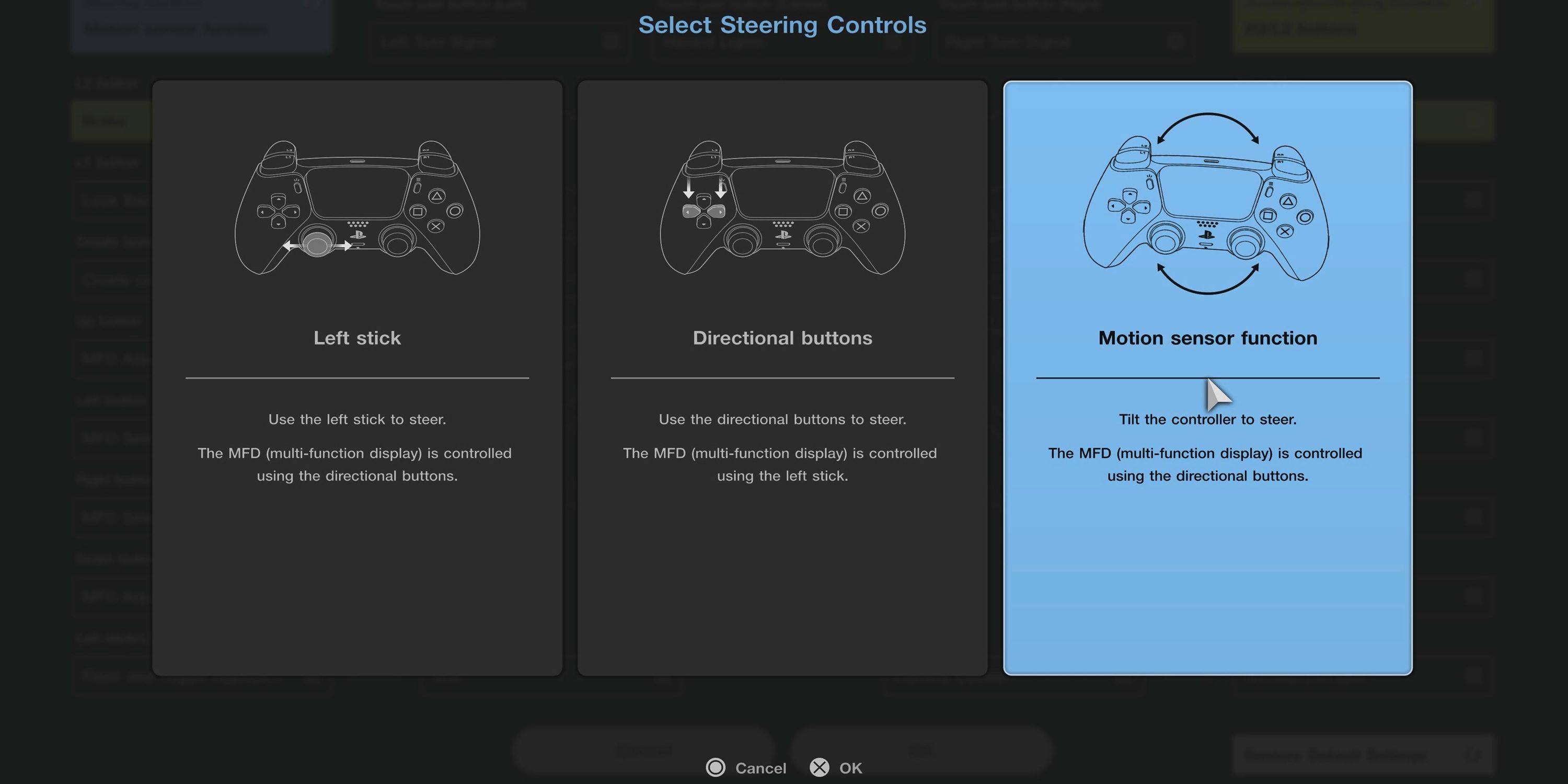
Mainly, I used the FR5 steering wheel predominantly with “Gran Turismo 7” on the PS5, a key feature that attracts PlayStation gamers. To activate motion control in the game, users need to navigate to the options menu and select the motion-controlled scheme.
Gamers who use Steam can also try out the FR5 controller, but setting it up requires a bit more effort. I didn’t find much success with the racing game I owned on that platform, but Gioteck’s instructions offer some help. The compatibility of DualSense is inconsistent when it comes to PC, particularly features like adaptive triggers and tactile feedback.
For an optimal gaming experience, it’s often recommended to use a USB-C wired connection. The FR5 wheel is designed in such a way that it doesn’t obstruct the upper DualSense port, making it compatible with PlayStation controllers. PC gamers can enhance their experience by activating Steam input for PlayStation controllers and adjusting gyro control settings on a game-by-game basis.
Design And Usage

The Gioteck FR5 functions more like a dock/stand than a controller because it doesn’t have a direct connection to PS5 or PC systems. However, for a fair price, purchasers get some robust equipment that managed to endure rough handling and the occasional drop during tests, despite its hard plastic construction.
At first, I experimented driving the FR5 car in Grand Turismo 7 without it being connected to its pedestal. To begin with, I encountered difficulties with excessive drifting and reduced braking grip. However, reducing the responsiveness of the motion controls within the game’s settings significantly improved my experience.
Regardless, those unfamiliar with this type of control may need a learning curve initially. However, I found myself matching my previous lap times using the DualSense’s left joystick for steering after some practice.

You truly appreciate Gioteck’s accessory when it’s securely fastened to a table. Using it while resting the wheel and base on my lap felt uncomfortable, so I promptly switched over to the stationary desktop setting. The wheel’s knack for centering makes it significantly easier to maintain cars in a straight path.
When rotating 220 degrees, it becomes simpler to determine the optimal steering angles for navigating turns. On the other hand, the DualSense controller’s analog sticks offer a narrower range of movement and, lacking Hall effect sensors, may be prone to issues like stick drift.
One advantage of a comprehensive sim racing setup is that most equipment is wired, thereby reducing any potential lag. Although I didn’t notice any significant delay with the DualSense operating wirelessly, the FR5 supports a constant wired connection when it’s mounted on a desk.
Although the FR5 wheel boasts comfortable grips, it encounters certain ergonomic disadvantages. On the other hand, controllers are thoughtfully crafted to provide a comfortable feel for most gamers. Regrettably, the wheel extends approximately an inch on either side of the DualSense.
Consequently, reaching the facial buttons requires a wider span of your fingers. Particularly, changing positions can become challenging for gamers who don’t have an automatic clutch system activated. This isn’t usually a problem in short gaming spells, but during prolonged play, such as endurance races, your fingers might feel uncomfortable, especially if they are smaller in size.

As a passionate gamer, I’ve noticed that the FR5 case for the DualSense controller leaves quite a bit of it exposed, which means we can fully feel the rich haptic feedback it offers. However, one thing to keep in mind is that it tends to cover part of the headset port at the bottom, meaning gamers might need to opt for wireless PS5 headsets if they want an immersive audio experience during solo gaming sessions or multiplayer chats.
Is The FR5 A Must-Have For Motion-Controlled Racing?

It’s not surprising that the Gioteck FR5, due to its low price, isn’t a replacement for a racing simulator setup with a wheel and pedals. However, it offers an affordable method to record better lap times through motion controls. The FR5 provides structure to your inputs without limiting its wide range of motion. With some practice, this controller can effectively serve as an alternative to imprecise analog sticks in games.
The FR5 may seem unusual when placed on laps, but it’s built for various situations. When securing it to a table isn’t possible, it offers a more genuine racing feel in grip-only mode. It truly shines during desktop use, as locating the central position becomes less of a challenge.
When it comes to securing a controller on a wheel, the task is tricky because it should not obstruct essential components. Generally speaking, Gioteck has come up with an effective solution that ensures unobstructed access for the DualSense USB-C port and maintains the haptic feedback functionality.
It turns out that the built-in wheel structure prevents us from attaching a wired headset. Moreover, this design expansion affects the comfort of the controller, causing users to stretch their fingers to reach the face buttons.
It’s regrettable that there aren’t many PS5 racing games with motion control compatibility, but fortunately, “Gran Turismo 7” has enough popularity to boost the sales of the FR5 by itself. Additionally, PC gamers can take advantage of Steam’s robust controller settings to enable gyro controls for a broader selection of games.
Although it has a few flaws, the FR5 is indispensable for racers who opt for unusual motion control settings.
Other Affordable Ways To Improve Racing Performance
Controller docks are somewhat specialized items, and the Megadream Steering Wheel offers an even more affordable alternative. Its design resembles the Gioteck FR5, but instead of a sturdy clamp, it utilizes suction cups for attachment. For Nintendo Switch gamers seeking budget-friendly options, the pair of Nintendo Joy-Con Wheels would be an attractive choice.
With motion controls, each Joy-Con comfortably fits within the accessory that gained prominence from Mario Kart 8 Deluxe. However, no dock can match the immersion offered by pedals. The Hori Apex is a budget-friendly wheel and pedal set for the PS5, though it lacks force feedback.
Read More
- Top 8 UFC 5 Perks Every Fighter Should Use
- Unaware Atelier Master: New Trailer Reveals April 2025 Fantasy Adventure!
- Unlock the Magic: New Arcane Blind Box Collection from POP MART and Riot Games!
- How to Reach 80,000M in Dead Rails
- Unlock Roslit Bay’s Bestiary: Fisch Fishing Guide
- How to Unlock the Mines in Cookie Run: Kingdom
- Toei Animation’s Controversial Change to Sanji’s Fight in One Piece Episode 1124
- 8 Best Souls-Like Games With Co-op
- REPO: How To Fix Client Timeout
- The White Rabbit Revealed in Devil May Cry: Who Is He?
2025-04-06 15:05