
Summary
- The Elder Scrolls 4: Oblivion Remastered save files are randomly vanishing for some Xbox Series X/S and PC players.
- On PC, the disappearing save files may be related to syncing issues between Microsoft OneDrive and Oblivion Remastered, while the reasons behind the Xbox bugs are unknown.
- PS5 users seem largely unaffected by this Oblivion Remastered issue at the moment.
Some players of “The Elder Scrolls 4: Oblivion Remastered” on Xbox and PC have been encountering an unusual issue where their saved games are inexplicably vanishing. This game, which was recently released two days ago, is experiencing this glitch that goes beyond the usual amusing inconveniences typically found in Bethesda games.
The reimagined version of The Elder Scrolls 4: Oblivion, titled The Elder Scrolls 4: Oblivion Remastered, has been beautifully resurrected by Bethesda and Virtuos, boasting stunning Unreal Engine 5 visuals and smoother animations to bring this classic RPG into the modern era. Yet, in a quirky twist, some of the original game’s endearing idiosyncrasies – such as characters walking through walls or objects moving contrary to physics laws – have been preserved. Unfortunately, a glitch that has emerged in the remastered version on certain platforms is causing significant annoyance for players.
Some Xbox Series X/S and PC gamers playing Oblivion Remastered are encountering an issue where their progress saves in Cyrodiil mysteriously disappear without notice. This problem appears to be linked to file synchronization with Microsoft OneDrive, particularly for Steam and Xbox Game Pass users. In numerous instances, the game fails to find previously created saves, giving the impression that they’ve been erased entirely. A provisional solution has players manually transferring save files from their OneDrive folders into Oblivion Remastered’s local save directory. Some have also reported success by running the game as an administrator using a dedicated desktop shortcut.
How to Fix Oblivion Remastered Save File Missing Issue


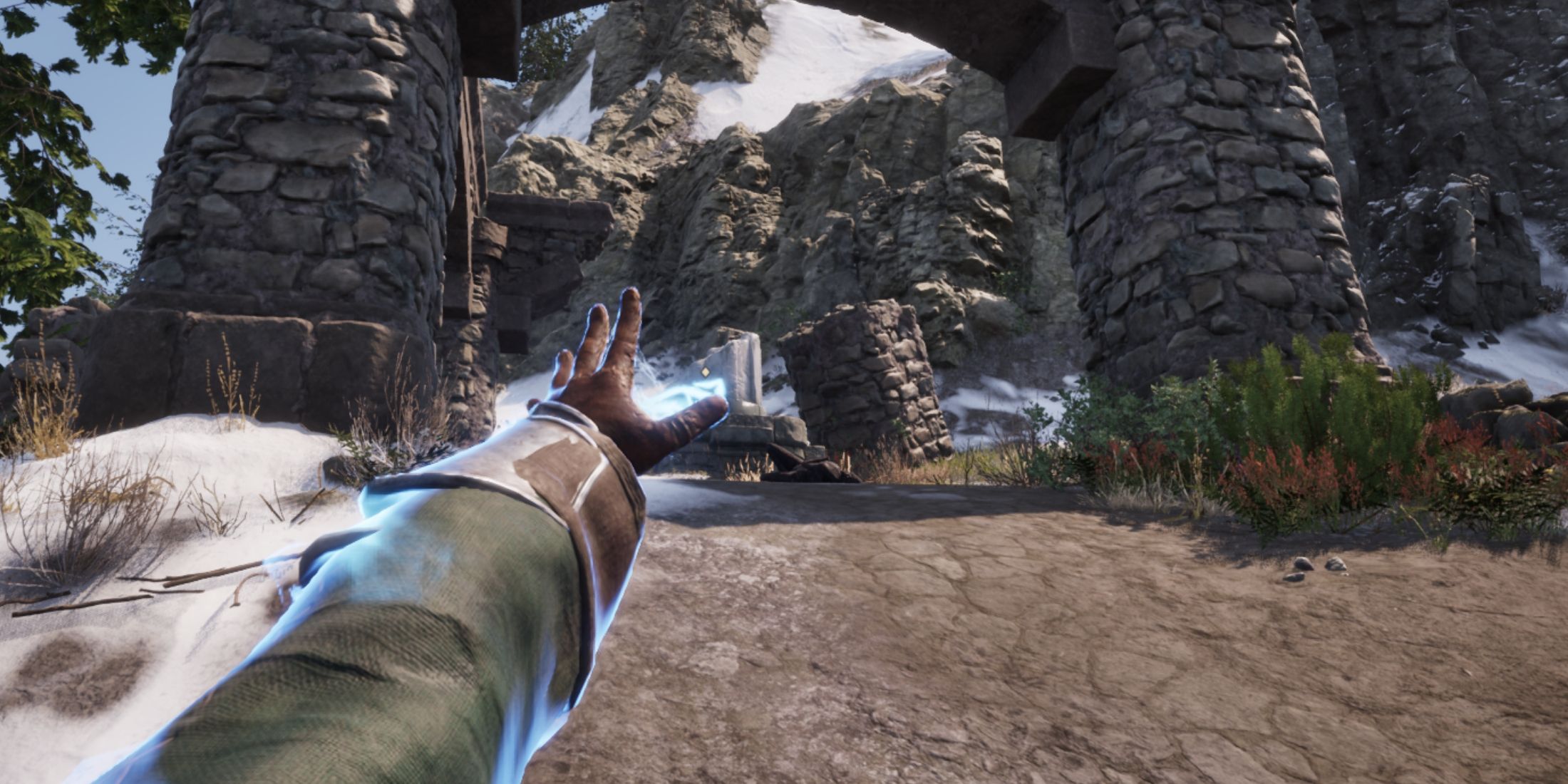


PC
- Manually copy and paste the save files from OneDrive to Oblivion Remastered directory
- Alternate fix:
- Create a separate desktop icon for Oblivion Remastered
- Select “run as administrator” when launching the game
Xbox Series X/S
- Quicksave in Oblivion Remastered
- Restart the game
Players using Xbox have reported a common problem with the game Oblivion Remastered, where their save files occasionally vanish from the main menu. Some Game Pass subscribers also report that their save files are being directed to incorrect locations. A potential solution suggested by the community is to create a quicksave (even if the game doesn’t visually confirm it), close and restart the game, then save again. This approach seems to have resolved the issue for several Xbox Series X/S users. Notably, this problem does not appear to be affecting PS5 players in large numbers, but individual cases are being reported.
As I type this, neither Bethesda nor Virtuous have provided an official word or solution regarding the vanishing save dilemma in Oblivion Remastered. Fortunately, the Elder Scrolls community has stepped forward to offer temporary fixes and guidance while we wait for Bethesda to deliver a long-term resolution. In light of this, fellow Tamriel explorers, let’s be mindful as we continue our journey in Cyrodiil to avoid losing any hard-earned progress.
Read More
- Best Awakened Hollyberry Build In Cookie Run Kingdom
- Nintendo Offers Higher Margins to Japanese Retailers in Switch 2 Push
- Top 8 UFC 5 Perks Every Fighter Should Use
- Nintendo May Be Struggling to Meet Switch 2 Demand in Japan
- Nintendo Dismisses Report On Switch 2 Retailer Profit Margins
- Game of Thrones Writer George R. R. Martin Weighs in on ‘Kickass’ Elden Ring Movie Plans
- Don’t Expect Day One Switch 2 Reviews And Here’s Why
- Hollow Knight: Silksong is Cutting It Close on a 2025 Release Window
- Nintendo Switch 2 Confirms Important Child Safety Feature
- Silent Hill f 2025 Release Date Confirmed, And Pre-Orders Are Already Open
2025-04-24 21:03