
As a gamer, I can tell you that Star Wars Battlefront 2 offers a unique progression system where I, as a player, can unlock enhancements for my preferred characters – whether they’re heroes, villains, or units – from all three Star Wars trilogies. These enhancements range from health boosts to stat improvements, all of which are crucial in the game’s multiplayer modes.
In contrast to Battle Points that can be gained during battles to unlock stronger units, heroes, and villains, your Star Cards are permanent and belong to you. This means that playing the multiplayer games rewards you with these Star Cards based on your time investment rather than them being restricted to random crate openings. Here’s a guide on acquiring and enhancing Star Cards in Star Wars Battlefront 2.
How To Unlock Star Cards In Star Wars Battlefront 2


Star Cards include both Booster Cards and Skill Cards. Booster Cards offer health enhancements, reduced damage intake, heightened stealth capabilities, additional Battle Points, and other advantages. On the other hand, Skill Cards equip new weapon options, health recovery abilities, and enhancements for quicker recharging of a unit after each kill.
In the game “Star Wars: Battlefront 2”, you need to advance your preferred characters, heroes, and villains by reaching higher levels. As you level up a character or unit, you receive a unique skill point for that particular character. You can subsequently trade these skill points for Star Cards within the “Collection” menu. To access the Skill Cards, follow these steps:
1. Navigate to the “Collection” menu in the game.
2. Find your desired Star Card.
3. Use the skill points you’ve earned from leveling up characters to unlock it.
- Once you have earned enough skill points, select the class or heroes you have leveled up in multiplayer modes.
- You can now unlock the Boost or Ability Star Cards with the padlock symbol on them.
- Press the A button on the Xbox or the X button on PlayStation to equip your new cards in one of the three slots.
Check Your Crates
On your home screen, take a look at the Timed Crate Challenges. These crates may contain Ability Cards along with Star Wars Battlefront 2 unit-specific cosmetics. In some instances, all you need to do is engage in any game mode for a duration of ten minutes or more.
How To Upgrade Star Cards In Star Wars Battlefront 2
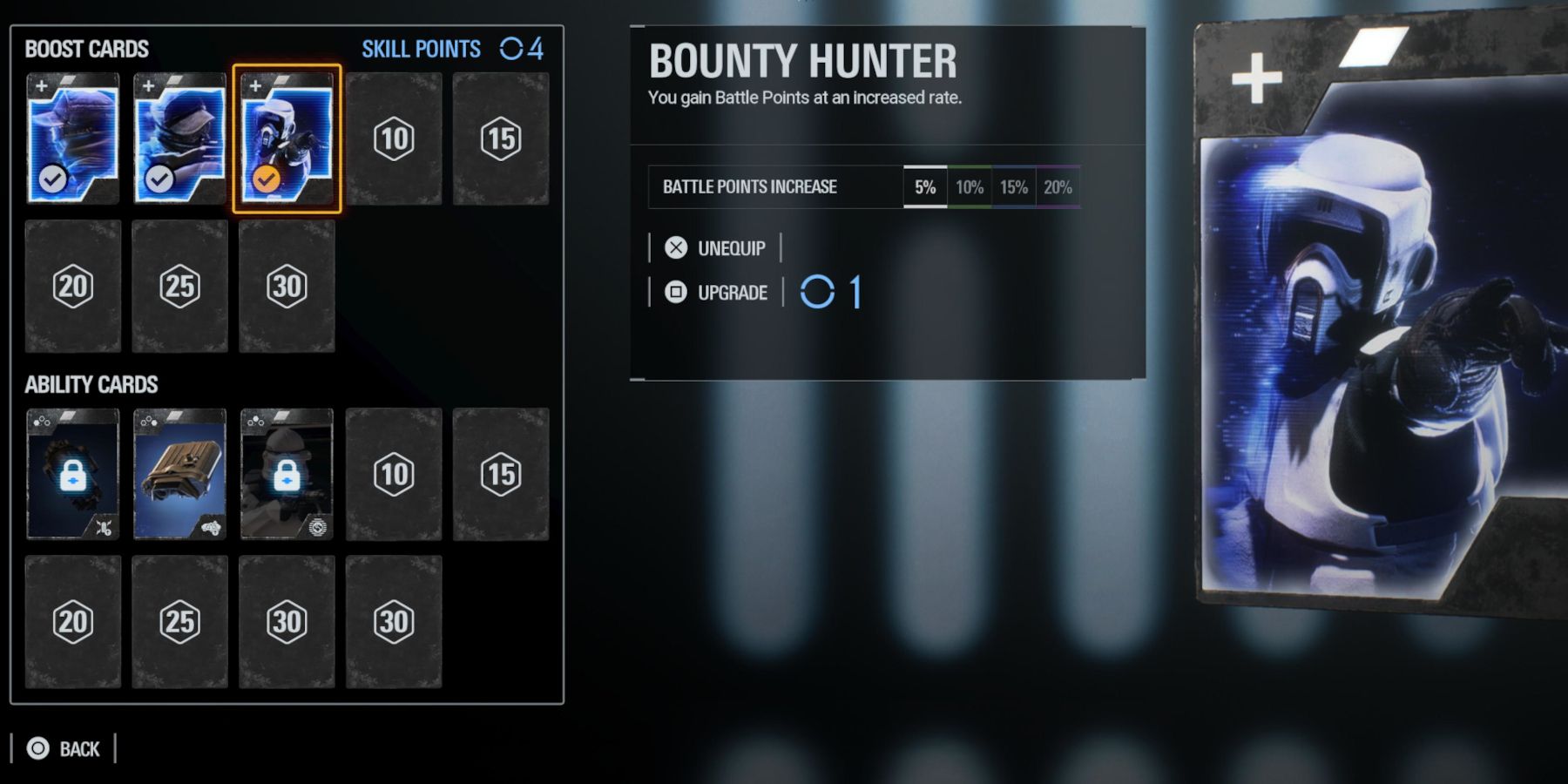

Instead of acquiring additional Star Cards, concentrate on enhancing the ones you currently possess. Enhancing cards initially, with a focus on health and defense upgrades, will make your preferred units and heroes stronger for combat. Here’s how to upgrade your Star Cards in Battlefront 2:
1. Access the Star Card inventory by navigating to the Armory or Collection menu.
2. Select a card you wish to enhance.
3. Use accumulated resources, such as Crafting Parts and Crystals, to increase the level of the selected card.
4. Repeat this process for multiple cards to improve your overall performance in battle.
- When you’ve earned enough skill points, head back to the Collections menu.
- Select the character or unit you’ve leveled up.
- Then, select your already unlocked Star Card and press Square on the PlayStation or X on the Xbox to open the Upgrade menu.
- You can then upgrade the Star Card from Common to Epic.
In simpler terms, that explains the process of enhancing Star Cards for your characters, which include both heroes and villains, as depicted in the Star Wars saga.
Read More
- Best Awakened Hollyberry Build In Cookie Run Kingdom
- Nintendo Offers Higher Margins to Japanese Retailers in Switch 2 Push
- Tainted Grail the Fall of Avalon: Should You Turn in Vidar?
- Nintendo Switch 2 Confirms Important Child Safety Feature
- Top 8 UFC 5 Perks Every Fighter Should Use
- Nintendo May Be Struggling to Meet Switch 2 Demand in Japan
- Nintendo Dismisses Report On Switch 2 Retailer Profit Margins
- Best Mage Skills in Tainted Grail: The Fall of Avalon
- Nvidia Reports Record Q1 Revenue
- Switch 2 Sales Soar to Historic Levels
2025-05-26 16:16