
Constructing a personal computer is somewhat comparable to cooking: it’s incredibly rewarding if you have the necessary skills, but can be frustrating if you don’t. Pre-built computers, on the other hand, are like ready-made meals from a microwave. They work fine, but they may not deliver the best results and there could be unexpected surprises.
For years, building your own gaming rig was considered the ultimate route to achieve gaming bliss: cost-effective parts, superior performance, and the pride of self-achievement. However, by 2025, the boundaries have become less clear-cut.
Pre-builts have stepped up. Some even come with decent cooling and clean cable management. Others still show up with a power supply that sounds like a blender and RAM that came out of retirement. So where does your money actually go? Is custom-building your PC still the smart choice, or are pre-builts finally worth the click? We’re breaking down real differences in cost, performance, long-term reliability, and all the little things nobody talks about. Let’s dive in.
Price-To-Performance: Where Your Money Actually Goes

Let’s talk about the obvious issue – price. Many people believe that constructing your own PC is a smart way to save money. This idea remains largely valid, but the difference in cost has noticeably decreased in recent times. Allow me to clarify. On average, when we compare custom and pre-built systems of similar quality, it’s found that the DIY approach usually saves between 10% to 20% for mid-range builds (ranging from $1,000 to $1,500). At the lower price range ($500 to $800), savings are reduced to just 5% to 10%, while high-end builds (costing $2,000 or more) still offer advantages of 15% to 25% when built custom.
Why is it that pre-built systems are increasingly competitive in price? Pre-built manufacturers can purchase components in bulk, allowing them to negotiate lower costs, and sometimes they even use their own cheaper proprietary parts. During times of supply shortages, such as the recent GPU crisis, pre-builts can be the most affordable way to obtain high-demand components. Comparing current prices for identical specifications (for example, an i5-13600K, RTX 4070, 32GB RAM, and 1TB NVMe) between building your own system and purchasing a pre-built from a major brand reveals that the custom build would cost approximately $1,670, while the pre-built would cost around $1,850. This difference amounts to about 10.7%.
While there is a noticeable difference between pre-built PCs and DIY builds, it’s not as dramatic as some people might suggest. This is particularly true when considering the Windows license, which is often discounted for pre-built companies but full retail price for individual builders.
However, where pre-built systems may falter is in the quality of their components, especially beneath the headline specifications. For instance, just because a pre-built PC comes with the same CPU and GPU as your DIY parts list doesn’t necessarily mean it’s built with the same level of quality. Pre-builts often compromise on power supplies (offering lower efficiency and less reliable units), motherboards (with fewer features and limited upgrade paths), memory (slower timings despite identical capacity), cooling solutions (louder, less effective designs), and storage (using slower NAND flash in similarly-spec’d SSDs).
Indeed, custom-made systems still provide a better balance of price and performance, but the disparity isn’t as vast as some enthusiasts suggest. If you manage to find an excellent deal on a pre-built from a reputable manufacturer, the difference might be minimal. It’s all about finding the right moment, folks.
Time Investment: The Hidden Cost Nobody Talks About

Constructing your own computer implies you’ll be exploring compatible parts, scouring for bargains, dealing with separate deliveries, addressing any arising problems, and managing warranty concerns for individual components if they malfunction. For beginners, the time commitment required is quite significant. Essentially, the research and selection process could consume around 5-10 hours for someone new to the present hardware market.
Preparation time for a new project could extend by 2-4 hours due to watching tutorials and reading guides. The initial assembly itself might take around 3-5 hours for beginners, and afterwards, you’ll likely spend an additional 1-2 hours on operating system installation and driver setup. If any troubleshooting arises, rest assured that the time spent could be indeterminate.
Building your own system might take at least a whole weekend from opening the box to having a fully functional setup. For someone who charges $20 an hour for their time, that’s an extra $200-$400 in unseen costs. Pre-built systems almost eliminate this time investment, allowing you to simply unbox, connect power and peripherals, turn it on, and start gaming within just 30 minutes.
For individuals who highly prize efficiency, either due to time constraints or a preference for gameplay over tech tinkering, the ease of use is crucial. Although constructing your own PC offers a unique learning experience about hardware, it’s not everyone’s cup of tea. Some simply seek a reliable tool rather than embarking on a new pastime.
Build Quality & Reliability Differences

Preconstructed systems are frequently criticized for their reliability, but the reality is more complex. Professional system integrators utilize standardized construction methods, top-tier tools, and rigorous testing processes that surpass what most home DIY builders can handle independently. It’s worth noting that the initial failures (within the first 30 days) are usually higher in DIY builds due to assembly mistakes or components failing immediately upon use.
Short-term performance (ranging from 1-12 months) reveals a similar failure rate between high-quality pre-assembled units and DIY systems. However, long-term durability (lasting up to 3 years) tends to be problematic more often in budget pre-assembled devices, primarily due to the quality of their components, particularly power supplies and cooling systems.
Different pre-built computers aren’t all the same in terms of quality. High-end boutique builders, such as Origin PC and Digital Storm, typically use top-tier components and provide superior construction compared to mainstream brands. On the other hand, the lowest quality pre-built computers are usually the special models sold by big-box stores during sales events, which are specifically designed to meet price points rather than offering high-quality performance.
Custom-made systems generally show superiority in terms of cooling efficiency and sound levels. Off-the-shelf systems tend to run 5-12 degrees hotter under load, making significantly more noise than custom-built systems with comparable components. This can be attributed to cost-cutting measures on cooling systems and a lack of focus on fan settings and airflow management in pre-built systems.
The significant distinction in reliability boils down to the quality of individual components instead of assembly work. Many pre-built manufacturers opt for economical parts that aren’t explicitly highlighted in the specifications. These cost-saving measures often involve: no-name power supplies with potentially problematic protection circuits, motherboards with inadequate VRM cooling and fewer power phases, single-channel RAM marketed only by total capacity, CPU coolers barely sufficient for basic performance, and cases with limited airflow despite glass panels and RGB fans. These cost-cutting measures may not cause issues initially, but trust me, they will definitely come back to haunt you after a while.
Warranty & Support Realities

A significant perk of pre-built systems lies in simplified warranty management. Instead of juggling multiple manufacturers when issues arise, you have just one point of contact to handle everything. This unified approach typically includes a comprehensive warranty (usually lasting 1–3 years), technical assistance from experts knowledgeable about your specific setup, on-site service for premium models where available, and a single point of contact for all problem-solving needs.
DIY builders encounter a more scattered experience when it comes to support, as they grapple with diverse warranty durations for each individual component (ranging from 1 to 10 years based on the specific piece), necessitating communication with numerous manufacturers during troubleshooting, shouldering the responsibility of demonstrating that the component, not the assembly, is faulty, and managing distinct interactions for every malfunctioning part.
It’s more apparent when dealing with intricate problems such as recurring system crashes that could originate from several parts, that off-the-shelf owners simply make a single phone call, whereas self-assembled enthusiasts might have to follow a systematic debugging process involving different component manufacturers. On the bright side, self-built components usually come with extended warranties. For instance, power supplies from reputable brands often provide up to 7-10 years of coverage, while pre-made systems seldom exceed a 3-year warranty limit.
Upgrade Paths & Future-Proofing
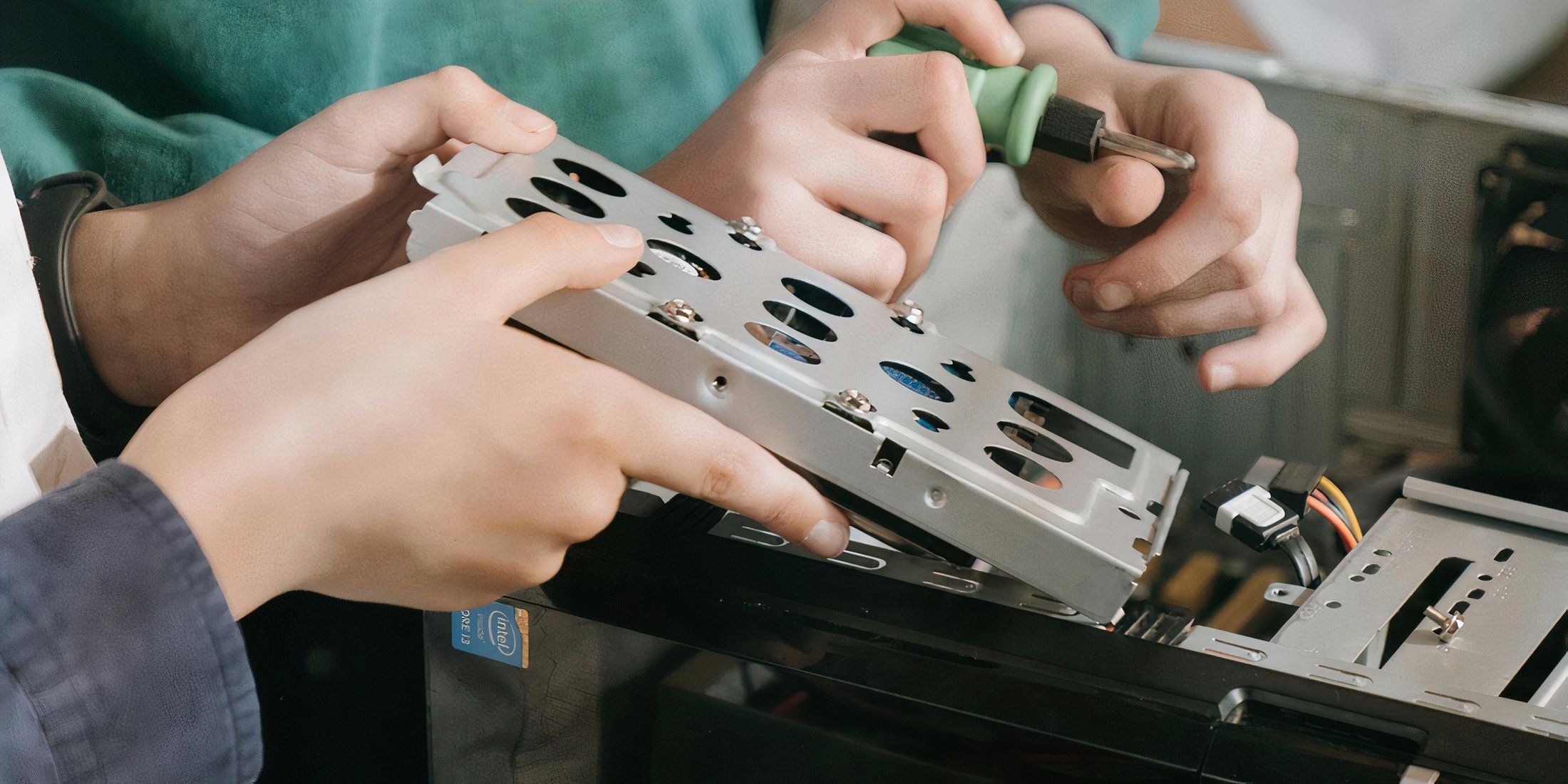
Custom-built systems have a strong advantage due to their upgradeability as you progress. Pre-assembled systems often utilize proprietary components, which severely restricts potential future upgrades. Some common restrictions in pre-built systems include:
1. Unique motherboard form factors that prevent switching cases.
2. Special power supplies with unique connectors that may not be interchangeable.
3. BIOS versions that are locked to specific component combinations, limiting flexibility.
4. Cooling systems that can’t handle higher-TDP upgrades or don’t allow for efficient heat dissipation.
5. Limited expansion slots for adding additional add-in cards in the future.
It’s quite common to find pre-assembled systems marketed as offering future upgrade possibilities, but they frequently come equipped with motherboards having minimal expansion slots such as only two occupied RAM slots or power supplies that don’t accommodate substantial GPU upgrades.
Builds tailored with future needs in mind can accommodate several rounds of updates throughout their lifespan. It’s feasible to construct systems where only the outer casing and power source remain from the initial build after a series of gradual enhancements, an option that is scarcely available with most pre-assembled models. The method of updating significantly affects the long-term worth. While a well-thought-out custom build might cost 10-15% more at the start, it can save 30-40% over five years by opting for strategic component upgrades instead of full system replacements.
Performance Tuning & Optimization

Pre-constructed systems arrive at your home with a sack of dreams, offering general configurations that aim to maintain stability across various situations. However, this ‘one size fits all’ approach often fails to deliver peak performance in specific scenarios. Custom-built systems, on the other hand, offer tailored optimization through finely tuned RAM XMP profiles for specific tasks, customizable fan curves balancing noise and cooling efficiency, adjustable undervolting or overclocking based on individual preferences, BIOS settings personalized for specific workflows, and storage configurations optimized for unique usage patterns.
Optimized systems, when set up correctly, could potentially enhance performance by 5-15% in specific tasks. This isn’t due to component variations but rather unused optimization chances that are often overlooked in pre-built systems out of concerns for stability. For instance, enabling XMP in the BIOS settings (a single click adjustment) can boost game frame rates by around 7-12% when the CPU is heavily involved. Many pre-built systems neglect this for safety purposes. Furthermore, more advanced optimizations such as GPU curve adjustments or CPU undervolting can simultaneously decrease temperatures, lower noise levels, and enhance performance in ways that most pre-built systems seldom explore.
Bloatware Reality Check
Most pre-assembled systems typically include software that isn’t needed, which can sometimes be inconvenient and at other times even adversely affect performance or jeopardize privacy.
Comparing leading brands’ pre-built systems with a fresh operating system installation shows a decrease in boot times by 15% to 40%. This also results in a lower CPU usage when idle by 3% to 8%, a savings of up to 3 gigabytes on memory use, and the removal of continuous telemetry processes.
Many companies that provide poor performance bundles their third-party antivirus trials, game launchers, system optimizers, and tools that perform functions already built into Windows (a special place in hell for those who continue to do this). In addition, performance-focused gaming brands often install resource-intensive RGB control software that runs continuous background processes. Building a custom PC starts with an operating system that is clean and free of pre-installed applications, allowing you to have full control over the installed programs. This initial cleanliness results in better system responsiveness and fewer conflicts between software, particularly for gaming systems where background processes can cause minor lags and frame timing issues.
Aesthetics & Customization

As a cinema enthusiast, I’ve noticed a significant enhancement in the visual allure of pre-built systems. They now boast tempered glass panels, captivating RGB lighting, and more streamlined internal arrangements, even at mid-range price points. However, they fall short when it comes to offering extensive aesthetic customization compared to DIY builds. Customizable pre-builds allow you to pick from around 3 to 10 case designs (depending on the manufacturer), provide fundamental RGB control through proprietary software, occasionally offer upgrades for select components, and in rare cases, offer limited color options for key components.
A custom build setup offers an extensive variety of possibilities, spanning numerous brands, when it comes to case selection. It also allows for the blending of various component styles to establish consistent themes. Furthermore, it provides flexibility in cable management, either with sleeved or custom-length cables. Additionally, it offers a vast array of RGB system options and accommodates modifications such as painting, vinyl wrapping, and more, giving you unlimited personalization choices.
In the world of DIY computing, custom water cooling systems, themed builds inspired by favorite games or movies, and components that harmoniously match in color are predominantly created by enthusiasts. It’s as if you’re partnering with Willy Wonka to craft your very own factory. However, for those seeking a sleek, professional setup without the burden of extensive research on visual compatibility, many pre-built systems offer visually appealing aesthetics without the time investment.
The Hybrid Approach Worth Considering
If you find yourself at this section of the article and thinking that the two options presented seem excessively extreme, there’s often an overlooked middle ground. You might be wondering what this could be? It’s the semi-custom route. This can encompass several strategies: purchasing a basic system (case, motherboard, power supply) and adding your preferred components, buying a pre-made system and immediately upgrading essential parts, having a local store construct your chosen component list, or even snapping up a pre-built during a sale and gradually swapping out individual parts later on (which can seem repetitive, but it’s an option nonetheless).
This method strikes a balance between convenience and personalization by avoiding some limitations associated with conventional methods. Local computer stores can construct systems for you at a fair price if you buy components from them, offering technical know-how without confining you to predetermined configurations or exclusive parts. Therefore, it’s definitely an option worth exploring.
Bottom Line: My Recommendations
For many users who are ready to spend both time and money, custom-built systems tend to offer the optimal results. The benefits, including superior performance, high-quality components, and easy upgradability, make the extra work worthwhile for those intending to use the system over a long period.
Pre-built systems are ideal for individuals prioritizing convenience above optimal performance, those with no intention of opening their system after purchase, and savvy shoppers who find excellent deals that minimize the difference in value.
Ultimately, the choice comes down to this fundamental query: does your computer serve more as a useful tool or an engaging pastime? Tools are valued for their convenience and dependability; hobbies often require extra time commitment for exceptional outcomes.
Both methods don’t have an absolute superiority as they focus on distinct priorities. The ideal one for you hinges solely on factors such as your particular requirements, technical proficiency, time at hand, and personal preference in striking a balance between ease of use, efficiency, long-term adaptability, and other considerations.
Frequently Asked Questions
How does shipping damage compare between pre-builts and DIY components?
Pre-assembled units tend to be shipped with greater safety due to the use of custom foam inserts tailored to their specific systems. This results in everything being delivered within a single package. Conversely, DIY builds often involve numerous packages from various vendors, increasing the likelihood of damages, especially to PC cases which can easily get dented or cracked. Moreover, oversized CPU coolers may put extra stress on motherboards during shipping, posing additional risks. Pre-built systems are generally more robust, particularly for international or remote deliveries where protection is crucial.
How do pre-built and custom systems compare for content creation?
Custom-built systems tend to outperform pre-built ones, particularly in professional settings where prolonged rendering or exporting tasks place significant demands on hardware. Pre-built systems often struggle with cooling and power delivery, leading to throttling or downclocking. Custom-built systems, however, excel at managing heat and maintaining power supply, which makes them more capable of handling such tasks. This can result in speed improvements of up to 20% in applications like Premiere Pro or Blender. While the difference might not be noticeable for a short 2-minute reel, when it comes to a full-length feature film, the time and productivity gains on a custom system are substantial.
Can you overclock on a pre-built?
While technically possible, it’s not common for pre-built systems to support overclocking effectively. Boutique systems may accommodate it, but most pre-built computers come with limitations such as locked BIOS, mid-tier cooling solutions, and weak Voltage Regulator Modules (VRMs). Even if the CPU is unlocked, these systems are not usually designed to handle prolonged overclocking. If overclocking is a priority for you, it’s recommended to build your own custom system.
Read More
- How to Unlock the Mines in Cookie Run: Kingdom
- Gold Rate Forecast
- Most Underrated Loot Spots On Dam Battlegrounds In ARC Raiders
- How to Find & Evolve Cleffa in Pokemon Legends Z-A
- Gears of War: E-Day Returning Weapon Wish List
- Bitcoin Frenzy: The Presales That Will Make You Richer Than Your Ex’s New Partner! 💸
- The Saddest Deaths In Demon Slayer
- Jujutsu: Zero Codes (December 2025)
- Bitcoin’s Big Oopsie: Is It Time to Panic Sell? 🚨💸
- Respawn Confirms Star Wars Jedi 3 is Still Alive!
2025-04-30 19:12