
As a tech enthusiast and gaming aficionado, I’ve always appreciated the difference that a standalone microphone can make compared to integrated ones. So when I got my hands on the Antlion ModMic USB 2 and Uni 2, I was eager to test them out!
Instead of opting for a traditional gaming headset when seeking an all-in-one audio solution, the Antlion ModMic provides a comparable experience with superior quality. What’s more, it allows you to utilize your preferred pair of headphones in conjunction with it.
Lately, Antlion has rolled out version 2 for their top-selling models: the ModMic USB and the ModMic Uni. These models have undergone several enhancements compared to their earlier versions. Over the past fortnight, we got a chance to try them out during recording sessions, hanging out on Discord calls, and participating in professional meetings. The aim was to check if they are suitable for enhancing your gaming audio experience when used with headphones.
Unboxing and Setup Process
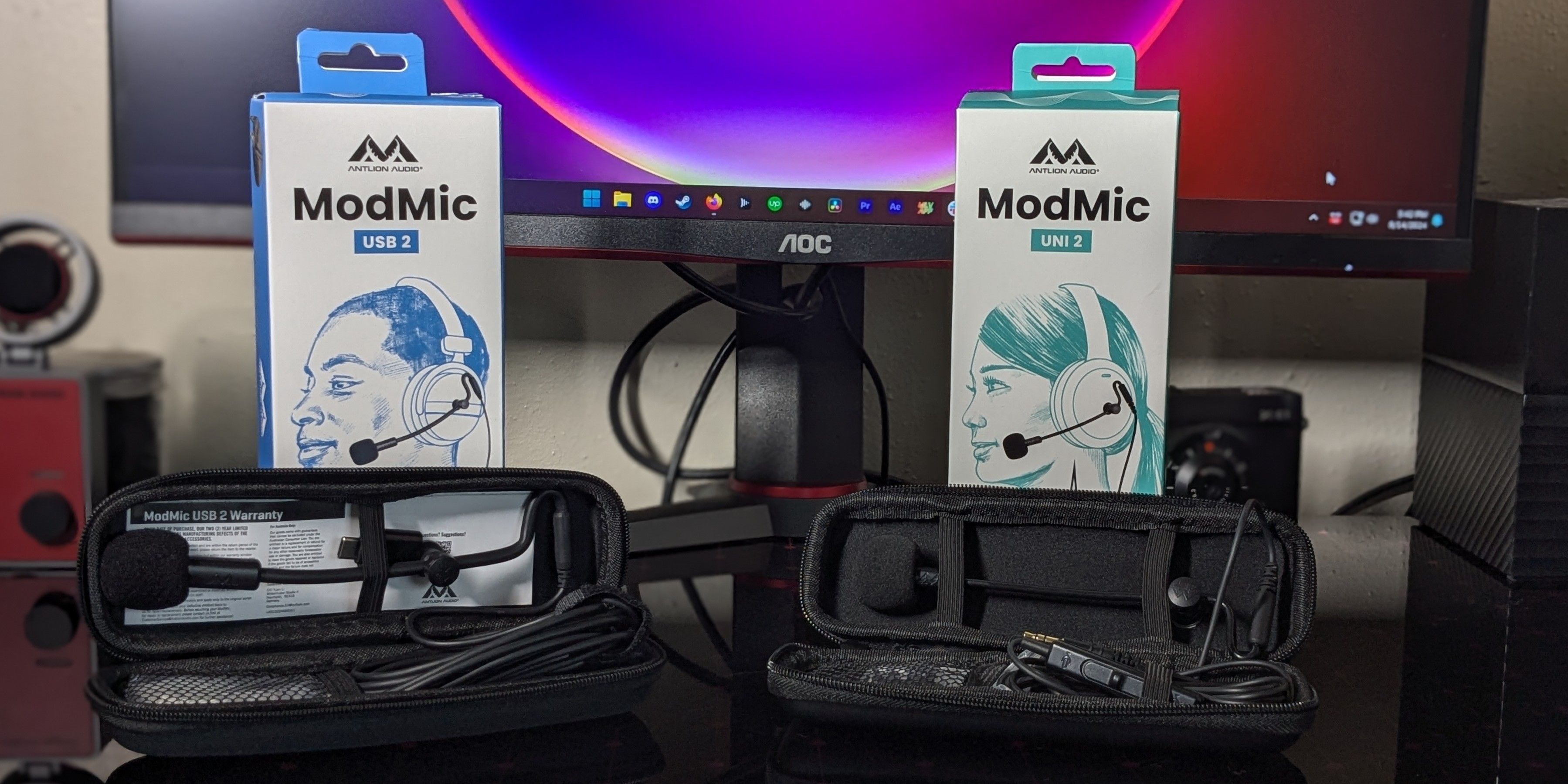
ModMic Uni 2 Box Contents
- ModMic Uni 2 w/in-line Mute Switch
- 1x Top Clasp
- 1x Hardshell Travel Case
- 2x Base Clasps
- 1x Additional Adhesive
- 1x Alcohol Prep Pad
- 1x Foam Pop Filter
- 5x Cable Clips
ModMic USB 2 Box Contents
- ModMic USB 2 w/in-line Mute Switch
- 1x USB-A to USB-C Adapter
- 1x Top Clasp
- 1x Hardshell Travel Case
- 2x Base Clasps
- 1x Additional Adhesive
- 1x Alcohol Prep Pad
- 1x Foam Pop Filter
- 5x Cable Clips
As a gamer, I wasn’t expecting Antlion to go all out, but when I unboxed these microphones and saw all the accessories and extra pieces included, it really took me aback! At first, it felt like a lot to take in, but once I figured out what everything was for, it was awesome to have so many of each item. Whether you tend to lose your mic on your headphones or want to have a dedicated spot for them on multiple sets, the two base clasps offer plenty of flexibility. For someone like me who can get easily flustered when dealing with design details, this attention to detail is really appreciated.
Once you’ve placed the microphones on the headphones intended for testing, the following stage in setup involves sorting out your cable organization. The way you handle these cables depends on whether you’re using a desktop or laptop computer; when we tested them with laptops, it was quite straightforward. Simply bundle the cables together and connect them to the laptop. The cable is 2 meters long, ensuring there won’t be any problems regarding length.
For desktop applications, handling the cables for Uni 2 and USB 2 could be challenging due to their tangling issues. Notably, the test system lacked front I/O ports, which made managing these devices more complex in our setup. However, once we figured out a way to make them work, it didn’t significantly impact overall usage, although there was some initial frustration in setting things up.
Design and Features

If you’re not familiar with Antlion Audio’s ModMic lineup, these microphones might seem unusual at first sight. But don’t be fooled by their appearance! Thanks to some thoughtful design, they can effortlessly attach to a variety of headphones using a 3M adhesive clasp that magnetically connects to the ear cup of your headphones.
The two models share a resemblance despite minor variations in their designs. If you’re using over-ear headphones, attaching either microphone to an earcup should pose no problem. However, on smaller on-ear or in-ear headphones, these microphones might seem awkward and may not even have enough space to adhere at all. Although most gamers likely wouldn’t consider using these mics with in-ear headphones, it’s still important to note this possibility.
As a devoted user, I’m thrilled to share that this boom arm offers just the right length for me to effortlessly adjust the microphone close to my mouth, ensuring optimal sound quality. The impressive noise-cancellation feature, which we’ll delve deeper into later in the sound quality segment, has given me peace of mind, even when the microphone capsule is slightly distance away. For the best performance, I suggest clipping the base near the front bottom of the earcup on your headphones. The ideal placement may vary from one model to another, but this positioning consistently yields the best results in my experience.
Prior to attaching the microphones, it’s suggested to clean any intended surface with the supplied wipe soaked in alcohol. We wondered if this step truly mattered, but a brief wipe beforehand can significantly improve the adhesion of the base clip to your headphones, even if they appear spotless. Given our use of open-back headphones, their mesh design initially caused some complications. However, by holding the base clip in place for approximately 30 seconds, it successfully attached and remained secure.
The Uni 2 and USB 2 have in-line mute buttons, but weirdly, they are implemented slightly differently. On the Uni 2, the mute button is a flippable switch, whereas on the USB 2, it is simply a button. Regardless of which one you end up going with, the mute buttons are very convenient to use. However, our favorite was the flick switch on the Uni 2. It felt more definitive and easier to mute or unmute without having to look down at the cable.
For the most part, these microphones share many similarities, but their key distinction lies in the types of devices they can be used with. The Uni 2 is versatile, suitable for a wide range of setups including consoles, desktops, laptops, or even handheld gaming devices. However, it’s important to note that you might need a Y-splitter to connect it to devices with a single 3.5mm audio jack, as these are often designed for audio output rather than input.
Instead of using USB 2, consider this microphone as it’s quite simple to link it to devices compatible with USB microphone input. It may have some restrictions, but if you’re a PS5 gamer, this ModMic USB 2 is your optimal choice. An added advantage is the included USB-A to C adapter, which allows seamless connection to devices that primarily use USB-C ports, like most modern laptops. No need for a USB hub with this setup.
Sound Quality

Previously discussed: A standalone microphone generally delivers better audio quality compared to built-in microphones, such as those found on headphones or gaming headsets. Initially apprehensive about ModMics due to their compact capsule, we were amazed by the exceptional sound quality they produced upon initial recording.
These microphones yield quite similar, naturally resonant sounds, and they effectively isolate voices from background noises. However, you might pick up some keyboard and mouse sounds in the output. By lowering the gain and positioning the microphone closer to your mouth, you can minimize these additional sounds significantly, ensuring that your voice remains dominant.
Even in an era filled with gaming mics and high-end microphones boasting digital noise reduction features, it’s unexpected that Antlion doesn’t incorporate this technology into either model. However, the absence of digital noise suppression isn’t a major concern for us. Digital noise reduction is beneficial for newcomers, but given that these microphones are just a few inches from your mouth, excessive noise suppression would be unnecessary due to the proximity.
With a bit of fine-tuning on mic placement and volume levels, microphones without built-in noise suppression like the USB 2 or UNI 2 can effectively minimize background noise. Once you’ve found the ideal settings, you’re all set! While it would be advantageous for Antlion to incorporate digital noise reduction in one of their ModMics, our usage didn’t suffer without this feature at all. Moreover, since neither of these microphones have this feature, they can be used straight out of the box, making them incredibly convenient.
Are the ModMic Uni 2 and ModMic USB 2 Right For You?
Although these microphones have their imperfections and aren’t flawless, they’re currently addressing a gap left unattended by other brands. If you’ve got a favorite pair of headphones but their mic is lacking or downright poor, the ModMic Uni 2 and USB 2 are swift, budget-friendly, and user-friendly solutions for enhancing your audio immediately, all while preserving the space-saving design that comes with having headphones with an integrated microphone.
Related Products
Regarding sound quality and user-friendliness, these two microphones are top-notch. However, we’ve encountered some difficulties with cable management, which could be our fault. If you face similar challenges, the ModMic Wireless might offer a more suitable solution due to its wireless capabilities. On the other hand, if you prefer an in-ear headphone experience, the Antlion Audio Kimura is highly recommended.
| Wireless Option | Antlion Audio ModMic Wireless | Check It Out Here! |
| In-Ear Headphones With Similar Microphone Performance | Antlion Audio Kimura Duo | Check It Out Here! |
FAQ
Q: Are Modmics worth it?
If you desire superior microphone quality for your headphones lacking an inline mic, ModMics could be an exceptional choice, despite their niche application.
Q: Does Antlion ModMic work with PS5?
Finding a suitable mic for the PS5 can be quite a challenge, but luckily, if you’re in the market for one, the ModMic USB 2 is a great choice as it is fully compatible with your PS5.
Read More
- LUNC PREDICTION. LUNC cryptocurrency
- BTC PREDICTION. BTC cryptocurrency
- XDC PREDICTION. XDC cryptocurrency
- APU PREDICTION. APU cryptocurrency
- USD PHP PREDICTION
- USD GEL PREDICTION
- EUR NZD PREDICTION
- DUSK PREDICTION. DUSK cryptocurrency
- CHEEMS PREDICTION. CHEEMS cryptocurrency
- USD COP PREDICTION
2024-10-13 01:06