
In the 1.2 update, the game Coral Island included numerous features that players had requested. Not only did it introduce various romance scenes and interactions, but it also featured a new cooperative mode, new outfits, and a collaboration event.
If you’re keen on discovering all there is about the latest Coral Island cooperative game, you’ve landed at the perfect spot! This article will shed light on various aspects such as crossplay capabilities, getting started with cooperative play, and a rundown of what you can and cannot accomplish in co-op gaming.
How to Start a Co-op Game in Coral Island
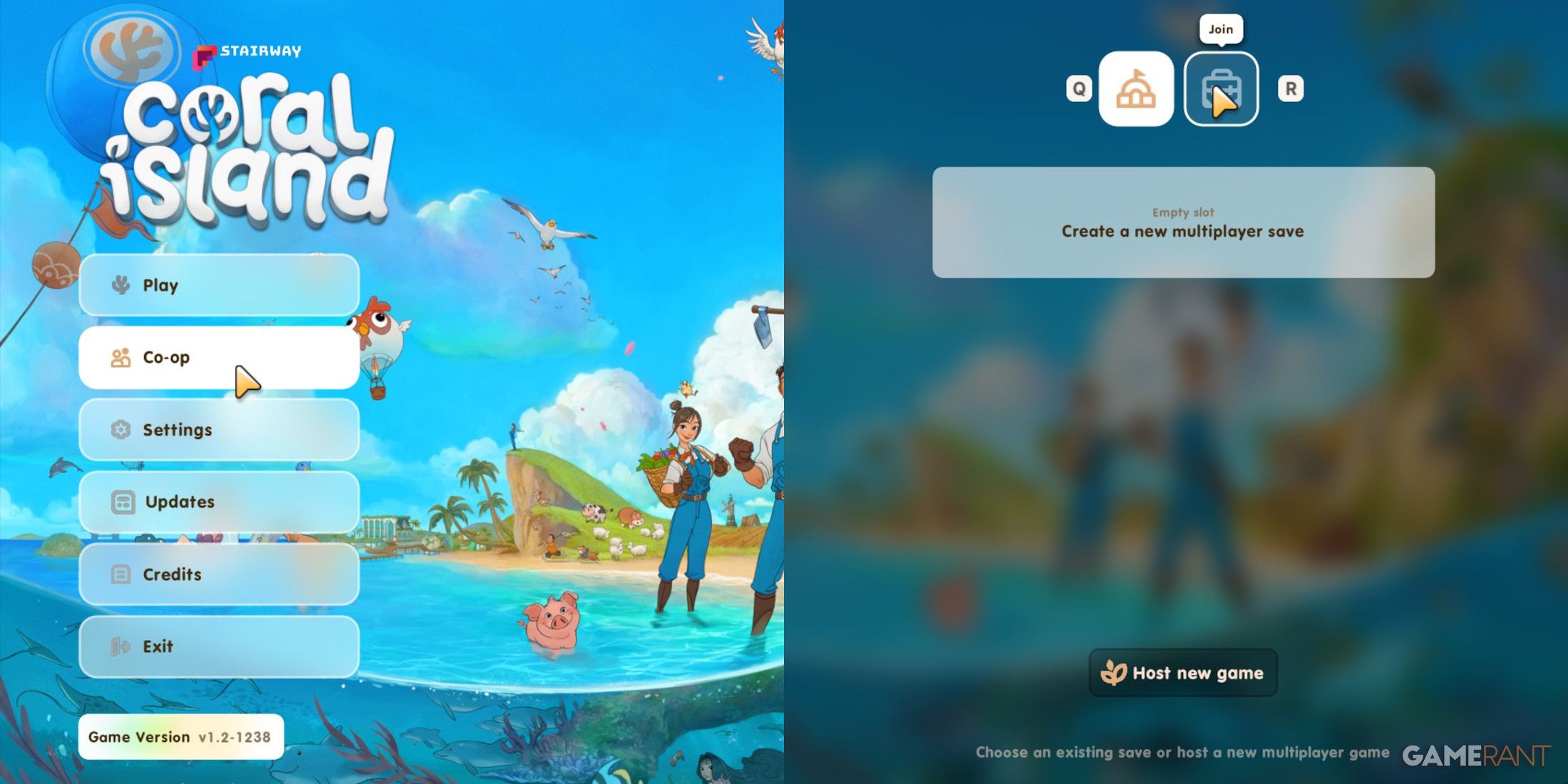
1. Launch the game.
2. Navigate to the main menu.
3. Look for the “Host Game” or similar option.
4. The invite code will be displayed. You can share it with others so they can join your game.
- Open up the game you wish to host other players in.
- Hit escape to access the game menu.
- Press the Party Management button.
- In the bottom right is a slot for your invite code. The bottom left is a button that allows you to invite friends to play directly.
- Click the eye on the invite code to see it, or just press the copy button to the right of the code to copy and paste it elsewhere.
- There is no couch co-op, just online co-op.
- Co-op is limited to a total of four players, so you can only invite three friends at a time to play.
- Developers also wanted players to note that if two players are romancing the same Coral Island character, only one can marry that NPC, so it’s a “race to the altar.” Players can also marry each other in the world.
Does Coral Island Support Crossplay?

In essence, Coral Island allows crossplay to an extent – players can engage in multiplayer sessions across Steam, PlayStation, and Xbox platforms. However, it’s essential to note that crossplay is not supported between PlayStation and Xbox users. If a Steam user serves as the host and invites a PlayStation player, they will not be able to invite Xbox users, and vice versa. As for the Nintendo Switch, since Coral Island isn’t yet released on that console, the developers have yet to discuss whether crossplay will be an option in the future.
Crossplay and Co-op Settings
When designing your character for the upcoming cooperative game, you’ll find a dedicated menu for co-op settings. This menu offers options to customize various aspects of the game world, enabling you to make the experience easier or more challenging according to your preferences during gameplay.

- Profit Margin: You can make more or less money with every sale.
- Money: You can make the money a shared pool, or each player can have their own pool of money.
- Debris Health: This setting changes how many times you have to hit materials like rocks and wood to collect them
- Enable Crossplay: This setting will let you invite people from Steam or consoles.
- Decor Option Mode: This prevents people from moving your furnishings around or selling them to make Coral Island money. You have the option to let everyone move and change furniture, host only, or only the owner of that piece of furniture.
- Architect Mode: This mode allows you to make architectural changes available to only the host or to everyone, including moving buildings around in Coral Island.
- New Character Mode: Once the game has been created, you have the option to allow players to roll new characters when they come into play in your world. This setting is only available in the settings menu after the world has been created.
Upon initiating a cooperative save, you’ll find that only the highlighted options can be modified. To access this menu, you can press ‘Escape’ or your designated ‘Menu’ button, followed by navigating to ‘Settings’. The second option from the right will lead you to a multiplayer settings menu.
Read More
- How to Unlock the Mines in Cookie Run: Kingdom
- Gold Rate Forecast
- How to Find & Evolve Cleffa in Pokemon Legends Z-A
- Most Underrated Loot Spots On Dam Battlegrounds In ARC Raiders
- The Saddest Deaths In Demon Slayer
- Gears of War: E-Day Returning Weapon Wish List
- Bitcoin Frenzy: The Presales That Will Make You Richer Than Your Ex’s New Partner! 💸
- Jujutsu: Zero Codes (December 2025)
- Bitcoin’s Big Oopsie: Is It Time to Panic Sell? 🚨💸
- Respawn Confirms Star Wars Jedi 3 is Still Alive!
2025-08-16 10:45