
As a seasoned gamer with a decade of gaming under my belt, navigating the digital labyrinth of account settings and user interfaces has become second nature. However, when it comes to changing my username in Fall Guys, even I found myself scratching my head!
Even though the user interface of Fall Guys is simple, it might get perplexing when it comes to picking and modifying nicknames. For those who are novice players without an Epic Games account, choosing a preferred name during account creation is hassle-free.
If you find it annoying to modify your “Fall Guys” username, especially when you’re already logged in with an existing account or linked to your console account, it’s because the game doesn’t provide an in-game option for this. But don’t worry! This guide provides a few clever methods that let you change your name as frequently as desired.
How To Change Your Fall Guys Name On PC & Mobile
- Go to Epic Games’ official website.
- Sign in to your account. (This should be the same account you use to play Fall Guys.)
- Click your profile in the top-right corner and select Account.
- Under the Account Settings tab, click the edit button next to your Display Name.
- Enter the new username/display name and click Confirm. (You must toggle on the checkbox above the Confirm button first.)
- Re-launch the game to see the changes.
You can rename your Epic Games display name
once every 14 days
.
At the moment, there’s no built-in option to modify your username within the game. As a workaround, you can opt to alter the name of your Epic Games account, which will consequently update your username in Fall Guys (this technique is applicable for PC and mobile users).
As a fan of Fall Guys Mobile, I’m thrilled to share that if you sign in with an existing Epic Games account, your unique username from previous gameplay won’t be replaced by a random one. Instead, it’ll stay consistent across all platforms, offering a seamless gaming experience!
You can follow the same steps to rename your
Fall Guys
account using the Epic Games client.
How To Change Your Fall Guys Name On The Console
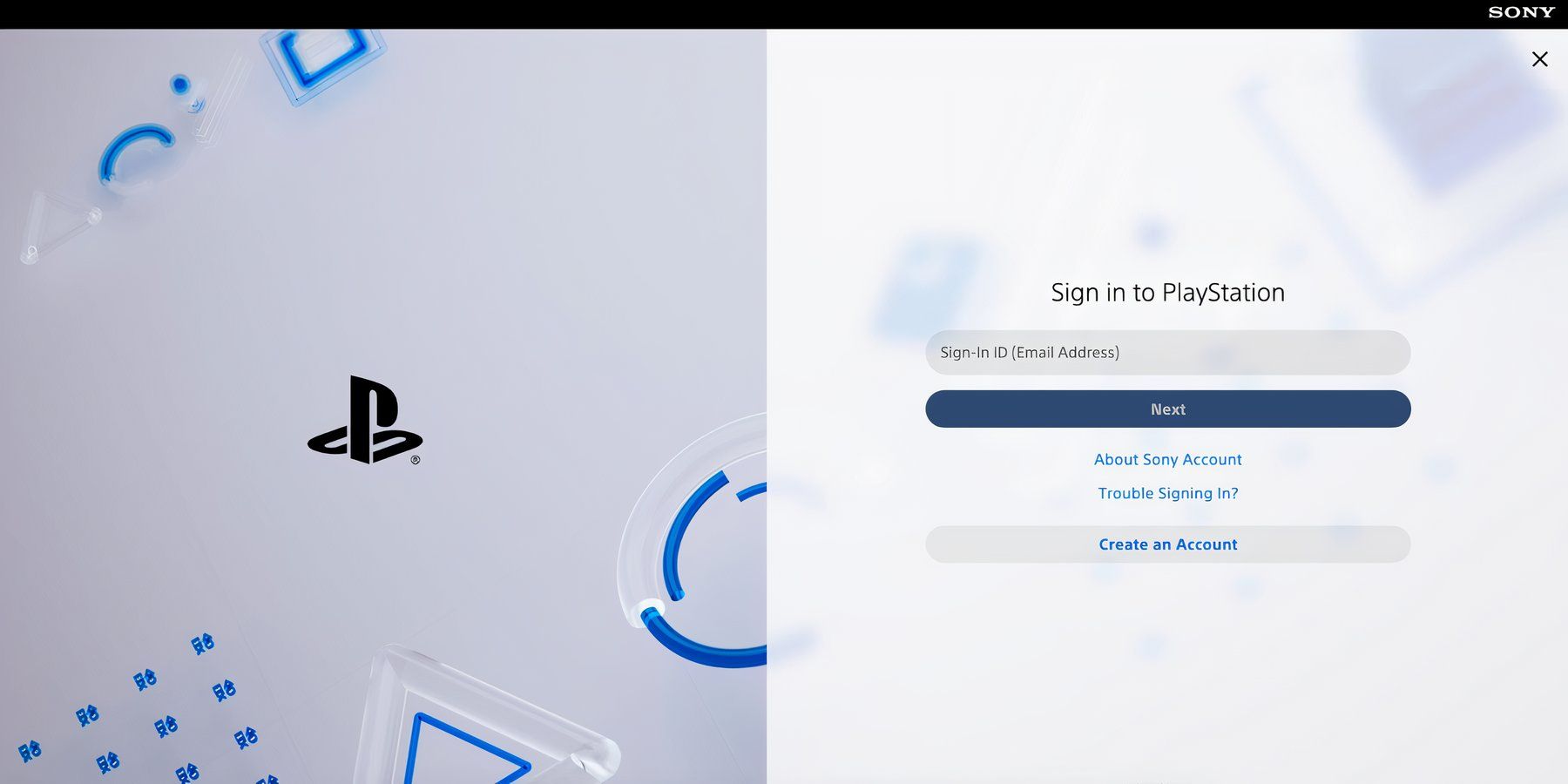
- PS4 and PS5: Change your PSN ID. Sign in to Account Management and choose a new nickname under the Profile tab.
- Xbox: Change your Gamertag. Go to Profile & System, select My Profile, open the Customize Profile tab, and enter your new nickname.
- Nintendo: Change your Switch nickname. Head to the Nintendo Account website, sign in, click “User Information,” and rename your account under the “Profile” tab.
In the game “Fall Guys,” your console account ID is used for your in-game title. If you’d like to modify this, you’ll need to adjust the name of your PlayStation Network (PSN), Xbox, or Nintendo account username instead.
Why Your Display Name Is Random In Fall Guys
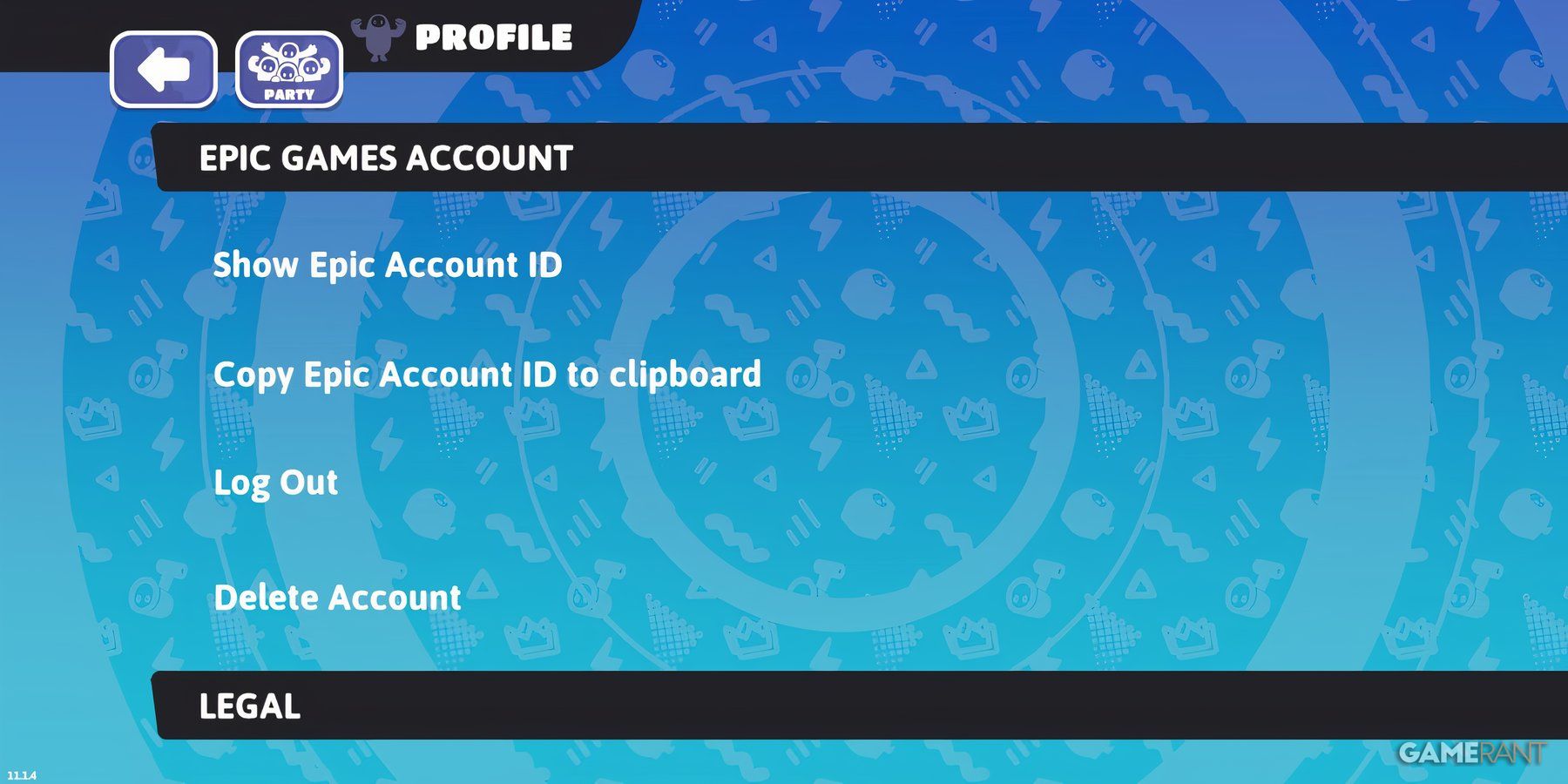
If the name in your Fall Guys game isn’t chosen by you, then you’re using a temporary account known as an “Anonymous Epic Games Account.” These accounts are for players who haven’t connected any official Epic Games account to their game. To resolve this issue, simply create an Epic Games account and confirm it.
Will Changing Epic Games ID For Fall Guys Affect Other Games?

If you modify your username on the Epic Games site for ‘Fall Guys’, that new name will reflect throughout all other Epic Games titles you play. The same rule applies to usernames like PSN IDs, Gamertags, and Nintendo nicknames; once you update them, they’ll be adjusted across all games associated with those accounts.
Changing your nickname won’t affect your Epic Games ID. You can
share this ID with your friends
instead of your display name so they can always find you no matter how many times you rename your account.
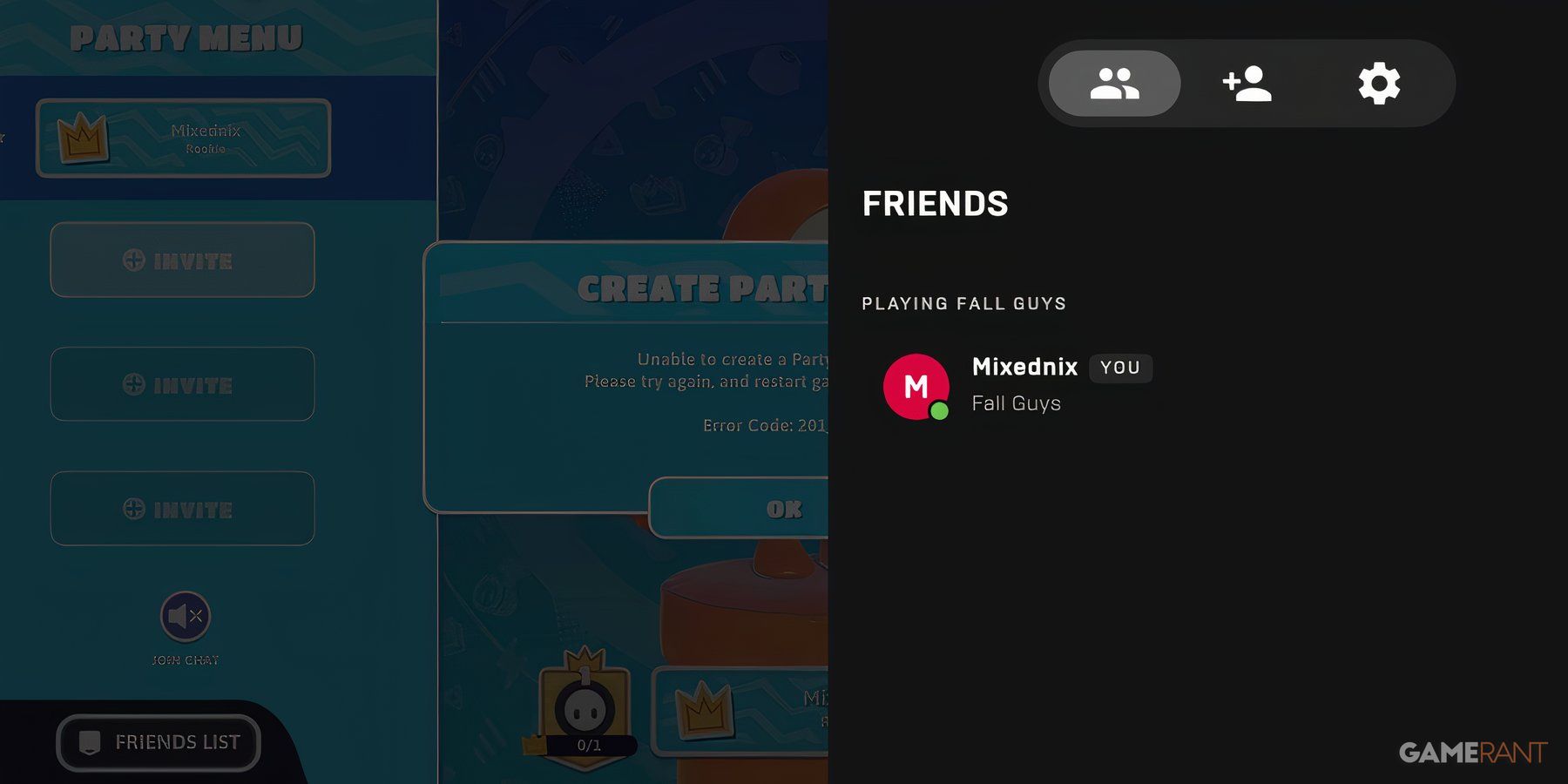
Read More
- SOL PREDICTION. SOL cryptocurrency
- BTC PREDICTION. BTC cryptocurrency
- LUNC PREDICTION. LUNC cryptocurrency
- ENA PREDICTION. ENA cryptocurrency
- USD ZAR PREDICTION
- USD PHP PREDICTION
- WIF PREDICTION. WIF cryptocurrency
- HYDRA PREDICTION. HYDRA cryptocurrency
- MDT PREDICTION. MDT cryptocurrency
- USD VES PREDICTION
2024-08-23 02:24