
Since the very beginning, the *Pokémon* series has allowed players to give their captured Pokémon custom nicknames. *Pokémon Legends: Z-A* continues this tradition, letting you personalize your team and make each Pokémon feel truly special.
Previous *Pokemon* games required players to find a specific NPC, like the Name Rater, to give nicknames to their Pokemon. *Legends: Z-A* simplifies this by letting players nickname their Pokemon directly, making it much easier. However, the game’s tutorial explaining this feature is easy to overlook, which might leave some players unsure how it works. Here’s a guide to help you out.
How to Give Pokemon Nicknames in Pokemon Legends: Z-A

You can give your Pokemon a nickname in Pokemon Legends: Z-A from the pause menu. Here’s how:
- Open the pause menu by pressing X on your Nintendo Switch 1/2 controller.
- Open “Boxes” from the left pane.
- Find and select the Pokemon you would like to give a nickname to.
- Press A on the Pokemon to open the context menu.
- Scroll down to “Change nickname” and press A again to open the naming screen.
- Input a nickname for your Pokemon, confirm, and exit the menu.
- Now, your Pokemon will have its new given nickname.
You can change a Pokémon’s name as many times as you like in *Legends: Z-A*. Just follow the same steps you used to name it originally to pick a new name.
You can also change Pokemon nicknames by pressing – in the Summary screen.
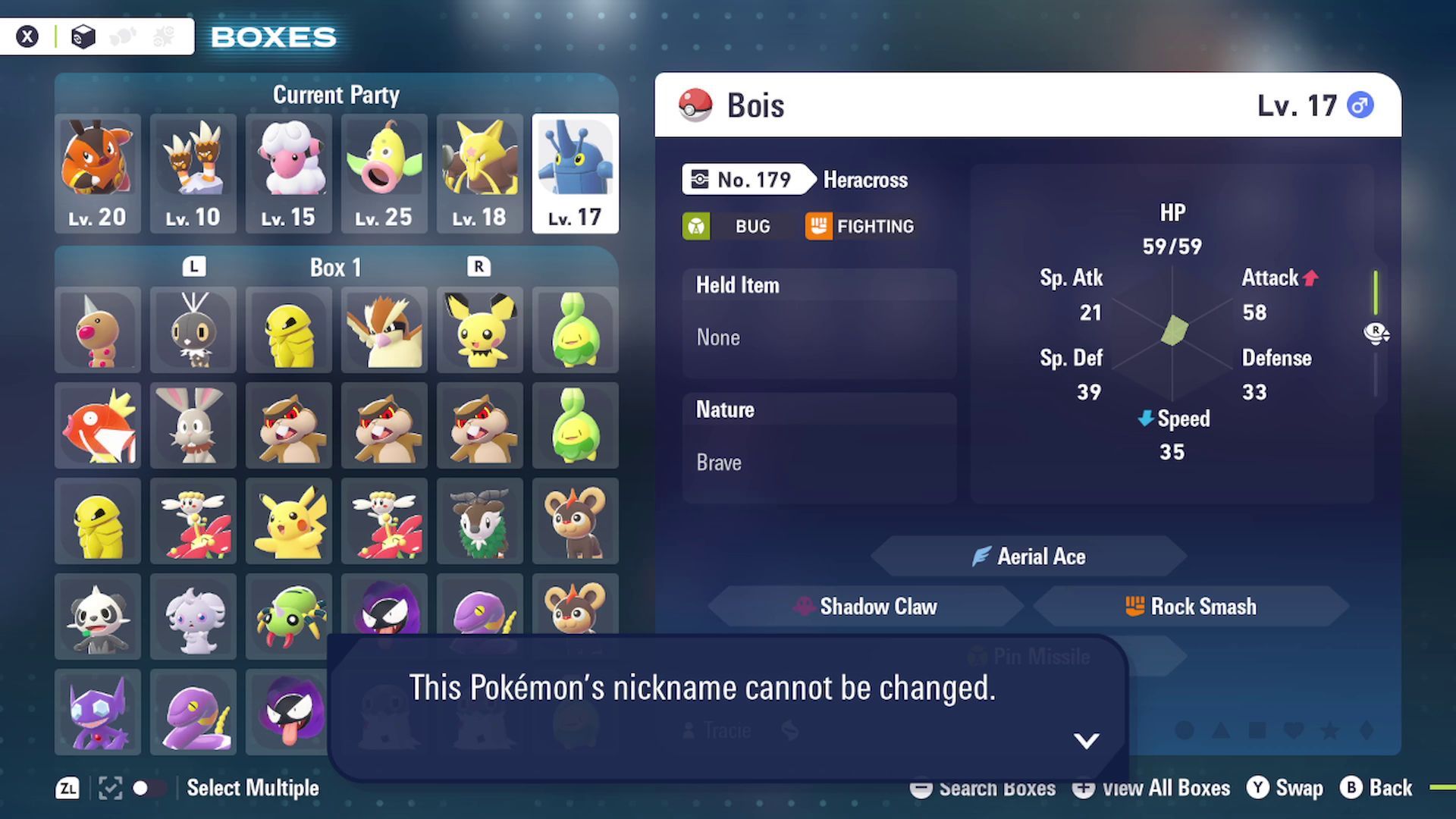
You can’t change the names of Pokémon you receive through trades. This applies to all traded Pokémon, including those obtained from NPCs in Lumiose City – for example, you can get a Pokémon named ‘Bois’ by trading a Pikachu to a specific NPC, but you won’t be able to rename it.
Read More
- Gold Rate Forecast
- How to Unlock the Mines in Cookie Run: Kingdom
- How To Upgrade Control Nexus & Unlock Growth Chamber In Arknights Endfield
- How to Find & Evolve Cleffa in Pokemon Legends Z-A
- Most Underrated Loot Spots On Dam Battlegrounds In ARC Raiders
- Jujutsu: Zero Codes (December 2025)
- Byler Confirmed? Mike and Will’s Relationship in Stranger Things Season 5
- Top 8 UFC 5 Perks Every Fighter Should Use
- Top Anime Like I’m the Evil Lord of an Intergalactic Empire You Can’t Miss
- USD RUB PREDICTION
2025-10-16 20:34