
The Sims 4 Forever Friends continues with a new set of quests – the final ones before the Adventure Awaits expansion pack arrives. These quests encourage players to use their creativity by taking pictures of their Sims’ stuffed animals as if they were real, allowing for a more immersive and imaginative experience.
If you’re a gamer having trouble finishing this week’s challenges, or you’re simply curious about what The Sims 4 offers, you’ve found the perfect resource! This guide gives you a complete breakdown of every Forever Friends Quest, with clear instructions on how to finish each one.
How to Complete The Lens of Imagination Quests in The Sims 4

Here is how to complete The Lens of Imagination Quests in The Sims 4:
Buy a Camera

If you want to develop the Photography Skill in The Sims 4, a camera is a must-have. Players can get one by going to the Creative tab under Activities & Skills in Build and Buy Mode.
Ask a Stuffed Animal About Cameras

To finish this quest, players need to talk to a stuffed animal and choose the Ask About Cameras option. The stuffed animal explains that a camera is a gateway to creativity, and your Sim will be excited to see the world through its unique perspective.
Take an Imaginative Photo of a Stuffed Animal While at Home

This creative photo is the first of many players will need to capture for this week’s challenges. To finish this quest, all players have to do is interact with the plush toy and choose the option to take a photo. Don’t worry if your Sim doesn’t have a camera; they’ll automatically use their phone to snap the picture.
Buy a Modern Photo Frame
How to Get the Modern Photo Frame in The Sims 4

I’m so excited about the Modern Photo Frame! It’s one of the things you can get as a reward in the Forever Friends event. By the time you unlock the quest for it, you should have saved up enough Event Points to grab it from the event panel. Once you’ve claimed it, you can head into Build Mode and find it to decorate your home – I can’t wait to see where everyone puts theirs! It’s perfect for showing off memories.
Add a Photo to a Modern Photo Frame
To put a photo in the Modern Photo Frame, players need to find a frame that fits their photo’s size-either a horizontal or vertical one. They can then choose the Manage Photo Inventory option when they click on the frame. Alternatively, players can easily drag the photo they want directly from their inventory and onto the frame.
Pick Up the Stuffed Animal
How to Pick Up a Stuffed Animal in The Sims 4
Even though Sims can’t actually hold a stuffed animal in The Sims 4, simply putting it in their inventory is enough to finish the quest. You can add the stuffed animal to your Sim’s inventory by clicking on it and choosing “Put in Inventory,” or by dragging it directly into their inventory.
Travel to a Park
Almost every world in The Sims 4 includes a park. To locate a park in The Sims 4, players need to open the world map and look for the tree symbol on a lot – this shows it’s a public park. Once they’ve found a park, they can select it to visit.
Take an Imaginative Selfie of the Stuffed Animal at a Park

When you reach the park, players need to take the stuffed animal out of their bag and place it on the ground. After that, they should interact with the animal and choose the Take an Imaginative Selfie option.
How to Complete the Shattered Visions Quests in The Sims 4
Here is how to complete the Shattered Vision Quests in The Sims 4:
Adopt a Cat (Bonus Quest)


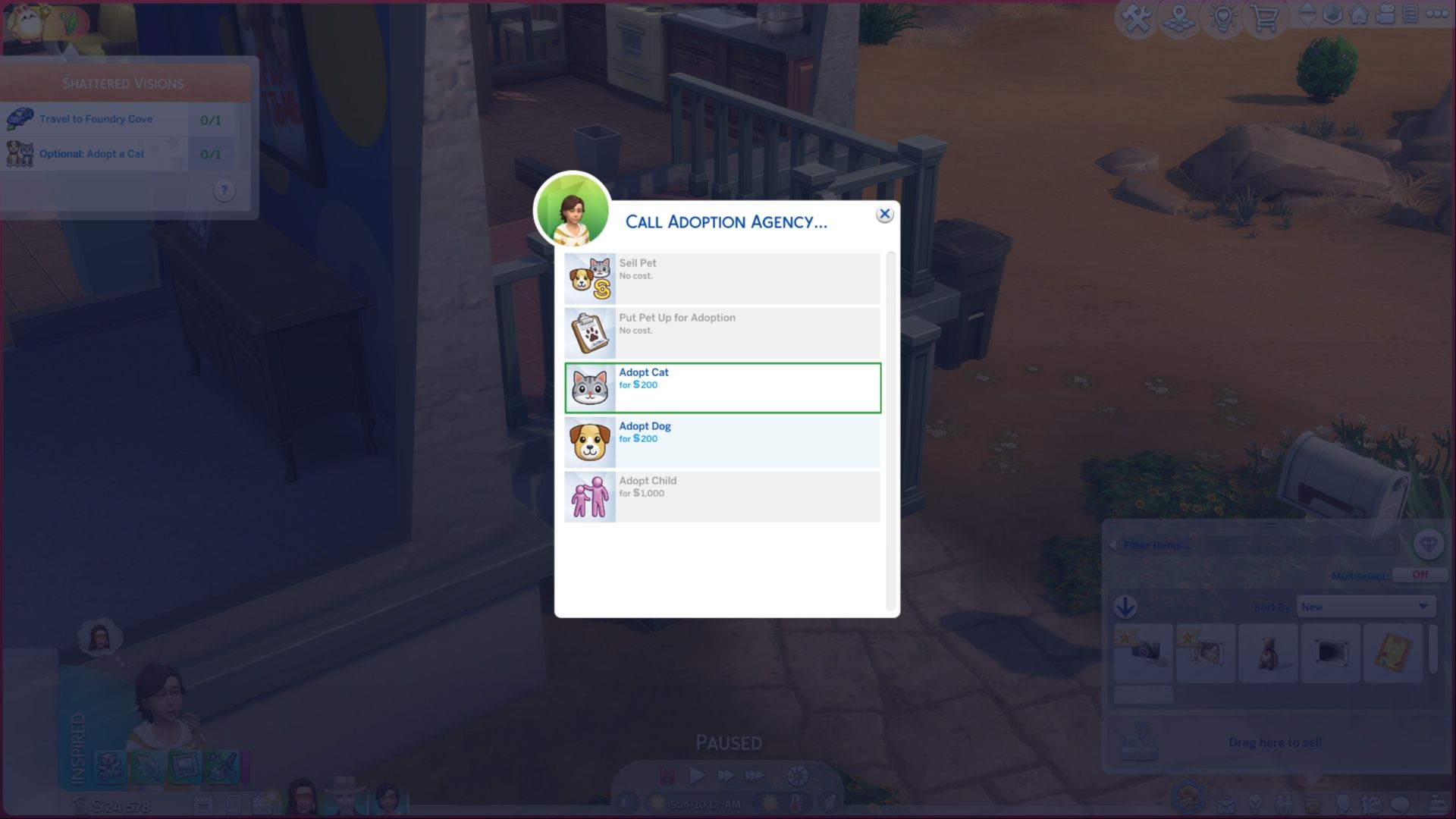
This quest is exclusively for Sims 4 players who have the Cats & Dogs expansion pack. It’s best to finish any bonus quests as soon as you get them, because they’ll vanish if you complete all the main quests first. Because this quest unlocks at the same time as Pick Up the Stuffed Animal, you should tackle it immediately.
To get a cat in The Sims 4, players need to open the Home app on their Sim’s phone while on their home lot. From there, choose ‘Call Adoption Agency’ and then ‘Adopt a Cat’. Another option is to make friends with a stray cat-you can find quite a few in Brindleton Bay-and invite it to move in with your Sim.
Play With Your Cat Using a Laser Pointer (Bonus Quest)
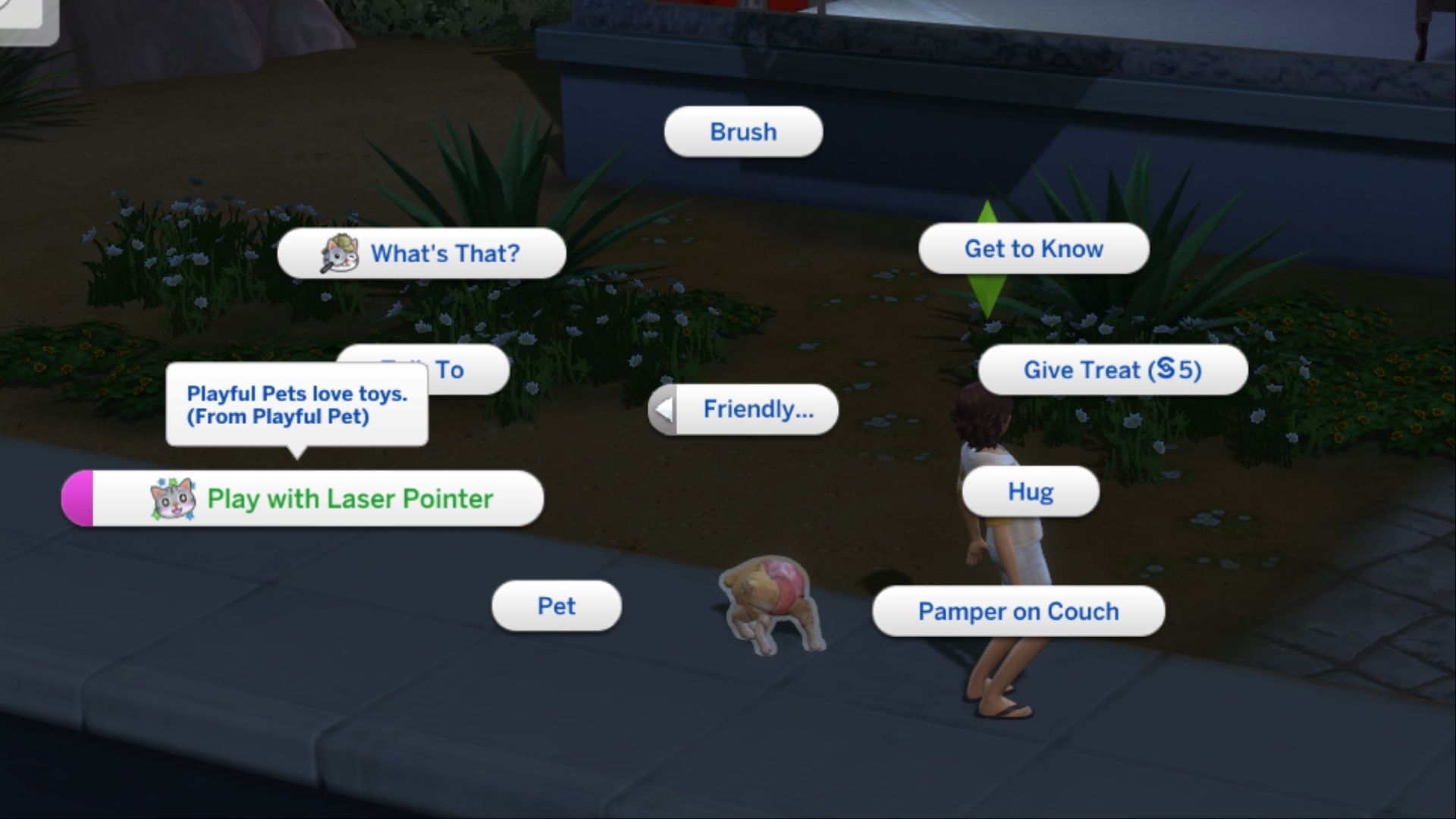
Players of The Sims 4 can entertain their feline companions by interacting with them. Simply choose the Friendly social interaction option, and then select “Play With Laser Pointer.”
Pick Up the Stuffed Animal
As before, players need to put the plush toy in their inventory before going to a new area.
Travel to Foundry Cove

The next destination in the Forever Friends Quests is Foundry Cove, a neighborhood within Willow Creek. It’s situated in the southwestern part of Willow Creek. Players can get there by simply choosing any of the lots in the area.
View the Tree Six Times
Where Is the Tree in Foundry Cove?

Foundry Cove has many trees for players to enjoy, but one stands out. For the Forever Friends event, players should focus on the large tree near the Crick Cabana lot. This unique tree is on the path between Crick Cabana and the river, making it easy to spot. To unlock additional features, players need to look at it a total of six times.
The video below showcases how to complete the quests from here onward:
Chat With the Tree Two Times
After observing the tree a sufficient number of times, a new option will become available: complimenting its leaves. Players need to chat with the tree twice to then unlock the Explore feature.
Explore the Tree
Then, players can choose to investigate the tree. Their Sim will enter it and start a text-based adventure, similar to a rabbit hole.
Travel to Sylvan Glade

To reach Sylvan Glade by using the tree, players need to choose these options while they are exploring:
- Follow the Sound > Follow Downstream > Enter the Mist > Travel to Glade
Play With a Stuffed Animal in Sylvan Glade

If players haven’t brought their Sim and the stuffed animal to Sylvan Glade in their inventory, they can quickly do so. While at this secret location, simply select the arrow beside their Sim’s picture and choose the Bring Here option.
After arriving, participants need to set the plush toy down on the ground and interact with it in the open space.
Look for Frogs at Sylvan Pond
The pond in Sylvan Glade is a frog habitat, and players can look for them by interacting with it.
Take an Imaginative Photo of the Stuffed Animal at Sylvan Glade
Ask a Stuffed Animal About Broken Lens
Finally, players need to speak with the stuffed animal and inquire about the damaged lens. As before, they can do this by interacting with the stuffed animal and choosing the Ask About Broken Lens option.
Return Home
You can go back home from the Sylvan Glade by clicking the home icon. It’s located next to your Sim’s profile picture in the bottom left corner of the screen.
Rewards for Completing Forever Friends Week 2 Quests


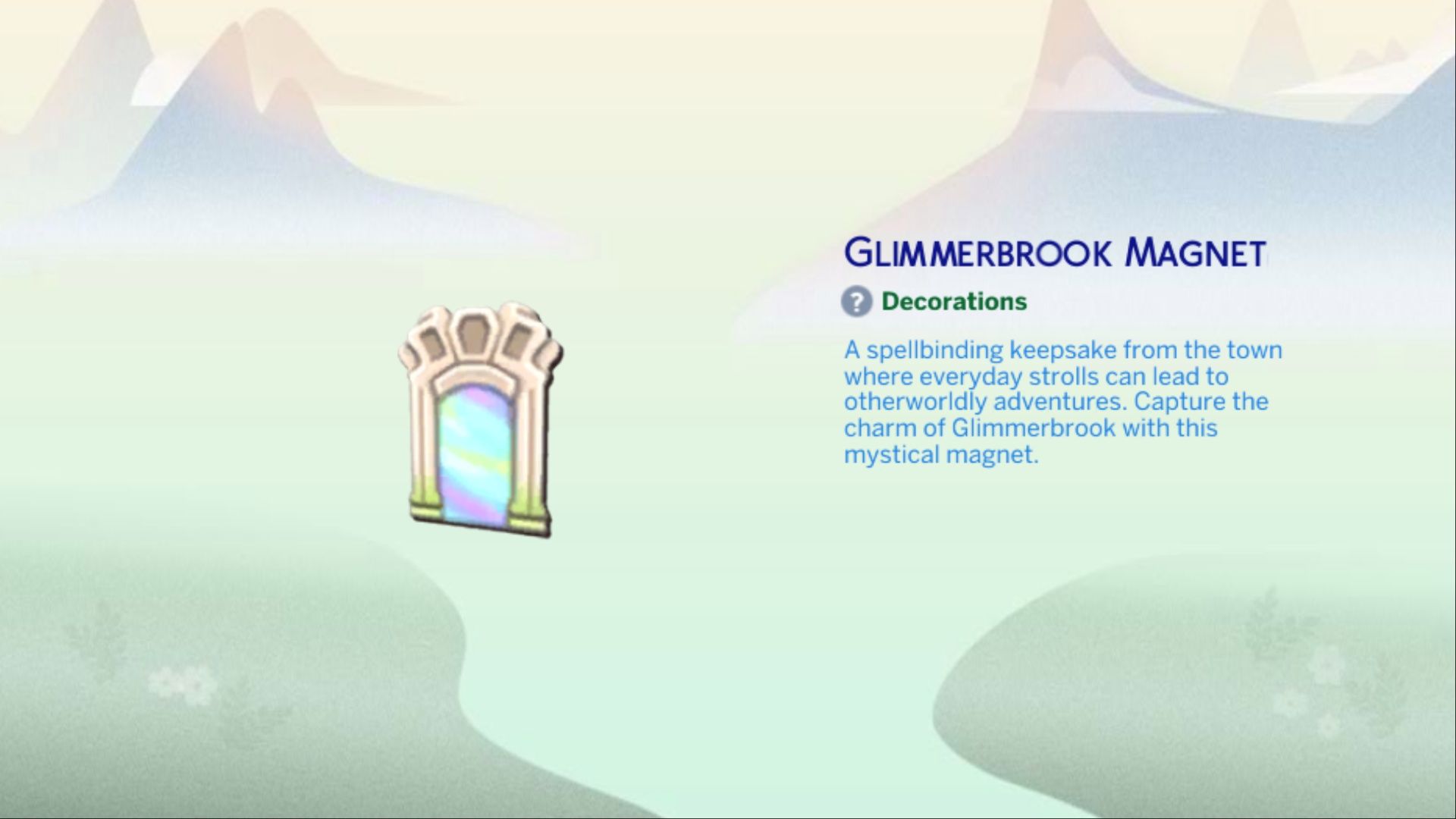

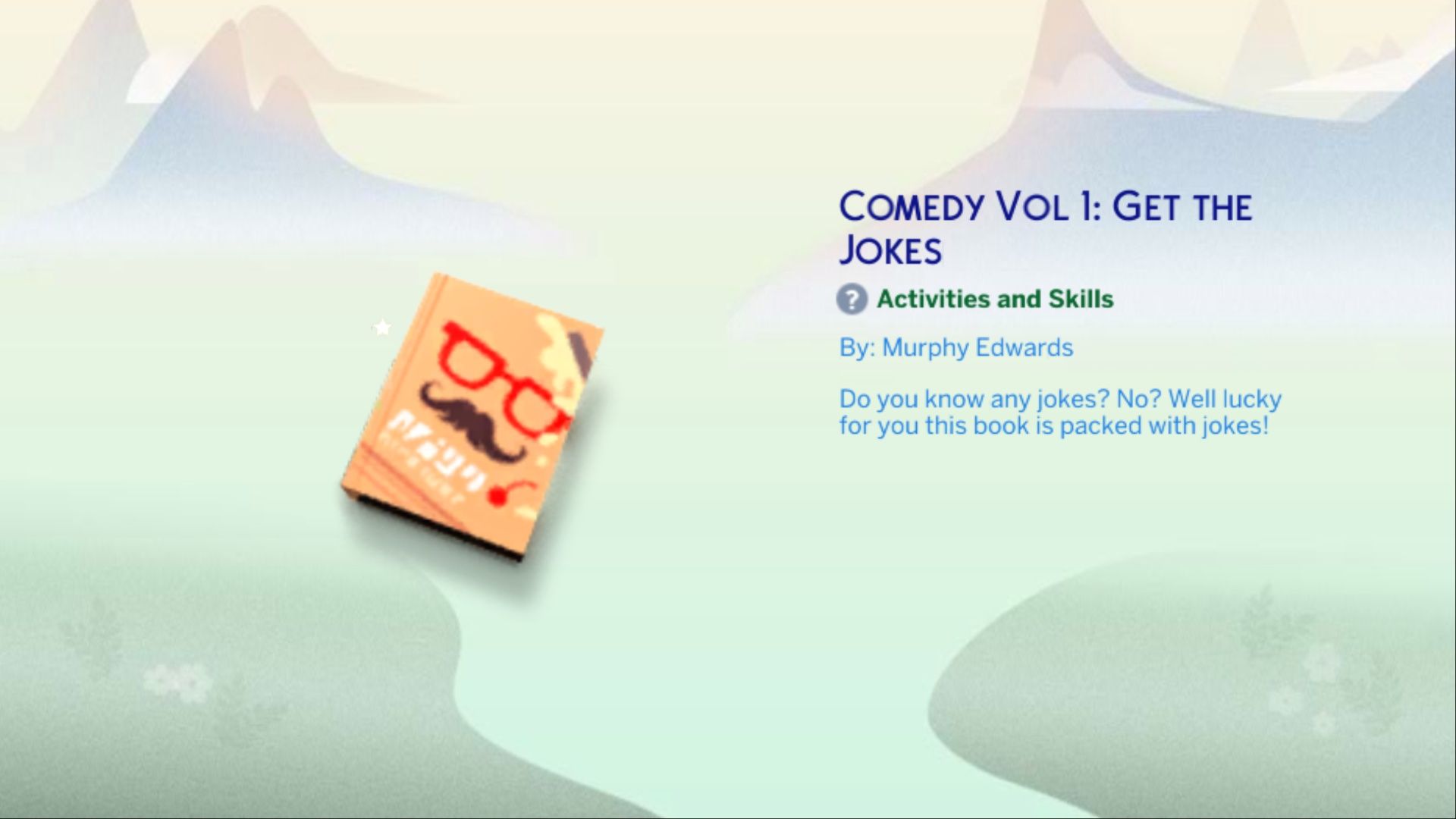
By finishing the second set of Forever Friends Quests in The Sims 4, players have the opportunity to earn up to five different rewards.
- Modern Photo Frame (Build Mode)
- Flex & Form Top (Create-a-Sim)
- Glimmerbrook Magnet (Build Mode)
- Super Chill Pillow (Build Mode)
- Comedy Vol 1: Get the Jokes (Bookshelf)
Read More
- How to Unlock the Mines in Cookie Run: Kingdom
- YAPYAP Spell List
- How to Build Muscle in Half Sword
- Bitcoin Frenzy: The Presales That Will Make You Richer Than Your Ex’s New Partner! 💸
- Gears of War: E-Day Returning Weapon Wish List
- Bitcoin’s Big Oopsie: Is It Time to Panic Sell? 🚨💸
- How to Find & Evolve Cleffa in Pokemon Legends Z-A
- The Saddest Deaths In Demon Slayer
- How to Get Wild Anima in RuneScape: Dragonwilds
- Most Underrated Loot Spots On Dam Battlegrounds In ARC Raiders
2025-10-01 00:55