
In Ghost of Yotei, Atsu often faces situations where she’s surrounded by enemies. While she’s a skilled fighter and can handle them, sometimes it’s better to concentrate on taking down one opponent at a time. Unfortunately, the game doesn’t automatically lock onto enemies. But don’t worry, you can lock onto enemies in Ghost of Yotei, you just need to find the right setting and learn how to use it. This guide will walk you through everything you need to know to activate this helpful combat feature, and explain the two different ways you can set it up.
How to Lock On to Enemies in Ghost of Yotei
A Quick Dive Into Settings
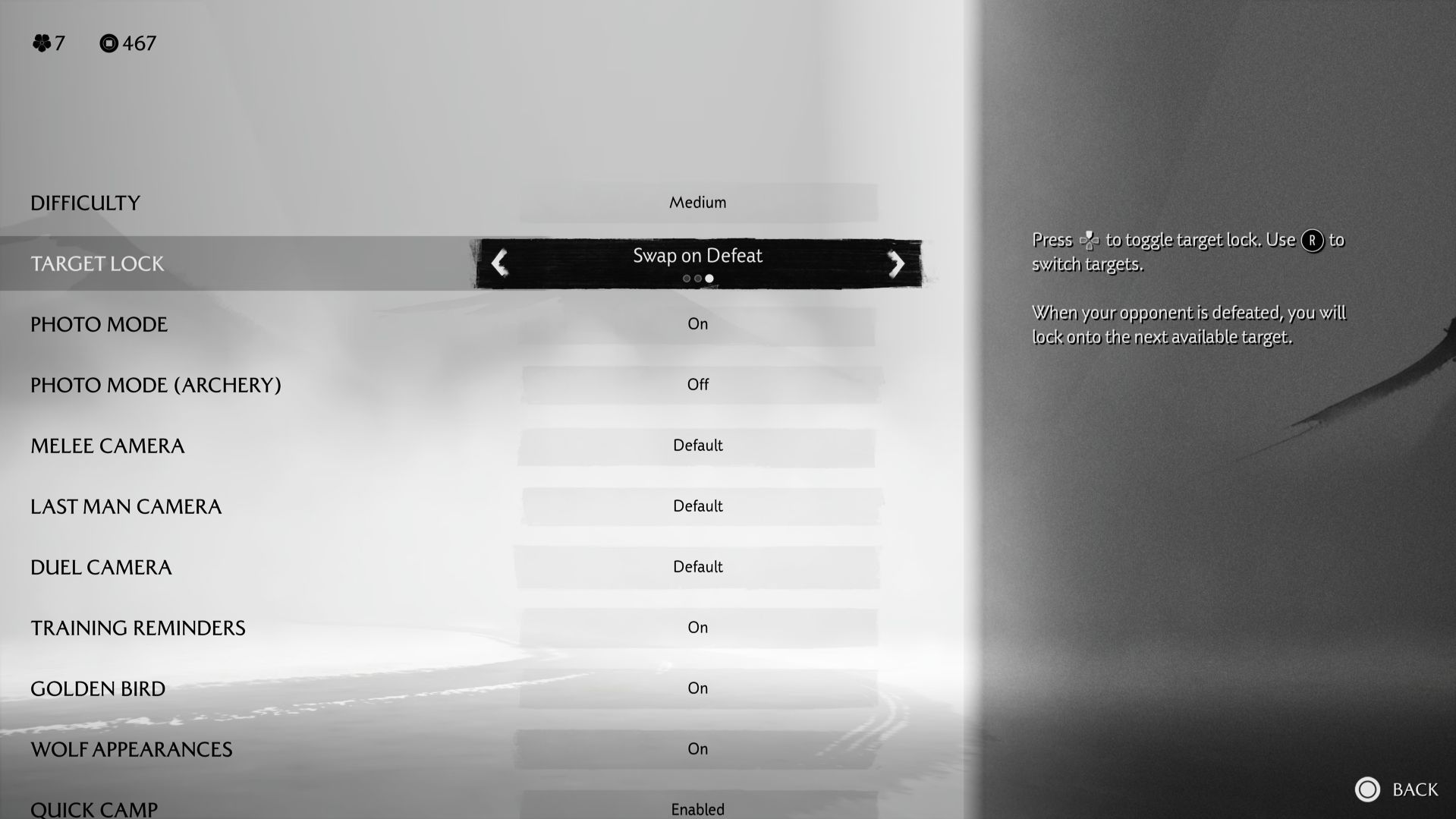
To activate enemy lock-on, press the Options button on your controller. Then, use the R1 button to go to the Settings tab. Next, select the Gameplay option, where you’ll find Target Lock listed as the second choice – it’s right below the difficulty setting.
You have three options here: Disabled, Enabled, and Swap on Defeat. The Disabled option does exactly what it sounds like. If you choose Enabled, you’ll have to manually select a new target after defeating your current one. Swap on Defeat automatically switches your lock-on to the next enemy, which is really useful during fast-paced fights. But be careful – it could lock onto the wrong enemy at a bad time, like when another is about to attack you.
After you’ve selected either Enabled or Swap on Defeat, return to the game. During your next battle, you can press Up on the d-pad to focus on a specific enemy. To change to a different target, move the right analog stick towards the enemy you want to lock onto, relative to your current target. Feel free to switch between targets as often as you like during combat.
Just so you know, if you turn on target lock, you won’t be able to move the camera freely. Instead, moving the right analog stick will switch which enemy you’re targeting. I personally prefer being able to control the camera myself, so I keep target lock mode turned off. But, some players might find it helpful to focus on a specific, troublesome enemy when there are many enemies on screen at the same time. Target lock can be useful in those situations.

You’ll see a red arrow appear over an enemy’s head when you’ve successfully targeted them, like in the screenshot above. It’s a good idea to figure out early on if you enjoy using target lock, as it can significantly change how combat feels. If you’re feeling a bit overwhelmed in the Ghost of Yotei region, we also have a few other things you can do first.
Read More
- Poppy Playtime Chapter 5: Engineering Workshop Locker Keypad Code Guide
- Jujutsu Kaisen Modulo Chapter 23 Preview: Yuji And Maru End Cursed Spirits
- God Of War: Sons Of Sparta – Interactive Map
- Who Is the Information Broker in The Sims 4?
- 8 One Piece Characters Who Deserved Better Endings
- Poppy Playtime 5: Battery Locations & Locker Code for Huggy Escape Room
- Pressure Hand Locker Code in Poppy Playtime: Chapter 5
- Poppy Playtime Chapter 5: Emoji Keypad Code in Conditioning
- Why Aave is Making Waves with $1B in Tokenized Assets – You Won’t Believe This!
- All 100 Substory Locations in Yakuza 0 Director’s Cut
2025-10-02 15:04