Alter these configurations to achieve an ideal balance between Stellar Blade‘s visual appeal and performance, tailored for an optimal gaming experience at a 1080p desktop screen resolution.

2025 finds well-tuned titles like Stellar Blade hard to come by, but this one delivers! It leverages Unreal Engine 4 and employs classic rasterization methods, resulting in an impressive visual experience. With 1080p as the preferred resolution for many players and its hack-and-slash gameplay style, Stellar Blade boasts a substantial following.
As a gamer rocking cards like the GTX 1660, RTX 3050, RTX 2060, or even the mighty GTX 1070, here’s a setup that’ll make your gaming sessions unforgettable. This game has been specifically fine-tuned to ensure an outstanding performance and visual experience on these GPUs. Get ready for a phenomenal ride!
Best Settings for Stellar Blade at 1080p
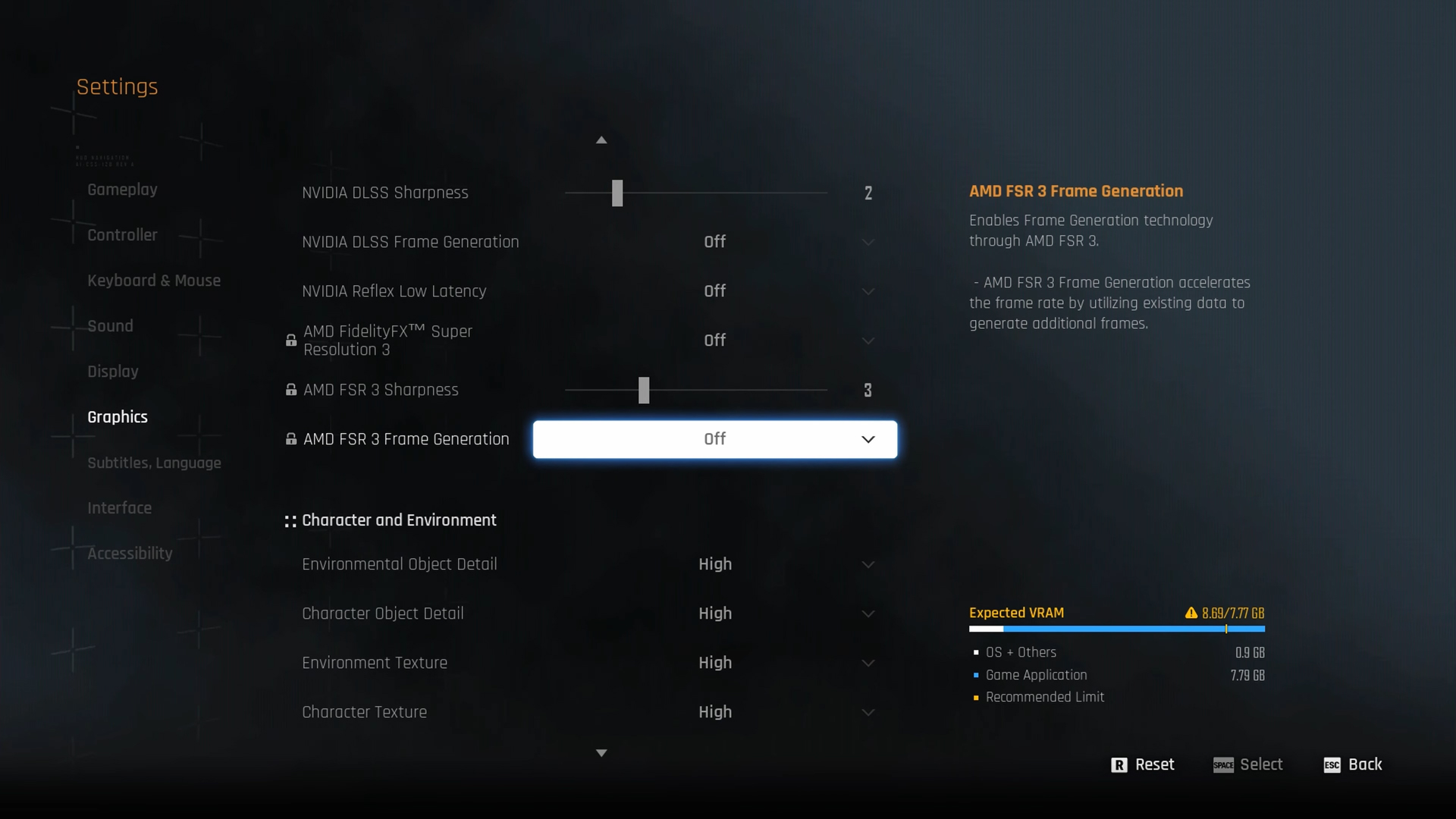
A few keynotes to consider:
- 6GB VRAM GPU users, such as those with 1060, 1660, or 2060, if the game stutters, try lowering the texture and shadow settings.
- If you’re experiencing issues with 4GB VRAM GPUs, such as the 1050 Ti, consider lowering volumetric fog and clutter density, as well as adjusting textures and shadows.
- Using FSR helps on most Pascal and Turing GPUs.
- Use RTSS to check your VRAM usage, and enable frame generation only if you have significant headroom.
- DLSS 4 Upscaling (on supported GPUs, such as the RTX 2060) can help mitigate temporal issues and shimmering, and make the game look even better.
Best Settings Explored
| Setting | Value |
| Screen Resolution | 1920 x 1080 |
| Vertical Sync | Off |
| Target Framerate | Unlimited |
| Aspect Ratio | Automatic |
| HUD Area Ratio | Automatic |
| HDR | Off |
| Display Settings | Open |
| Lock Cursor in Window | Off |
| Graphics Preset | Custom |
| Resolution Scaling Mode | (DLSS/ FSR/ XESS) |
| Rendering Scale | 100% |
| NVIDIA DLSS Sharpness | (Preference) |
| NVIDIA DLSS Frame Generation | (Preference) |
| NVIDIA Reflex Low Latency / AMD Antilag | Enabled |
| AMD FSR 3 Frame Generation | (Preference) |
| Environmental Object Detail | High |
| Character Object Detail | Medium |
| Environment Texture | Medium |
| Character Texture | Medium |
| Clutter Density | Medium |
| Environmental Object Visible Dist. | 85 |
| Character Visible Distance | 85 |
| Shadow Quality | Medium |
| Lighting Quality | Medium |
| Volumetric Fog | Medium |
| Particle Quality | Medium |
| Animation Quality | Medium |
| Ambient Occlusion | Medium |
| Depth of Field | Medium |
| Chromatic Aberration | Off |
| Film Grain | Off |
| Motion Blur | Off |
Verdict
Today’s tutorial on the Stellar Blade in 1080p has come to an end. If your graphics card has 4GB of VRAM, the game can still run, but it will require some modifications. Use these settings as a foundation and then fine-tune them according to your preferences.
Read More
- Solo Leveling: Ranking the 6 Most Powerful Characters in the Jeju Island Arc
- How to Unlock the Mines in Cookie Run: Kingdom
- YAPYAP Spell List
- Bitcoin Frenzy: The Presales That Will Make You Richer Than Your Ex’s New Partner! 💸
- How to Build Muscle in Half Sword
- Top 8 UFC 5 Perks Every Fighter Should Use
- Bitcoin’s Big Oopsie: Is It Time to Panic Sell? 🚨💸
- Gears of War: E-Day Returning Weapon Wish List
- How to Find & Evolve Cleffa in Pokemon Legends Z-A
- Epic Pokemon Creations in Spore That Will Blow Your Mind!
2025-06-12 16:27