Battlefield 6 offers the most impactful and realistic gunplay in the series so far, thanks to its incredible sound, smooth animations, and how weapons feel when you fire them. Players have noticed more noticeable recoil compared to older Battlefield games, but the game offers plenty of settings to customize the shooting experience and make it feel smoother if you prefer.
This guide will help you control recoil in *Battlefield 6*. We’ll cover useful settings, including some hidden ones, and show you the best attachments and techniques to keep your shots on target.
How to Reduce Visual Recoil in Battlefield 6
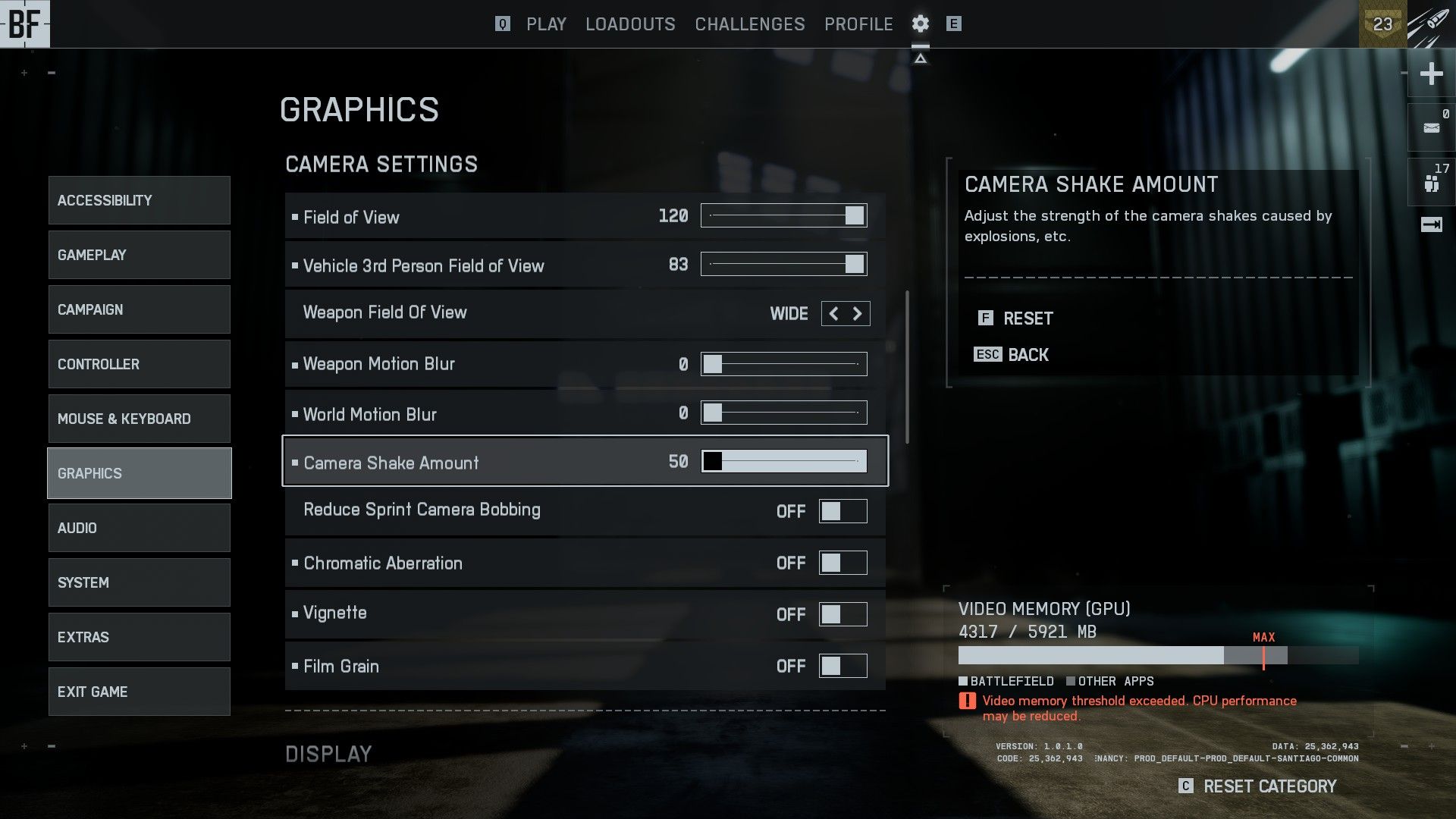
Visual recoil is how much your screen shakes when you shoot. While several factors influence it, you can adjust some settings in *Battlefield 6* to reduce this shaking and make aiming more stable.
- Go to the Graphics settings menu.
- Under Camera Settings, set your Field of View to any value over 100.
- Set Camera Shake Amount to 50.
- Set Weapon and World Motion Blur to 0.
Adjusting these settings won’t change how much weapons actually recoil in *Battlefield 6*, but it will make the game feel smoother during fast movement and shooting. The field of view (FOV) setting has the biggest impact, as widening your view makes the visual recoil appear less intense.
When it comes to field of view (FOV), visual recoil is less obvious with lower zoom levels on your sights. Higher zoom levels make visual recoil more noticeable.
Best Attachments to Reduce Recoil in Battlefield 6

To control recoil in *Battlefield 6*, focus on using muzzle devices and foregrips. Generally, the more you spend on these attachments, the better they are at reducing recoil. Here’s what to use if you want maximum recoil control:
| Muzzle Attachments | Double-Port Brake Compensated Brake Linear Compensator Lightened Suppressor |
| Foregrips | Classic Vertical Grip Low Profile Stubby Grip Full Angled Grip |
There are a few things to keep in mind here, though:
- If you’re using a muzzle break, you will become spotted in the world and on the map when firing.
- Suppressors will not make you spotted when firing, and you won’t appear on the minimap past a certain range.
- Foregrips that greatly reduce your recoil also tend to reduce your ADS weapon accuracy.
Bipods and Weapon Mounting

Attaching bipods to Light Machine Guns and grip pods to rifles like the M4A1 greatly lowers weapon recoil. To use a bipod in *Battlefield 6*, aim down sights, then press the F key on PC (or double-tap LT/L2 on a controller) while prone or near something you can mount your weapon on. You can mount your weapon without a bipod, but it won’t reduce recoil as much.
Bipods are better at reducing recoil when used, but Grip Pods offer some recoil reduction even when you’re not using them as a support.
Read More
- How to Unlock the Mines in Cookie Run: Kingdom
- Jujutsu Kaisen: Divine General Mahoraga Vs Dabura, Explained
- Top 8 UFC 5 Perks Every Fighter Should Use
- The Winter Floating Festival Event Puzzles In DDV
- MIO: Memories In Orbit Interactive Map
- Where to Find Prescription in Where Winds Meet (Raw Leaf Porridge Quest)
- Xbox Game Pass Officially Adds Its 6th and 7th Titles of January 2026
- Upload Labs: Beginner Tips & Tricks
- Jujutsu: Zero Codes (December 2025)
- Why France Can’t Stop Watching Feather Party on Twitch
2025-10-12 16:04
