
In The Sims 4, characters can spend their days engaging in exciting escapades, forging deep connections, or even participating in everyday tasks such as employment. These characters have numerous avenues to support their preferred lifestyles, ranging from self-employment to climbing the corporate ladder within a company.
In the later phase of life, Sim players may wish for their elderly characters to unwind and live carefree without work pressures. To achieve this, they can opt for retirement. Retirement brings numerous advantages to Sims, so here’s a guide on how to retire in The Sims 4.
How to Retire in The Sims 4
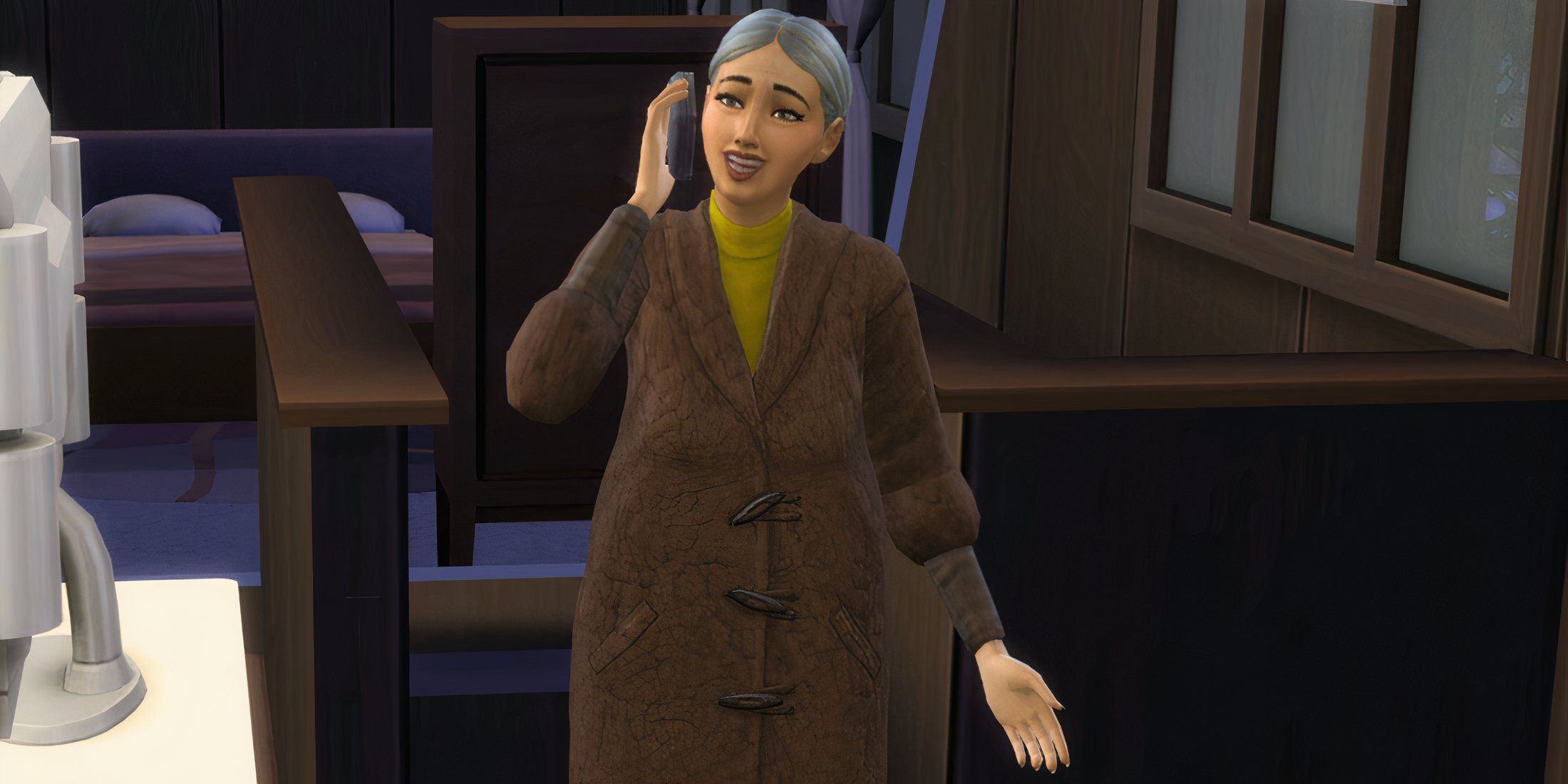
Careers represent both full-time and part-time positions within professional settings. Teenage Sims typically opt for part-time roles, while Young Adults, Adults, and Elderly Sims can choose either full or part-time employment. As a Sim progresses in their career, they may receive promotions provided they successfully fulfill their job responsibilities and enhance their abilities.
In The Sims 4, it’s fortunate that Elder Sims can retire from full-time work, allowing them to continue earning income without the daily grind. This is particularly helpful because, as they enter their final life stage, their energy levels may decrease faster, making a full-time job more challenging. Since their time in the game world is limited, it’s crucial to make the most of their remaining days.

Only those who put in a full-time commitment during their working years are eligible to receive retirement benefits. Individuals who hold part-time jobs, or make an income through creative pursuits like writing and painting, or running their own businesses, do not meet the criteria for accessing retirement funds.
For the elderly Sims, it’s possible to generate passive income without traditional employment, by writing books or licensing their songs instead.
Players can follow the below instructions to retire:
- As an Elder Sim with a full-time job, use a cellphone and click on the Job app. It looks like a suitcase.
- Select the “Retire” option.
- Confirm the Sim’s retirement.



Retired Sims don’t have to stop working altogether, but resuming employment means forfeiting their pension. However, if they rejoin their old job, they can start at a higher rank based on their previous career level before retiring.
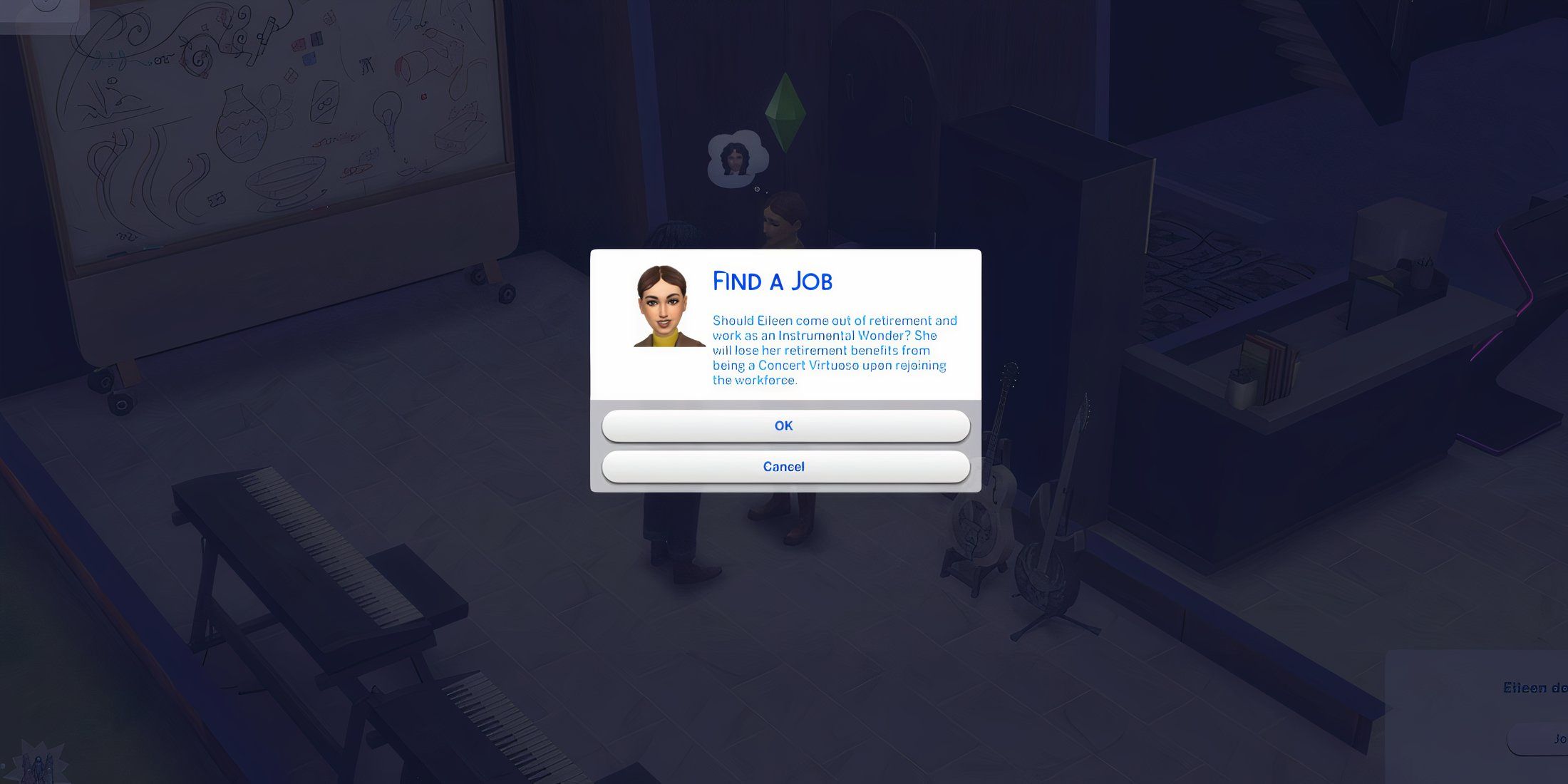
In simpler terms, after retirement, Sims will get their pension payouts every day at 7 o’clock in the morning. With their newfound freedom, they can spend time caring for their grandchildren, take trips, learn new skills, or even start their own businesses from home.
As a passionate simulator enthusiast, I often find myself yearning for more time with my in-game elders. Fortunately, the game offers a solution: by using my hard-earned satisfaction points, I can acquire the magical Potion of Youth. This enchanting potion resets the aging cycle of my sims, giving them a fresh start and extending their virtual lifespan.
How to Retire at Any Age Using Cheats
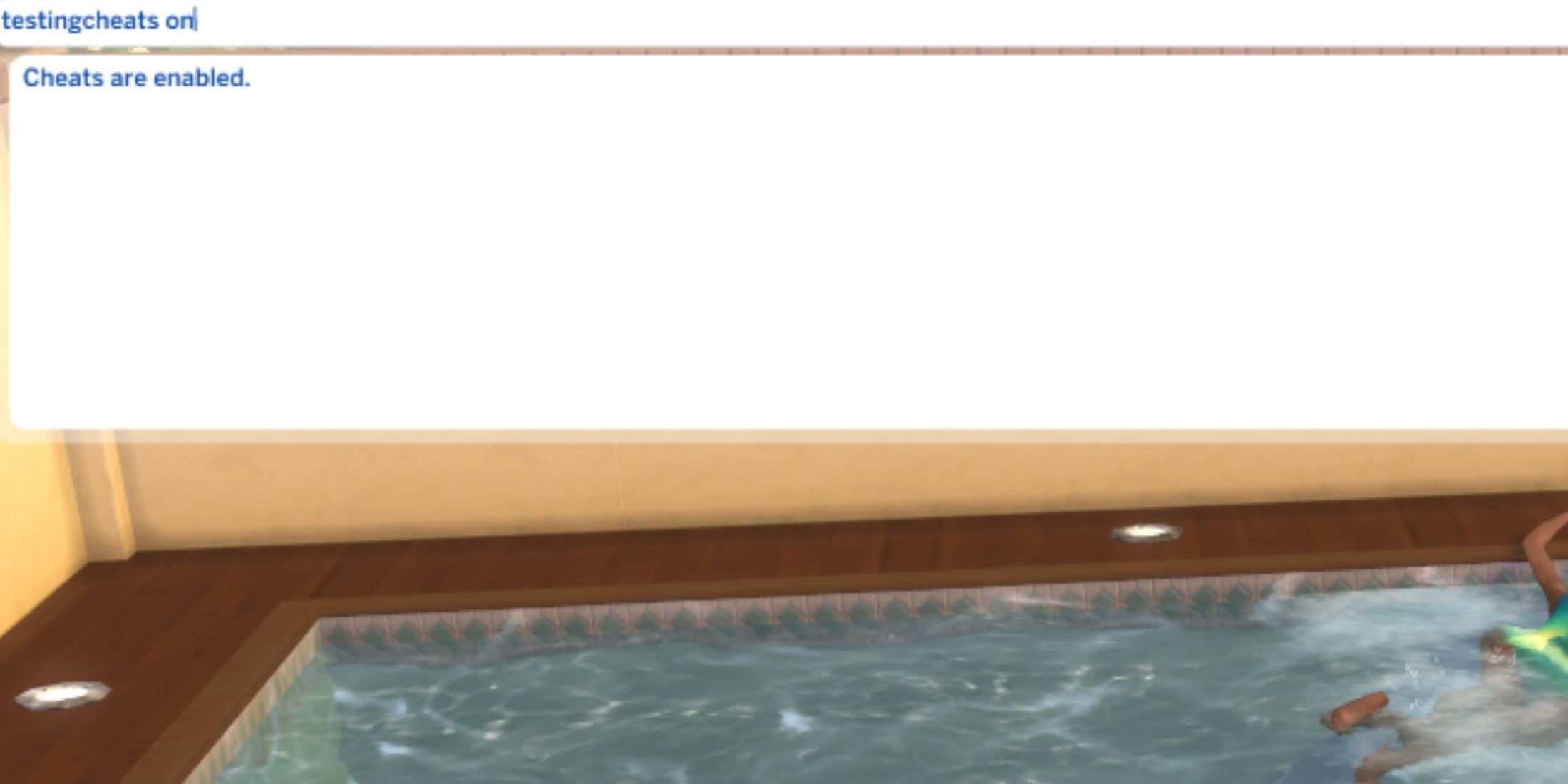
Usually, only Elder Sims have the option to retire, but you can find a workaround using cheats. To utilize these cheats, players need to access the cheat console first. Here’s how to open it:
1. Start your Sims game and make sure you are in Live Mode.
2. Press CTRL + Shift + C on Windows or Command + Option + C on Mac simultaneously. This will open a small gray box at the bottom left corner of your screen.
3. Type ‘testingcheats true’ into the box and press Enter. The cheat console is now active!
- CTRL/SHIFT/C (PC)
- COMMAND/SHIFT/C (Mac)
- Hold all four bumpers (Console)
To activate cheats, type “testingcheats true“. Afterward, pick either a Young Adult or Adult Sim to retire. Use the format “careers.retire [Career Name]” for instance “careers.retire Athlete”. If the command is executed correctly, the selected Sim will receive a daily pension payment.
Read More
- Poppy Playtime Chapter 5: Engineering Workshop Locker Keypad Code Guide
- Jujutsu Kaisen Modulo Chapter 23 Preview: Yuji And Maru End Cursed Spirits
- Mewgenics Tink Guide (All Upgrades and Rewards)
- 8 One Piece Characters Who Deserved Better Endings
- God Of War: Sons Of Sparta – Interactive Map
- Top 8 UFC 5 Perks Every Fighter Should Use
- How to Play REANIMAL Co-Op With Friend’s Pass (Local & Online Crossplay)
- How to Discover the Identity of the Royal Robber in The Sims 4
- Who Is the Information Broker in The Sims 4?
- How to Unlock & Visit Town Square in Cookie Run: Kingdom
2025-03-23 08:04