
Battlefield 6 offers the epic, large-scale battles and quick action fans love, and now lets you play with friends on PC, Xbox, and PlayStation thanks to Crossplay. This feature unites players across different systems, allowing you to team up or compete against each other. This guide explains how Crossplay and Cross-Progression work in Battlefield 6, and how to invite your friends to join the action.
How to Add & Invite Friends in Battlefield 6 (All Platforms)

Battlefield 6 lets you play with friends on any platform and carry your progress across all of them. Adding friends is easy—just enter their correct username using the in-game search tool provided by EA. Here’s how to find your friend’s username and connect with them in Battlefield 6.
Battlefield 6 allows players on different platforms to play together through a system linked to your EA account. To play with friends, everyone needs to create an EA account and connect it to the game. You can find instructions on creating an account and getting your EA ID on the official EA help site. Once you have an EA ID, be sure to link it to Battlefield 6 when the game asks you to during the initial setup.
Start by selecting the “+” icon in the top-right corner of your screen in the main menu.
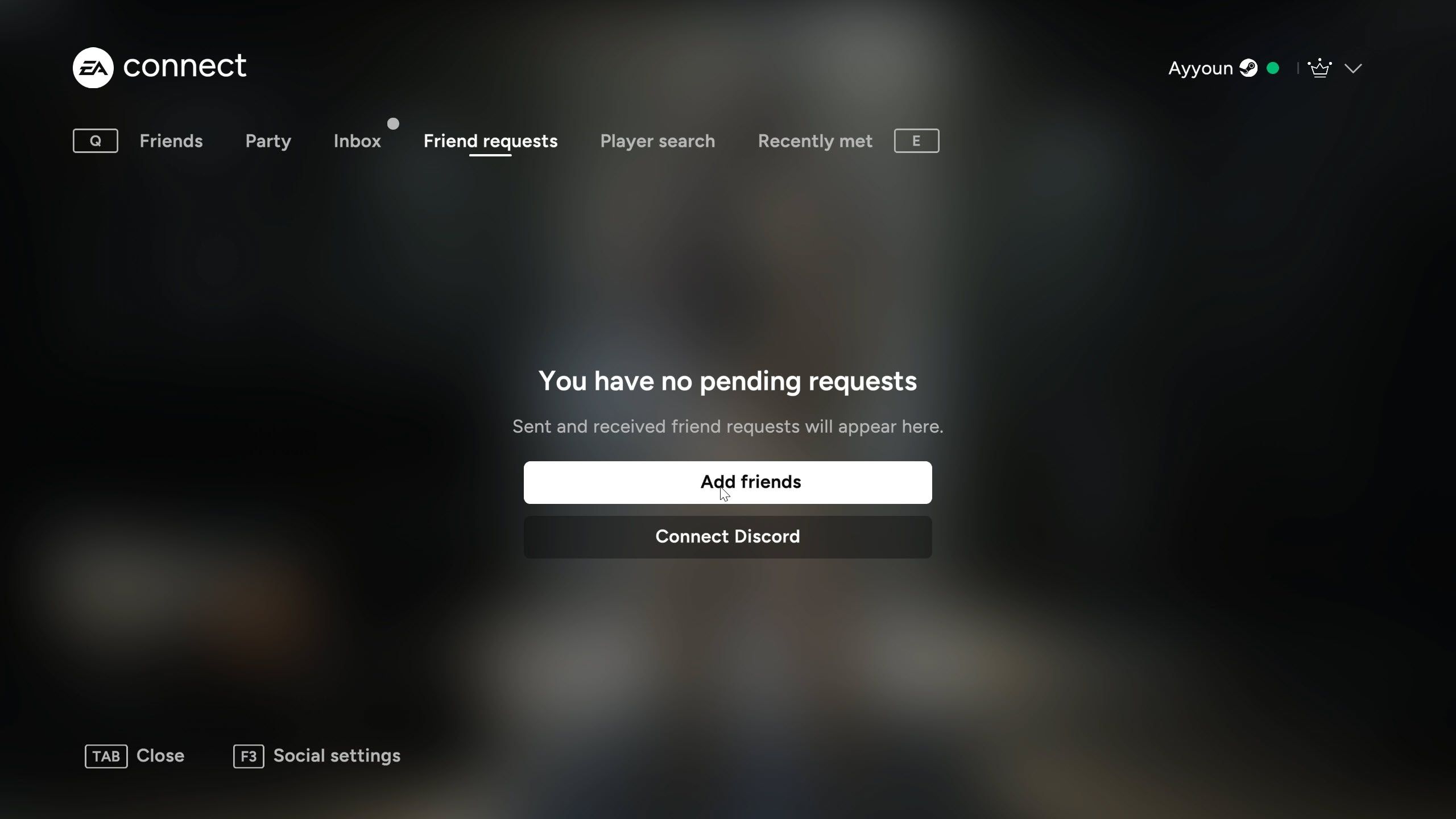
On a computer, just click the “Friend Requests” tab. If you’re playing on a console, use the RT button (Xbox) or R2 button (PlayStation) to open the Connect menu. Then, use the LB/RB buttons (Xbox) or L1/R1 buttons (PlayStation) to find and click the “Add Friends” button.
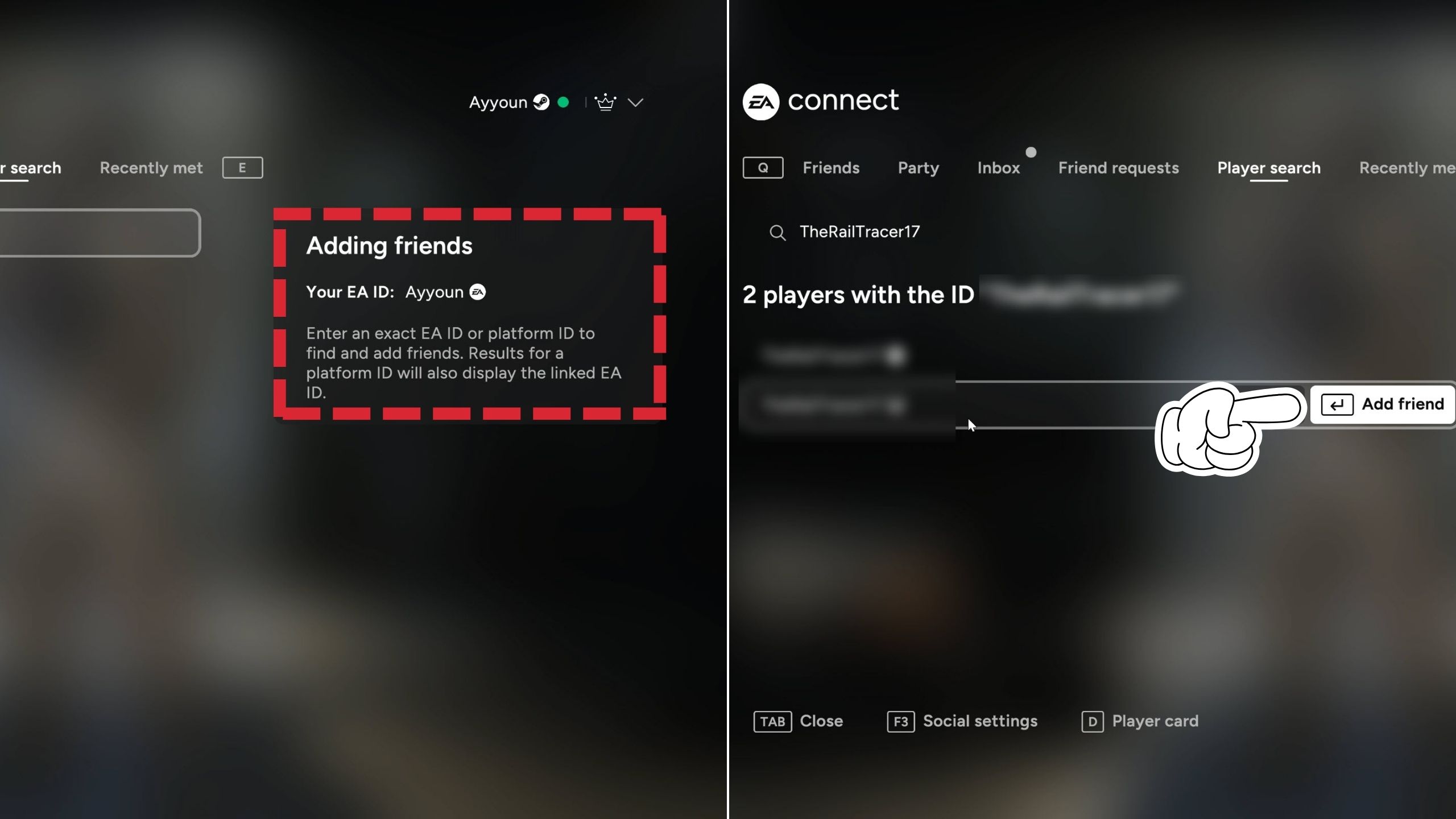
When you go to the “Add Friends” menu, you’ll see a small box on the right displaying your EA ID. Share this ID with your friends – even if they’re on a different platform – so they can add you as a friend.
It works the other way around too – when you want to add friends, they’ll need to share their EA ID with you. You can find this ID in the same settings section, and it’s the same for all platforms like PC, Xbox, and PlayStation.
Once you enter your friend’s EA ID and send the request, they need to accept it so you can both see each other as friends in Battlefield 6.
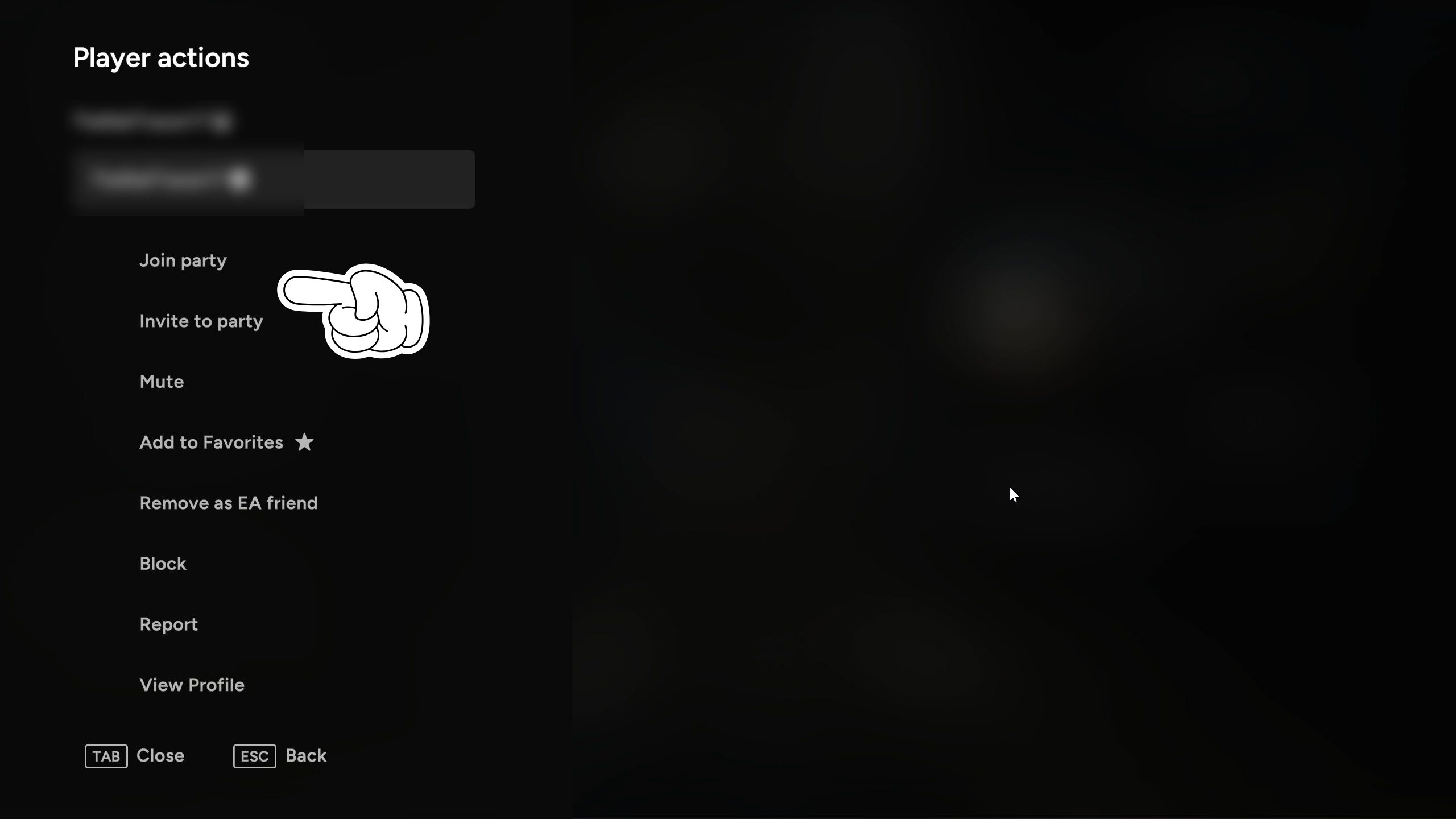
Once you’ve added a friend, you can invite them to a party or a game by clicking on their profile. Just make sure they’ve turned on Crossplay on their console – we’ll explain how to do that next.
Battlefield 6 will let you continue where you left off, even if you switch to a different gaming platform. Just sign in with the same EA account! Keep in mind, you’ll still need to purchase a copy of the game specifically for that new platform.
How to Enable or Disable Crossplay in Battlefield 6
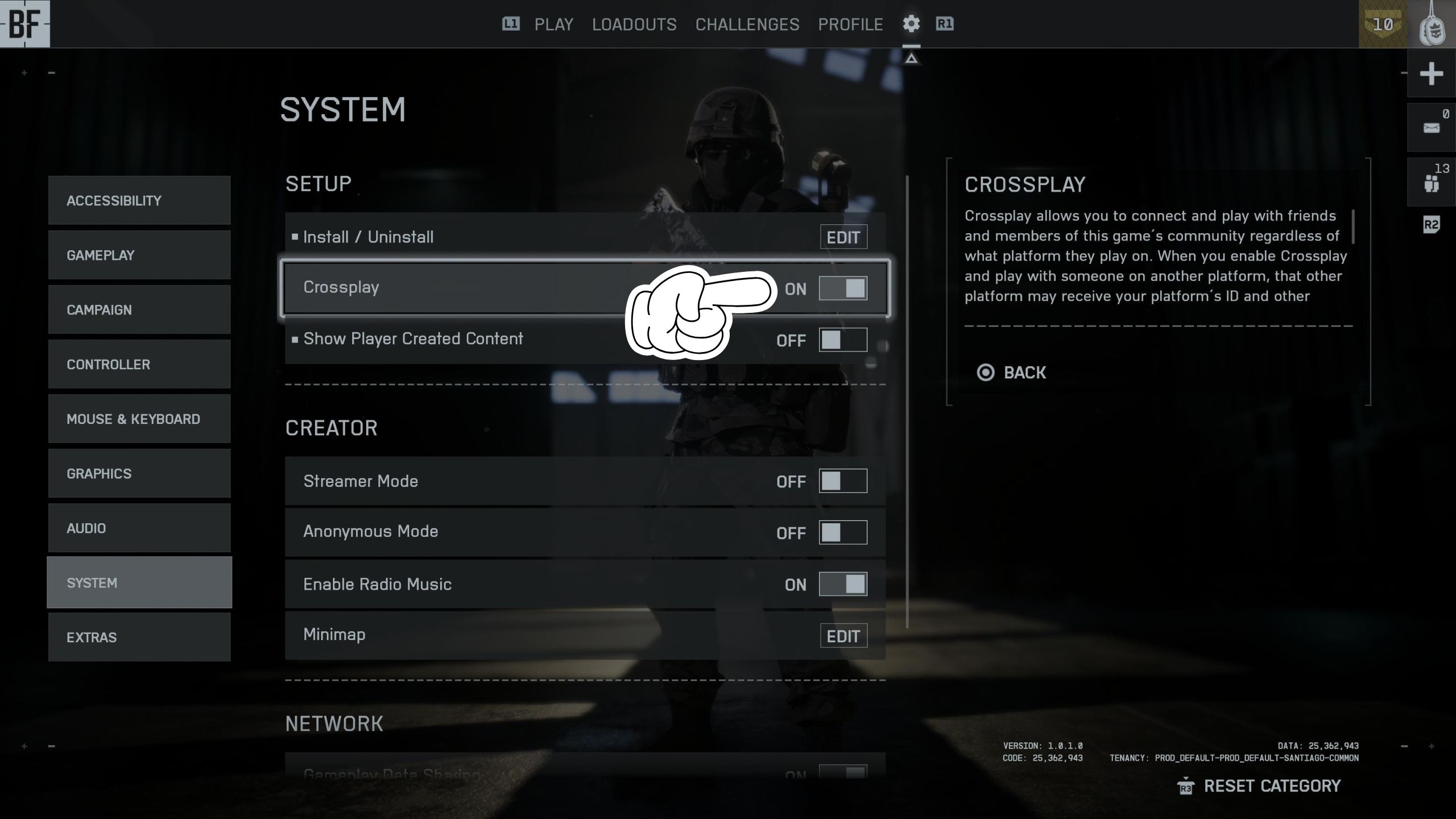
Crossplay lets friends play *Battlefield 6* together, even if they’re on different gaming systems. It’s automatically enabled when you start *BF6* on consoles, but some players prefer not to play with those on PCs.
Even if Crossplay is enabled, the game will first try to connect you with other players on the same console. If it can’t find enough players that way, it will then expand the search to include PC players.
To enable or disable Crossplay in Battlefield 6, follow the instructions below.
- Head to the settings tab (gear icon) from the main menu.
- Go to the “System” tab in settings.
- Under the “Setup” section, you’ll find the Crossplay option. You can choose to either enable or disable it from here.
Battlefield 6 players on consoles can turn off crossplay, but PC players can’t. This means PC players will always end up playing with a mix of people on both PCs and consoles.
Read More
- God Of War: Sons Of Sparta – Interactive Map
- Overwatch is Nerfing One of Its New Heroes From Reign of Talon Season 1
- Someone Made a SNES-Like Version of Super Mario Bros. Wonder, and You Can Play it for Free
- Poppy Playtime 5: Battery Locations & Locker Code for Huggy Escape Room
- Poppy Playtime Chapter 5: Engineering Workshop Locker Keypad Code Guide
- Why Aave is Making Waves with $1B in Tokenized Assets – You Won’t Believe This!
- One Piece Chapter 1175 Preview, Release Date, And What To Expect
- All Kamurocho Locker Keys in Yakuza Kiwami 3
- Meet the Tarot Club’s Mightiest: Ranking Lord Of Mysteries’ Most Powerful Beyonders
- Who Is the Information Broker in The Sims 4?
2025-10-14 05:06