
The inZOI system provides each Zone of Influence (ZOI) resident with a smartphone, enabling them to interact with social media platforms, shop online, and handle various tasks digitally, eliminating the need for traditional computers. Mastering how to operate and maximize the use of this Smartphone significantly simplifies gameplay and is critical to several core aspects of the game, such as careers and education.
The game titled inZOI, created by inZOI Studio and distributed by Krafton, is a life simulation title that’s still in its early stages of release. As such, some components like parts of the Smartphone and the apps within it are not yet fully operational. This guide will be updated as new features roll out.
How to Use the Smartphone as the Player


Users have the convenience of interacting directly with a ZOI’s smartphone by simply tapping on the smartphone icon situated at the screen’s bottom (as depicted in image 1). Upon opening it, you’re free to move between the various apps and execute numerous functions. Let’s delve into these features step by step.
In image 2, notice the Smartphone display with its list of apps. On the upper left corner, you’ll find the “Ambition Notes,” which outline the upcoming actions for this ZOI to achieve its current goal. Clicking on it will direct you to the Ambition Menu, enabling you to modify their ambition should you wish. In the upper right section, adjacent to the Ambition Notes, is the “Utility Bills” tab. This area displays the current bills the family needs to settle for utilities.
Afterward, you can access various apps on your phone from this location. First among these is the Schedule app, which enables you to view and modify the ZOI’s timetable. This includes the times they are expected at work or school, but you have the flexibility to add or remove extra items. This indirectly impacts your ZOI, as they will travel to locations according to their schedule if autonomy is activated, even when you’re not directly managing them.
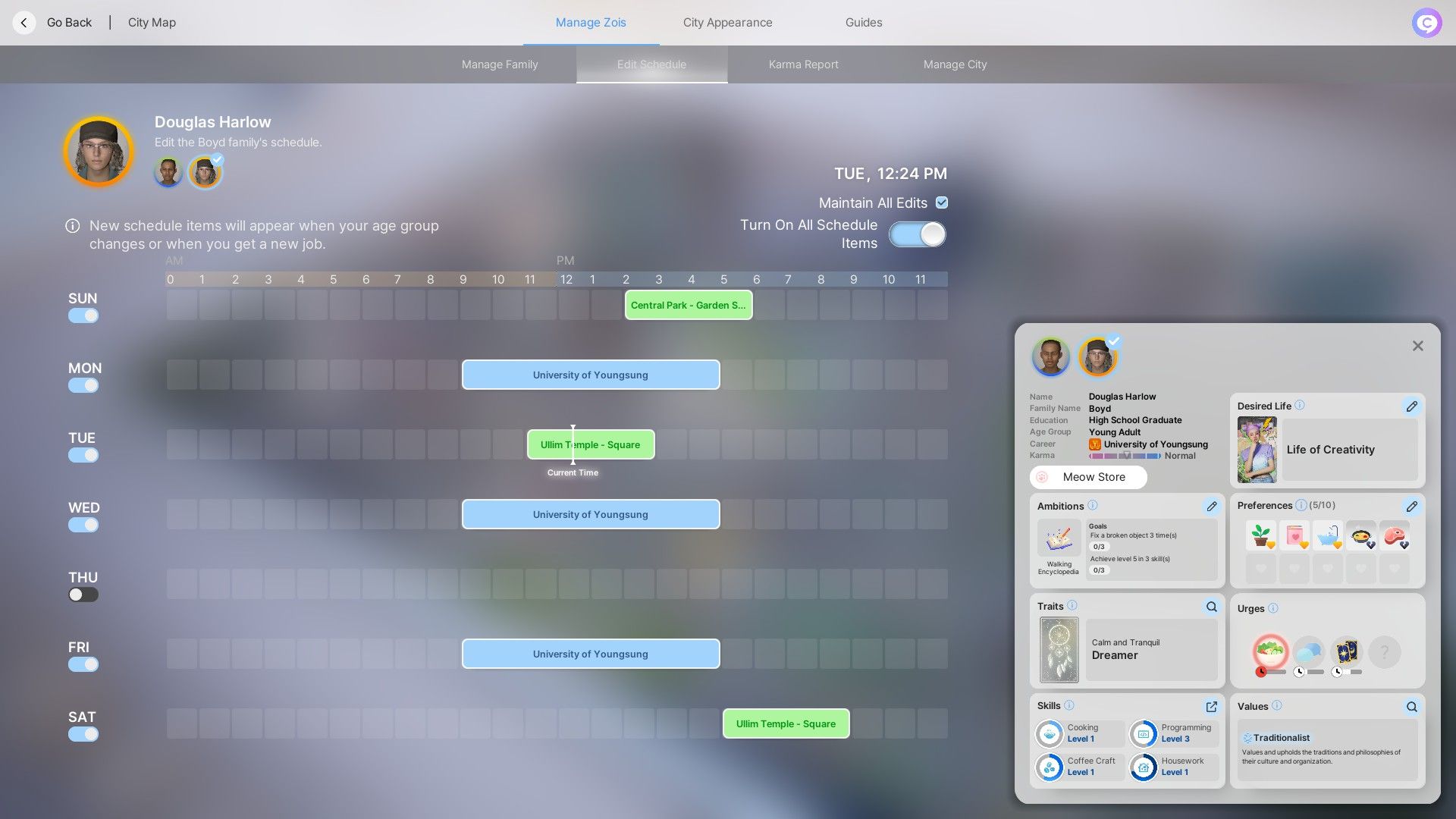

The following app, named City Map, offers you a chance to explore the city map and locate all the spots and families within the city. A simple click on any location will let you transport your ZOI there or switch to controlling another family. The Dream Car App enables you to purchase and control cars; however, car management features are currently being worked on as we speak. For a more detailed explanation, you can find information about the Pocket Market App in a separate section later on.
1) The “Events” app not only displays your schedule, but it’s designed that way because events are typically scheduled within this menu.
2) Unfortunately, both the “Diary” and “News” apps are currently unavailable for use.
3) The “Payments” app is exclusively used to settle utility bills, and can only be accessed when making such payments. It cannot be selected for other purposes.
These educational and career applications offer a glimpse into local learning and job prospects within the city. If your Zone of Influence (ZOI) qualifies, they enable you to submit applications for these opportunities, making them essential tools for securing employment or furthering education. The messaging app keeps you updated on messages coming from various sources such as friends, work, and non-spam communications from Pocket Market. The contacts section showcases the individuals recognized by your ZOI, and grants the ability to send gifts to them.
How to make your ZOI use their Smartphone

With your ZOI, there are certain phone functions that aren’t accessible through the regular smartphone menu. To access these special features, simply tap on your ZOI and then opt for “Smartphone” from the menu that pops up.
These are the options available from the aforementioned interaction menu:
- Report Emergency
- Take a Photo
- Look at Smartphone
- Turn On Smartphone Light
- Send a Rumor Text
- Send a Prank Text
- Like a Friend’s Post
- Send Secret Text
- Upload Complimentary Post on Bubbly
- Leave Complimentary Comment on Bubbly
- Send a Thank You Message
These offer your ZOI various ways of interacting via text and social media.
How to Use Pocket Market

In the vibrant digital landscape of inZOI, the Pocket Market App serves as your go-to platform for a multitude of online services. Here, you’ll find tabs to facilitate transactions for an extensive variety of goods. The Shopping section empowers you to effortlessly order food, groceries, and beverages, having them conveniently delivered to your inZOI residence at the press of a button. This feature is particularly useful if your inZOI lacks culinary prowess. Meanwhile, the Home Services tab offers options to engage professionals for various tasks such as repairs, cleaning, childcare, and even spiritual guidance for deceased souls.
In summary, once your ZOI completes a painting or pruning a bonsai, you’ll find the perfect place to sell these items – the Sell tab. This is crucial if you’re aiming to make some money without having a full-time job, or if your ZOI has a part-time business. The Buy tab next to it serves as a record of all purchases made by your ZOI using Pocket Market.
Read More
- How to Unlock the Mines in Cookie Run: Kingdom
- Gold Rate Forecast
- How to Unlock & Visit Town Square in Cookie Run: Kingdom
- Gears of War: E-Day Returning Weapon Wish List
- Bitcoin’s Big Oopsie: Is It Time to Panic Sell? 🚨💸
- The Saddest Deaths In Demon Slayer
- Most Underrated Loot Spots On Dam Battlegrounds In ARC Raiders
- Bitcoin Frenzy: The Presales That Will Make You Richer Than Your Ex’s New Partner! 💸
- How to Find & Evolve Cleffa in Pokemon Legends Z-A
- All Pistols in Battlefield 6
2025-03-29 20:44