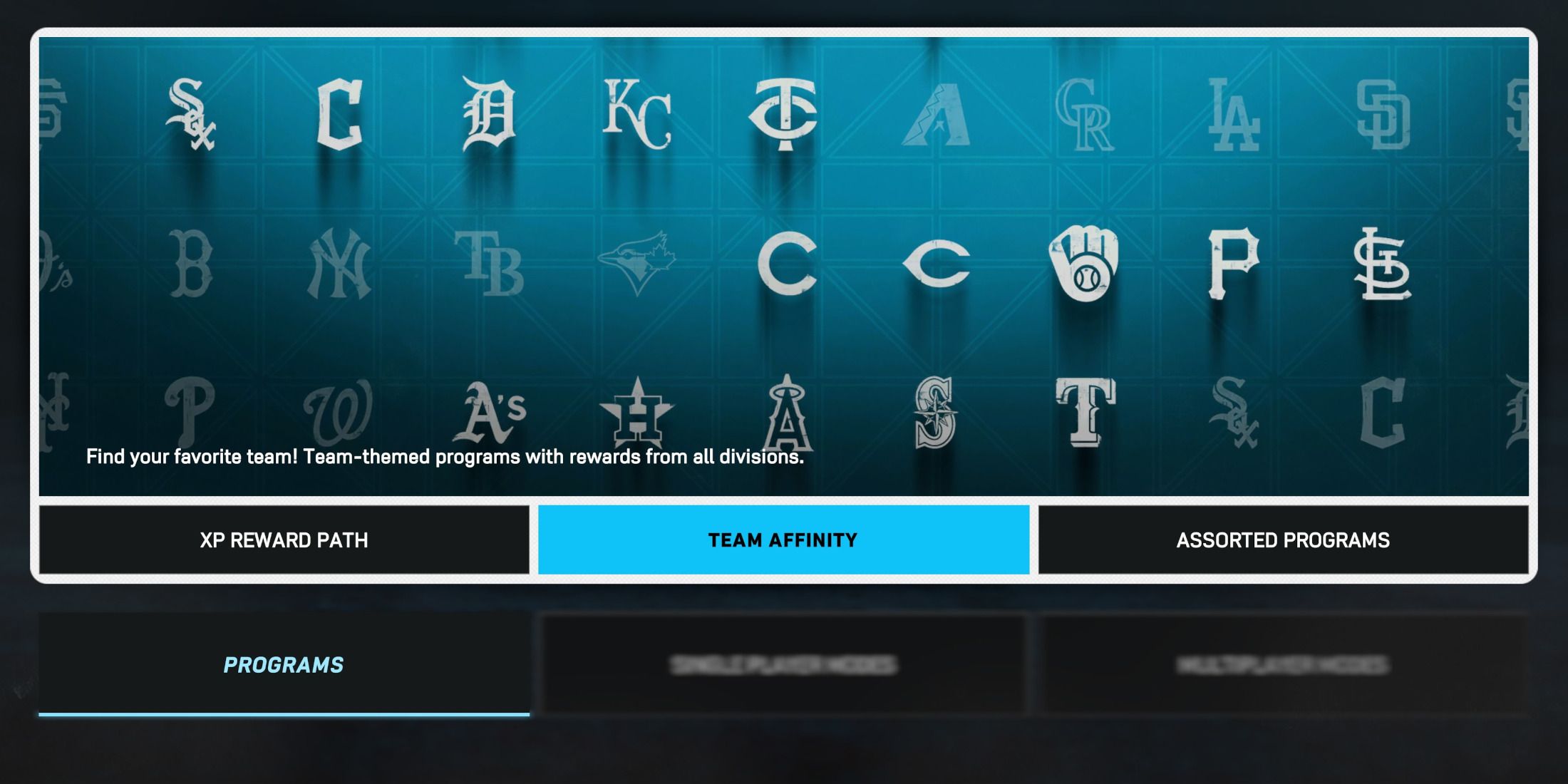
In the game MLB The Show 25, the Team Affinity programs offer players chances to acquire cards, packs, and various other prizes. Although some players might be familiar with navigating through Team Affinity programs due to their past experiences with the series, this time it’s a fresh start. Players will need to adopt a new strategy to finish Team Affinitty in MLB The Show 25, and this guide aims to assist them in getting started.
Working through Team Affinity programs in MLB The Show 25 takes time, regardless of the method that a player uses. That said, the process can be expedited by setting up proper squads and selecting good game modes, and details about those efficiencies are what players will find below.
How to Complete Team Affinity Fast in MLB The Show 25
Choose One or Two Team Affinity Programs
The first thing that MLB The Show players should do is decide on one or two Team Affinity programs upon which they want to work. More specifically, if a player is able to fill their squad almost completely with players from the team that is their first choice, they may want to focus on that team’s affinity program exclusively. However, if a player is not able to configure their squad in that way, they may want to instead work on two programs simultaneously.
To concretize this idea with an example, readers could imagine a situation in which they primarily want to work on the Yankees’ Team Affinity program. If that player were able to create a squad of eight Yankees, they may want to focus exclusively on that team’s program. However, if the player could only put together a squad of something like four Yankees, they may want to choose a second program to work on in tandem with the Yankees’ program.
Complete the Team’s Starter Moment
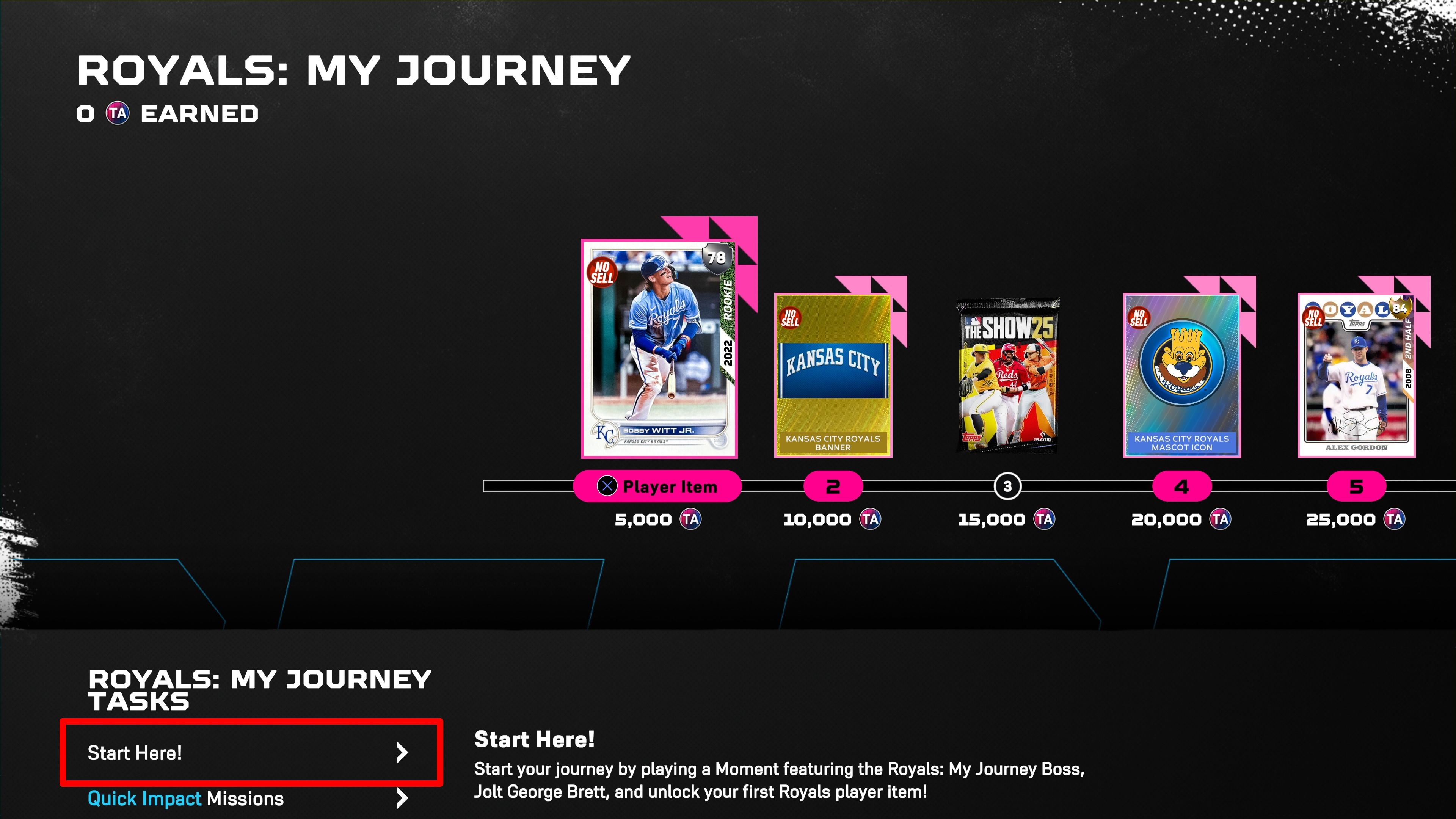
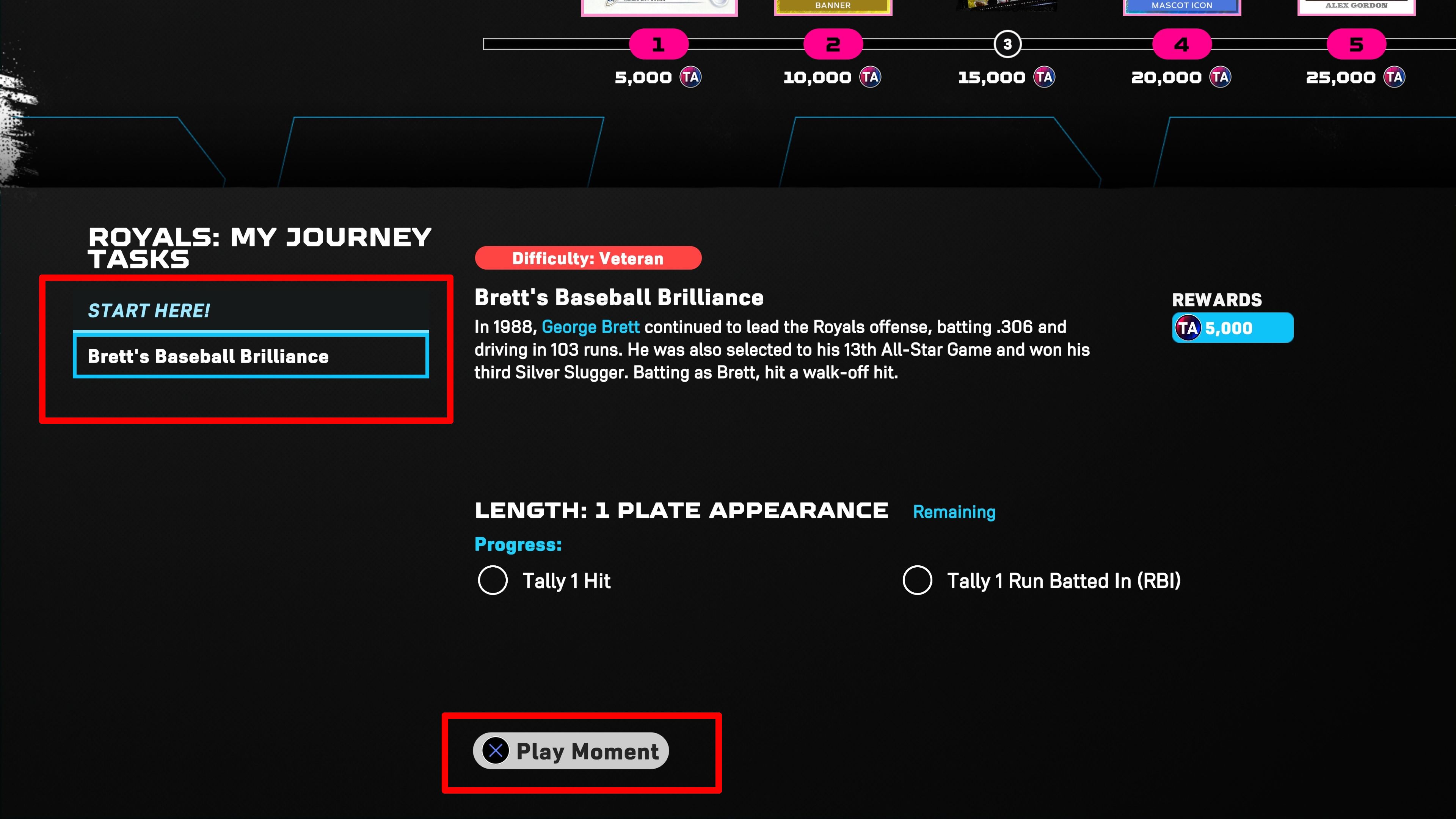

First, choose the MLB The Show team that piques your interest. Then, navigate to its Team Affinity program, which is located beneath the My Journey rewards track. Here, you’ll see a list of options; select the “Start Here!” option at the top. Proceed by playing through the designated Moment to earn 5,000 TA and unlock the Silver card at the start of the rewards track.
If the player is working on two Team Affinity programs simultaneously, they should make sure to also complete the starter Moment for their second team.
Use Silver Cards & Create Squad
After finishing a team’s starter Moment, add the Silver card you have recently acquired to your team roster and then try to fill out the rest of your team with players from the same team. If it is not possible to assemble a squad primarily consisting of players from one team, consider engaging in a second Team Affinity program simultaneously. In this situation, you will have Silver cards from both programs on your teams, and the remaining players can come from either team.
Complete Missions
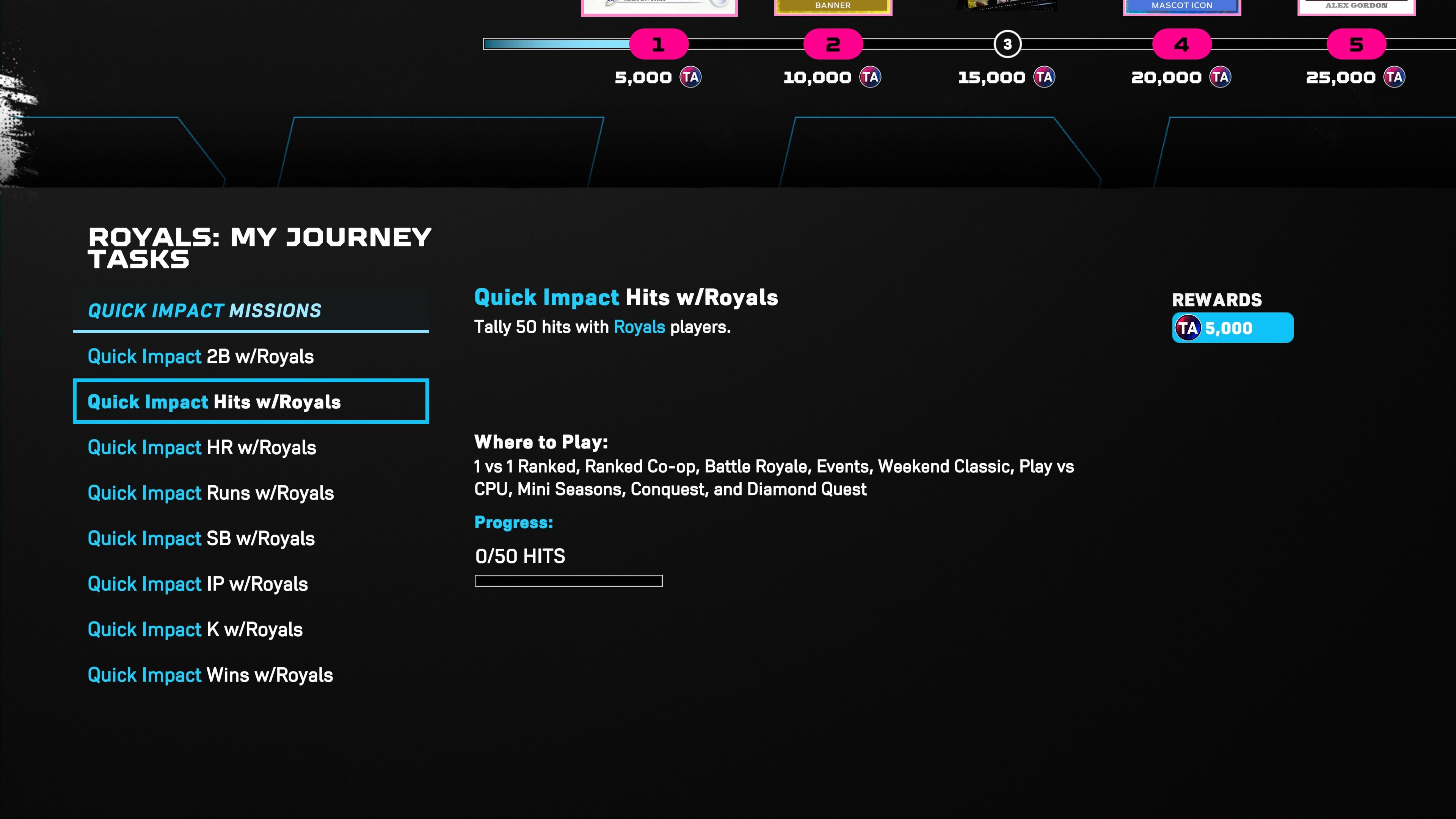
Once the squad is set, players should turn their attention to working on the various missions that appear beneath the team’s My Journey rewards track. Fortunately, players do not need to do anything special to work on those missions, as they simply require that standard game actions be taken. Indeed, as long as the player is using the squad that they have created to tally things like hits, runs, strikeouts in MLB The Show 25, they will be making progress on their selected teams’ My Journey tasks and earning TA.
Players will also be earning Parallel XP for the Silver cards that they unlocked through the starter Moments. Notably, players will receive 10,000 TA when one of those cards hits 150 PXP, which is why it is so important that they are included in the squad. Players will get additional opportunities to earn this PXP-based TA when they unlock a team’s Gold and Diamond cards, and they should make sure to add those players to their squads as soon as it is possible to do so.
Since players can tally those stats in many different modes within MLB The Show 25‘s Diamond Dynasty, the question becomes, “what is the best mode for grinding TA?” While players are certainly free to pursue any mode that they enjoy, and they may want to focus on one that offers its own rewards (such as the New Year New Series Mini Seasons), there are two that are recommended when attempting to quickly complete Team Affinity programs:
Mini Seasons – Classic Mode
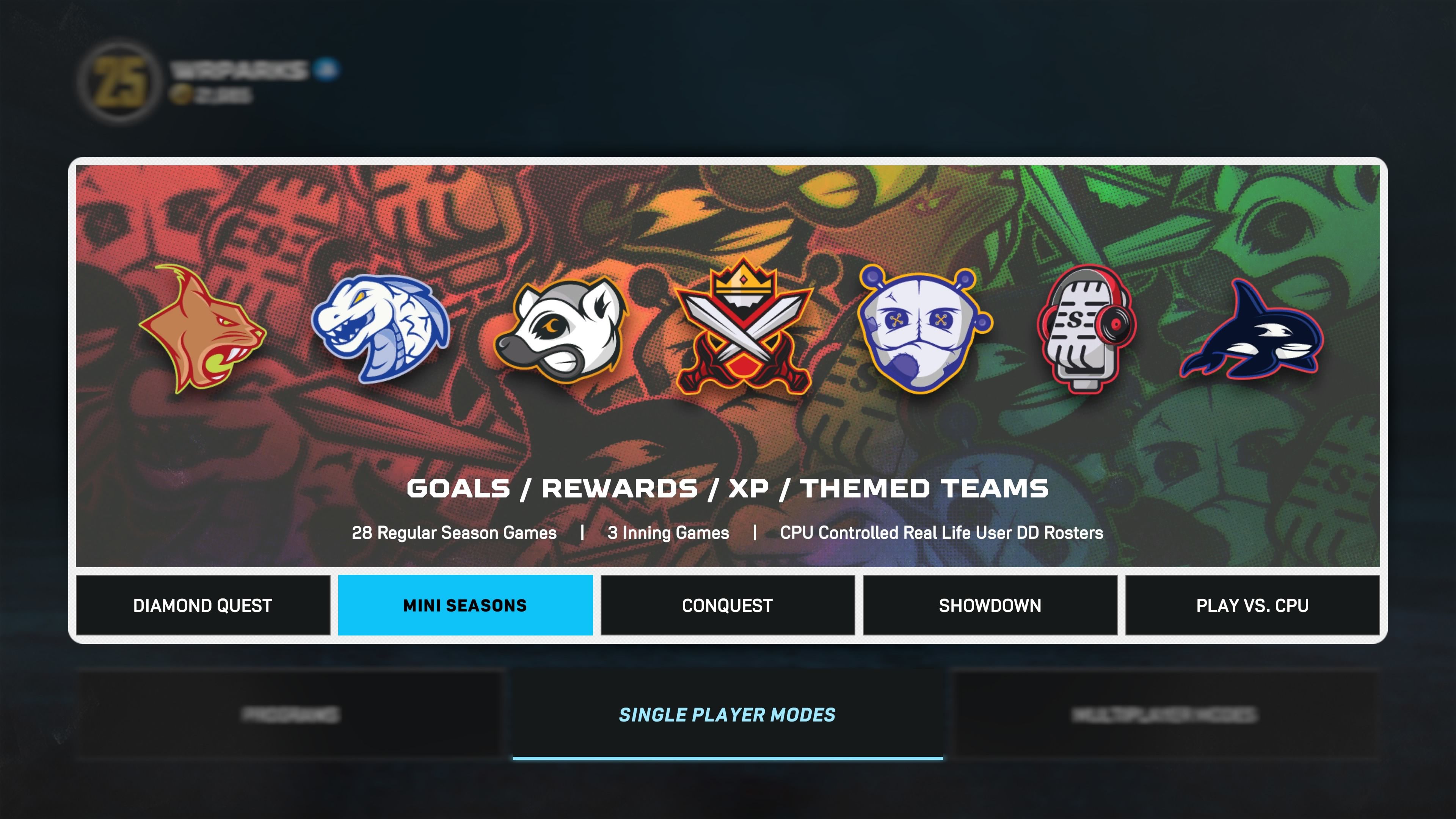
Classic Mode Mini Seasons are a great place to tally the stats that are needed for Team Affinity programs, and it is recommended that players set the difficulty to Rookie. It is also recommended that players select a small Created Stadium, like Blank Canvas, as that will make it easier to hit home runs, an action that is tracked by certain My Journey tasks.
Play vs. CPU
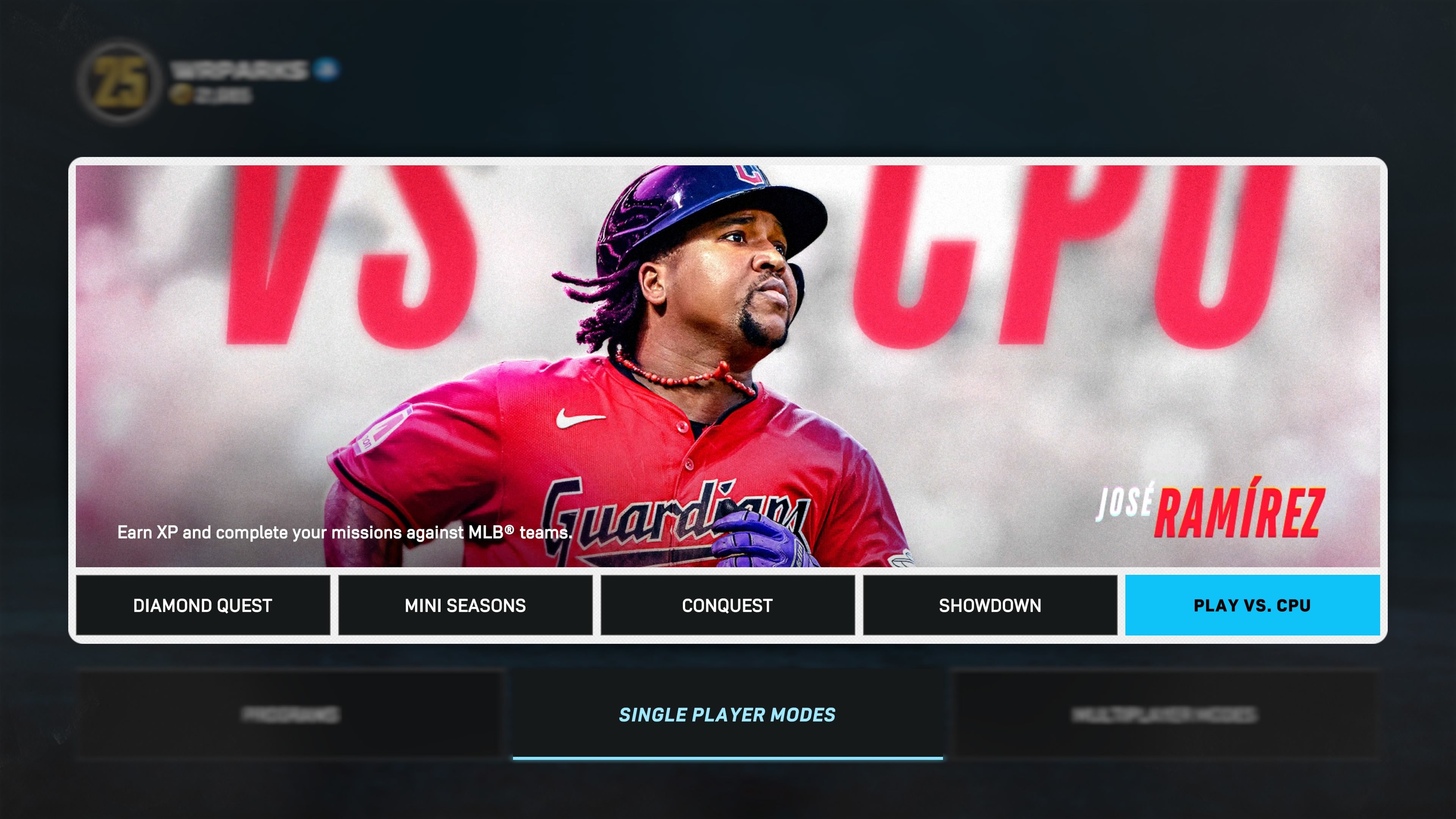
Alternatively, players could grind out TA in the Play vs. CPU game mode. Players who pursue this option are advised to always select the White Sox as their opponent, as it is fairly easy to tally stats against that team, and play at the Rockies’ Coors Field, as that stadium in MLB The Show 25 is good for hitting home runs.
Read More
- Poppy Playtime Chapter 5: Engineering Workshop Locker Keypad Code Guide
- God Of War: Sons Of Sparta – Interactive Map
- Jujutsu Kaisen Modulo Chapter 23 Preview: Yuji And Maru End Cursed Spirits
- Poppy Playtime 5: Battery Locations & Locker Code for Huggy Escape Room
- Who Is the Information Broker in The Sims 4?
- Poppy Playtime Chapter 5: Emoji Keypad Code in Conditioning
- Why Aave is Making Waves with $1B in Tokenized Assets – You Won’t Believe This!
- Pressure Hand Locker Code in Poppy Playtime: Chapter 5
- How to Unlock all Substories in Yakuza Kiwami 3
- One Piece Chapter 1175 Preview, Release Date, And What To Expect
2025-03-17 18:55