
Summary
- The Switch 2’s Online App will look similar to the original Switch console, featuring a familiar design.
- The app’s icon will be on the bottom left of the Switch 2’s main menu, with a rounded corner design.
- Switch 2 users with the Expansion Pack will gain access to the GameCube app and exclusive perks.
On April 13th, Nintendo unveiled a preview of the main menu for the Switch Online App on the upcoming Nintendo Switch 2 console. This new version of the app shares some similarities with the original Switch app, but it will also have modifications to match the user interface of the Switch 2, as well as showcasing unique features exclusive to the Nintendo Switch 2.
The news broke about two months before the anticipated June 5 release date for the Switch 2. This new console aims to capitalize on the success of its predecessors by primarily focusing on technical enhancements. In addition to internal improvements, the Switch 2 will offer exclusive benefits for Nintendo Switch Online Expansion Pack members. These benefits include versions of The Legend of Zelda: Breath of the Wild and Tears of the Kingdom specifically designed for the Switch 2, as well as a GameCube application that will feature games like F-Zero GX and The Wind Waker upon launch.
Since the interface of the Switch 2 is just as straightforward as the original Switch, it’s expected that the Nintendo Switch Online App on the new system will maintain this simplicity. The first glimpse at what the Switch Online app will appear like on the Switch 2 was provided by Nintendo’s Japanese website. According to translations from NintendoLife, users can access the Switch Online App by selecting the icon located in the bottom left corner of the Switch 2’s main menu, positioned next to the GameChat icon. Upon launching the app, a Welcome screen will be displayed for new users.
Nintendo Offers First Look at The Switch Online App On The Switch 2
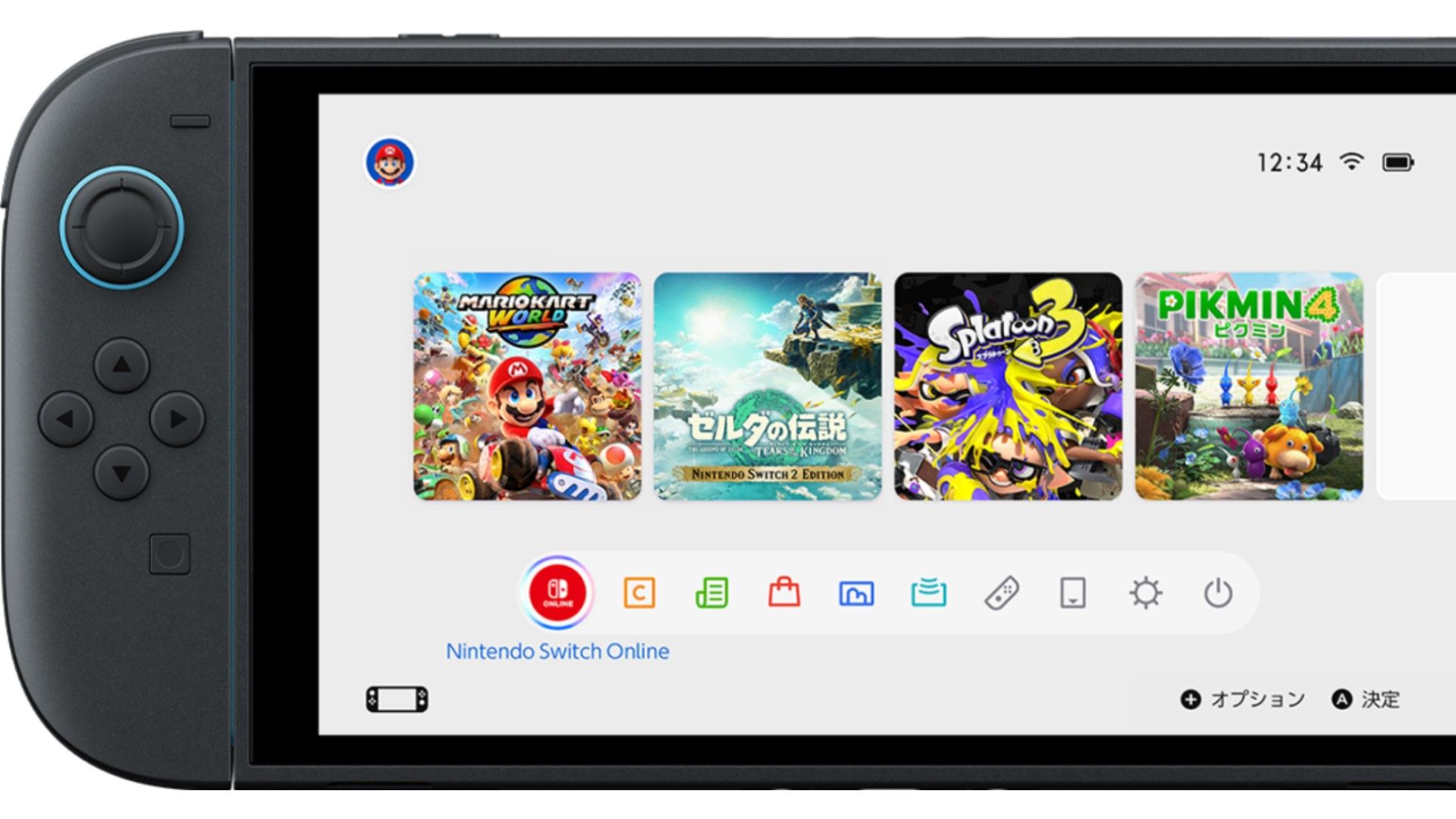


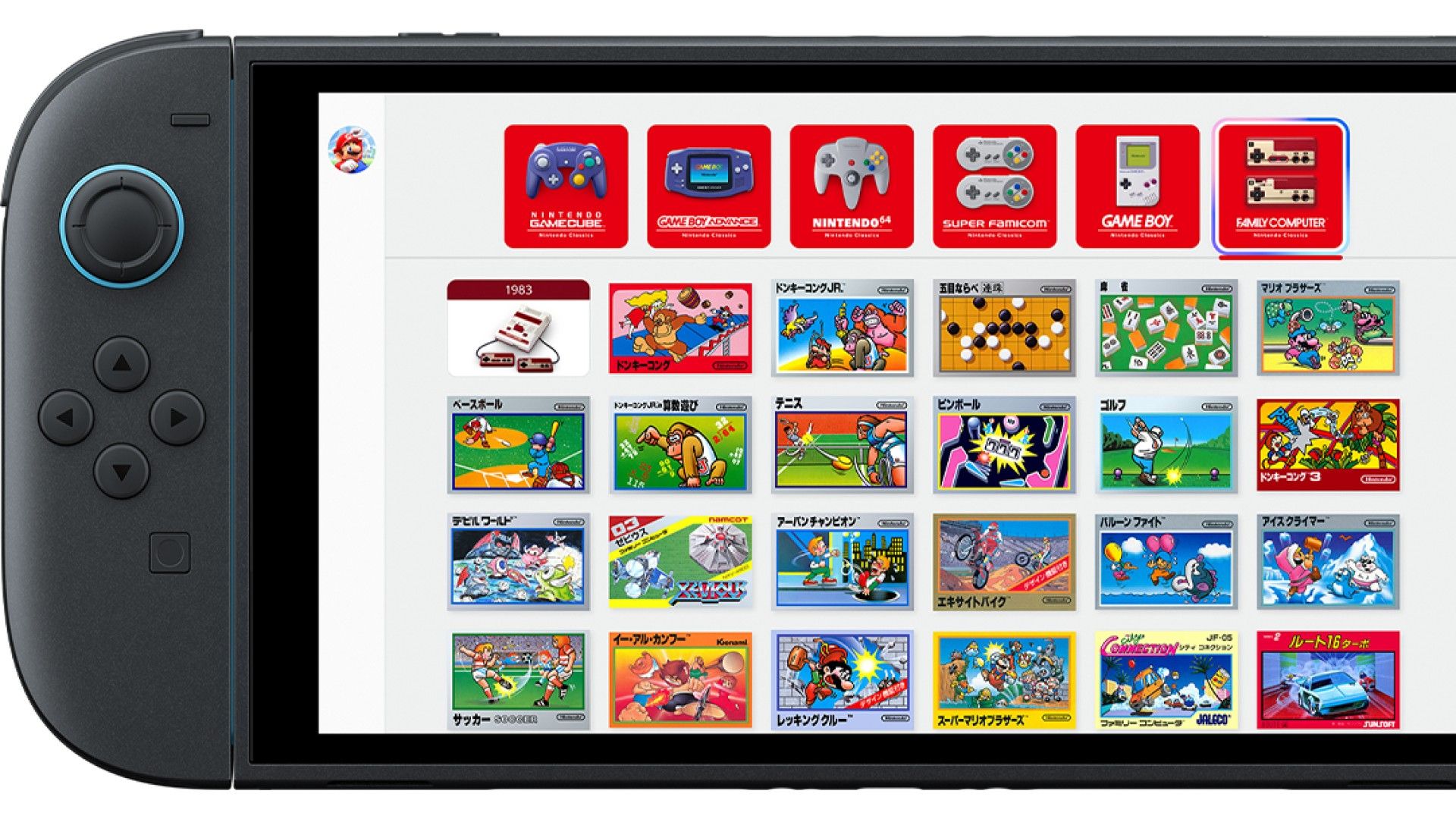

- The Nintendo Switch Online App will appear similar on the Switch 2 compared to the original Switch console.
- The app’s icon is located on the bottom left of the Switch 2’s main menu.
- The new app features the same rounded corner design of the Switch 2’s user interface.
- Profile icons and subscription information can be accessed from the app.
On the sidebar of the menu, you’ll find choices for Cloud Save Backups, Missions, and Subscriptions, as well as tabs that can be switched using the ‘L’ and ‘R’ buttons on the home screen. At the top-left corner, you’ll see player profiles. Similar to the original Switch, the Online app for the Switch 2 allows users to personalize their user icons as desired.
Choosing the Nintendo Classics option opens a menu showcasing all console applications included with a Nintendo Switch Online subscription, as well as any currently accessible games. If you’ve upgraded to the Expansion Pack, Nintendo Switch 2 users will also have the GameCube application, along with all benefits from the original Switch. Additional games for the GameCube Switch Online app will be added in the future.
As a dedicated Nintendo Switch gamer, I’ve come to appreciate the value of the Nintendo Switch Online Expansion Pack more and more each passing year, costing me just $50 annually. It’s intriguing to ponder what additional benefits this service might offer to future Switch 2 gamers.
Read More
- Solo Leveling: Ranking the 6 Most Powerful Characters in the Jeju Island Arc
- How to Unlock the Mines in Cookie Run: Kingdom
- Gold Rate Forecast
- Bitcoin’s Big Oopsie: Is It Time to Panic Sell? 🚨💸
- Top 8 UFC 5 Perks Every Fighter Should Use
- Gears of War: E-Day Returning Weapon Wish List
- The Saddest Deaths In Demon Slayer
- How to Find & Evolve Cleffa in Pokemon Legends Z-A
- Most Underrated Loot Spots On Dam Battlegrounds In ARC Raiders
- Fantasy Life i: How to Get Elder Oak Logs
2025-04-14 00:17