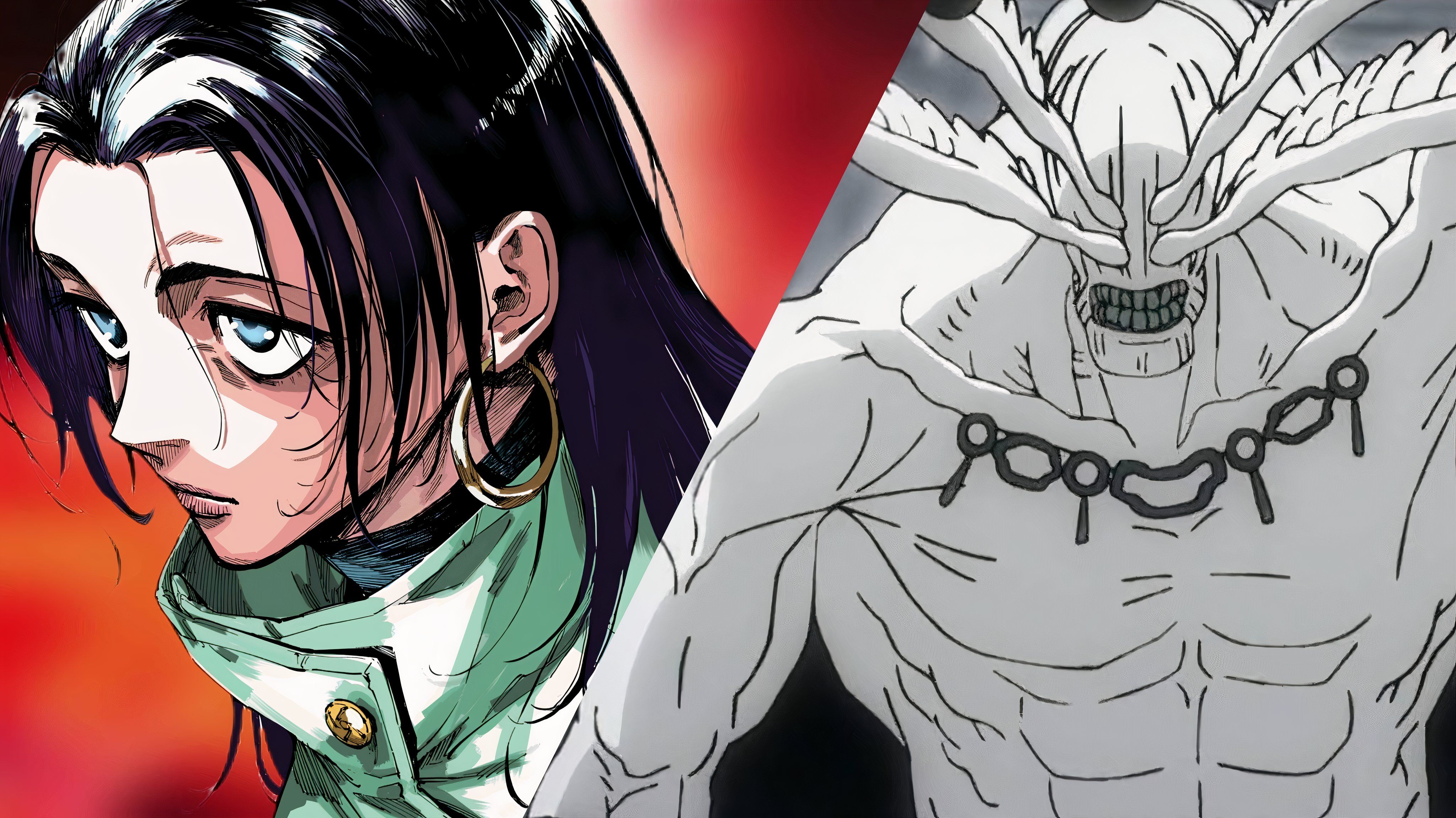Open-World Games With the Best Graphics

2025 has seen incredible advancements in game graphics, with many titles looking better than ever. Several long-awaited open-world games have finally launched, raising the standard for the genre. We’ve rounded up the best open-world games available now – they’re not just visually stunning with ultra-realistic graphics, but also incredibly fun and represent the best of modern open-world game design.