
When purchasing a gaming router, you may have noticed the labels “2.4GHz” and “5GHz” on the packaging. Many gamers instinctively choose 5GHz because they believe that higher frequency means better performance. However, this isn’t necessarily the case. The choice between these frequencies can significantly impact factors such as your latency times and even your ability to play games from your bedroom.
Over time, I’ve invested an excessive amount of hours playing multiple computer games on various platforms, and more often than not, the marketing buzz doesn’t fully disclose the facts. Instead, let’s focus on the essential aspects that truly impact your gaming experiences.
The Basics: What These Frequencies Actually Do
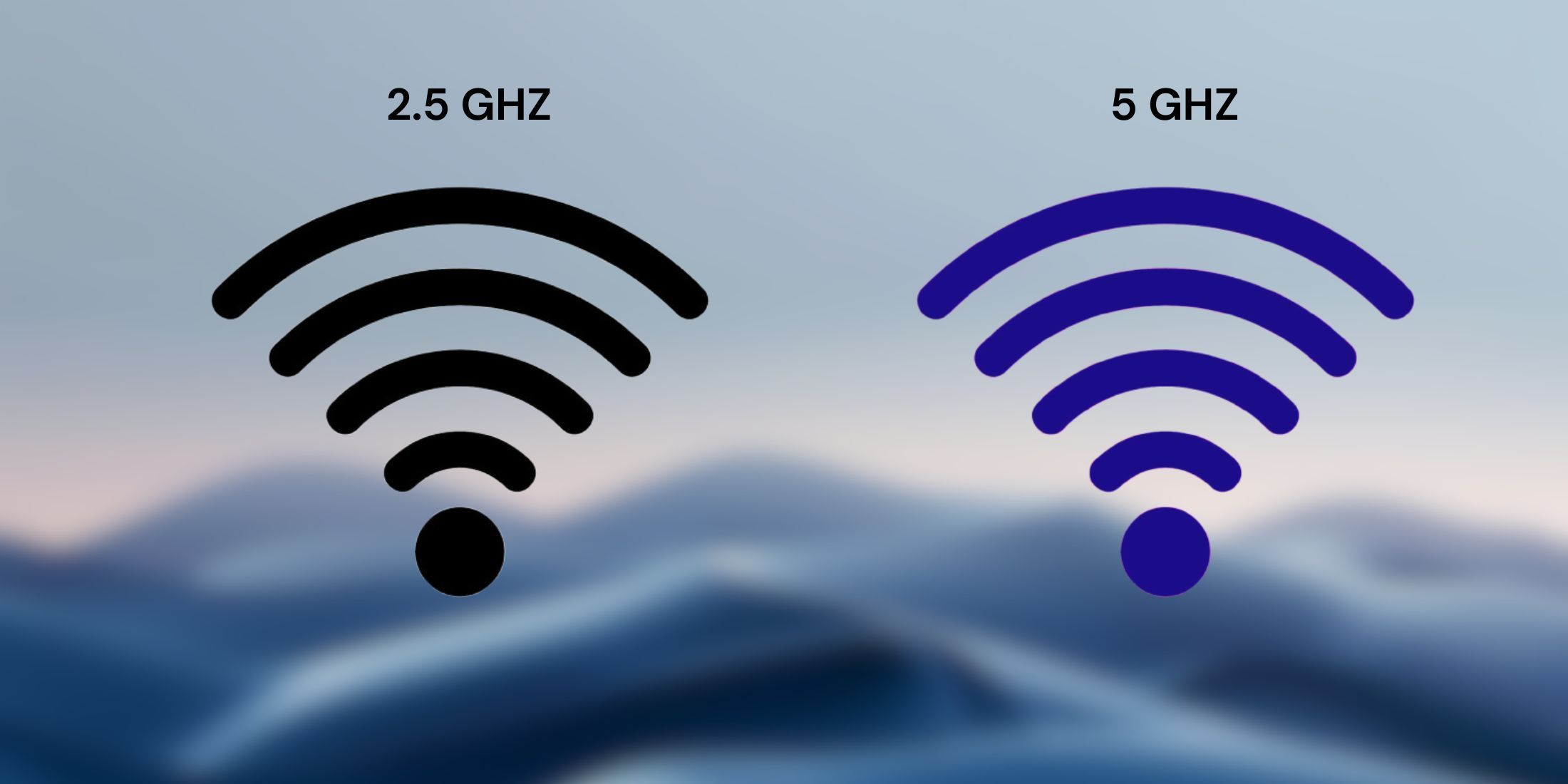
Essentially, your router operates like a radio station that broadcasts signals on particular frequencies. The 2.4 GHz frequency has been in use since the early days of Wi-Fi (the 802.11b standard from 1999), while the 5 GHz frequency gained popularity with the introduction of the 802.11n standard around 2009, addressing the issue of overcrowding on those frequencies.
In essence, what sets these frequencies apart is that 2.4GHz signals can travel farther and penetrate walls more effectively, but they may encounter less speed due to more interference. Conversely, 5GHz provides faster speeds with minimal interference. This fundamental balance dictates many aspects. On a hardware level, routers employ distinct radio components to transmit on each band, explaining why dual-band routers tend to be pricier than their single-band counterparts.
In simple terms, the 2.4GHz frequency band ranges from 2.412GHz to 2.472GHz and is divided into 11 channels, while the 5GHz band occupies a much wider spectrum (from 5.17GHz to 5.825GHz), allowing for more than 24 channels. However, the specific channels accessible to you are determined by your country’s regulations, as there can be differences between countries such as Japan, Europe, and the US.
When you’re battling opponents or accumulating points in raids, your key presses are transformed into small data bits that swiftly travel from your device to your router, through the internet, to the game server, and then back again. These bits of data are generally around 50-100 bytes for movement instructions and 100-300 bytes for action commands. Any interruption in this process results in the frustrating lag that we all dislike.
Speed Isn’t What You Think It Is

Manufacturers of routers often boast about extraordinary speed capabilities in their advertisements for 5GHz and 2.4GHz connections. For instance, a 5GHz connection on Wi-Fi 6 may reach speeds as high as 3500 Mbps, while a 2.4GHz connection caps out at roughly 600 Mbps. It might seem that the 5GHz connection is the superior choice, but hold that thought.
In reality, the best option depends on several factors and not just the speed alone. For example, 2.4GHz signals travel further and penetrate walls better than 5GHz signals due to their lower frequency. This means that if you have a large home or thick walls, 2.4GHz may be more reliable for maintaining a stable connection throughout your house.
Additionally, the higher number of devices connected to the same network in close proximity can cause interference with a 5GHz signal, leading to slower speeds and dropped connections. So while the theoretical speed difference is significant between the two frequencies, the actual performance you experience may vary based on factors like the layout of your home, the number of connected devices, and their location within the space.
Therefore, it’s essential to consider all aspects before making a decision on which connection frequency to use for optimal Wi-Fi performance.
One common oversight is that many people underestimate the small amount of bandwidth that online games require. Popular, data-intensive games such as Call of Duty: Warzone or Fortnite usually only need around 5 to 10 Mbps of continuous data transfer. Both these speeds are well within what most internet connections can handle comfortably.
5GHz’s additional speed becomes noticeable when your home network gets congested. For instance, if your roommate is downloading a large game update (around 50-100 Mbps), your partner joins a Zoom call (requiring around 3-5 Mbps), your smart TV streams 4K content (needing about 25 Mbps), the speed of your gaming connection may struggle due to bandwidth competition.
On the 5GHz frequency, there’s plenty of room for all users. In contrast, connections on the 2.4GHz frequency often drop to 40-60 Mbps during network overload, whereas 5GHz consistently provides over 200 Mbps. This gap is crucial when numerous devices are contending for bandwidth.
In simpler terms, a 2.4 GHz network tends to operate at about a quarter of its full potential when there are ten devices in use simultaneously, whereas a 5 GHz network usually functions at around half its maximum capacity under the same circumstances.
Ping Matters More Than Speed
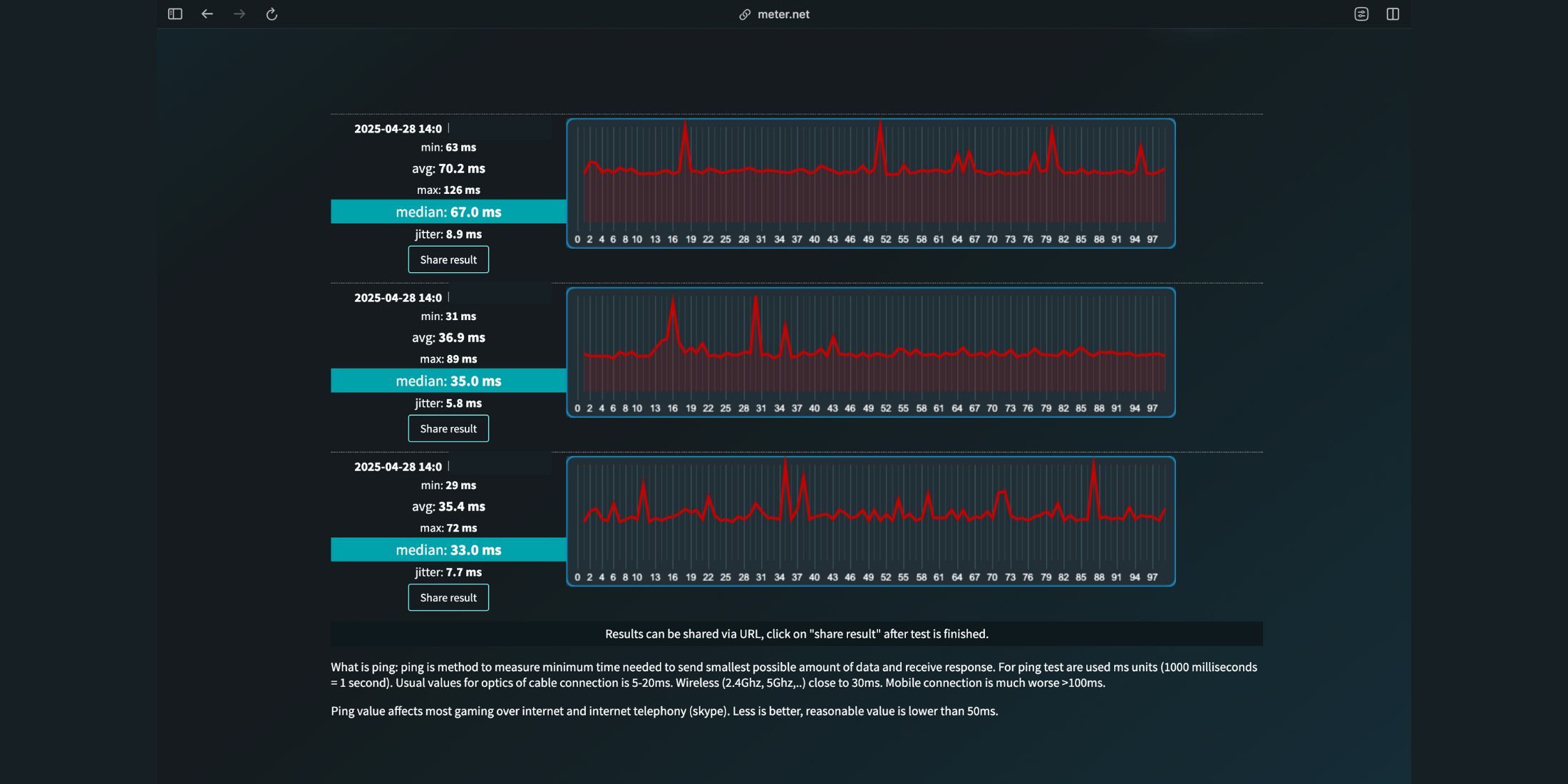
In the realm of competitive gaming, it’s not just about having a fast system. Instead, what truly counts is low latency or “ping,” which makes a significant difference. A lower ping rate ensures that your actions are processed quickly, and in gaming scenarios where milliseconds can decide who takes the first shot, this speed matters a lot.
5GHz frequency generally offers a latency advantage of 3-10 milliseconds over 2.4GHz in ideal circumstances, mainly due to two reasons. Firstly, 5GHz signals transmit data more swiftly at the fundamental level. Secondly, they experience less hindrance from other electronic devices.
Here’s what those ping differences mean for different game genres:
- FPS games: Each 15ms of ping increases your reaction delay by one frame at 60fps. A 30ms ping advantage means you see opponents two frames earlier.
- Fighting games: Most have input windows of 16-33ms for complex moves. A 10ms ping advantage makes combos significantly easier to execute.
- MOBAs: Last-hitting creeps in games like League of Legends becomes more consistent with lower ping.
- Racing games: Lower ping means more accurate collision detection and position reporting.
The faster response time (ping) improves further due to something called “jitter”, which is the fluctuation in ping over time. In busy networks, 5GHz connections usually display less jitter than 2.4GHz connections.
High jitter makes your game feel stutter-y even when average ping seems acceptable.
As a passionate movie-goer and gamer, let me share my thoughts on this captivating title. If you’re here for an enjoyable, laidback gaming experience, the minor ping discrepancies likely won’t spoil your fun. However, if competitive play or perfection is your game (no pun intended), these slight delays could be a deal-breaker. After all, nobody wants to succumb to lag in the heat of battle!
Range: 5GHz’s Biggest Weakness
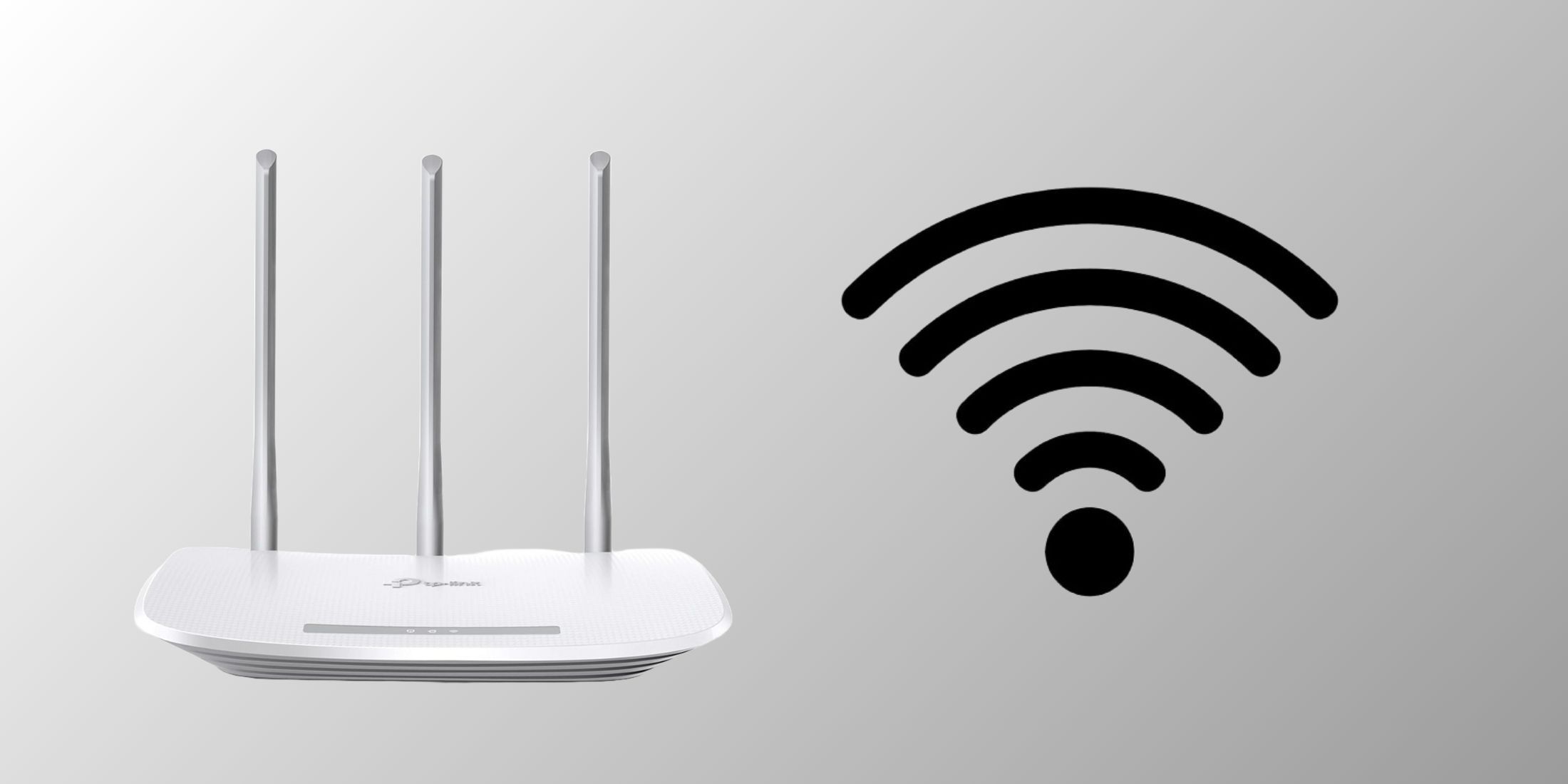
5GHz often underperforms for gamers due to its limited range compared to 2.4GHz, despite excelling in speed and minimizing lag when you’re near the router.
The principle of physics is straightforward: Higher-frequency waves contain more information, but they also possess shorter wavelengths that find it difficult to pass through solid materials. Compared to the 2.4 GHz signals, 5 GHz signals are significantly weakened by each wall that stands between your router and gaming setup.
When it comes to wireless connections, drywall can weaken a 2.4GHz signal by 3-5 decibels (dB) and a 5GHz signal by 5-8 dB. In contrast, metal appliances significantly reduce the strength of a 2.4GHz signal by approximately 15 dB and a 5GHz signal by 25 dB.
or
For wireless connections, drywall decreases the strength of a 2.4GHz signal by 3-5 decibels (dB) and a 5GHz signal by 5-8 dB. However, metal appliances drastically reduce the power of a 2.4GHz signal by around 15 dB and a 5GHz signal by 25 dB.
In simpler terms, for every 3-decibel decrease in signal strength, the power gets cut in half (not necessarily affecting speed). However, this decrease makes it more challenging to keep a consistent speed, particularly when dealing with multiple obstacles. Consequently, a 15-decibel reduction means your signal is just a small fraction of its initial potency, specifically, only 1/32 as strong!
At specific ranges from your router, the 2.4GHz frequency surprisingly outperforms in terms of gaming performance, contradicting its presumed drawbacks. This is because it provides a more dependable connection, resulting in steadier pings, fewer drops, and less aggravation.
Many routers exhibit an optimal “crossover distance,” roughly between 30 to 40 feet (accounting for walls), where 2.4GHz Wi-Fi becomes the preferred choice for gaming. To discover your specific crossover point, perform ping tests from various spots within your residence.
Interference: Why Your Neighbor’s Netflix Matters
In my opinion, the most significant perk of using 5GHz over 2.4GHz lies in its reduced potential for interference from various devices. The 2.4GHz band can get quite congested due to an abundance of Wi-Fi signals, but that’s not all; it also shares space with a multitude of other wireless gadgets, making it a bit like a busy urban street where everyone is trying to find their way. On the other hand, 5GHz offers a more spacious road, with fewer devices competing for the same frequency, making for a smoother and less chaotic connection experience.
Devices such as microwaves, cordless phones, Bluetooth devices, baby monitors, and wireless cameras often operate on the 2.4 GHz frequency band. Unfortunately, this crowded spectrum provides only three non-overlapping channels (1, 6, and 11) that many neighborhood networks must share, leading to potential interference issues.
As a moviegoer reviewing the latest Wi-Fi technology, I must say that stepping into the 5GHz band is like cruising down an open highway compared to the congested city streets of lower frequencies. With up to 24 non-overlapping channels at your disposal, you’ll find far fewer distractions from non-Wi-Fi devices, leaving ample “open roads” for your gaming data to travel on without the hassle of collisions with other traffic. Simply put, it’s a smooth, uninterrupted ride that elevates your online experience.
Living in apartments often magnifies the problem of network congestion. With buildings housing over 20 intersecting networks, the 2.4GHz performance significantly degrades during busy hours when everyone is streaming and gaming simultaneously. On the other hand, the 5GHz band remains less crowded, even in densely populated living situations.
Fixing Common Problems
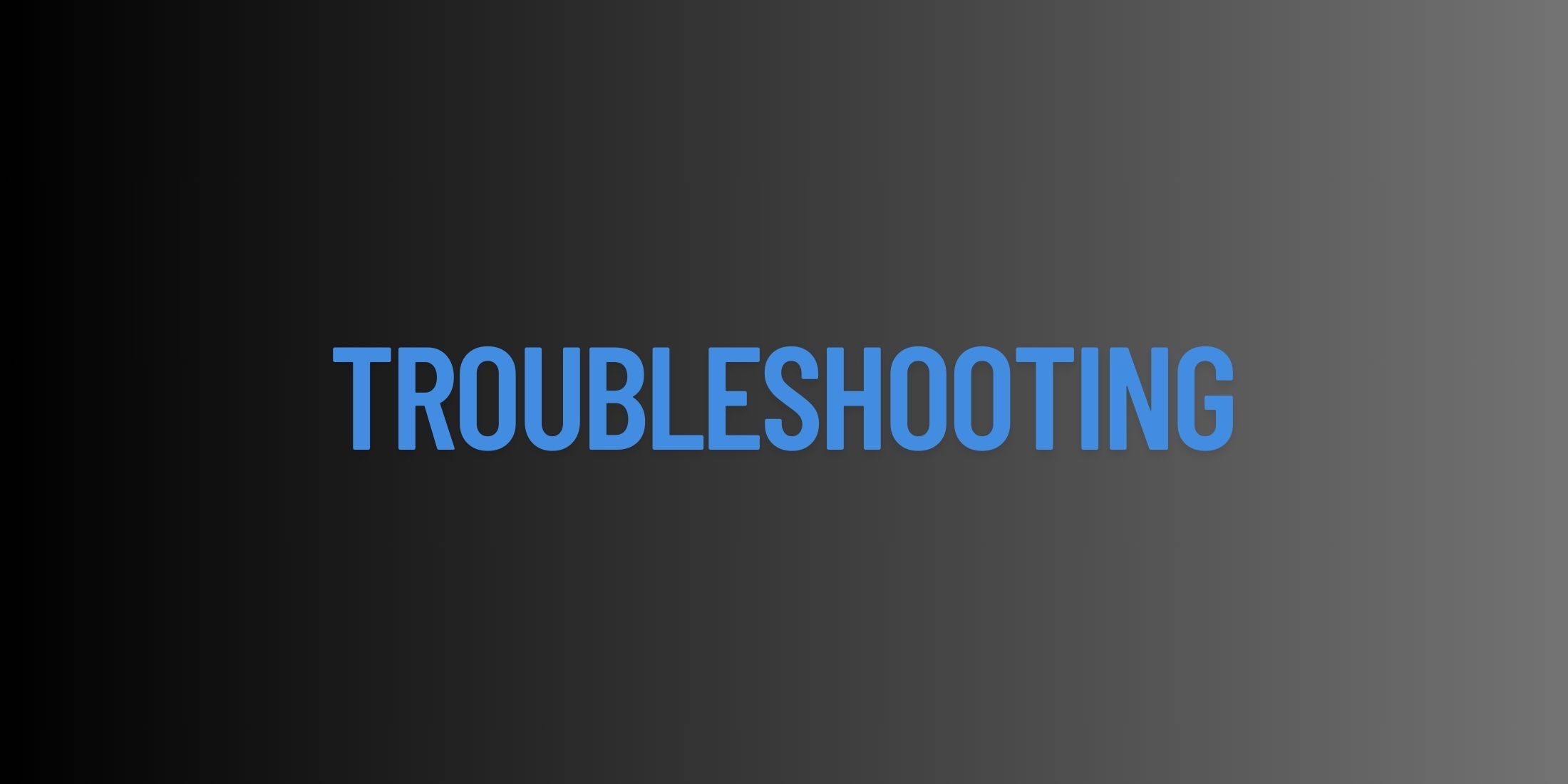
Beyond frequency choice, several fixes dramatically improve wireless gaming:
Router Placement Actually Matters
Positioning your router significantly impacts the performance of the 5GHz frequency more so than the 2.4GHz. Many individuals tend to place their routers in corners or cabinets, which can drastically reduce wireless signal strength right away. By merely raising your router (placing it on a shelf instead of the floor), you can potentially extend the range of the 5GHz signal by up to 30%. Having your router centrally located within your home also improves coverage, so moving it to the center of your living space will enhance wireless signal quality throughout your home.
Manual Channel Selection Beats Auto
Usually, routers automatically choose the wireless channel for optimal performance, but this often selects crowded ones. To minimize interference, consider using a Wi-Fi analyzer app to manually pick less congested channels. For 2.4GHz networks, it’s best to stick with channels 1, 6, or 11. As for 5GHz networks, channels above 149 tend to work better in North America.
QoS Settings Actually Work
Quality of Service (QoS) settings help ensure that your gaming experience remains smooth, even when multiple devices are using the internet simultaneously. By prioritizing gaming traffic over other network tasks, QoS ensures that games get the necessary bandwidth for optimal performance. For the best results, it’s recommended to set up application-based prioritization instead of device-based priority settings. This means that your game traffic will always have priority, regardless of which device you’re using, while still allowing other activities to continue functioning normally.
The Bottom Line
Ultimately, there’s no single solution that fits all for the 2.4GHz vs 5GHz dilemma in gaming. The optimal choice hinges on your unique network setup. Generally speaking, for gaming scenarios where your router is within the same room or separated by a single wall, the 5GHz band tends to be superior due to lower latency and reduced interference. Additionally, its higher data transfer rate ensures seamless gameplay even when other devices are using the network.
In setups where your gaming equipment is located at a distance from the router or behind numerous walls, 2.4GHz frequency tends to provide more reliable performance, overcoming its supposed drawbacks in theory. This enhanced range results in a steadier connection with fewer interruptions or drops.
The best approach for dedicated gamers? Employ both bands tactically. Use the 5GHz band for nearby devices and competitive play since it offers less congestion and faster speeds, while keeping the 2.4GHz band as a backup for distant areas. Regardless of which frequency you choose, enhancing your router’s positioning, channel selection, and Quality of Service (QoS) settings significantly improves wireless gaming performance. Typically, these adjustments result in greater performance improvements than just the choice of frequency alone.
In high-stakes gaming situations where speed is crucial, no option surpasses Ethernet. However, given a suitable configuration, contemporary wireless connections – whether they’re on 2.4 GHz or 5 GHz – can deliver remarkable performance, catering to most gaming needs, except for the most intense competitive scenarios.
Frequently Asked Questions
Do Wi-Fi extenders work for gaming?
Typically, standard Wi-Fi range extenders designed for a single radio are not ideal for gaming due to their limitations. They pick up your router’s signal and then retransmit it on the same frequency, which results in bandwidth being cut approximately in half and adding around 10-15 milliseconds of processing delay. A better alternative would be to choose tri-band extenders that have a dedicated backhaul or true mesh networks instead.
This setup keeps distinct lines for communication between the router and extender, ensuring that most of your speed remains unaffected and adding only a minimal amount of delay (ranging from 2 to 5 milliseconds during testing). As an alternative, you might want to look into MoCA adapters if your house has coaxial cable outlets. These devices leverage the existing TV wiring in your home to extend your network, providing near-Ethernet performance.
Does my gaming console support both frequencies?
Across various platforms like the PS5, PS4 Pro, Steam Deck, and handheld devices, as well as the Nintendo Switch OLED, potential Switch 2, Xbox One X, and Xbox Series X/S, both wireless frequencies are compatible. On the other hand, the original PS4, standard Nintendo Switch, and Xbox One only work with the 2.4GHz frequency.
If your gaming console only supports the 2.4GHz frequency, arranging it optimally becomes crucial. To ensure the best performance, try placing your router near your gaming space with as few barriers as possible in between.
Does channel width really matter for gaming?
Absolutely! Adjusting channel width settings can significantly enhance your wireless gaming experience by optimizing performance. Many routers come with a default “Automatic” setting, which may not always make the best choices. In simple terms, using wider channels provides more bandwidth but also increases the risk of interference.
To achieve optimal performance for gaming on a 5GHz frequency, it is recommended to set the channel width at 80MHz. Conversely, when using 2.4GHz, it’s best to stick with narrower 20MHz channels. Top-tier gaming routers even offer channel width scheduling, allowing you to adjust the bandwidth according to your specific usage needs.
Read More
- Poppy Playtime Chapter 5: Engineering Workshop Locker Keypad Code Guide
- Jujutsu Kaisen Modulo Chapter 23 Preview: Yuji And Maru End Cursed Spirits
- God Of War: Sons Of Sparta – Interactive Map
- 8 One Piece Characters Who Deserved Better Endings
- Who Is the Information Broker in The Sims 4?
- Poppy Playtime 5: Battery Locations & Locker Code for Huggy Escape Room
- Pressure Hand Locker Code in Poppy Playtime: Chapter 5
- Mewgenics Tink Guide (All Upgrades and Rewards)
- Poppy Playtime Chapter 5: Emoji Keypad Code in Conditioning
- Why Aave is Making Waves with $1B in Tokenized Assets – You Won’t Believe This!
2025-04-28 19:09