
It’s not surprising at all that ASUS excels in creating gaming accessories. Their ROG line, short for Republic of Gamers, consistently delivers top-tier performance, robust construction, and premium-priced equipment tailored for gamers.
The ROG Delta II truly shines by offering an impressive blend of functionality and superior sound quality, making it a worthwhile investment for gamers seeking a durable gaming headset with longevity in mind, albeit at a higher price point. Launched in September of the previous year, the Delta II is the most recent model in the Delta lineup, which encompasses the original Delta, Delta S series, Delta Origin, and Delta Core series.
What’s in the Box?
- ROG Delta II gaming headset
- ROG Hybrid fabric ear cushions
- Detachable microphone
- Wireless 2.4 GHz USB-C dongle
- USB-C to USB-A adapter
- USB-C to USB-A charging cable
- 3.5 mm cable
- User guide


The unboxing process isn’t exceptionally unique, but the ROG Delta II box is padded with soft foam to safeguard the headset from scratches or damage during delivery. Unfortunately, there’s no carrying case or bag included in the package, which seems a bit unusual given the price range. However, upon removing the headset, it appears quite lightweight and comes equipped with ear cushions made of PU leather by default.
Specifications and Features
The ASUS ROG Delta II stands out as their premium model, boasting some of the finest specifications. Among these, it offers a versatile tri-connectivity mode, encompassing 2.4GHz, Bluetooth, and wired options. It’s equipped with 50mm drivers coated in titanium, delivering a frequency response range of 20Hz to 20,000Hz, and an impedance of 32-ohms. The attached microphone is a 10 mm super-wideband unidirectional boom mic, however, it doesn’t include active noise cancellation. Lastly, the earcups feature RGB lighting that can be switched off to conserve battery life.


Regarding that topic, there’s a battery inside measuring approximately 1,800 mAh. This battery is said to last as long as 110 hours in 2.4GHz mode when the RGB lighting is switched off. On Bluetooth, it can go up to 140 hours with the lighting off. However, the battery life noticeably decreases if the lighting is activated. Quick charging is a feature that allows for around 11 hours of playtime after just 15 minutes of charging.
The ROG Delta II has a weight of approximately 318 grams, which is effortless to handle due to its cushioned headband and plush ear pads. Regarding compatibility, this headset is versatile enough to function with PCs, Macs, Nintendo Switch, PlayStation 5/PlayStation 5, Xbox (using a 3.5mm cable), and mobile devices. Additionally, one of its notable features is the ability to utilize both 2.4GHz and Bluetooth connections simultaneously.
Design, Build Quality, and Comfort
ROG products generally sport a gaming-oriented design, and the Delta II is no exception. It boasts triangular-shaped ear cushions with matching RGB illumination, plus an illuminated ROG logo on the earcups. The earcups can lie flat against your shoulders when not in use, but it’s worth noting that the headset doesn’t fold completely flat for convenient carrying.
Controls are situated on both ear cups of the device. The left ear cup accommodates buttons for managing the 2.4GHz connection, a knob that also serves as a microphone mute button, a function button to control music playback and switch off the RGB lighting, a power switch, the USB Type-C charging port, and the microphone slot. The right ear cup houses controls for Bluetooth connectivity, featuring a volume wheel and a multifunction Bluetooth button. Additionally, the 3.5mm jack is located on this side.




The adjustment on the headband provides a seamless fit with gentle ticks at every level. Both sets of ear pads are sufficiently deep to avoid touching the ears. The headset’s size fits comfortably around my ears, but those with larger ears might find the earcups sitting over or compressing their ears. Luckily, both the PU leather and fabric ear cushions feel soft, and the grip of the headset is gentle.
On the lowest adjustment for the headband, the grip was sufficiently firm to prevent the headset from slipping when I moved my head vigorously. A little extra pressure might have enhanced the sound insulation and provided a tighter fit on my head.
It would be convenient if the ear cups could stick together magnetically, making it simple to switch between the PU leather and fabric pairs. However, after finding the most suitable one for yourself, frequently changing them might not be necessary.
Audio Quality, Software, and Battery Life
Initially, the ROG Delta II headset adopts the “Flat” EQ setting out of the box, offering a leveled yet harmonious sound ideal for media consumption and casual gaming. The audio remains clear and audible at 40% to 50% volume levels. Notably, the titanium-coated drivers effectively separate various audio frequencies within game sounds and videos for improved clarity.
The Delta II truly excels with its customizable ‘Frequency Response Preset’ that perfectly balances highs, lows, and mids for an even more intense competitive gaming experience. In PUBG, the enemy footsteps were distinctly clear and precise, allowing easy determination of their approximate distance and height. Gamers familiar with first-person shooters understand the significance of accurate sound, and the Delta II delivers exceptionally well in this regard.
Due to ASUS’s ROG SpeedNova wireless technology, there was no noticeable delay in games and no complications with connectivity over 2.4GHz frequency. The headset syncs quickly to the dongle when turned on, and pressing the Bluetooth button for three seconds establishes a connection with the last paired device. It’s convenient that this headset also supports audio from both 2.4GHz and Bluetooth at the same time, which is a feature I appreciate seeing here. I found it effortless to listen to YouTube videos from my phone (paired via Bluetooth) while waiting for matchmaking, and then pause the video when it was time to focus on the game.

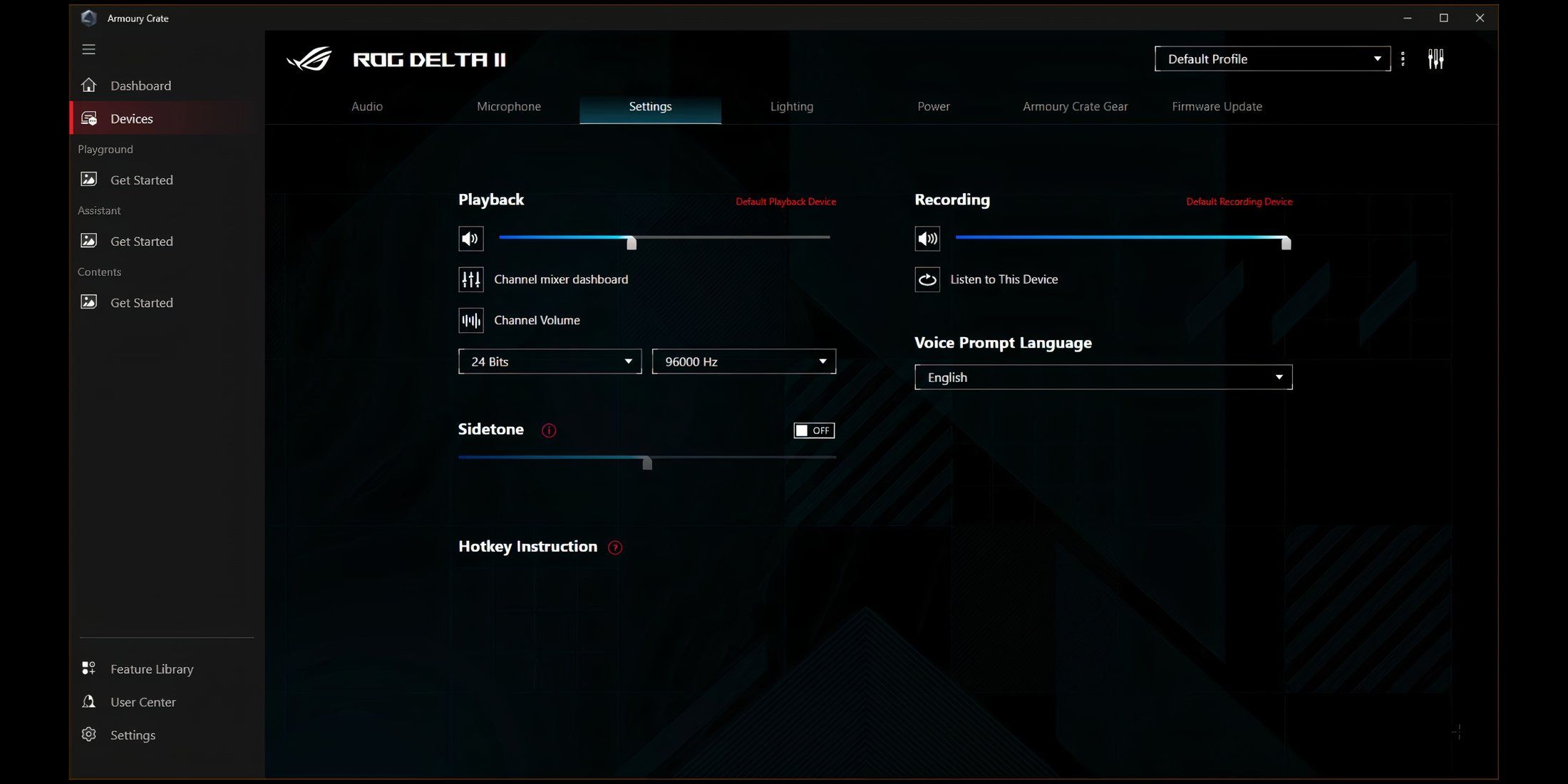
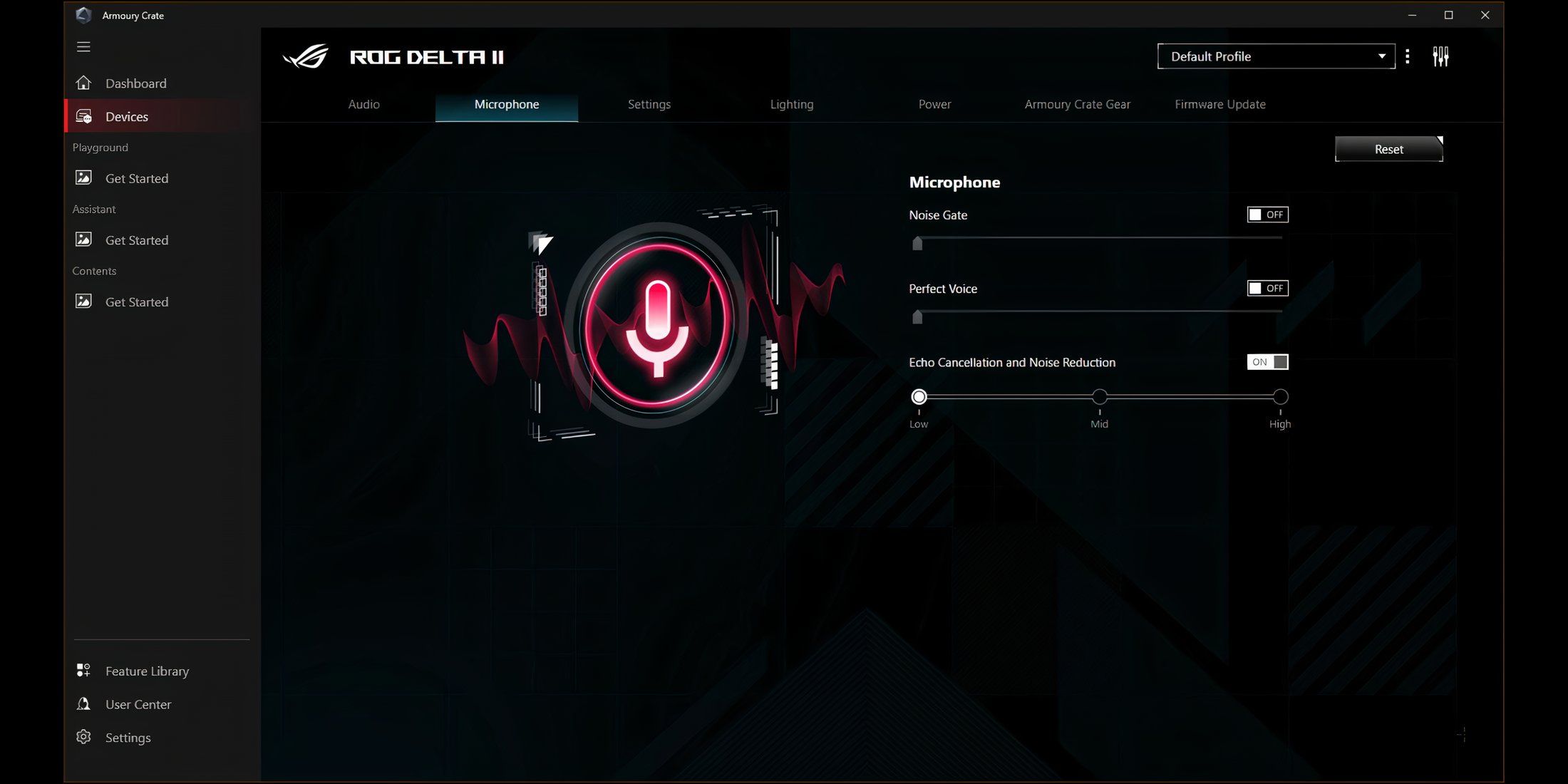
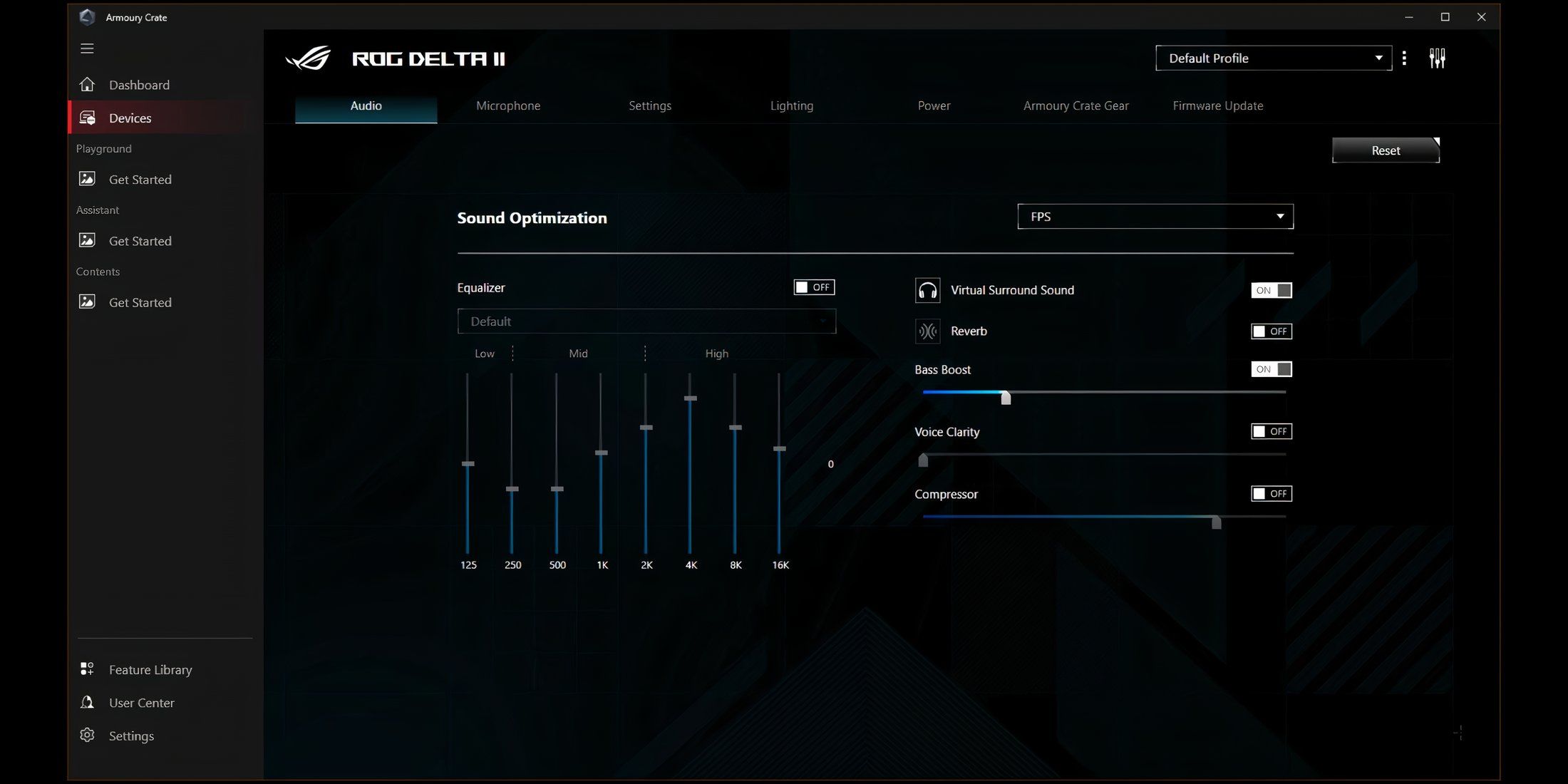
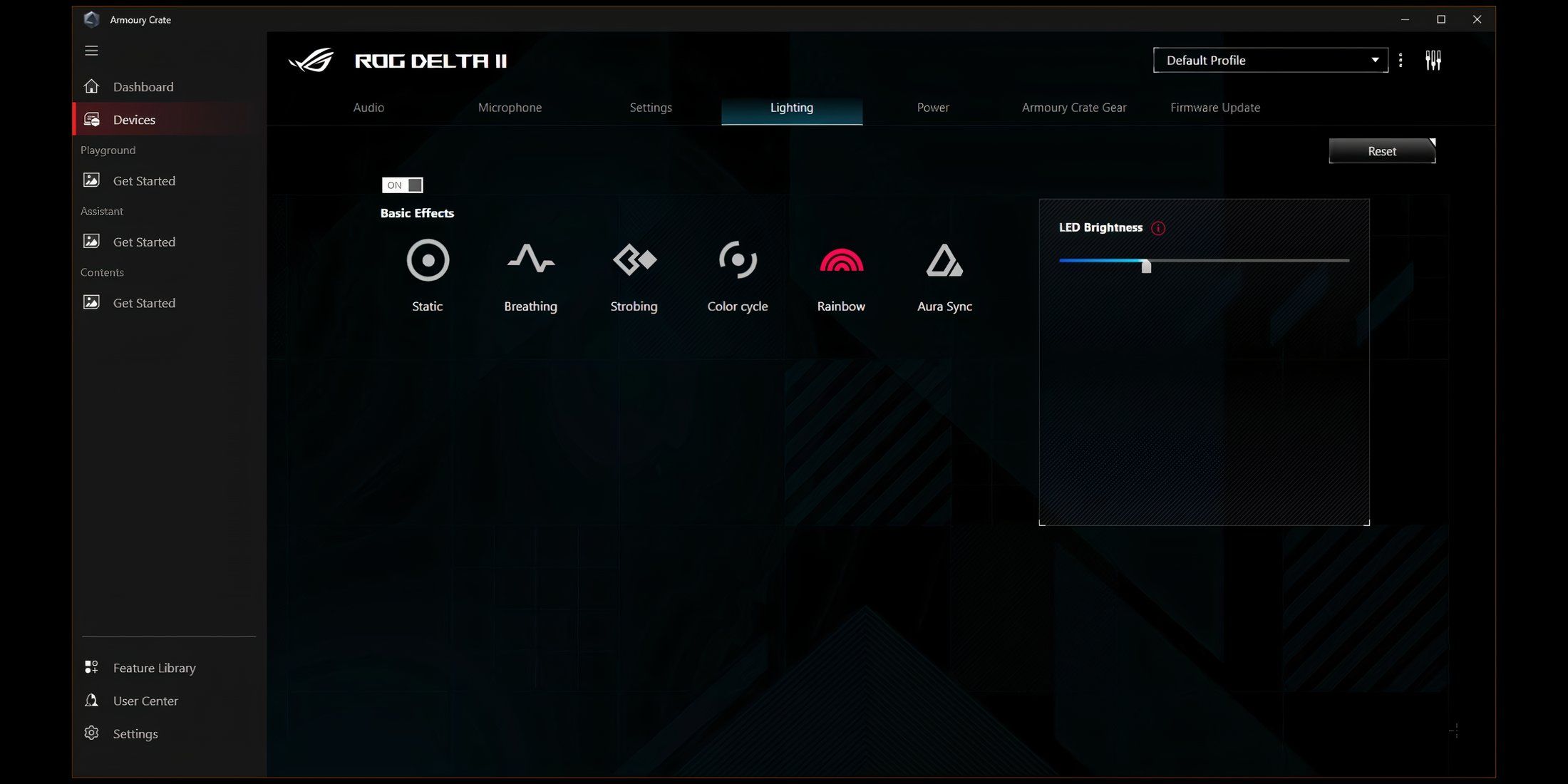
According to my Discord teammates, the directional microphone provided crisp vocals without any tinny quality. Amazingly, even without noise cancellation, background noise was scarcely noticeable. A useful LED light indicates when the mic is muted, and it also has a ‘microphone on/off’ sound cue. Interestingly, these audio prompts have a natural, conversational tone instead of the usual robotic one, which I find quite appealing.
The ASUS Armoury Crate serves as a central hub for managing all ASUS peripherals, and it recently underwent several updates across its various components, including improvements to the headset and dongle. This software is divided into different tabs for settings, with the EQ section allowing you to tweak various sound presets and adjust Bass Boost. I discovered that a 30% to 40% level of Bass Boost provided an ideal thump in games using the ‘FPS’ preset. Additionally, you can customize the lighting or turn it off entirely within this section.
After completely charging it, I found that using the Delta II for roughly six days with RGB at 30%, including gaming sessions ranging from two to three hours each day (with some days extending up to four to five hours on Saturday), and occasionally maintaining a secondary Bluetooth connection with my phone, brought the battery level down to 10%.
Consequently, approximations indicate that the Delta II’s battery life ranges from about 20 to 22 hours when both 2.4GHz and RGB are activated. This is slightly under the advertised 24-hour operation. It’s worth mentioning that the ROG Delta II doesn’t produce sound through its charging cable, but it can still be used during charging.
Price and Final Thoughts
Priced at $230, the ROG Delta II isn’t a budget headset. Instead, it offers a slightly lower price point compared to other high-end models such as the Logitech G PRO X 2 Lightspeed and the SteelSeries Arctis Nova Pro, with audio quality that matches these premium options, except for the SteelSeries Arctis Nova Pro which includes its own DAC.
2025 models should include crucial features such as three-way connectivity and the ability to link with both 2.4GHz and Bluetooth devices simultaneously. The microphone provides crisp, high-quality audio, and the headset offers comfort even during extended gaming sessions. It boasts a robust battery life and advanced software adjustment options. For those already within the ROG (Republic of Gamers) ecosystem, it offers a top-tier headset without requiring additional software installation.
In a nutshell, I believe the ROG Delta II could have been slightly more affordable to make it even more irresistible. Currently, it’s on sale for a reduction of $20, bringing the price down to $210. Interestingly, throughout this year, it has frequently dropped in price, with the lowest being $199, which is the most attractive deal for the Delta II so far.
Read More
- Jujutsu Kaisen Modulo Chapter 23 Preview: Yuji And Maru End Cursed Spirits
- Mewgenics Tink Guide (All Upgrades and Rewards)
- 8 One Piece Characters Who Deserved Better Endings
- God Of War: Sons Of Sparta – Interactive Map
- Top 8 UFC 5 Perks Every Fighter Should Use
- Poppy Playtime Chapter 5: Engineering Workshop Locker Keypad Code Guide
- How to Play REANIMAL Co-Op With Friend’s Pass (Local & Online Crossplay)
- How to Discover the Identity of the Royal Robber in The Sims 4
- Sega Declares $200 Million Write-Off
- Full Mewgenics Soundtrack (Complete Songs List)
2025-04-01 15:05