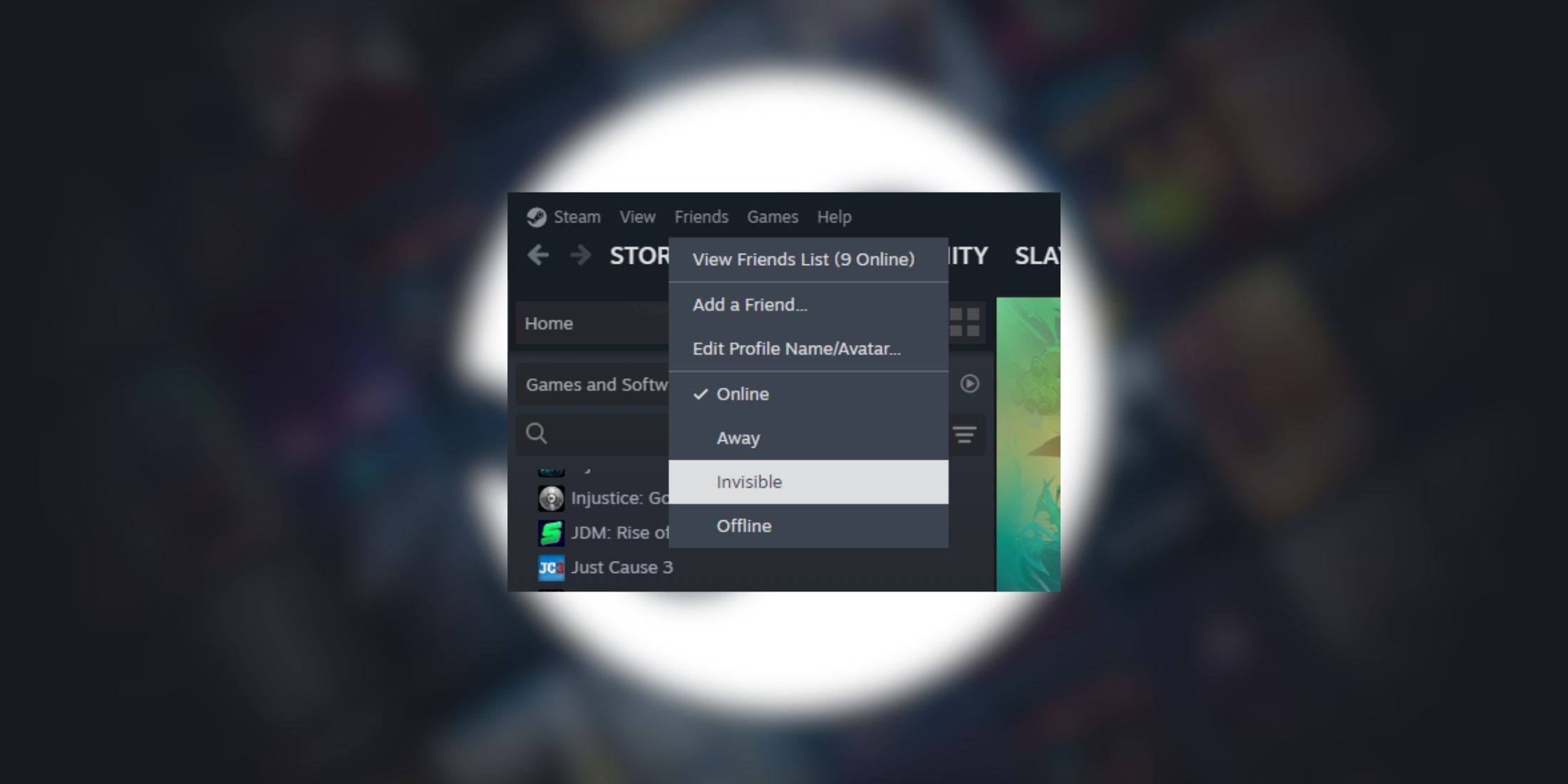
Most PC gamers are familiar with Steam and its benefits. While many PC gamers understand both the advantages and disadvantages of Steam, some might not be aware of basic features like setting oneself as offline. When you set yourself as offline on Steam, you will become invisible, enabling you to play your preferred games without notifying your friends.
Each time you log into Steam, your friends are notified about it, along with the game you happen to be playing. If you prefer to remain undetected, you can simply set your status to offline and continue gaming without interruption. This guide will walk you through the steps on how to appear offline while still being able to chat with friends privately. For added convenience, we’ve also included some extra information that may prove helpful.
Steps For Appearing Offline On Steam
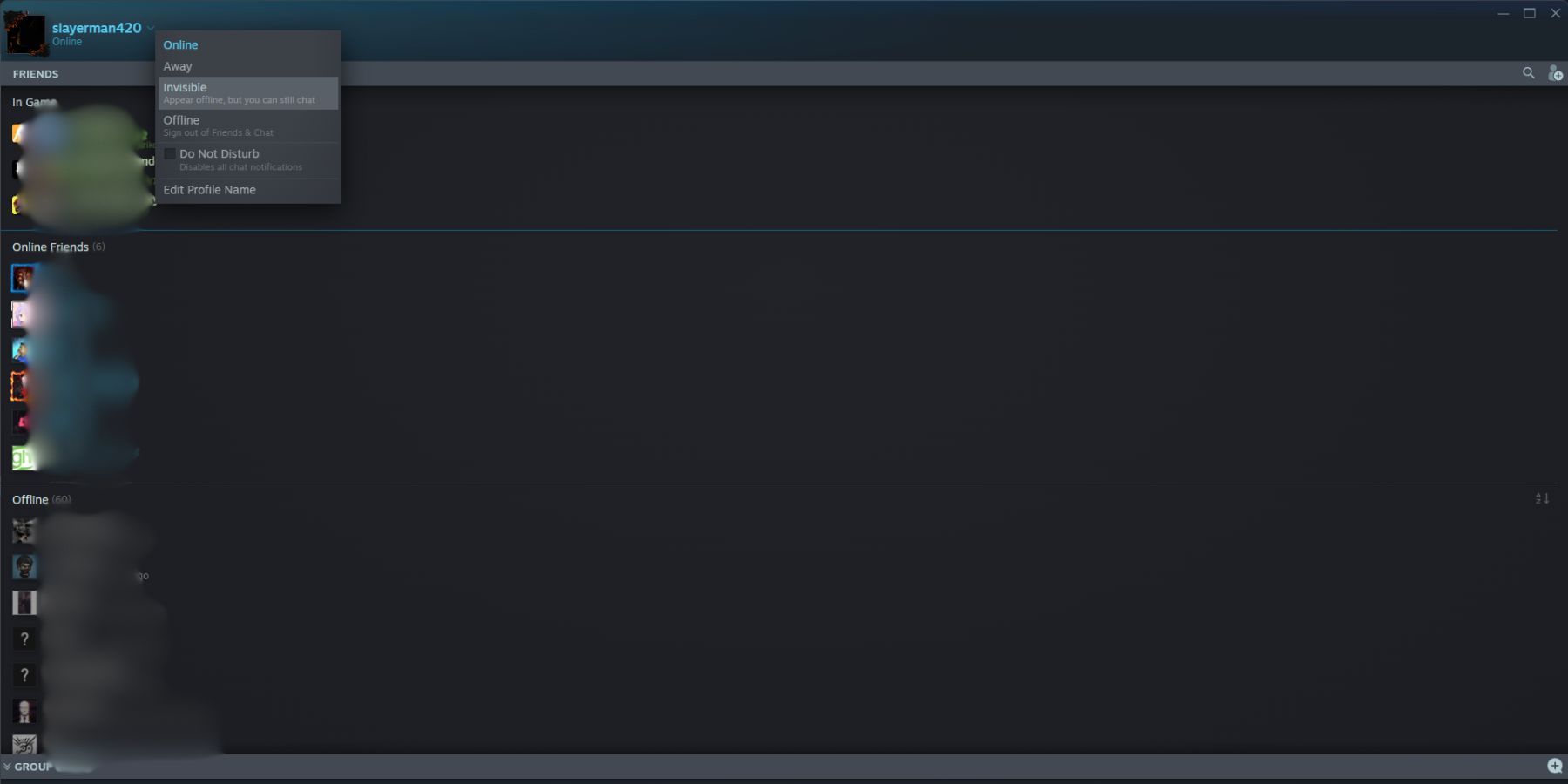
Here is what you need to do to appear offline on Steam:
- Access Steam on your PC.
- Click Friends & Chat on the bottom-right side of the screen.
- Click on the arrow next to your username.
- Click Invisible.
Here is another quick way of appearing offline on Steam:
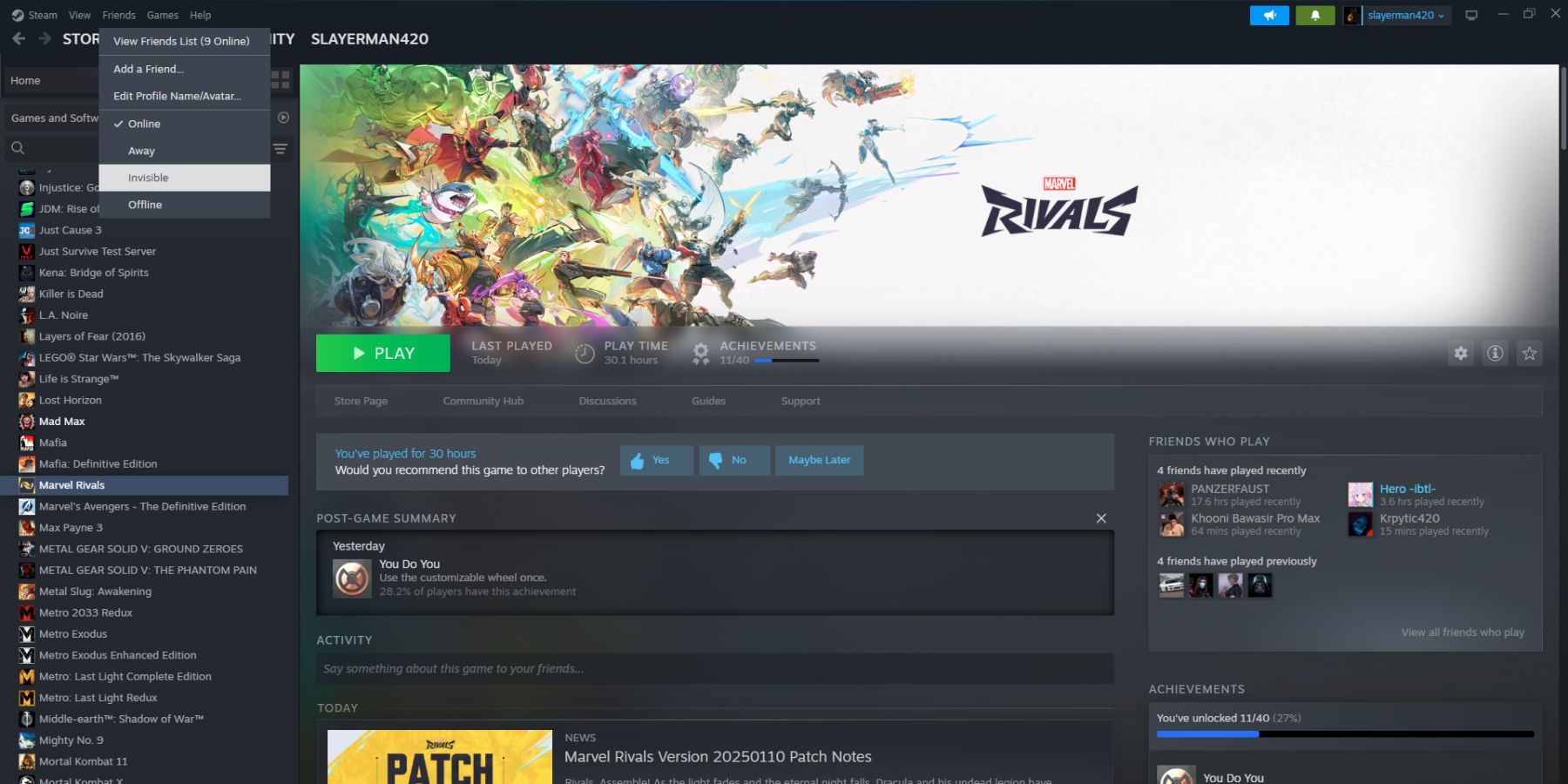
- Access Steam on your PC.
- Select Friends on the top menu bar.
- Select Invisible.
Steps For Appearing Offline On Steam Deck
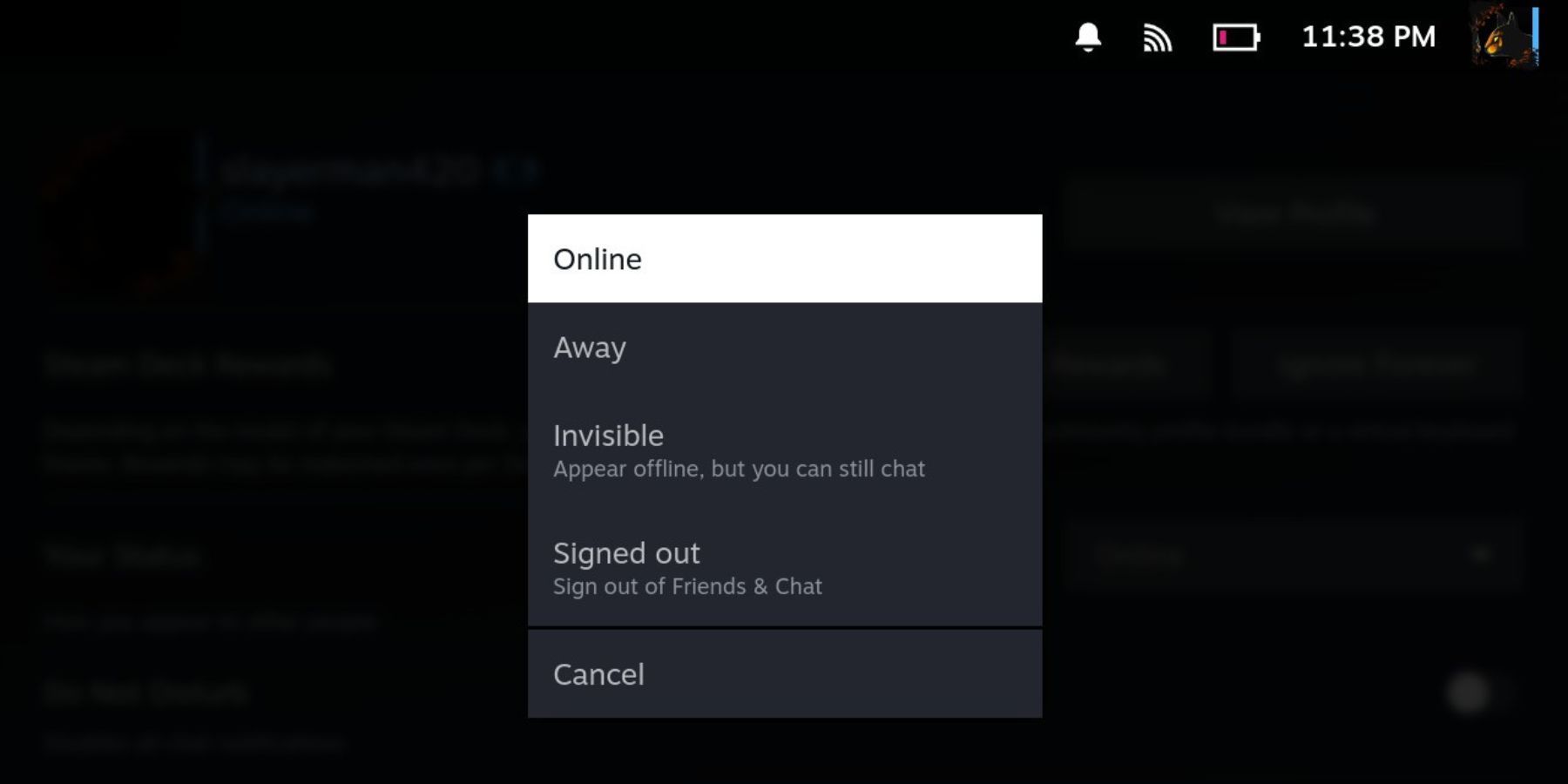
If you want to appear offline on your Steam Deck, here is what you need to do:
- Power on your Steam Deck.
- Tap your profile picture.
- Select ‘Invisible’ from the dropdown menu next to Your Status.
Selecting Offline will log you out of Steam completely.
Why Appear Offline On Steam?

Multiple Reasons for Choosing Invisibility Mode on Steam:
1. To focus on gaming without interruptions: Sometimes, gamers prefer to immerse themselves fully in their gameplay without distractions from friends or messages.
2. To maintain privacy: If you don’t wish to share your current activities with others, appearing offline can help protect your privacy.
3. To avoid unwanted conversations: Being offline can prevent unnecessary chat conversations that may disrupt your work or other priorities.
4. To set boundaries: Invisibility mode allows you to establish clear boundaries for when you are available to communicate, helping maintain a healthy balance between gaming and other aspects of life.
- You can play any game without being judged by your friends.
- Some players simply want to indulge themselves in single-player games without being interrupted.
- Some people leave Steam running in the background, even while working or studying. By appearing offline, you will not have to worry about your friends inviting you to play a game, thus ensuring you remain productive.
- Streamers and content creators need immense focus while recording or live-streaming gameplay, so they can appear offline to avoid any interruptions.
With this knowledge at hand, go ahead and utilize it effectively while interacting with Steam. In other words, next time you log into Steam, you’ll be well-prepared to enjoy your preferred game without any disturbances.
Read More
- Unlock the Ultimate Arsenal: Mastering Loadouts in Assassin’s Creed Shadows
- REPO: How To Fix Client Timeout
- 10 Characters You Won’t Believe Are Coming Back in the Next God of War
- Unaware Atelier Master: New Trailer Reveals April 2025 Fantasy Adventure!
- Unlock Wild Cookie Makeovers with Shroomie Shenanigans Event Guide in Cookie Run: Kingdom!
- 8 Best Souls-Like Games With Co-op
- BTC PREDICTION. BTC cryptocurrency
- All Balatro Cheats (Developer Debug Menu)
- How to Reach 80,000M in Dead Rails
- Top 8 UFC 5 Perks Every Fighter Should Use
2025-01-10 11:03