
Summary
- Router placement affects Wi-Fi signal strength and coverage more than expensive equipment.
- Put the router in central, elevated, and open locations to avoid dead zones and interference.
- Optimize antenna positions, avoid Wi-Fi signal killers, and consider multi-router setups for ideal coverage.
The contrast between seamless gaming experiences and frustration-induced disconnections often boils down to router positioning. It’s astonishing how many gamers invest heavily in powerful gaming setups, fast internet subscriptions, and top-tier hardware, yet undermine their investments by stashing their routers beneath sofas or tucking them away in remote nooks of the house. This is similar to placing your graphics card in the kitchen instead of the PC and then wondering why your game performance is poor.
Achieving optimal placement for your router may seem straightforward, but following certain guidelines can significantly impact your network performance. If done correctly, your entire home will enjoy reliable coverage. Conversely, poor placement can lead to frustrating dead zones and unwelcome interruptions during crucial video calls. Let’s delve into the essential details.
How Wi-Fi Signals Actually Work

The signals emitted by your Wi-Fi router fan out similar to waves spreading across a pond, but they struggle to pass through various obstacles. Each wall reduces their strength, while metal objects cause them to bounce erratically. Dense materials such as concrete essentially nullify the signal. Additionally, household items like microwaves generate interference on the same frequency band that most routers employ. This is where the difference between 2.4 GHz and 5 GHz comes into play.
In my experience, the 2.4 GHz band has an advantage when it comes to distance and penetrating walls, but it tends to be congested due to interference from various sources like microwaves, baby monitors, and neighboring routers. On the other hand, the 5 GHz band is faster but encounters more obstacles such as walls and doesn’t travel as far. Many modern routers broadcast both frequencies simultaneously, which can help, but the placement of your router remains crucial for optimal coverage. To illustrate, consider a house with a single lamp in one corner. If you want to light up all the rooms effectively, you need to strategically place additional lamps – this concept applies to positioning your router for better signal distribution.
Important Things To Consider While Placing Your Router
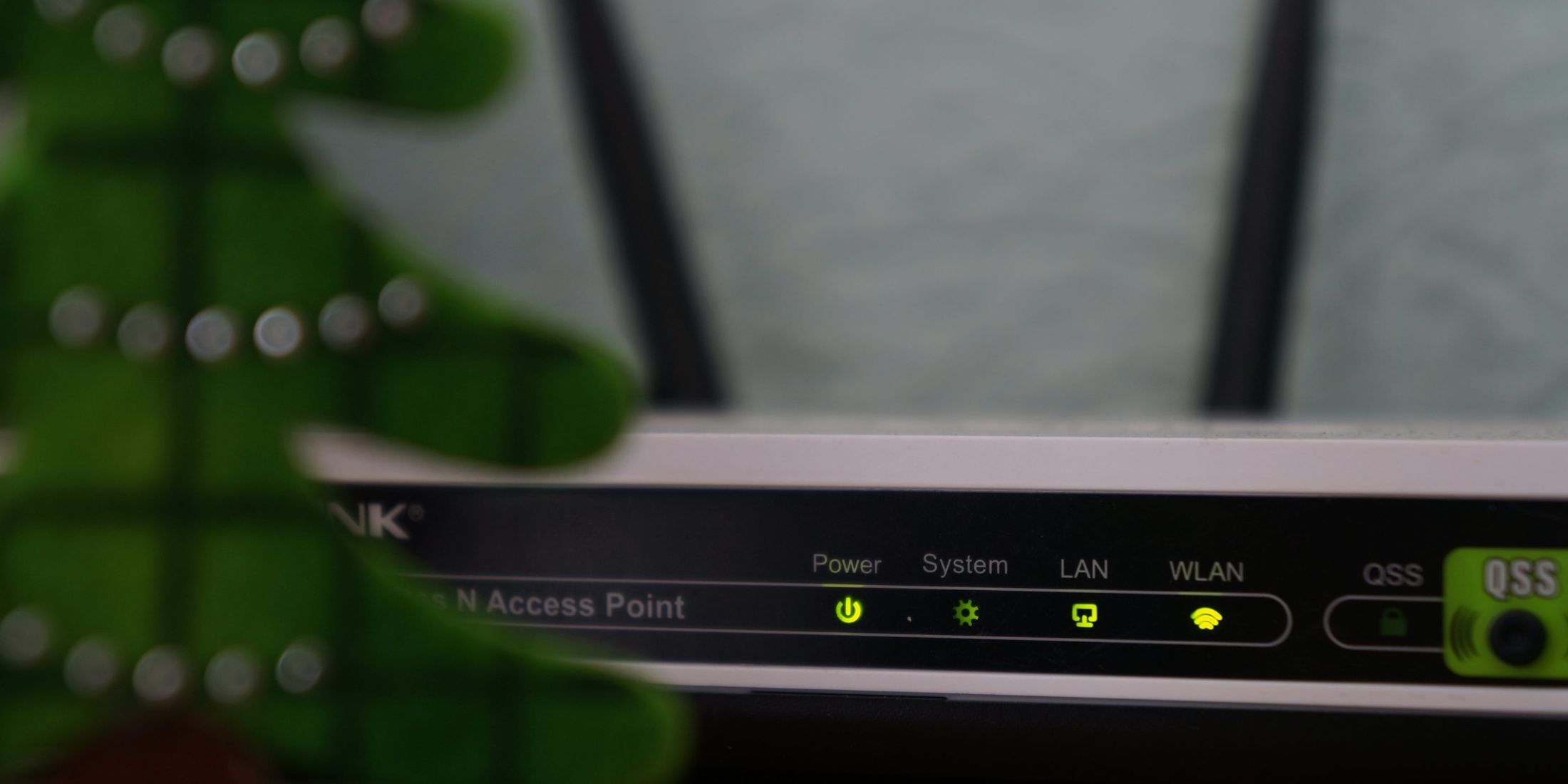
Now that we have covered the basics of Wi-Fi, here’s how you can optimize your router placement.
Put It In The Middle Of Everything
A common error individuals tend to commit is placing their router at the location where the internet service provider installed the connection. This area is often selected for the convenience of the technician, rather than optimizing Wi-Fi coverage for you.
Placing your router near the center of the rooms you frequently use can ensure a stronger signal throughout your house. This way, devices located at distant corners or far ends will receive a better connection.
In my experience, it’s often more effective to position your Wi-Fi router on the main floor of a two-story house. This is because the signal radiates in all directions, allowing it to easily reach both floors compared to when it’s located at an extreme like the basement or upstairs.
Height Makes A Real Difference
For optimal performance, routers should ideally be placed slightly elevated, around 4 to 6 feet above ground level. This position keeps the signal clear of most household furniture, preventing potential blockages caused by coffee tables, sofas, and similar items.
Mounting a device like a monitor, TV, or speaker on a shelf, desk, or wall tends to offer broader visibility compared to placing it on the floor. This way, you can maintain an unobstructed view of various spaces more easily, and having it at a higher level aids this perspective.
When placing it, avoid going too high. Positioning it close to the ceiling might result in areas on the floor becoming dead zones where device usage is common, causing signal issues.
Keep It Out In The Open
Placing your router within cupboards or closets weakens your Wi-Fi signal. Instead of allowing the signals to permeate your home freely, these confined spaces trap them. While it may seem tidier, you’re essentially creating a barrier for your router.
For aesthetics, it’s more suitable to conceal it by placing it behind furniture rather than within. An open-sided shelf is preferable over a closed cabinet for easier access and visibility. Proper functioning of the router necessitates having some space surrounding it.
Places That Kill Your Wi-Fi
Kitchens can be challenging for Wi-Fi due to microwaves emitting interference on the same frequency as routers and metal appliances disrupting signals. To ensure a strong connection, place your router far from the microwave and larger metallic appliances when setting it up in the kitchen.
Basements might appear ideal due to where internet cables commonly enter homes, but placing electronic devices like routers in basements can lead to numerous issues elsewhere. The Wi-Fi signal struggles to penetrate through multiple floors and often encounters obstacles such as metal ductwork, pipes, and wiring on basement ceilings. Similarly, bathrooms and laundry rooms with their metal plumbing and fixtures pose further challenges for signal transmission. Moreover, moisture in basements doesn’t aid the propagation of signals effectively.
Antenna Positioning Actually Matters
Adjusting the placement of adjustable router antennas can influence the way the signal is dispersed. These antennas emit signals perpendicular to their orientation; a vertical antenna transmits signals horizontally, while a horizontal one sends them vertically. For single-story residences, a vertical antenna provides optimal horizontal coverage within your home. In multi-story buildings, experiment with placing the antennas at various angles – one vertical and one slanted at 45 degrees – to enhance signal coverage across multiple floors.
On certain routers, you’ll find multiple antennas tailored for various signal patterns. Be sure to consult your router’s user manual as the ideal placement can differ for each model due to unique factors.
Stuff That Messes With Your Signal
Many electronic devices can disrupt your Wi-Fi connection. This includes baby monitors, cordless phones, wireless speakers, and Bluetooth devices. When feasible, it’s best to position your router at a distance from these items to ensure optimal Wi-Fi performance. As an aside, did you know that fish tanks can effectively block Wi-Fi signals due to the water’s properties? Additionally, electrical equipment in fish tanks can cause interference. Moreover, large mirrors may reflect Wi-Fi signals abnormally, and metal furniture or appliances often create dead zones behind them due to their impact on signal strength.
It appears that Windows may seem suitable for placing routers, but they tend to allow the signal to seep out rather than keeping it within your home where it is required.
Dealing With Multiple Floors
In single-story homes, a single router often offers adequate coverage. However, multi-story houses can pose challenges due to signal interference and distance. Ideally, placing the router on the main floor offers the best balance for whole-house connectivity. Yet, larger homes may require extra equipment like Wi-Fi extenders or mesh systems. If you frequently use your basement and notice weak Wi-Fi signals there, consider whether your main-floor router is providing sufficient coverage. You might need to invest in a Wi-Fi extender or mesh system to ensure strong signals throughout the house.
It’s usually necessary to have more than one Wi-Fi router or access point for three-story houses. A single router typically struggles to provide adequate coverage across three floors, regardless of its location.
Test Your Coverage
Once you’ve placed your router, stroll through your home using your smartphone or computer. Pay attention to areas where the signal strength weakens significantly or the speed slows down too much. Many routers come with mobile applications that provide a more precise reading of the signal strength compared to the Wi-Fi bars on your device.
Prioritize assessing the places where you typically utilize your devices the most – such as bedrooms, living rooms, kitchen, and home office. It’s more important to ensure good coverage in frequently-used areas rather than striving for optimal coverage in seldom-used spaces.
Should you discover substantial areas of poor connectivity, start with minor tweaks initially. Relocating your router by a few feet or altering the position of your antennas might occasionally resolve issues that appear to necessitate additional hardware.
When One Router Won’t Cut It
In certain cases, the ideal location for your Wi-Fi router might not suffice. This could be due to spacious homes, peculiar layouts, or construction materials that obstruct Wi-Fi signals. In such situations, mesh networks with multiple nodes tend to perform better than a single router. Wi-Fi extenders can also aid in resolving specific problem spots, although they often lead to a reduction in overall speed.
When planning to purchase new equipment, ensure your existing router is optimally placed. Occasionally, simply adjusting its position slightly or elevating it can resolve issues that appear to necessitate new devices.
Working With Real-World Constraints
Optimal router positioning frequently clashes with real-world circumstances. The point of entry for your internet connection is predetermined. You may lack Ethernet ports in convenient spots. Your partner might have preferences regarding the router’s visibility.
The objective in this case is discovering the optimal spot that fits your real-world limitations, rather than striving for an idealized, unattainable scenario. Even minor adjustments can lead to significant impacts.
If the area where you’re using your device has poor Wi-Fi signal strength, think about whether it would be practical to physically connect an Ethernet cable to a place with stronger reception instead.
Making Small Changes That Matter
As a cinephile, I’ve found that you don’t necessarily need ideal circumstances to achieve satisfactory Wi-Fi coverage. Shifting my router from within an entertainment center to atop it has significantly improved things. Elevating the router from the floor to a shelf has even eliminated dead zones, all without demanding extensive labor.
Subtly altering the orientation of your antennas or gently shifting your router’s position might significantly enhance signal strength in certain spots around your home. Best part? These minor adjustments won’t cost you a dime, and they frequently address issues that may initially appear to be more intricate.
Moving your router to an optimal spot can greatly enhance your home’s Wi-Fi performance, and it’s often a cost-effective solution that doesn’t require buying new gear. Many individuals may experience improved signal strength simply by repositioning their current router in a more advantageous location.
Bottom Line
A strategically placed router could be the most affordable Wi-Fi enhancement for you. Position it in the heart of your device usage area, approximately 4 to 6 feet above ground level, and keep it visible, not concealed within cabinets or behind sofas. Steer clear of placing it in kitchens, basements, or close to metal appliances or fish tanks. If you continue experiencing dead zones even after proper placement, then you might want to consider mesh systems or range extenders as an option.
Frequently Asked Questions
Can my neighbor’s Wi-Fi interfere with mine?
Indeed! In high-density living areas like apartment buildings or crowded neighborhoods, multiple routers often battle for the same frequencies. While many routers automatically choose channels, you can opt for less congested ones by accessing your router’s administrative panel. The channels 1, 6, and 11 are ideal for the 2.4 GHz band.
Is powerline networking better than Wi-Fi extenders?
The performance of powerline adapters, which transmit internet via your home’s electrical outlets, can vary significantly from one house to another. While they work well in certain homes, they may not perform optimally in others. If Wi-Fi extenders aren’t providing sufficient coverage, powerline adapters could be a viable alternative, although an Ethernet cable remains the most reliable option for consistent performance.
How do I know if my internet speed problems are router placement or ISP issues?
First, test your speed near the router to see if you’re getting close to what you’ve paid for. However, if your speeds start to drop off in other rooms, it might be due to placement issues. If your speeds are poor everywhere, consider contacting your Internet Service Provider or checking for background downloads that could be consuming bandwidth.
Read More
- Poppy Playtime Chapter 5: Engineering Workshop Locker Keypad Code Guide
- Jujutsu Kaisen Modulo Chapter 23 Preview: Yuji And Maru End Cursed Spirits
- God Of War: Sons Of Sparta – Interactive Map
- Who Is the Information Broker in The Sims 4?
- 8 One Piece Characters Who Deserved Better Endings
- Poppy Playtime 5: Battery Locations & Locker Code for Huggy Escape Room
- Pressure Hand Locker Code in Poppy Playtime: Chapter 5
- Poppy Playtime Chapter 5: Emoji Keypad Code in Conditioning
- Why Aave is Making Waves with $1B in Tokenized Assets – You Won’t Believe This!
- All 100 Substory Locations in Yakuza 0 Director’s Cut
2025-05-27 15:05