
The AMD Radeon 9060 series of graphics cards is poised to challenge Nvidia’s GeForce RTX 5060, offering comparable performance at lower power consumption and cost. With two distinct model setups, the 9060 and the 9060 XT, AMD’s 9060 GPUs aim to leverage advanced proprietary technology, such as AMD’s FSR 4 frame-generation technology, to provide superior value for money compared to its primary rival. Prior to the launch of the 9060 series graphics cards, we had the opportunity to test the XFX Swift AMD Radeon 9060 XT in its 16 GB configuration, and I can confidently assert that it lives up to the expectations set by AMD for the 9060 line.
As a devoted gaming enthusiast, I can’t stress enough that the XFX Swift 9060 XT graphics card is tailor-made for gamers rocking displays at either 1080p or 1440p resolutions. While it’s undeniably capable of delivering exceptional performance in 4K, as I’ve personally witnessed during internal testing, the truth is that a substantial portion of PC gaming community still relies on 1440p and lower displays. The AMD 9060 series, including the XT model, offers an ideal blend of top-tier performance in these popular resolutions while maintaining affordability compared to rival cards.
During my evaluation process on a 1440 display, the XFX Swift 9060 XT performed flawlessly from day one, even when pushing it hard with demanding titles like Cyberpunk 2077 and STALKER 2. The straightforward installation, immediate driver support on launch day, and effortless access to customization options through AMD’s Adrenalin software make the XFX Swift 9060 XT one of the best GPUs you can get for its suggested retail price.
The XFX Swift is a Sleek and Low-Profile Version of AMD’s 9060 XT That Packs a Punch
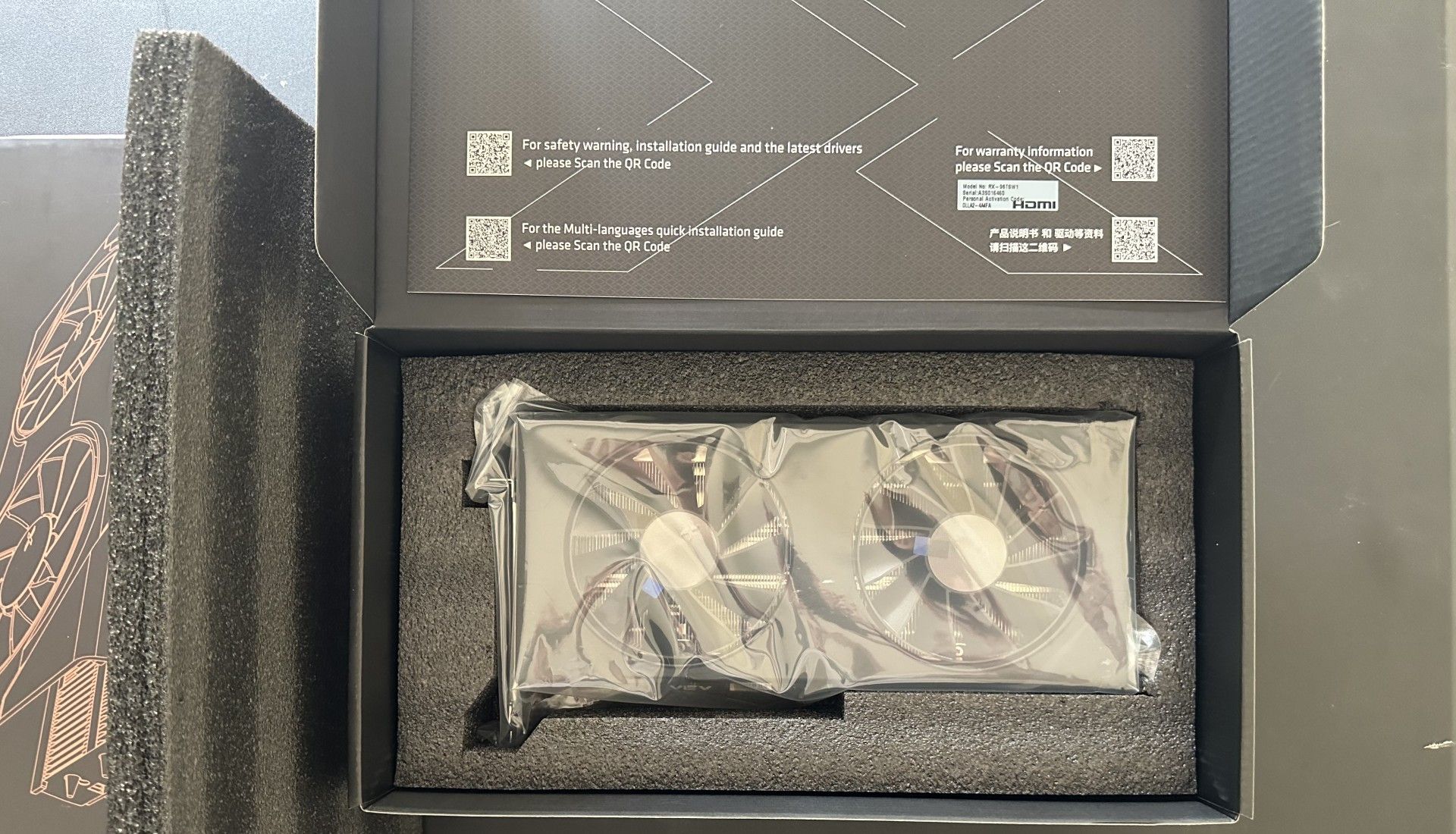
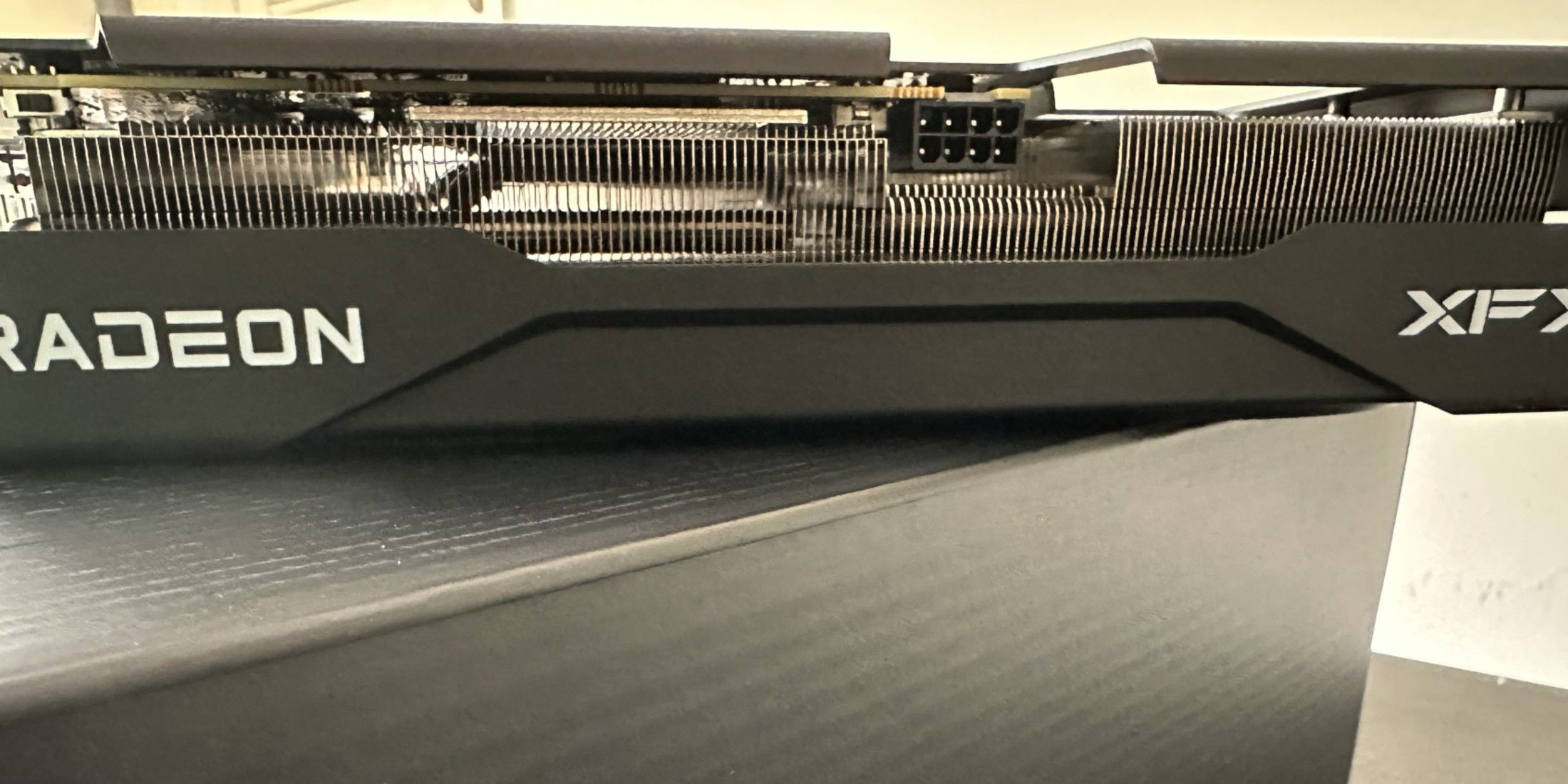



Opening the XFX Swift AMD Radeon 9060 XT reveals a minimalistic packaging and a compact yet robust graphics card. Similar to other dual-fan GPUs, it sports a more substantial casing compared to larger triple-fan cards due to its design. This smaller profile of the XFX Swift 9060 XT ensures it fits snugly in your PC case, avoiding the sagging problem that some triple-fan cards experience due to their weight distribution. Unfortunately, the box for the XFX Swift AMD Radeon 9060 XT does not include any extra accessories; anyone upgrading to this card would have to utilize an existing cable or, in my case, search through their power supply storage for the necessary 8-pin connector.
The card is strong yet lightweight, making it easy to fit in a PC case. Setting it up without any hassle is a breeze. Installing the pre-installed driver for the 9060 XT went smoothly, and the process ended with the launch of the AMD Adrenalin software. After using an Nvidia card as my primary GPU, I was amazed by the level of customization available through the Adrenalin’s one-stop interface. The fact that it can automatically read the rest of my system’s details and adapt settings accordingly is a thoughtful feature.
This version maintains the original meaning while providing a more conversational tone and simpler sentence structure for easy understanding.
In AMD Adrenalin software, users can activate AMD’s Radeon Super Resolution technology, modify sharpening intensity levels, view performance stats of recently played games, and more. The software provides four global GPU settings presets: HYPR-RX, Quality, HYPR-RX Eco, and Default. The Default setting lets users make precise adjustments to various settings, while the other options come with pre-set configurations that can be slightly tweaked. To fully explore the capabilities of the new FSR 4 technology, we opted for the HYPR-RX mode designed to offer an optimal gaming experience with minimal lag and superior image quality. With no worries about power consumption or heat due to the benchmarking components in our PC, we were able to test it without constraints.
AMD 9060 XT Specs and Performance



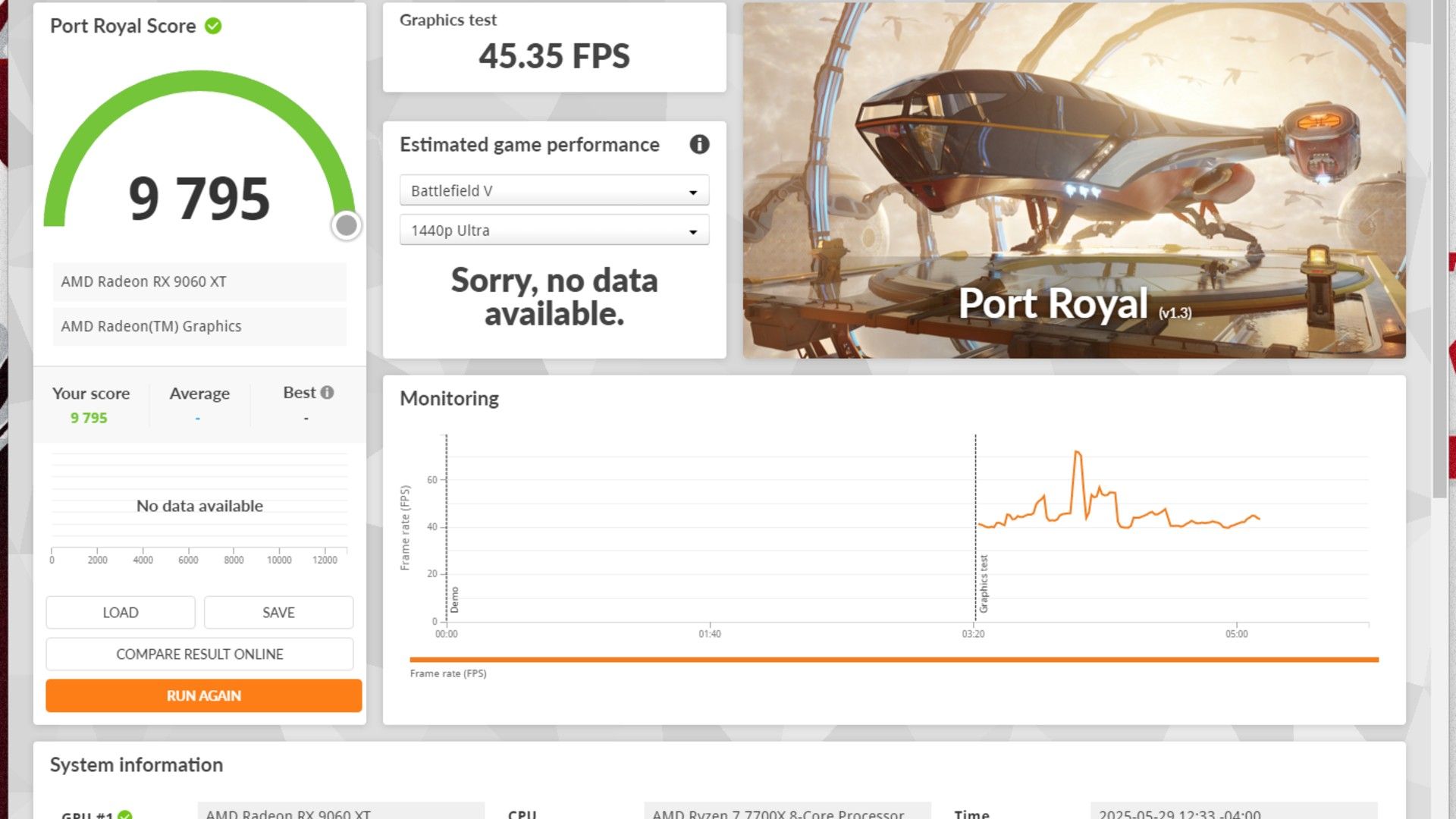
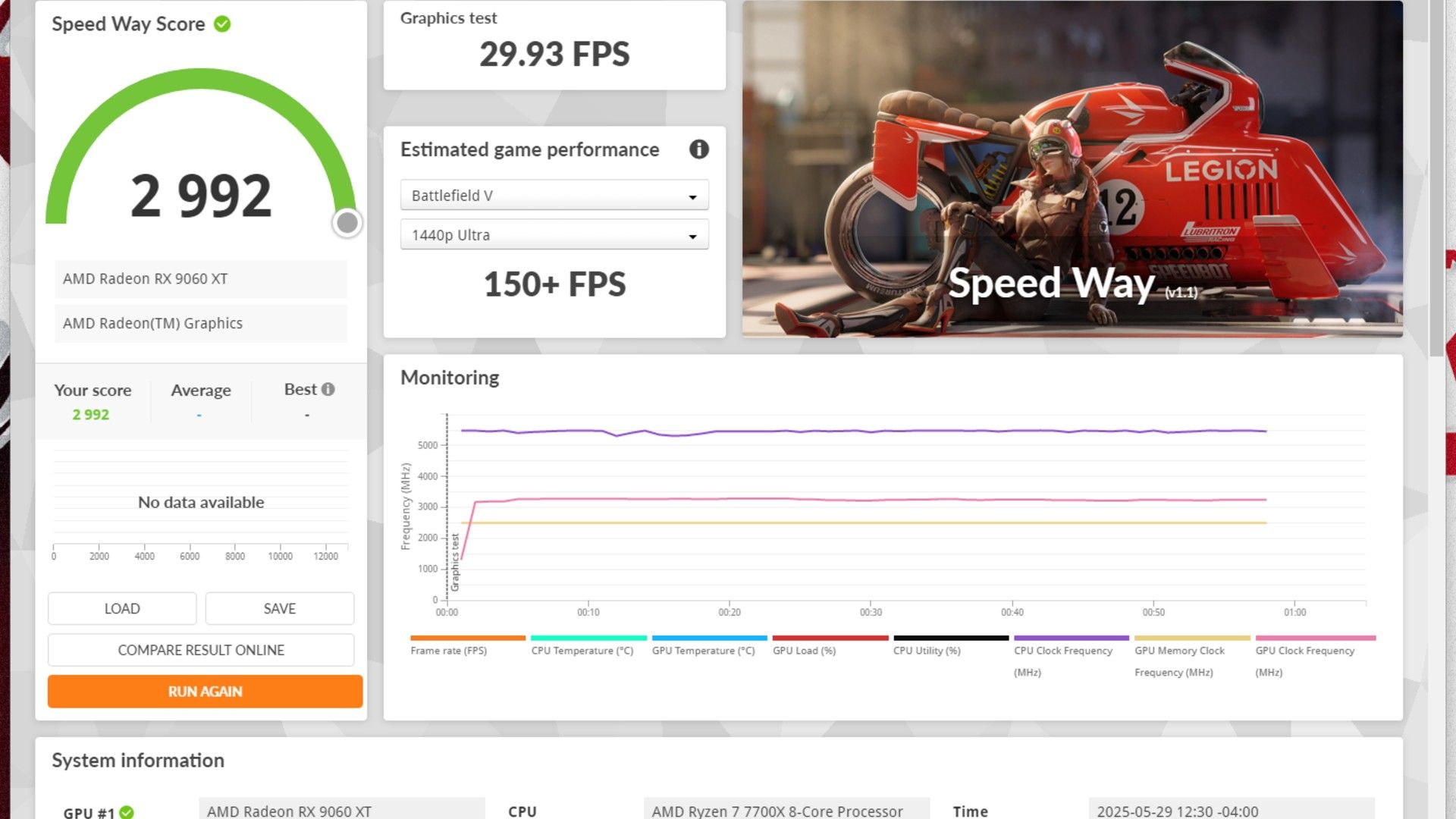
| Architecture | RDNA 4 |
| Compute Units | 32 |
| Ray Accelerators | 32 |
| AI Accelerators | 64 |
| Game GPU Clock | 2530 MHz |
| Boost GPU Clock | Up to 3130 MHz |
| Peak Single Precision Throughput | Up to 25.6 TFLOPS |
| Peak Half Precision Throughput | Up to 51.3 TFLOPS |
| Peak INT8 AI TOPS Throughput | 410 TOPS w/ Sparsity |
| Peak INT4 AI TOPS Throughput | 821 TOPS w/ Sparsity |
| Memory | 16GB GDDR6 |
| Memory Speed | 20 Gbps |
| Total Power | 160 Watts |
In contrast to comparable entry-level GPUs such as Nvidia’s GeForce RTX 5060, the AMD 9060 XT stands out as an appealing choice for individuals seeking an upgrade or a cost-effective GPU for a new setup. Given its focus on gamers using 1080p or 1440p monitors, our tests for the XFX Swift AMD Radeon 9060 XT were performed on a system tailored to these specifications. The following are the other components used in this setup:
| CPU | AMD Ryzen 7 7700X |
| Motherboard | Asus ROG Strix B650E-F |
| Memory | 32GB (2x16GB) DDR5-6400MHz |
| Display Driver | 25.10 RC6 (Radeon RX 9060 XT) |
| Operating System | Windows 11 Pro, 64-bit |
| Display | LG UltraGear 1440p monitor |
Following some initial configuration using AMD’s Adrenalin software, we made necessary adjustments at the beginning. From there, all other settings were tailored individually for each game in use during testing. When possible, we allowed the four games – Cyberpunk 2077, STALKER 2, Red Dead Redemption 2, and Witchfire – to automatically detect their graphics settings. Subsequently, we manually tweaked these settings to provide an accurate representation of how the XFX Swift AMD 9060 XT would perform under heavy graphical demands such as ray tracing.
STALKER 2: Heart of Chornobyl Testing
- Settings: “Custom” graphics preset, all settings set to “High” or “Epic”
- With FSR: 85+ FPS
- Without FSR: 54-60 FPS
In simple terms, the 9060 XT easily handled the demands of STALKER 2’s open world, typically maintaining a steady 60 frames per second (FPS) without using Frame Rate Shift (FSR) for frame generation. Enabling FSR and restarting STALKER 2, the 9060 XT managed to reach over 97 FPS, consistently staying in the low 90s and never dropping below 85 FPS. Furthermore, due to AMD’s image sharpening settings within the HYPR-RX preset, there were no visible issues like blur or image degradation when FSR 3 was activated.
Red Dead Redemption 2 Testing
- Settings: “Custom” graphics preset, Texture Quality set to “Ultra”, all other settings at “High”
- With FSR: 144 FPS
- Without FSR: 110–120 FPS
Despite being over six years old, the game “Red Dead Redemption 2” demands substantial computing power to fully appreciate its visually stunning open world. Remarkably, the XFX Swift AMD 9060 XT managed to preserve a steady 144 FPS on a 1440 display, utilizing FSR 3 frame generation. In fact, even without FSR activated, our tests showed “Red Dead Redemption 2” running natively at a smooth 1440p resolution, often reaching 120 FPS and maintaining an average of 110 FPS.
Witchfire Testing
- Settings: “High” graphics preset
- With FSR: 190–220 FPS
- Without FSR: 70–80 FPS
The high-speed first-person shooter game Witchfire, under optimal conditions, offers an exhilarating experience, and the 9060 XT easily reached its 240 FPS maximum with FSR enabled, maintaining numbers between 190 and 220 FPS during less intense moments. Without FSR, our tests on the XFX Swift 9060 XT demonstrated that Witchfire could consistently deliver a steady frame rate ranging from 70 to 80 frames per second.
Cyberpunk 2077 Testing
- Settings: “Custom” graphics preset, all settings at “High” or “Ultra”, Ray Tracing settings at “Ultra”
- With FSR: 114–127 FPS
- Without FSR: 65+ FPS
To fully understand the performance potential of the 9060 XT graphics card with a 1440p screen, we concluded our tests by running Cyberpunk 2077 at the “Ultra” ray tracing setting and a custom graphics preset that combined “High” and “Ultra” options for various parameters. In this setup, we managed to keep a steady 65 frames per second (FPS) without Frame Rate Smoothing Technology (FSR) enabled. Enabling FSR and restarting Cyberpunk 2077, however, provided us with a consistent frame rate of 120 FPS or more, occasionally dropping as low as 114 FPS in open-world areas where the action was not limited to an enclosed interior space.
3D Mark Benchmarks
- Port Royal: 9795
- Speedway: 2992
In a way that mirrors how we evaluate our games, using Port Royal and Speedway benchmarks via 3D Mark yielded noteworthy findings. The 9060 XT demonstrated performance on par with AMD’s internal test results.
The XFX Swift AMD Radeon 9060 XT is One of the Better Budget-Friendly GPUs
The AMD Radeon 9060 XT series of graphics cards is designed to provide a cost-effective upgrade with superior value, outperforming rivals in terms of price-to-performance ratio. Our tests show that the 16GB model stands out as a strong contender, even when compared to pricier and stronger cards. The 16GB model, retailing at $349, is one of the top choices within its price bracket, making it an excellent choice for those looking to upgrade or build a budget-friendly gaming PC. The XFX Swift AMD Radeon 9060 XT handled all tasks effortlessly during our tests, demonstrating itself as a reliable and economical card that delivers top-tier performance for users with 1080p or 1440p displays.
On June 5th, both the AMD’s 9060 graphics cards and the XFX Swift AMD Radeon 9060 XT will hit the market with a starting price of $349.99 each. Game Rant has received a unit for this particular review.
Read More
- How to Unlock the Mines in Cookie Run: Kingdom
- Solo Leveling: Ranking the 6 Most Powerful Characters in the Jeju Island Arc
- Gold Rate Forecast
- Gears of War: E-Day Returning Weapon Wish List
- Bitcoin’s Big Oopsie: Is It Time to Panic Sell? 🚨💸
- Most Underrated Loot Spots On Dam Battlegrounds In ARC Raiders
- How to Unlock & Visit Town Square in Cookie Run: Kingdom
- Bitcoin Frenzy: The Presales That Will Make You Richer Than Your Ex’s New Partner! 💸
- The Saddest Deaths In Demon Slayer
- How to Find & Evolve Cleffa in Pokemon Legends Z-A
2025-06-04 16:12