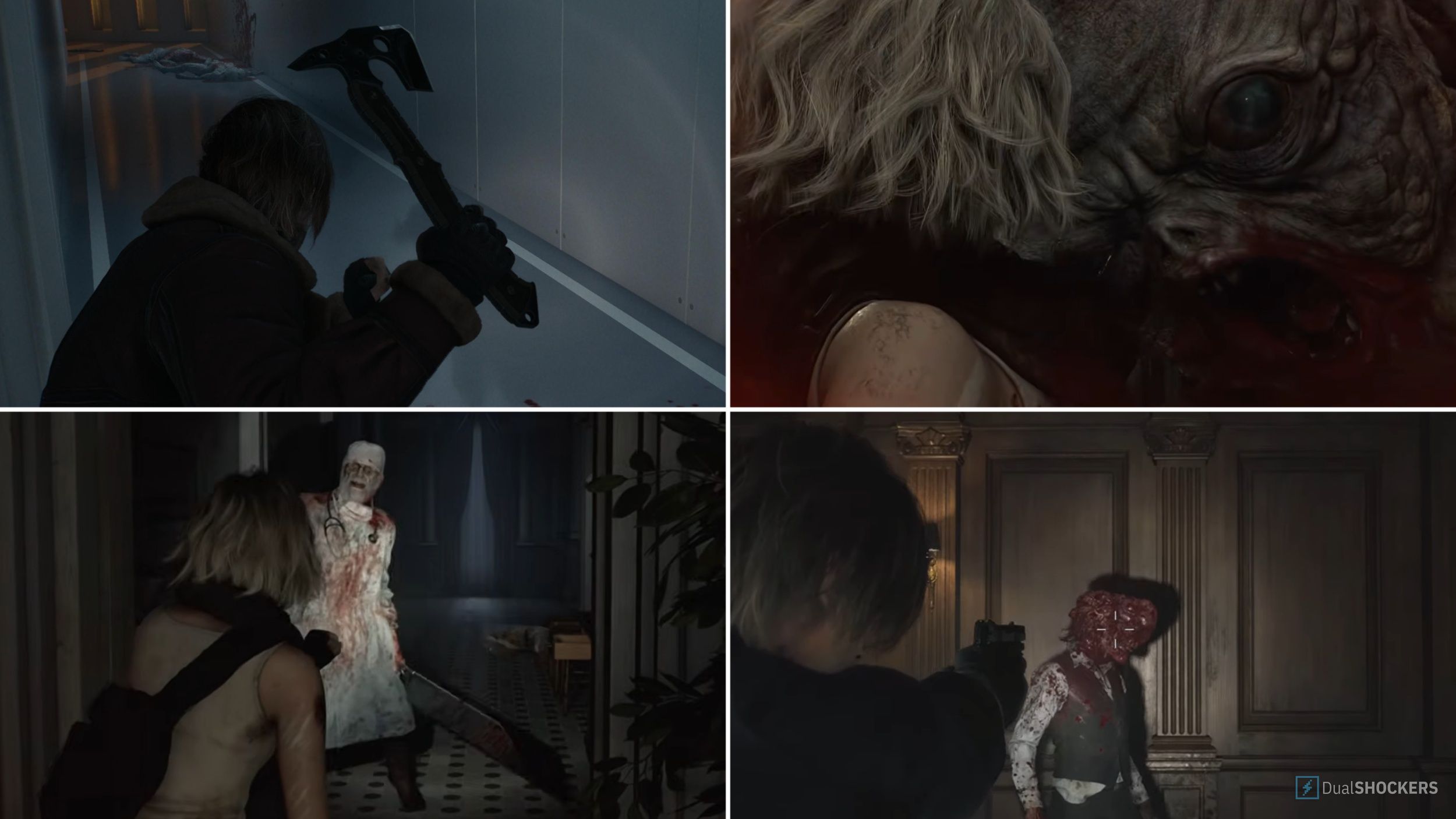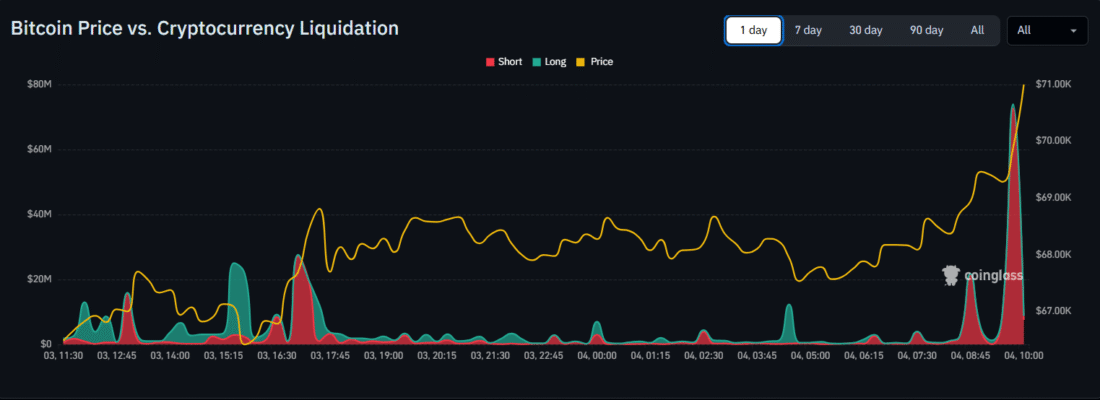Ubisoft Confirms Assassin’s Creed Black Flag Remake and Unveils Unity 60 FPS Patch

Guesdon started by recognizing that fans are frustrated and closely watching Ubisoft after some recent choices. He promised that Ubisoft will now be much more open about its plans for the game, clearly explaining its vision. This vision will honor what fans love about the game while also introducing new and exciting ideas.