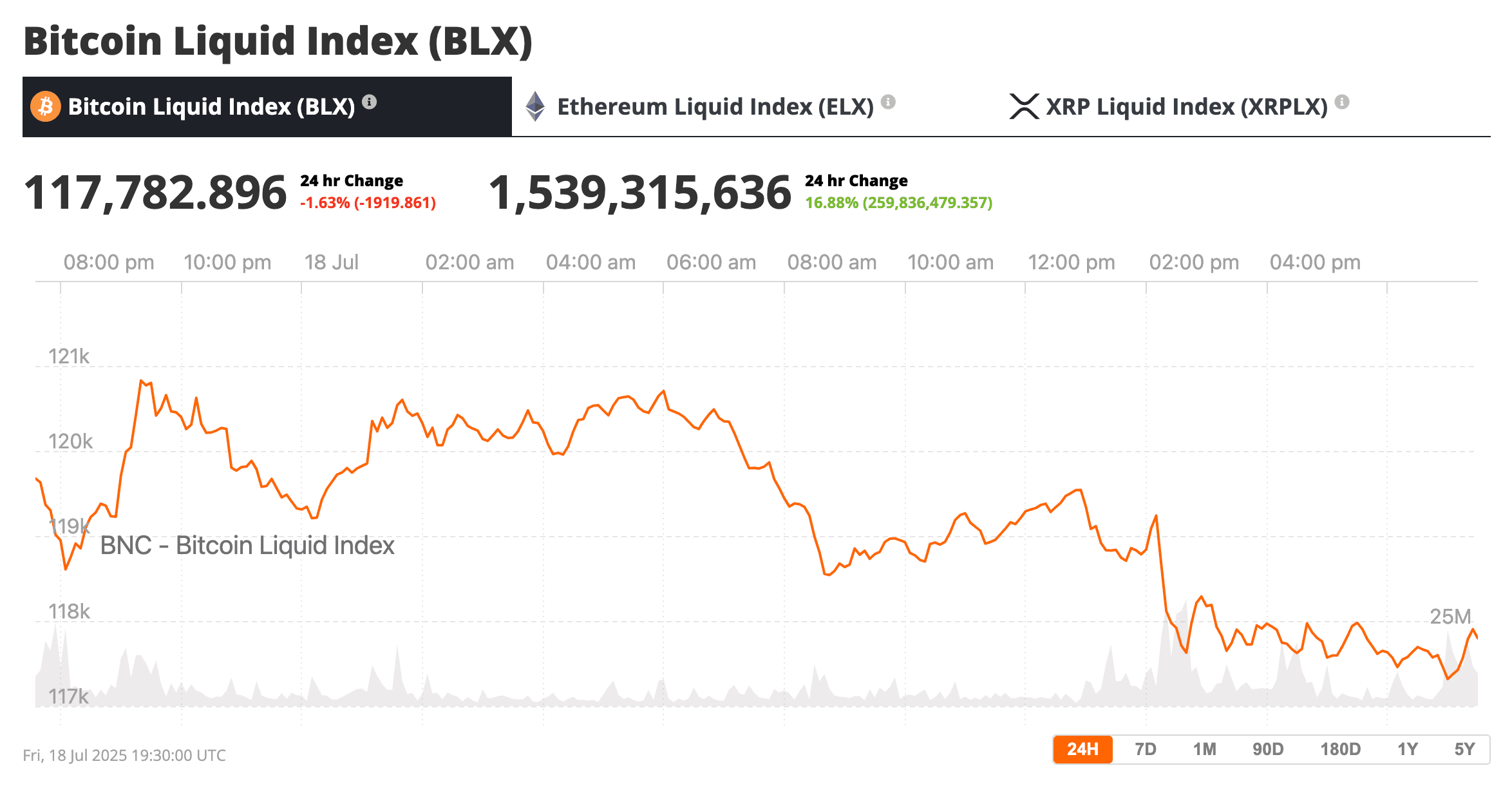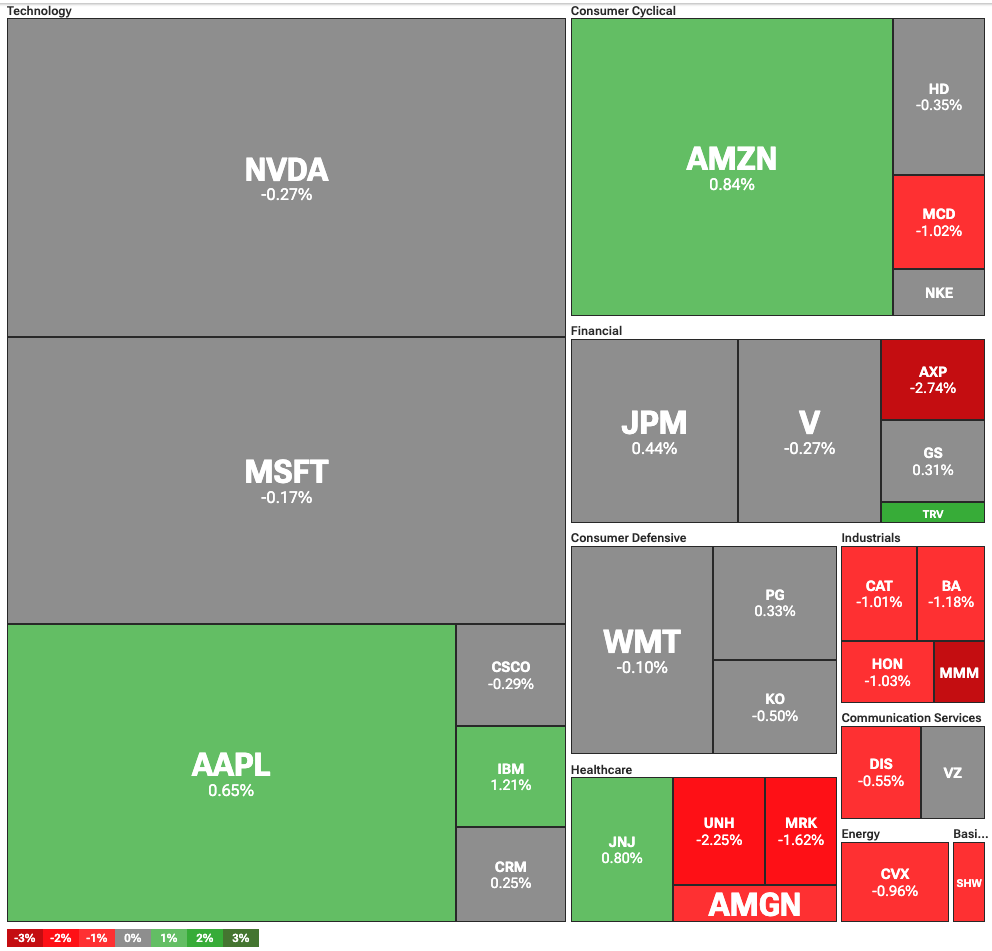Stablecoin Shenanigans: How a Ban Sparked a Crypto Summer! ☀️🚀
This GENIUS bill (not to be confused with the genius of a particularly splendid dwarf with a penchant for puns) was generously signed into existence by none other than former President Donald Trump last Friday. Its main feature? Banning yield-bearing stablecoins, effectively giving a firm and all-too-brutal nudge to interest-earning opportunities, like a cat that decides your lap isn’t comfy anymore. 😾