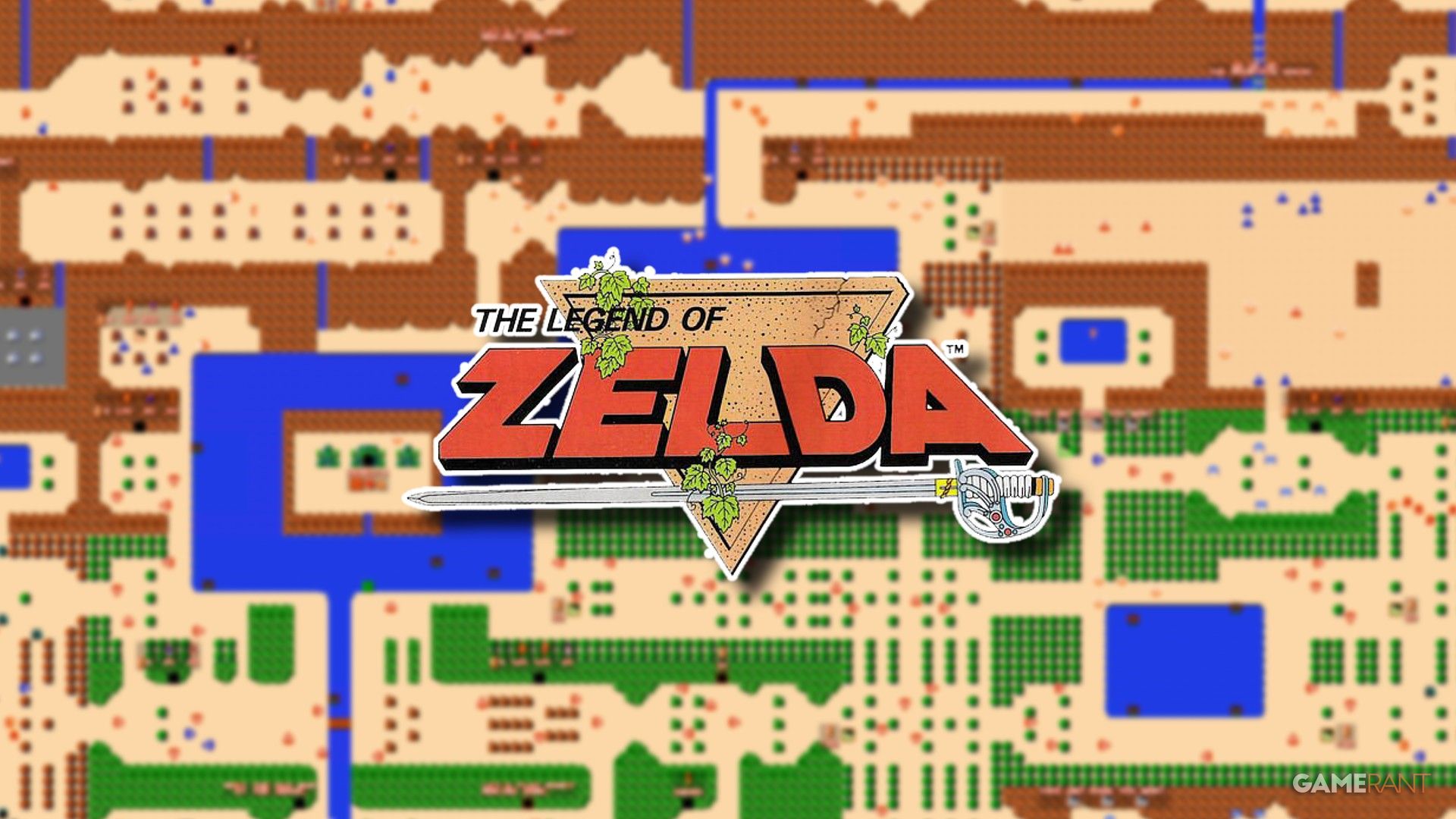Perfect RPGs Nobody Talks About Anymore

It’s unfortunate that some games, even after multiple attempts to stay relevant, don’t last very long. If more RPG players gave them a chance, these games might be more well-known or readily available today. Regardless of their popularity, they all offer unique and enjoyable experiences.