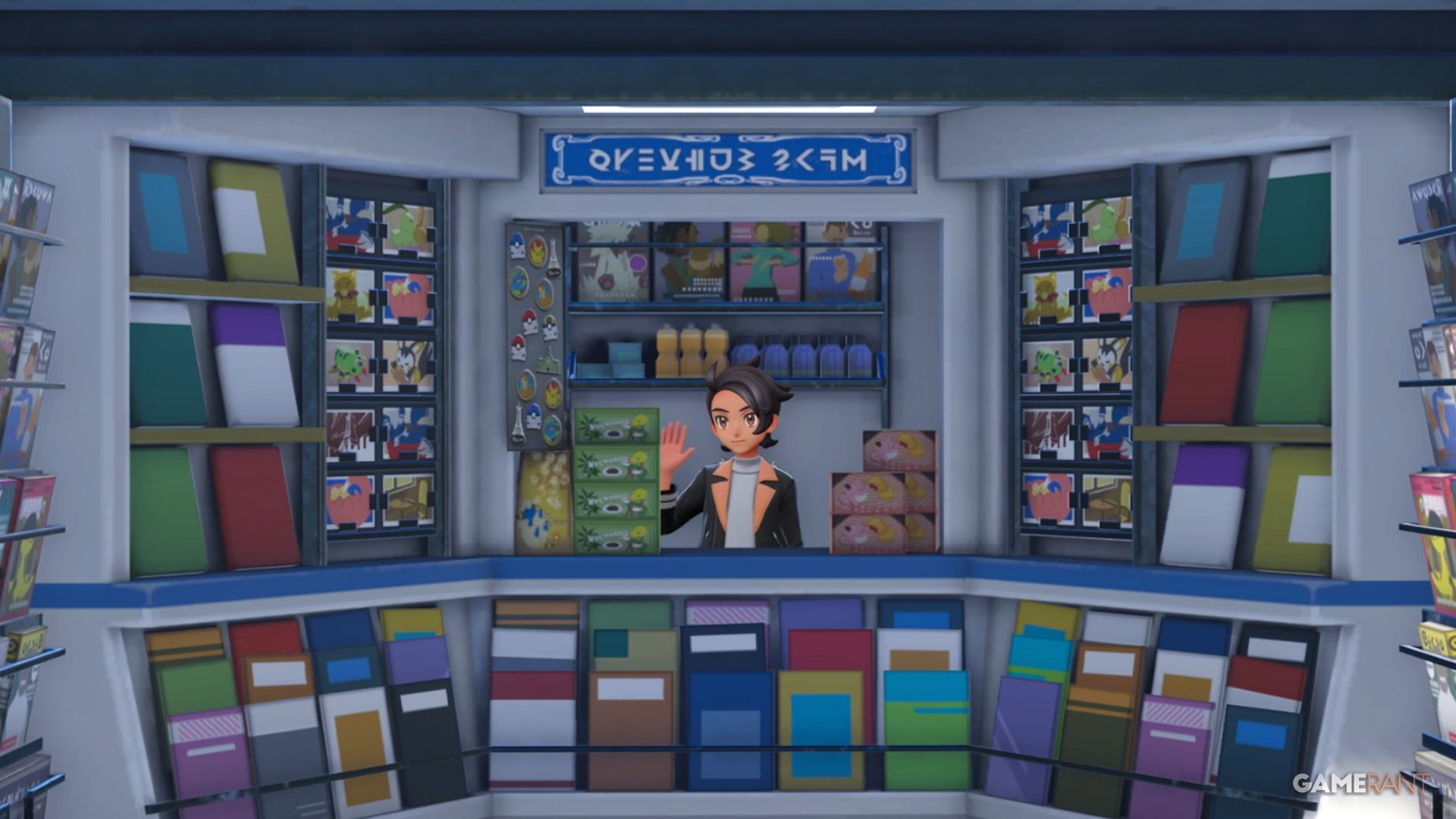When Does The Sims 4 SpongeBob SquarePants Event Begin?

Deck the Palms is a special event in The Sims 4 where you get rewards just for logging in! You don’t need to play any quests or challenges. This guide will help you understand the event so you can collect all the free, limited-time items before they’re gone.